At work I use a Desktop pcteco9 (Xeon E5 / 32Gb RAM /FirePro W7100 ) with three Full HD screens (3x DELL U2415 1920x1200). It all works well. I was able to work remote via Bitvise, on different client pc's (two, three or even four screens).
Since the display driver was updated (about a month ago) to 27.20.1023.1001 Remotely connecting is not possible anymore. The connection is broken due to general error or error message 0x112f is shown. See images. 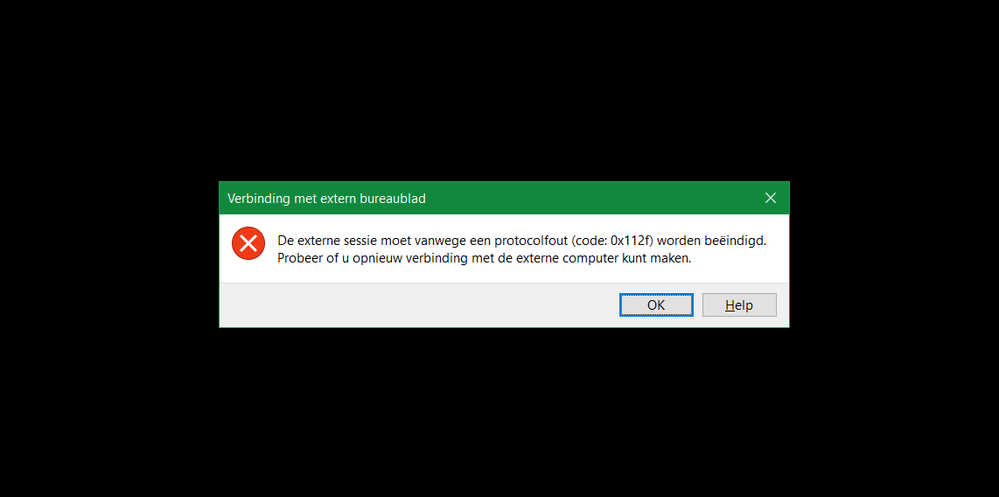
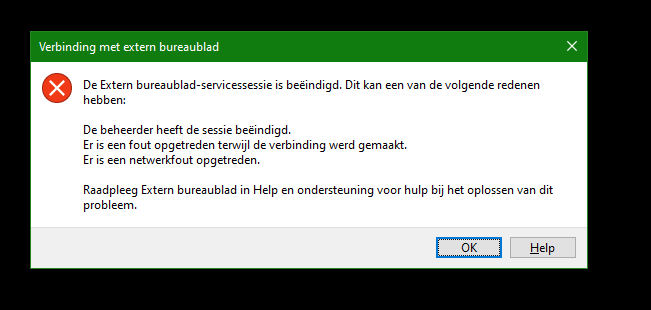
After some trouble shooting and testing, I found out that the connection itself is established. Bitvise support (Case 53809) also told me the problem is not in their software. When I log in using a laptop with only 1 screen (the laptop screen) all is working good. But when multiple screens need to be addressed, it goes wrong. With none of the three pc's I used to be able to work remote, I can make a connection.
When looking in device manager on the pc itself, I see only the display adapter for the W7100 (see top image; devicemanager_local.JPG) and when I look in device manager in a remote connection, I see also a Microsoft Remote Display Adapter (see below image; devicemanager_remote.JPG). That seems to be a virtual display adapter?
Anyway, I suppose the problem lies here. That the MRDA does not support multiple monitors? Or doesn't have enough memory to establish the connection?
Is there a way to overrule, or disable the 'virtual display adapter'? And would that solve the problem?
How can I fix this? It used to work perfectly, unfortunately I have no idea which driver for the W7100 was used before the update. Bitvise and the other computers haven't changed.
Thanks for your response!
Best regards. Hans.
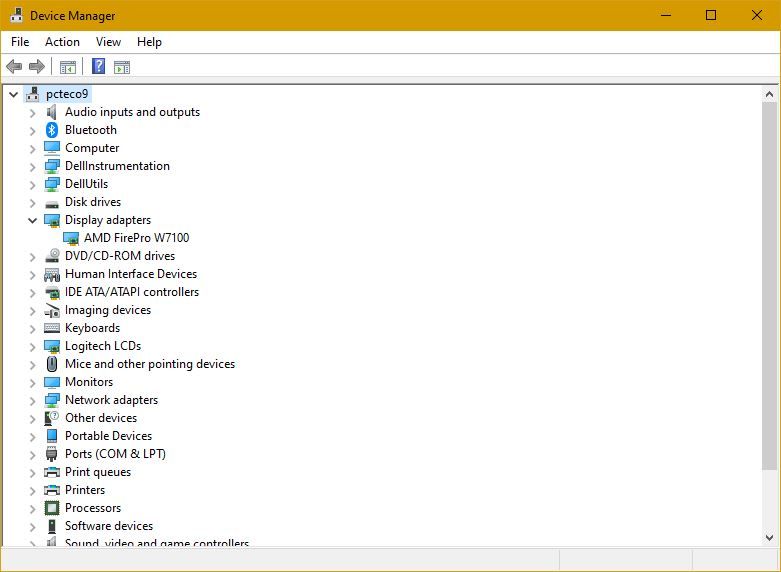 On the pc itself
On the pc itself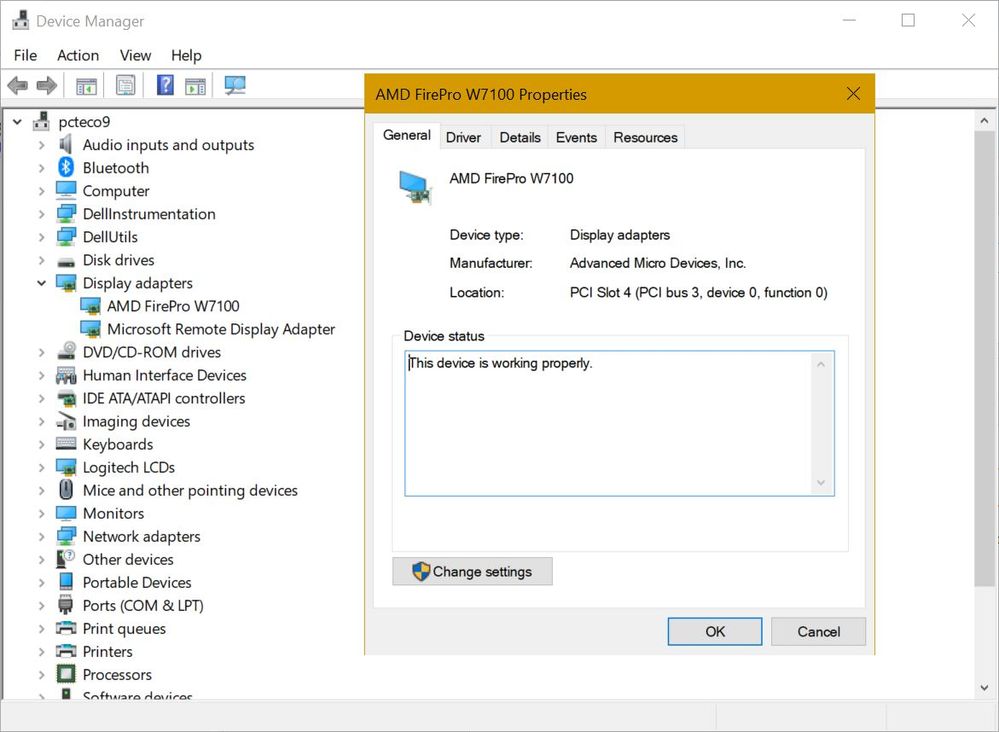 When remotely connected
When remotely connected