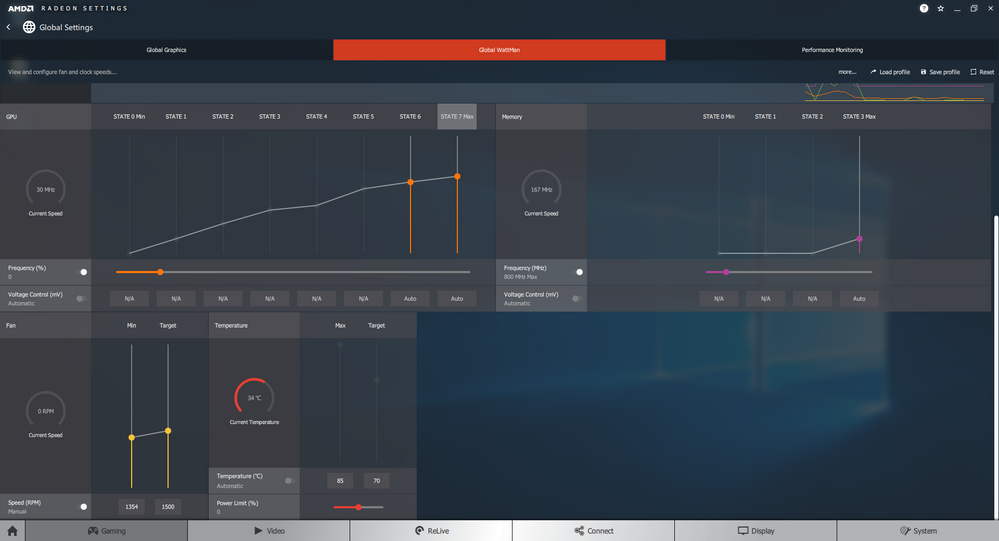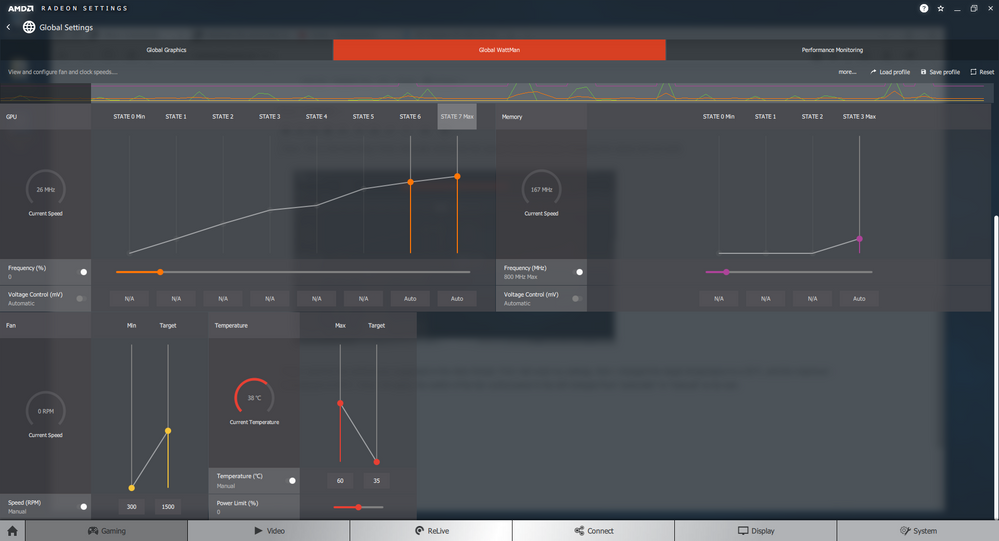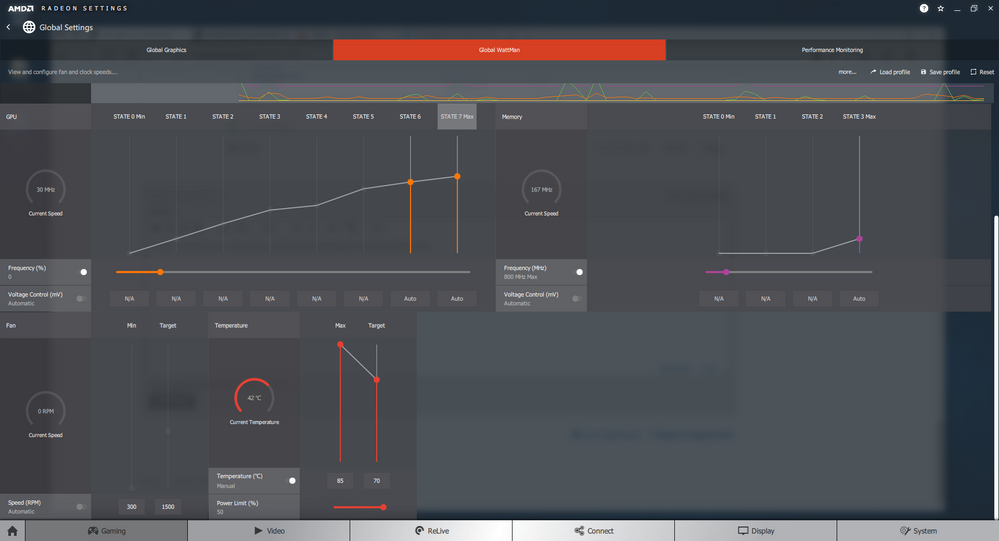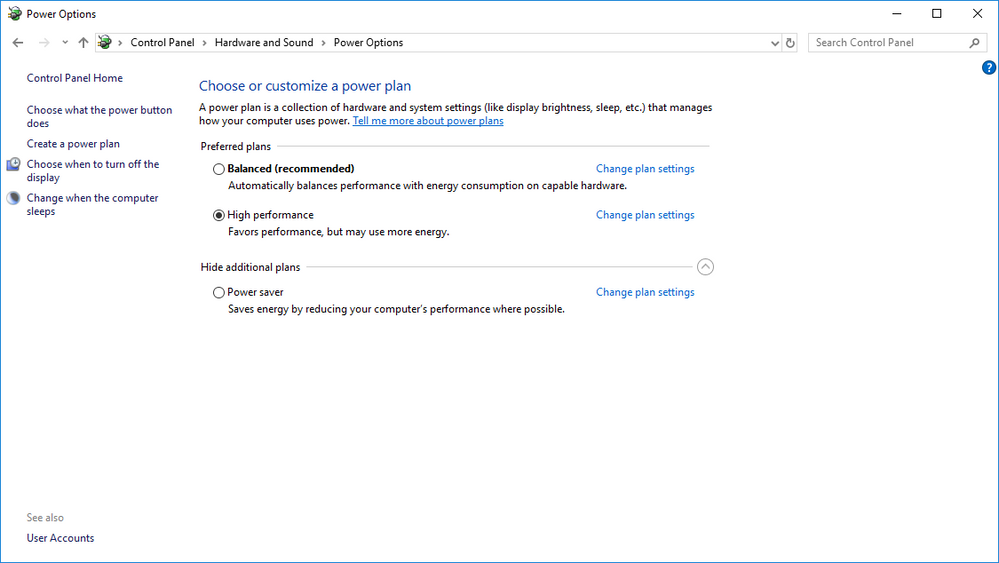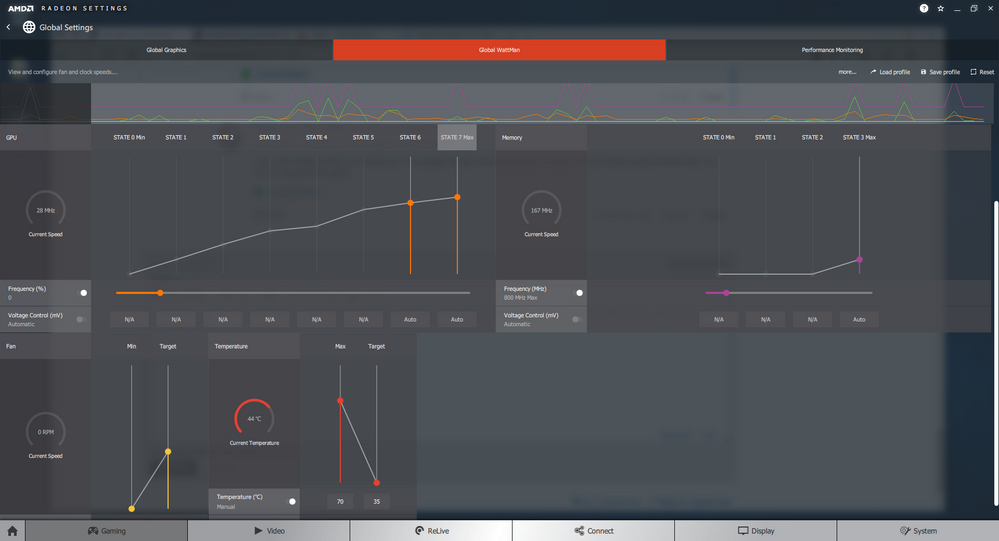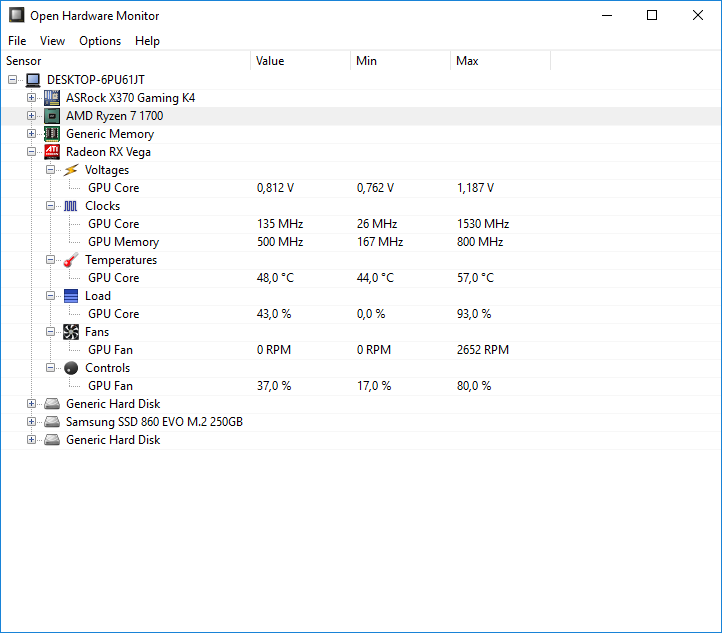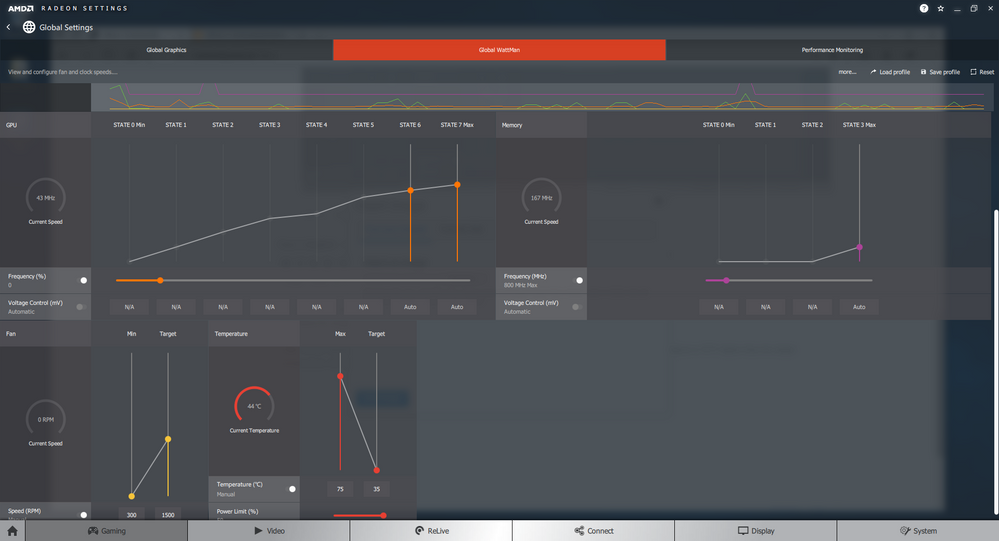- AMD Community
- Support Forums
- PC Drivers & Software
- Re: Not able to control fans on my Sapphire Vega 5...
PC Drivers & Software
- Subscribe to RSS Feed
- Mark Topic as New
- Mark Topic as Read
- Float this Topic for Current User
- Bookmark
- Subscribe
- Mute
- Printer Friendly Page
- Mark as New
- Bookmark
- Subscribe
- Mute
- Subscribe to RSS Feed
- Permalink
- Report Inappropriate Content
Not able to control fans on my Sapphire Vega 56 Nitro+ LE
Hi there,
I find myself unable to manually adjust the fan speed of my new Sapphire Vega 56 Nitro+ graphics card.
After trying different driver versions, different tools (Wattman, MSI Afterburner, Sapphire Trixx), re-installing Windows 7 and even switching to Windows 10, I finally gave up and sent the card back to vendor in exchange for another one of the same kind.
I wasn't able to control the fans on the new one however. After that I tried another model (Sapphire Vega 56 Pulse) with the same result.
Meanwhile I reached out to Sapphire in German Hardware-Forum "Hardwareluxx". I've been told that the AMD driver would interfere with the fan control, thus making a manual fan curve impossible at the moment, however this could possibly be fixed in later driver updates.
Since this haven't been the case yet I wanted to know whether AMD is aware of this issue or if there is some kind of workaround for this?
Kind regards
- Mark as New
- Bookmark
- Subscribe
- Mute
- Subscribe to RSS Feed
- Permalink
- Report Inappropriate Content
The issue is with your third party graphics controllers...they conflict with Wattman settings ad controls. Delete them.
- Mark as New
- Bookmark
- Subscribe
- Mute
- Subscribe to RSS Feed
- Permalink
- Report Inappropriate Content
I'm sorry, but this is not correct.
After your post I did the following:
1. Downloaded a brand new Windows-10-ISO via the Windows media creation tool
2. Installed Windows 10 Pro 64-Bit, Version 1803
3. Installed the newest AMD driver 18.7.1
There are no other tools interfering with Wattman now, this is a fresh, clean installation. Yet I am unable to control the fan speed of my Vega card.
I followed the guide you've linked in your post, to no avail. Once the temperature of the graphics card exceeds the set maximum, I get a warning by Adrenaline, however the fans do not start spinning.
Kind regards
- Mark as New
- Bookmark
- Subscribe
- Mute
- Subscribe to RSS Feed
- Permalink
- Report Inappropriate Content
Please take a screenshot of your settings in Wattman as I did
- Mark as New
- Bookmark
- Subscribe
- Mute
- Subscribe to RSS Feed
- Permalink
- Report Inappropriate Content
Sure. This is the first thing I tried, manually setting the fan speed. As you can see, changing the values did not work.
Then I went for the method you suggested in the other thread. First I did reset my settings, then I changed the target temperature to a 35°C, and the maximum temperature to 60°C. Once I hit apply, the switch of the fan control panel to the left changed from "automatic" to "manual" on its own. The fans did not start spinning.
- Mark as New
- Bookmark
- Subscribe
- Mute
- Subscribe to RSS Feed
- Permalink
- Report Inappropriate Content
Pretty simple answer...you only change the manual temperature and Power Limit. Everything else stays at default (automatic).
Set Max at 75c
Your Power limit setting will throttle your card. Pull it all the way to the right.
I assume you have the computer power plan set to Performance (instead of the default 'balanced)


- Mark as New
- Bookmark
- Subscribe
- Mute
- Subscribe to RSS Feed
- Permalink
- Report Inappropriate Content
Okay, I followed your instructions and set up everything the way you pointed out.
Wattman:
Power management:
However I'm not sure whether I understand how this fixes my issue. Maybe my last post was misleading, I apologize.
I want to manually set the fan speed of my card, say at 1000rpm, so the noise is kept at an acceptable level while my card is safe from overheating. How do I do that?
- Mark as New
- Bookmark
- Subscribe
- Mute
- Subscribe to RSS Feed
- Permalink
- Report Inappropriate Content
You set the settings exactly as I showed you. This engages the fan at 45c and gradually increases the rpm to keep it under the MAX temp. You do not change the fan speed.
Erase everything you changed by setting it back to default first

- Mark as New
- Bookmark
- Subscribe
- Mute
- Subscribe to RSS Feed
- Permalink
- Report Inappropriate Content
Already tried that. As I mentioned, the fan control switch in the left fan panel sets itself on "manual" once I change the "target temperature" in the right temperature panel. Even with a target temperature as low as 35°C and the current temperature almost 10°C above that, the fans do not engage.
- Mark as New
- Bookmark
- Subscribe
- Mute
- Subscribe to RSS Feed
- Permalink
- Report Inappropriate Content
Install Hardware Monitor...run it in the background while you play a game or use a graphic intensive application. Then see what your fans are doing.
Open Hardware Monitor - Core temp, fan speed and voltages in a free software gadget

- Mark as New
- Bookmark
- Subscribe
- Mute
- Subscribe to RSS Feed
- Permalink
- Report Inappropriate Content
Okay, got Open Hardware Monitor installed and running. Currently loading a game to play and put some load on the card.
I can already tell what will happen: once the temperature hits a certain value, the fans will start spinning. In fact, the card is working flawlessly, it's just that I have absolutely no control over when the fans will engage.
Here's what the Sapphire spokesman told me:
"The problem isn't a malfunction of the card but the fact that the AMD drivers intervene.
As the matter stands, the fan control of the Vega-Cards sadly can't be manually adjusted.
However it is possible that this will change in further updates."
Source: https://www.hardwareluxx.de/community/f293/manuelle-lueftersteuerung-auch-bei-der-dritten-sapphire-v... (German)
- Mark as New
- Bookmark
- Subscribe
- Mute
- Subscribe to RSS Feed
- Permalink
- Report Inappropriate Content
Here's what Open Hardware Monitor shows after a short sequence of gaming:
The fans engage at a temperature above 55°C it seems. They than keep cooling the card until temps are below this threshold. Once they rise again, the procedure repeats. This leads to an annoying howling from the case every few minutes. Is there no way to just lock the fan speed at say 30%? Did so with my old Sapphire Fury, worked flawlessly!
- Mark as New
- Bookmark
- Subscribe
- Mute
- Subscribe to RSS Feed
- Permalink
- Report Inappropriate Content
It would, if you set your Max to low....and your 'target' to high.
- Mark as New
- Bookmark
- Subscribe
- Mute
- Subscribe to RSS Feed
- Permalink
- Report Inappropriate Content
Can you elaborate on that? Which values should I set for maximum and for target temperature?
- Mark as New
- Bookmark
- Subscribe
- Mute
- Subscribe to RSS Feed
- Permalink
- Report Inappropriate Content
Target temperature is the temperature the fans will become engaged...at 35c they should run all the time at about 1200rpm...and increase automatically as needed to keep the temperature under the 'Max' temperature you set. There is no 'Maximum' fan speed to set. I find 45c Target and 75c Maximum to be a good setting . The default 'Max' is 85c. Setting the 'Target' higher will result in no fans at lower temps and full fans at whatever you set the minimum at like your first screenshot: The fans don't become engaged until the card reaches 70c and have to run like crazy to lower the temperature from 85c.

- Mark as New
- Bookmark
- Subscribe
- Mute
- Subscribe to RSS Feed
- Permalink
- Report Inappropriate Content
Alright, thank you for the clarification. Here's what I just did:
1. Did a factory reset like you suggested in a previous post, then reboot.
2. Setting the target temperature to 35°C and the maximum temperature to 75°C, also raising power limit to 50%.
After hitting "Apply", the fan settings in the left panel again switched to "manual" on their own. The current temperature is 10°C higher than the target temperature, the fans however stand still.
- Mark as New
- Bookmark
- Subscribe
- Mute
- Subscribe to RSS Feed
- Permalink
- Report Inappropriate Content
Seems Sapphire has a newer fan control application.
Enthusiast-level Performance
To drive the most demanding scenarios in gaming, the SAPPHIRE NITRO+ Radeon RX Vega cards come factory-overclocked. The NITRO+ RX Vega 64 model features a GPU with 4096 Stream Processors running with 1611 MHz Boost Clock. For the NITRO+ RX Vega 56, the chip features 3584 Stream Processors clocked in Boost at 1572 MHz. Both models come equipped with two stacks of 2nd generation High Bandwidth Memory, featuring 8 GB in total. The memory is clocked at 945 MHz – 1890 MHz Effective (Vega 64) and 800 MHz – 1800 MHz Effective (Vega 56). With these clocks, the SAPPHIRE NITRO+ RX Vega models achieve up to 7% better framerate compared to reference cards. If needed, both models can be easily switched to a 2nd BIOS for energy-saving Efficiency Settings using a hardware switch on the side of the card.
Vapor Chamber-based Cooling
A custom-designed cooling solution used on two new NITRO+ RX Vega cards is SAPPHIRE’s most efficient cooler to date. To get the operational temperatures of the GPUs down to the targeted 70°C, SAPPHIRE has brought back its innovative vapor chamber technology made famous through SAPPHIRE’s Vapor-X series of graphics cards.  Using this instead of the copper base on the GPU and HBM2 memory has lowered temperatures by up to 5°C. The vapor chamber is combined with a set of six nickel-plated heatpipes (three 8 mm and three 6 mm) and a substantial, densely-packed heatsink. Robust VRM cooling is achieved using a separate module with a dedicated set of two 6 mm heatpipes. Finally, heat is dissipated by a trio of efficient fans – two, slightly bigger, on the sides, running anticlockwise, and a smaller middle fan running clockwise to ensure optimal airflow. With the board featuring 14 phase digital power design and a powerful vapor chamber cooling system, SAPPHIRE NITRO+ has been designed to unleash the full potential of the AMD RX Vega GPU.
Using this instead of the copper base on the GPU and HBM2 memory has lowered temperatures by up to 5°C. The vapor chamber is combined with a set of six nickel-plated heatpipes (three 8 mm and three 6 mm) and a substantial, densely-packed heatsink. Robust VRM cooling is achieved using a separate module with a dedicated set of two 6 mm heatpipes. Finally, heat is dissipated by a trio of efficient fans – two, slightly bigger, on the sides, running anticlockwise, and a smaller middle fan running clockwise to ensure optimal airflow. With the board featuring 14 phase digital power design and a powerful vapor chamber cooling system, SAPPHIRE NITRO+ has been designed to unleash the full potential of the AMD RX Vega GPU.
All three newly designed fans feature dual ball bearings for longer life and SAPPHIRE Quick Connect 2 technology for convenient fan swapping or service. By default, the fans start precisely at 56°C for the system to remain quiet under light load.
System Fan Control
An original SAPPHIRE-designed PCB includes the brand-new Turbine-X system that can control up to two external PWM fans mounted inside the PC’s chassis. A dedicated hardware controller on the card intelligently adjusts the speed of connected fans based on the reads from five thermal sensors included on the PCB to improve the system’s overall airflow.
- Mark as New
- Bookmark
- Subscribe
- Mute
- Subscribe to RSS Feed
- Permalink
- Report Inappropriate Content
Make sure AMD is aware of this as well > Email Form
Let us know how the test go ..
- Mark as New
- Bookmark
- Subscribe
- Mute
- Subscribe to RSS Feed
- Permalink
- Report Inappropriate Content
There is no application available for the Vega cards by Sapphire. Where there exists a tool for the 5XX-Series called "Sapphire TriXX OC Utility", there is now such download option for the Vega cards. The current version of their "Sapphire TriXX OC Utility" is 6.4, there was however already version 6.5 available to download, which was later withdrawn again by Sapphire. When asked about it, Sapphire claimed that "there was a small bug in FanCheck". They stated that they were working on a fix and looking for a re-release as soon as possible, however this was on October 2017, and since then, nothing changed.
I wrote to AMD now. Hopefully this gets addressed.
- Mark as New
- Bookmark
- Subscribe
- Mute
- Subscribe to RSS Feed
- Permalink
- Report Inappropriate Content
Can you try setting the minimum fan speed to 1000RPM and the maximum fan speed to 1100RPM and see if that keeps the fan speed close to your 1000RPM target?
- Mark as New
- Bookmark
- Subscribe
- Mute
- Subscribe to RSS Feed
- Permalink
- Report Inappropriate Content
Hello,
if its ok i would like to use this Thread for my Problem thats nearly the same. First i allready tried what Kingfish suggested and it does not work. Im using the Asus Strix Vega 56 OC on an Ryzen 1600X, ASUS ROG Strix b350-f Gaming Motherboard and 16gig RAM. As for now i could only get the fans running with the ASUS tool, wich is realy bad. Like i sayd i uninstalled it and every other "OC" tool + Driver, and reinstalled the driver, and did the steps Kingfish told to do ending in nothing realy happend. I have to mention that i would like to tweak the Volts aswell as the Memory a bit well knowing that it harms my warranty, so the "leave the rest on auto" isnt realy an long-term Option for me. Hopefully you can give me some helpfull tips so i can get my fans running so my card can get the cooling it deserves.
Thanks in advance
(I hope i could make it understandeble becouse im not a nativ english speaker)
- Mark as New
- Bookmark
- Subscribe
- Mute
- Subscribe to RSS Feed
- Permalink
- Report Inappropriate Content
The Sapphire Nitro+ Vega 56 and 64 cannot be controlled by wattman due to Sapphire's "Intelligent Fan Control" feature. For some reason it overrides any software program that tries to manually control the fan speeds including AMD's own Wattman. This is a problem because with issues such as the 144hz multimonitor bug that keeps the Vega idle memory clock stuck at 800mhz or 945mhz the Nitro+ card idles at 50c. The fans turn on briefly to drop the temperature to 49c then shut off, and the card heats up again.
By comparison, the Reference card can be set to idle at 1100rpm by setting 900rpm as the minimum in wattman.
- Mark as New
- Bookmark
- Subscribe
- Mute
- Subscribe to RSS Feed
- Permalink
- Report Inappropriate Content
I can confirm that.
I got myself 4 (four!) Sapphire Vegas during the last year, all of which lacked the most common feature present in modern day graphics cards: the simple option to set a fan speed according to one's liking.
It took me months to comprehend that. How could something like this even happen? I've reached out to half a dozen support threads/hardware forums just to address this issue. I've RMA'd some of those cards because I genuinely thought they were broken!
I've always favored Sapphire. But this issue changed my view drastically. Not going to buy any of their products again.
Bought an ASRock Vega 56 some while ago. This Reference card design ended up less noisy than Sapphires premium cooling solution, just because I'm able to set a fixed fan speed in medium work loads.
- Mark as New
- Bookmark
- Subscribe
- Mute
- Subscribe to RSS Feed
- Permalink
- Report Inappropriate Content
Did anyone find a solution? Same stuff happening to me...
- Mark as New
- Bookmark
- Subscribe
- Mute
- Subscribe to RSS Feed
- Permalink
- Report Inappropriate Content
There is no solution. The only way is for Sapphire to release an updated Trixx software which can control the Intelligent Fan Controller.
- Mark as New
- Bookmark
- Subscribe
- Mute
- Subscribe to RSS Feed
- Permalink
- Report Inappropriate Content
Yes lastest driver from AMD ... enable to control fan manually right now super nice ...