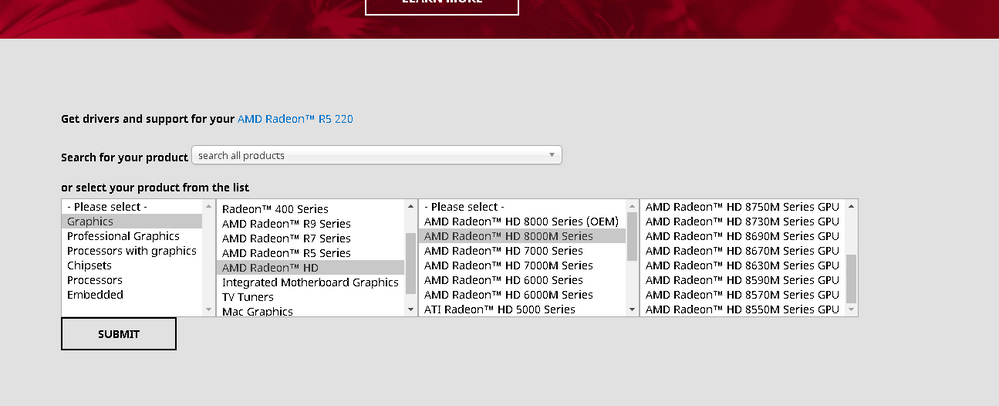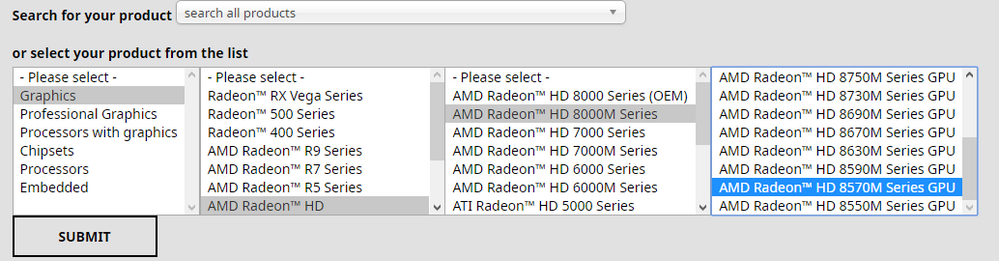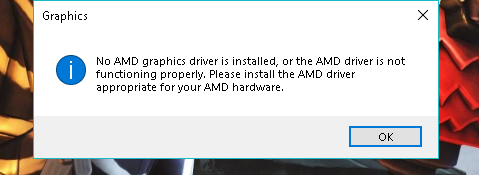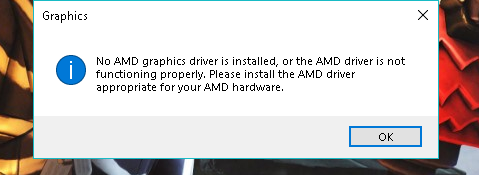- AMD Community
- Support Forums
- PC Drivers & Software
- Re: no drivers for AMD Radeon R5 M200 / HD 8500M S...
PC Drivers & Software
- Subscribe to RSS Feed
- Mark Topic as New
- Mark Topic as Read
- Float this Topic for Current User
- Bookmark
- Subscribe
- Mute
- Printer Friendly Page
- Mark as New
- Bookmark
- Subscribe
- Mute
- Subscribe to RSS Feed
- Permalink
- Report Inappropriate Content
no drivers for AMD Radeon R5 M200 / HD 8500M Series
MY System
CPU
________________________________________________________________________________
Model : Intel(R) Core(TM) i5-3230M CPU @ 2.60GHz
Logical cores : 4
CPUID : GenuineIntel family 6, model 3A, stepping 9
Tjmax : 105°C
GPU1
________________________________________________________________________________
Display device : AMD Radeon R5 M200 / HD 8500M Series
VDDC controller : Display driver
GPU2
________________________________________________________________________________
Display device : Intel(R) HD Graphics 4000
Laptop
G400 Laptop (Lenovo)
Operating System
Windows 10 64bit
Driver version installed (amd)
Radeon Software Crimson Edition 15.12
RAM
8 GB
- Mark as New
- Bookmark
- Subscribe
- Mute
- Subscribe to RSS Feed
- Permalink
- Report Inappropriate Content
You have an APU
Give more details , CPU and Operating System
- Mark as New
- Bookmark
- Subscribe
- Mute
- Subscribe to RSS Feed
- Permalink
- Report Inappropriate Content
- Mark as New
- Bookmark
- Subscribe
- Mute
- Subscribe to RSS Feed
- Permalink
- Report Inappropriate Content
I found your laptop and you have HD 8570M (HD 8500M series) so
Download the latest drivers 18.10.1
- Mark as New
- Bookmark
- Subscribe
- Mute
- Subscribe to RSS Feed
- Permalink
- Report Inappropriate Content
thanks i will try
- Mark as New
- Bookmark
- Subscribe
- Mute
- Subscribe to RSS Feed
- Permalink
- Report Inappropriate Content
i installed the driver its says this
- Mark as New
- Bookmark
- Subscribe
- Mute
- Subscribe to RSS Feed
- Permalink
- Report Inappropriate Content
Laptop graphics update...How to
2. The Intel graphics drivers should be the latest offered by Intel Support.
Use their 'Driver Download Tool' to get the latest version. These must be installed before the AMD drivers.
- Mark as New
- Bookmark
- Subscribe
- Mute
- Subscribe to RSS Feed
- Permalink
- Report Inappropriate Content
I also have a Lenovo G500 laptop with
AGP: AMD 8570M (and Intel HD 4000)
CPU: Intel i3-3110M
OS: Windows 10 with latest updates
Driver Version: Installed the latest for 8570M, before I was using one dating from around 2016
Display Device: Laptop's monitor
RAM: 6 GB
I am having the same problem with O.P. Did a clean driver install as per instructions here: Clean Install AMD Graphics Drivers , after the latest Intel driver installation. When I click at the Radeon Settings icon at the taskbar I get the same
error box as O.P. above.
Lenovo site has drivers only for windows 8.1 from 29 May 2015. Games don't switch to AMD GPU and are using the Intel GPU. HWInfo identifies my AMD GPU showing that the hardware is fine.
Please help!
- Mark as New
- Bookmark
- Subscribe
- Mute
- Subscribe to RSS Feed
- Permalink
- Report Inappropriate Content
I also have the same problem, any more recommendations? I tried the Driver Talent APP and nothing works.
- Mark as New
- Bookmark
- Subscribe
- Mute
- Subscribe to RSS Feed
- Permalink
- Report Inappropriate Content
The only Windows 10 driver that worked for me is the one (first post) found here: https://forums.guru3d.com/threads/16-101-x-pre-gcn-driver-pack.409002/ (16.101.X_Repack_Catalyst-Win10_64_18.X_Aug_12.exe). Good luck!
- Mark as New
- Bookmark
- Subscribe
- Mute
- Subscribe to RSS Feed
- Permalink
- Report Inappropriate Content
- Mark as New
- Bookmark
- Subscribe
- Mute
- Subscribe to RSS Feed
- Permalink
- Report Inappropriate Content