- Mark as New
- Bookmark
- Subscribe
- Mute
- Subscribe to RSS Feed
- Permalink
- Report Inappropriate Content
My radeon software shows that i m running directx 9 in system options because of which i m not able to play games which have dx10 and 11, like fortnite. Its been 5 days. Can i get some help?
My drivers are updated (didnt download the optional 18.3.4) and so is my windows, my directx is also updated (which comes with windows as well as visual C++) but radeon software is showing that i m using dx9.
I clean installed everything from safe mode and i already formatted my whole PC 3 times to fix this and still the problem remains. I m not able to play this game for 5 days now and i love this game but i cant do anything now. Please help ![]() . Its not just fortnite, everygame is crashing or giving me blank screen. I tried using Furmark but the benchmark thingy was blank. When the crashes started it used to give me BSOD about Video TDR error, i dont know what it is but i went everywhere in sites to find the fix. I cleaned my drivers using DDU in safe mode and installed the latest 18.2.1 (not optional because it maybe unstable) radeon software. I did 3 reset of my PC, installing everything from scratch, updating everything but now i can only vist websites and watch youtube. I cant play games, i can just watch others play in youtube
. Its not just fortnite, everygame is crashing or giving me blank screen. I tried using Furmark but the benchmark thingy was blank. When the crashes started it used to give me BSOD about Video TDR error, i dont know what it is but i went everywhere in sites to find the fix. I cleaned my drivers using DDU in safe mode and installed the latest 18.2.1 (not optional because it maybe unstable) radeon software. I did 3 reset of my PC, installing everything from scratch, updating everything but now i can only vist websites and watch youtube. I cant play games, i can just watch others play in youtube ![]() .
.
- Mark as New
- Bookmark
- Subscribe
- Mute
- Subscribe to RSS Feed
- Permalink
- Report Inappropriate Content
You must have missed this notice at the top of every page on the forum:
Please read INFORMATION REQUIRED WHEN POSTING A QUESTION.
- Mark as New
- Bookmark
- Subscribe
- Mute
- Subscribe to RSS Feed
- Permalink
- Report Inappropriate Content
What Windows version are you using? What does DxDiag report say the DX you have installed?
What is the EXACT MAKE & MODEL of your Laptop? What APU/CPU does your Laptop have installed?
If you have a AMD APU, you need to install the APU driver and not the dGPU driver.
- Mark as New
- Bookmark
- Subscribe
- Mute
- Subscribe to RSS Feed
- Permalink
- Report Inappropriate Content
OK, so i have Windows 10 home 64 bit, my laptop is Lenovo G50-45 80E with
8gb ram ,
laptop specs:
processor- AMD A8 6410 with radeon r5 graphics
ram- 8GB ddr3
gpu- Radeon R5 M330 2gb
DxDiag says i have dx12, but when i go and see my radeon software thingy
it says "Direct3D® Version
9.14.10.01316"
- Mark as New
- Bookmark
- Subscribe
- Mute
- Subscribe to RSS Feed
- Permalink
- Report Inappropriate Content
3d version doesn't mean you are running DX9. This old thread from Reddit should clear that point up: https://www.reddit.com/r/Amd/comments/5htpz6/help_directx9_got_installed_over_directx12/.
Try installing this Lenovo AMD VGA Graphics driver for your laptop first to see if it works better: Products :: laptops and netbooks :: lenovo g series laptops :: g50 45 notebook lenovo :: downloads :...
This is how to install AMD Laptop drivers in a laptop: Laptop graphics update...How to
How to configure if you have a switchable Laptop : Configuring Laptop Switchable Graphics on a Windows® Based System
This is the driver for your APU A8 series with R5 graphics : APU
Try this basic method of uninstalling and reinstalling AMD Drivers.
First download the correct Full AMD driver set from AMD Support for your computer
Make sure your Windows Operating System (10/8.1/8.0/7) is fully updated via Windows Update (including Optionals).
Disconnect the Internet from your computer to prevent it from installing a different GPU Driver than the one you are installing.
Use Windows Control Panel -Uninstall Feature to uninstall all AMD Drivers and software. Then use DDU (Display Driver Uninstaller) in safe mode to completely eliminate all traces of the old AMD drivers and software related to the GPU.
Delete C:\AMD Folder. This prevents New and Old AMD driver files from installing and corrupting the installation process.
After rebooting from DDU, Reinstall the new AMD Full set of drivers. If it installed correctly, again delete C:\AMD folder to save Hard Disk space and reconnect to the Internet
- Mark as New
- Bookmark
- Subscribe
- Mute
- Subscribe to RSS Feed
- Permalink
- Report Inappropriate Content
even if it cleared my point, it is not helping me. Radeon software used to
show Dx12, but now it shows 9, as u said that 3d verson doesnt mean i m
running dx9 but i m not able to play, i can only play DX 9 games or low, i
cant play Dx10 games or 12, they just crash
- Mark as New
- Bookmark
- Subscribe
- Mute
- Subscribe to RSS Feed
- Permalink
- Report Inappropriate Content
try installing Lenovo's VGA driver and see if it works correctly. The driver is not that old. From 2017.
Try to Post the Errors that occur when your laptop crashes. That will indicate where to check for trouble. Exact Error messages with error codes will be most useful.
By the Way, you don't have any 3rd party OC software installed like MSI Afterburner do you.?
kingfish or someone else knowledgeable about how to configure Radeon Settings for playing games might be better to assist you. If might be a configuration problem.
- Mark as New
- Bookmark
- Subscribe
- Mute
- Subscribe to RSS Feed
- Permalink
- Report Inappropriate Content
Does the supported OS make any difference? like it shows " AMD VGA driver
Windows 7 64bit" i cant find anyother. so can i download it?
- Mark as New
- Bookmark
- Subscribe
- Mute
- Subscribe to RSS Feed
- Permalink
- Report Inappropriate Content
oh i m sorry, gmail doesnt show the full msg. Ok so do i have to install the driver in safe mode or normal is ok?
- Mark as New
- Bookmark
- Subscribe
- Mute
- Subscribe to RSS Feed
- Permalink
- Report Inappropriate Content
Make sure this is the correct Laptop. I got that link from this link from Lenovo Support: laptops and netbooks :: lenovo g series laptops :: g50 45 notebook lenovo Lenovo PC Support .
This is how to install AMD Laptop drivers in a laptop: Laptop graphics update...How to
How to configure if you have a switchable Laptop : Configuring Laptop Switchable Graphics on a Windows® Based System
This is the driver for your APU A8 series with R5 graphics : APU
Try this basic method of uninstalling and reinstalling AMD Drivers.
First download the correct Full AMD driver set from AMD Support for your computer
Make sure your Windows Operating System (10/8.1/8.0/7) is fully updated via Windows Update (including Optionals).
Disconnect the Internet from your computer to prevent it from installing a different GPU Driver than the one you are installing.
Use Windows Control Panel -Uninstall Feature to uninstall all AMD Drivers and software. Then use DDU (Display Driver Uninstaller) in safe mode to completely eliminate all traces of the old AMD drivers and software related to the GPU.
Delete C:\AMD Folder. This prevents New and Old AMD driver files from installing and corrupting the installation process.
After rebooting from DDU, Reinstall the new AMD Full set of drivers. If it installed correctly, again delete C:\AMD folder to save Hard Disk space and reconnect to the Internet
- Mark as New
- Bookmark
- Subscribe
- Mute
- Subscribe to RSS Feed
- Permalink
- Report Inappropriate Content
jess.... VGA/display, how did i forget. Well the link u gave is not updated its old.... AMD vga/display driver or the radeon software's version is 16.50, which is old. I used to download 18.2.1, So what i do is, i go to AMD drivers and then download display driver for my notebook. I download Radeon R5 m330 drivers because there are no chipset drivers of my APU (AMD A8 6410).
- Mark as New
- Bookmark
- Subscribe
- Mute
- Subscribe to RSS Feed
- Permalink
- Report Inappropriate Content
Make sure this is the correct Laptop. I got that link from this link from Lenovo Support: laptops and netbooks :: lenovo g series laptops :: g50 45 notebook lenovo Lenovo PC Support .
I would suggest installing this slightly older VGA Driver from Lenovo Support than the AMD Generic Laptop driver first. This way you can find out if your laptop works correctly. If it does, then install the AMD Laptop driver and see what happens.
This is the Lenovo's VGA Driver from 9/2017 Lenovo Support for your Laptop. Downloads Detail ds120212
- AMD VGA Driver for Windows 10 (64-bit) - Notebook
- AMD VGA Driver
EXE
Checksum - Windows 10 (64-bit)
- AMD VGA_21.19.512.0
- 18 Sep 2017
- Recommended
- 480.2 MB
- DescriptionAMD VGA Driver for Windows 10 (64-bit) - Notebook
- Supported Systems
- Lenovo G40-45, G50-45, G70-35
Supported Operating Systems
- Windows 10 (64-bit)
You can't install a Laptop dGPU driver if you have a AMD APU installed. The Driver for the AMD APU installs the correct driver for both the iGPU and dGPU.
If you were using a Intel CPU/APU then you can download the dGPU driver by itself .
- Mark as New
- Bookmark
- Subscribe
- Mute
- Subscribe to RSS Feed
- Permalink
- Report Inappropriate Content
You are not installing the drivers correctly
For laptops with AMD processors/APU's:
You do not update the discrete graphics card...you update the APU. This updated driver serves both the integrated and discrete graphics. It is the only driver you install. It is important to know the integrated graphics on some APU's...
AMD A-Series A8-6410 Notebook Processor - NotebookCheck.net Tech
Laptop graphics update...How to
Here are the correct drivers for your computer...always install the full version...not the 'minimal setup' https://support.amd.com/en-us/download/apu?os=Windows%2010%20-%2064

- Mark as New
- Bookmark
- Subscribe
- Mute
- Subscribe to RSS Feed
- Permalink
- Report Inappropriate Content
I KNOW HOW TO DOWNLOAD DRIVERS AND THINGS!! i m asking how do i fix my problem.. i already told you that i downloaded my display drivers 3 times, its not helping me. I uninstalled all my driver 3 times in safemode then reinstalled them. I even did a complete reset of my laptop many times.
- Mark as New
- Bookmark
- Subscribe
- Mute
- Subscribe to RSS Feed
- Permalink
- Report Inappropriate Content
Okay, sorry to be repeating myself.
Maybe you should enter a Ticket with AMD Support via Email here ; Email Form . This is the best method since they will probably reply back to you. (For some reason this link is broken today. See if it starts working tomorrow or Monday. AMD might be doing some Maintenance )
You might also want to post your question at this Windows 10 Forum since it sounds like a Windows 10 Update or Windows 10 problem: Windows 10 Help Forums
- Mark as New
- Bookmark
- Subscribe
- Mute
- Subscribe to RSS Feed
- Permalink
- Report Inappropriate Content
The AMD driver site is telling me to install 18.2.1 and lenovo is telling me to download 16.50, i love to keep my laptop updated, there was no problem till now and suddenly everything changed and now you are telling me to downgrade my version.. i was using 18.2.1 for like 1-2 months without any problem then now this is happening. Is there any other thing u can tell me other than downloading display drivers repeatedly which is a bit annoying.
- Mark as New
- Bookmark
- Subscribe
- Mute
- Subscribe to RSS Feed
- Permalink
- Report Inappropriate Content
Yeah..install the correct drivers for a APU...not your M330
- Mark as New
- Bookmark
- Subscribe
- Mute
- Subscribe to RSS Feed
- Permalink
- Report Inappropriate Content
well.. there are no "APU" drivers, if there is then i would like know. When i go to AMD driver thingy i choose doing things manually, so i make it like "platfrom:Notebook , OS: windows 1064bit, gpu: AMD r5 m330" then done. There are no option to download AMD APU drivers or R5 graphic drivers.
downloading driver are not helping me. See the posts above.
- Mark as New
- Bookmark
- Subscribe
- Mute
- Subscribe to RSS Feed
- Permalink
- Report Inappropriate Content
You need to click on the Manual Download Menu - APU/Processors with Graphics like in @kingfish illustration.
- Mark as New
- Bookmark
- Subscribe
- Mute
- Subscribe to RSS Feed
- Permalink
- Report Inappropriate Content
- Mark as New
- Bookmark
- Subscribe
- Mute
- Subscribe to RSS Feed
- Permalink
- Report Inappropriate Content
HOLY!! HOW!!! i m blind af dude.. never knew there was a option like that... nvm.. but still it tells me to download 18.2.1 driver which i already download 3 times.
- Mark as New
- Bookmark
- Subscribe
- Mute
- Subscribe to RSS Feed
- Permalink
- Report Inappropriate Content
You downloaded the version for a discrete card...not a APU.
Take time to read Laptop graphics update...How to
- Mark as New
- Bookmark
- Subscribe
- Mute
- Subscribe to RSS Feed
- Permalink
- Report Inappropriate Content
Ok i installed it... ITS THE SAME THING!! NOTHING CHANGED... I DID A CLEAN INSTALL BTW.
- Mark as New
- Bookmark
- Subscribe
- Mute
- Subscribe to RSS Feed
- Permalink
- Report Inappropriate Content
Did you stop/delay Microsoft from installing drivers automatically?
""Win10 users..take the necessary steps to prevent/delay Microsoft automatically changing/installing graphics drivers using one of these methods > Windows 10 Forums
Did you delete the contents of the C:AMD folder of all previous drivers?
Do you have your computer power plan set to 'performance' (not balanced)?
Do you have the switchable graphics set to the performance graphics for the game? Configuring Laptop Switchable Graphics on a Windows® Based System
- Mark as New
- Bookmark
- Subscribe
- Mute
- Subscribe to RSS Feed
- Permalink
- Report Inappropriate Content
well, i did deleting the drivers folders, i changed my power plan to performance and use my second gpu radeon r5 m330 to run games which is set to high priority. But i didnt try this "steps to prevent/delay Microsoft automatically changing/installing graphics drivers"... hmmm
- Mark as New
- Bookmark
- Subscribe
- Mute
- Subscribe to RSS Feed
- Permalink
- Report Inappropriate Content
Look in device manager...any yellow marks? Please post a screenshot.
- Mark as New
- Bookmark
- Subscribe
- Mute
- Subscribe to RSS Feed
- Permalink
- Report Inappropriate Content

- Mark as New
- Bookmark
- Subscribe
- Mute
- Subscribe to RSS Feed
- Permalink
- Report Inappropriate Content
Everything is installed correctly. Nothing wrong with the drivers. You have something set wrong...all of the things I mentioned must be set right.
*****Do you have your computer power plan set to 'performance' (not balanced)?
*****Do you have the switchable graphics set to "Performance" (not power saving)?
*****Do you have the switchable graphics set to use the performance graphics for the game? Configuring Laptop Switchable Graphics on a Windows® Based System
Run GPU-Z while you are gaming....Dx will not show the discrete card unless you are using it at the time.
- Mark as New
- Bookmark
- Subscribe
- Mute
- Subscribe to RSS Feed
- Permalink
- Report Inappropriate Content
While i m gaming?? what do u mean?? i cant game, that is what i m trying to fix!!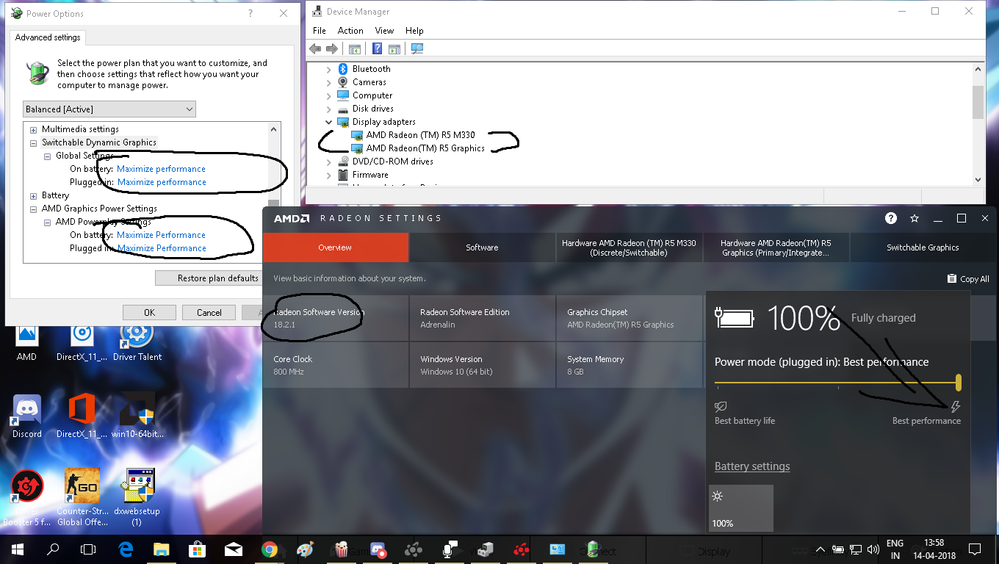
- Mark as New
- Bookmark
- Subscribe
- Mute
- Subscribe to RSS Feed
- Permalink
- Report Inappropriate Content
Man...you have the thing set on "BALANCED"...how long have you owned this laptop?
That's not where you set the graphics power anyhow.

You have to set the performance level (graphics) on a per game basis...choose the game then set what graphics to use.
Run GPU-Z and see what it says. You don't have to be gaming. Post a screenshot.
Everything is installed correctly. Nothing wrong with the drivers. You have something set wrong...all of the things I mentioned must be set right.
*****Do you have your computer power plan set to 'performance' (not balanced)?
*****Do you have the switchable graphics set to "Performance" (not power saving)?
*****Do you have the switchable graphics set to use the performance graphics for the game? Configuring Laptop Switchable Graphics on a Windows® Based System
Run GPU-Z while you are gaming....Dx will not show the discrete card unless you are using it at the time.
- Mark as New
- Bookmark
- Subscribe
- Mute
- Subscribe to RSS Feed
- Permalink
- Report Inappropriate Content
well... i know its on balanced but the things in it is at max performance which is equal to high performance. and btw i dont have a "high perofrmance" option. AND i own this laptop for 2 years.
- Mark as New
- Bookmark
- Subscribe
- Mute
- Subscribe to RSS Feed
- Permalink
- Report Inappropriate Content
"" i know its on balanced but the things in it is at max performance which is equal to high performance"" That's a bunch of crappola. You came here asking for help. You follow no advice your given...I'm out. Your problem is not the computer or driver or graphics.
- Mark as New
- Bookmark
- Subscribe
- Mute
- Subscribe to RSS Feed
- Permalink
- Report Inappropriate Content


Configuring Laptop Switchable Graphics on a Windows® Based System
To ensure compatibility, it is recommended to install the latest display drivers provided by the laptop manufacturer (OEM) for both the integrated and discrete graphics processing unit (GPU).
- Install the latest driver for the integrated GPU
- Install the latest driver for the discrete GPU
- Power Saving - Selects the integrated GPU, which consumes less power but provides lower performance
- High Performance - Selects the discrete GPU, which consumes more power but provides better performance
- Based on Power Source - Selects the integrated GPU when running on battery and selects the discrete GPU when plugged into a power outlet
Configuring Laptop Switchable Graphics on a Windows® Based System
To ensure compatibility, it is recommended to install the latest display drivers provided by the laptop manufacturer (OEM) for both the integrated and discrete graphics processing unit (GPU).
- Install the latest driver for the integrated GPU
- Install the latest driver for the discrete GPU
Configuring Laptop Switchable Graphics on a Windows® Based System
- Mark as New
- Bookmark
- Subscribe
- Mute
- Subscribe to RSS Feed
- Permalink
- Report Inappropriate Content
and btw, i have furmark (benchmark tool) when i run it, it just shows me a blank screen/ window, maybe its gpu related idk.
- Mark as New
- Bookmark
- Subscribe
- Mute
- Subscribe to RSS Feed
- Permalink
- Report Inappropriate Content
and the thing u r telling me to disable my windows gpu thingy... it will block all of my windows updates. I wont get any updates then
- Mark as New
- Bookmark
- Subscribe
- Mute
- Subscribe to RSS Feed
- Permalink
- Report Inappropriate Content
Don't do it then...That is not your problem anyhow.
- Mark as New
- Bookmark
- Subscribe
- Mute
- Subscribe to RSS Feed
- Permalink
- Report Inappropriate Content
so now wut? should i wait for new windows update? or new amd driver? or both? btw, i m actually building a new PC with AMD ryzen 2400g within 1 month, i dont want anything to go wrong in that. But for now i wnna fix my laptop.
- Mark as New
- Bookmark
- Subscribe
- Mute
- Subscribe to RSS Feed
- Permalink
- Report Inappropriate Content
Did it start after the last Update for Windows 10 by any chance? Since 18.2.1 was working fine until a few days ago, Most likely the only change was Windows 10 installed a Update on April 10, 2018. If you have the latest Windows Update installed (4/2018) Uninstall it and see if 18.2.1 starts working again. Also Windows 10 needs to be fully updated for the latest AMD drivers to work. But you should be able to uninstall the 4/2018 update just to see if the AMD driver starts working again. For troubleshooting purposes only. If you continue to have the same issue, than have Windows install the update again.
- Mark as New
- Bookmark
- Subscribe
- Mute
- Subscribe to RSS Feed
- Permalink
- Report Inappropriate Content
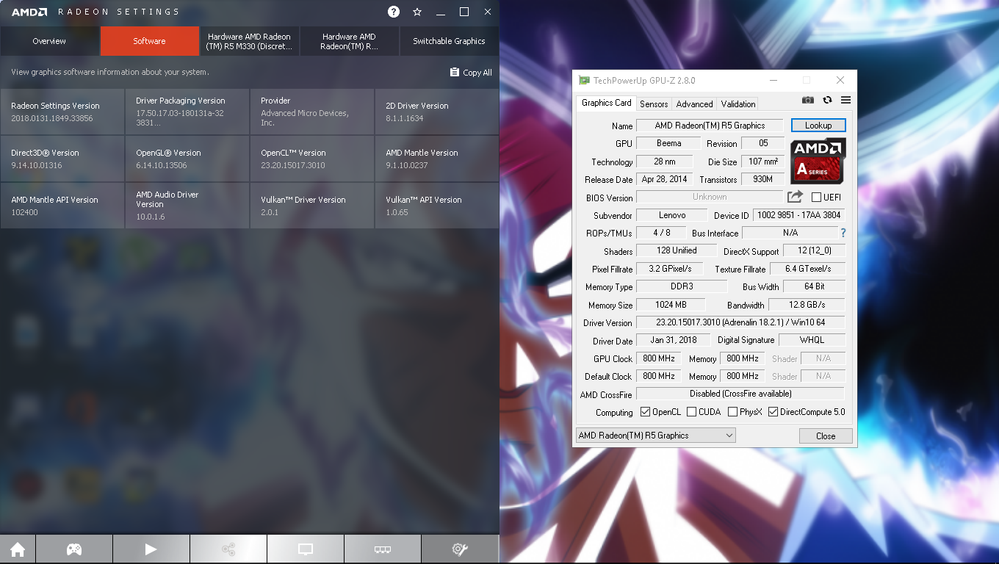
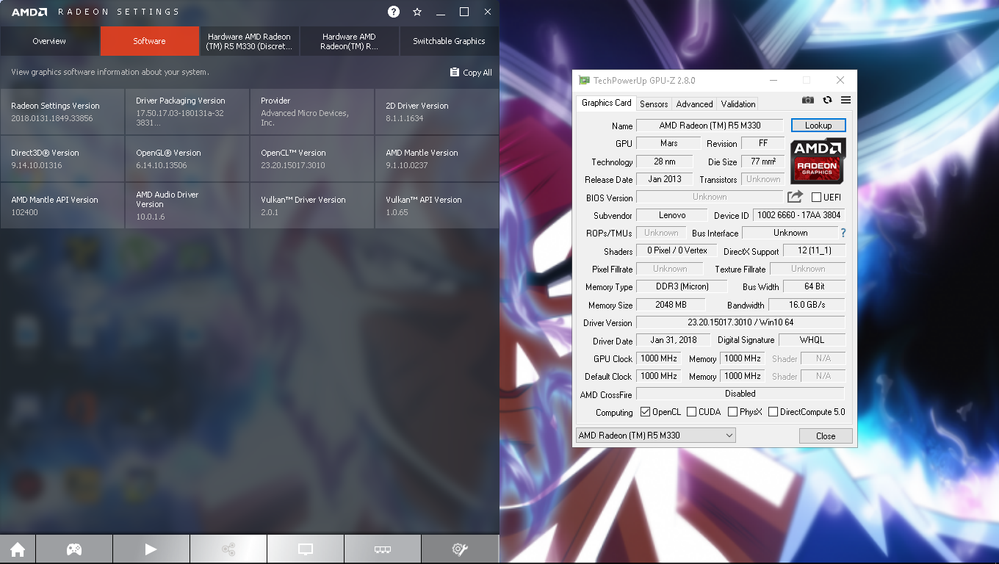
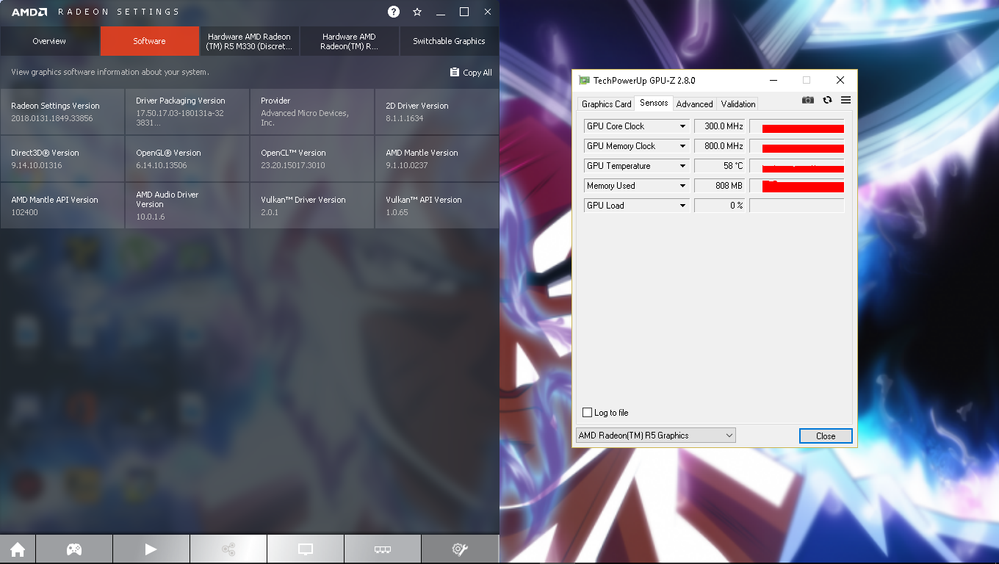
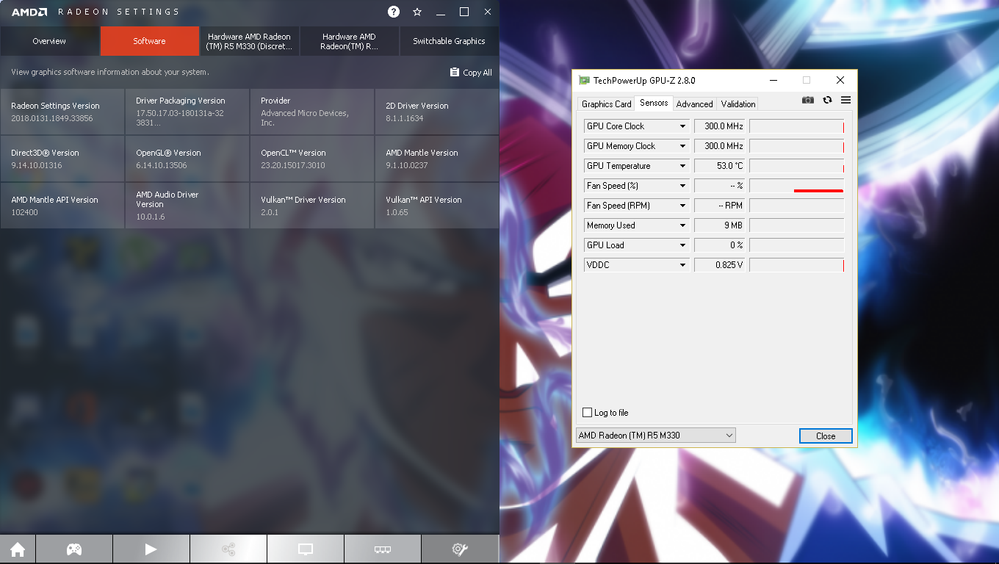
these are the snaps with GPUz ... different images show 1st image(AMD r5 graphics), 2nd image (AMD r5 m330), 3rd r5 graphics sensor thingy, 4th r5 m330 sensor thingy
- Mark as New
- Bookmark
- Subscribe
- Mute
- Subscribe to RSS Feed
- Permalink
- Report Inappropriate Content
well.. everything is in high performance.. still wont do anything.. can u show me the pic of your amd radeon software's "software" tab?? plzz. On mine it says Dx 9.14... maybe on yours it will say 12. i just wanted to know.... And btw.. i can stop with snapshots, i dont wnna spam, i m just trying to give info.