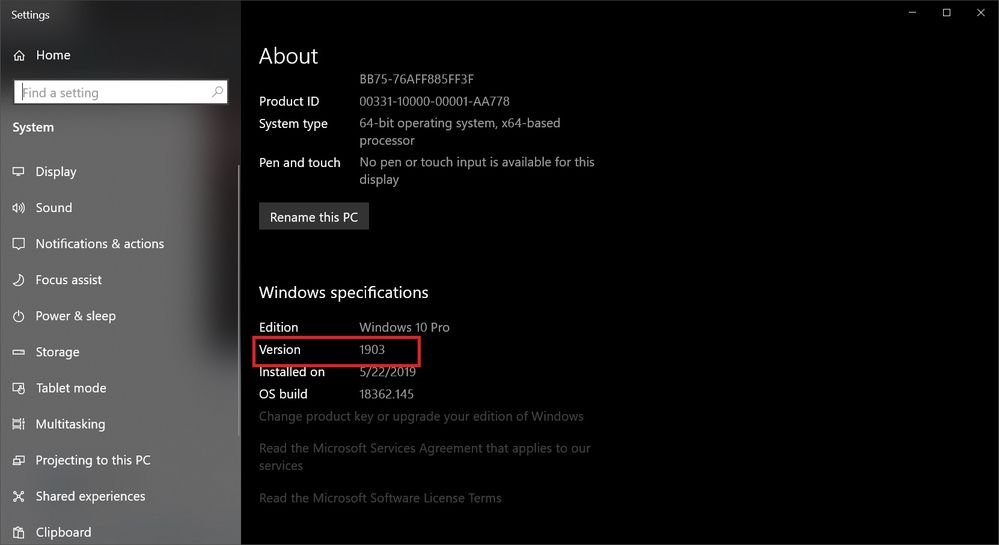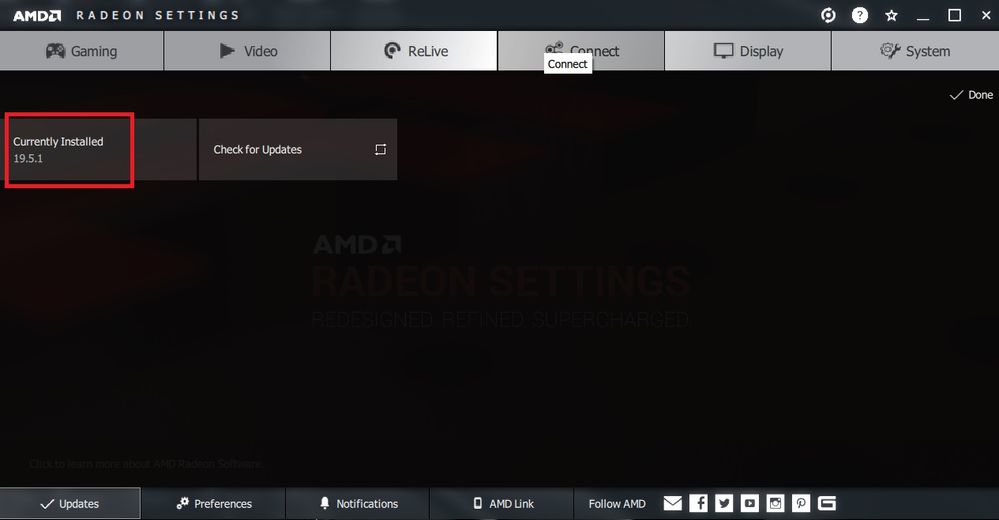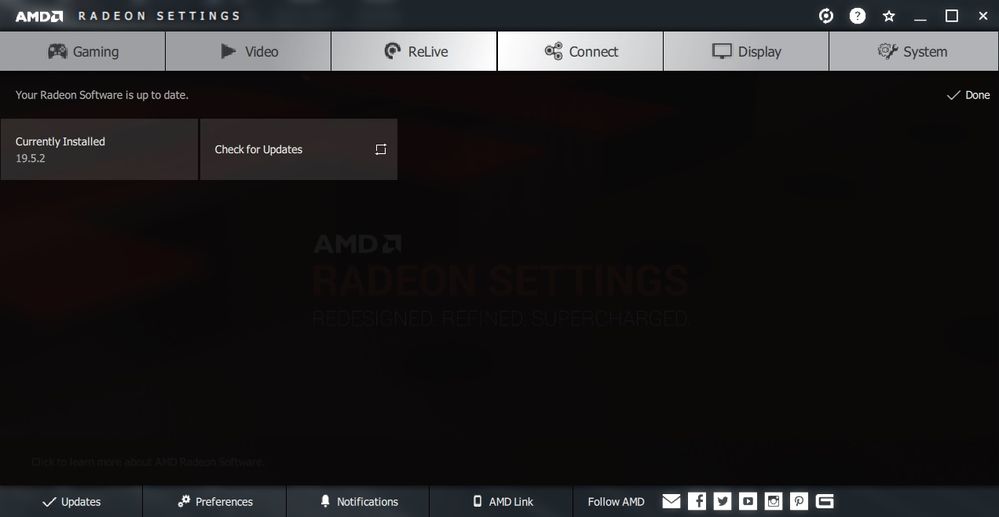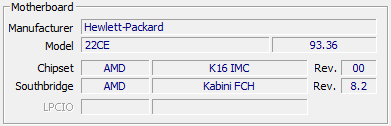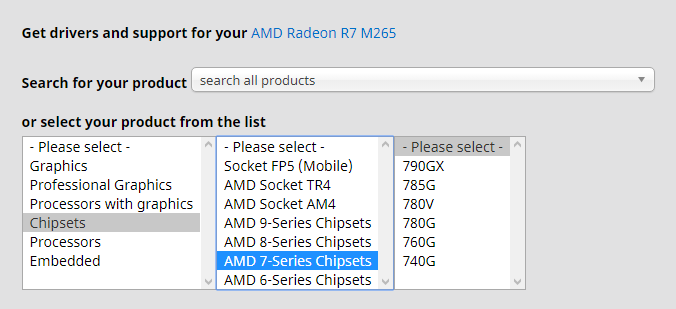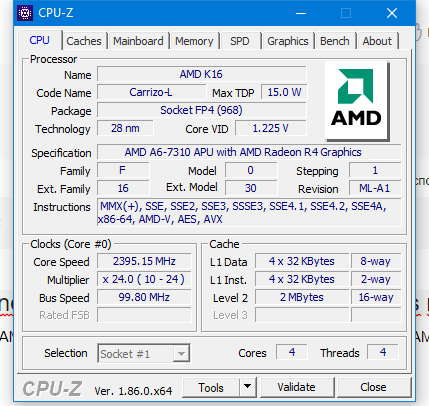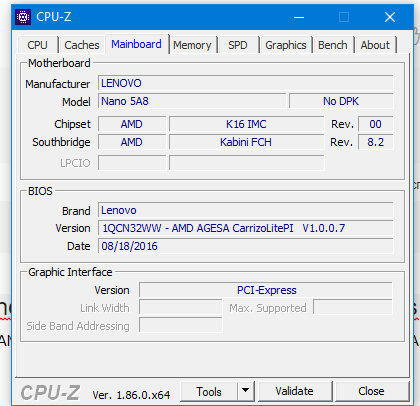- AMD Community
- Support Forums
- PC Drivers & Software
- Re: Issus with installing 19.5.2/19.6.1 on Windows...
PC Drivers & Software
- Subscribe to RSS Feed
- Mark Topic as New
- Mark Topic as Read
- Float this Topic for Current User
- Bookmark
- Subscribe
- Mute
- Printer Friendly Page
- Mark as New
- Bookmark
- Subscribe
- Mute
- Subscribe to RSS Feed
- Permalink
- Report Inappropriate Content
Issus with installing 19.5.2/19.6.1 on Windows 10(1903)
When I'm trying to install Radeon 19.5.2/19.6.2 it's crashing my entire system and pc is getting stuck while trying to boot. Although it works fine in 1803.
Solved! Go to Solution.
- Mark as New
- Bookmark
- Subscribe
- Mute
- Subscribe to RSS Feed
- Permalink
- Report Inappropriate Content
Guys!! Its fixed, (well for me atleast)
Install the latest 19.7.1 optional drivers. Everything works well now! Finally!
I did a clean install so would recommend that.
- Mark as New
- Bookmark
- Subscribe
- Mute
- Subscribe to RSS Feed
- Permalink
- Report Inappropriate Content
It's working for me. Did you try doing a clean install? That's what I did and 19.5.1 works like a breeze. If you have anything left over from 19.5.2 it could cause issues when trying to revert to 19.5.1. See my earlier post on how to do a clean install.
- Mark as New
- Bookmark
- Subscribe
- Mute
- Subscribe to RSS Feed
- Permalink
- Report Inappropriate Content
Now that you mention it... after the first boot up of Windows 1903 the driver got updated to 19.5.1, which ended up in the problems described above. In that way it was not a clean install. I don't know which driver version (i.e. version of Radeon software) I was running before.
Which graphics adapter do you have? Perhaps there's a difference somewhere. Mine is an R7 M265. I don't want to go through all the effort of downloading the Windows update and installing it again, only to find that 19.5.1 doesn't work either, when installed from scratch.
- Mark as New
- Bookmark
- Subscribe
- Mute
- Subscribe to RSS Feed
- Permalink
- Report Inappropriate Content
I am running a RX 470. But I don't think that matters as I had the problem too when I upgraded to windows 1903. I solved it by doing a clean install of 19.5.1 driver. Not a clean install of windows. That is, I removed all traces of AMD software then rebooted and reinstalled the 19.5.1 driver. NOT the 19.5.2. This driver is definitively the issue. Not the hardware. To do this do these actions in this order:
- First boot into safe mode. If you wait until your computer tries to boot then press the reset button (perform this action 3 times), it will bring up the recovery console after the third boot attempt.
- Use the startup options to get to safe mode.
- Then get into device manager, right click on the display adapters and uninstall them (delete the driver too)
- Reboot. Your computer will now boot into normal windows.
- Then run the AMD cleanup utility (google "amdcleanuputility-x64.exe"). This will remove the adrenaline software and give you a clean slate for an install.
- reboot.
- Then finally change to your C:\AMD folder using windows explorer and chose the 19.5.1 driver folder.
- Click Setup and install as normal.
- Reboot and enjoy and wait for 19.5.3.
- Mark as New
- Bookmark
- Subscribe
- Mute
- Subscribe to RSS Feed
- Permalink
- Report Inappropriate Content
Tried the trick with 19.4.1, still the same issue.
- Mark as New
- Bookmark
- Subscribe
- Mute
- Subscribe to RSS Feed
- Permalink
- Report Inappropriate Content
Possibly because you have laptop/Mobility graphics...not a desktop card?
Laptop graphics update...How to
Laptops have different requirements/procedures than desktop computers when updating graphics drivers. It all depends on the processors....either Intel or AMD.
For laptops with AMD processors/APU's:
You do not update the discrete graphics card...you update the APU. This updated driver serves both the integrated and discrete graphics. It is the only driver you install. It is important to know the integrated graphics on some APU's...
For laptops with Intel/AMD graphics:
2. The Intel graphics drivers should be the latest offered by Intel Support.
Use their 'Driver Download Tool' to get the latest version. These must be installed before the AMD drivers.
- Mark as New
- Bookmark
- Subscribe
- Mute
- Subscribe to RSS Feed
- Permalink
- Report Inappropriate Content
Yes we have same issue. I have also an Acer Laptop with R7 M265. When Upgrading to Windows 10 (1903) or Fresh Install of it, On the first boot it stuck. I cant click anywhere on the screen since task bar is stuck.
If you will do Fresh install of Windows 10 (1903). I believe that windows update will automatically download the AMD Display Drivers with have a 2017 Version. and after is update automatically its stuck when it boot on screen. I just only see the new wall paper of the Windows 10 (1903).
I think Year 2017 drivers and above are buggy which ruin the display and makes the laptop unusable. We the solution is only to stay in Windows 10 (1809).
- Mark as New
- Bookmark
- Subscribe
- Mute
- Subscribe to RSS Feed
- Permalink
- Report Inappropriate Content
Did you report this issue created by Microsoft, with the change in 1903, to Microsoft's Repository Driver, for your AMD product, to Microsoft yet? They would be the ones most likely to fix this issue.
- Mark as New
- Bookmark
- Subscribe
- Mute
- Subscribe to RSS Feed
- Permalink
- Report Inappropriate Content
Yes of course!!! AMD advised me to remove drivers using DDU and install again 19.6.3 :-) This is despite the fact that I wrote to them that the laptop works (Windows 10 1903) ONLY with drivers from the Lenovo website
- Mark as New
- Bookmark
- Subscribe
- Mute
- Subscribe to RSS Feed
- Permalink
- Report Inappropriate Content
Oh hold up, actually this issue happened to me since I updated to 19.4.1.
- Mark as New
- Bookmark
- Subscribe
- Mute
- Subscribe to RSS Feed
- Permalink
- Report Inappropriate Content
100% works for me after CLEANLY uninstalling 19.5.2 and downgrading to 19.5.1
- Mark as New
- Bookmark
- Subscribe
- Mute
- Subscribe to RSS Feed
- Permalink
- Report Inappropriate Content
I was recently prompted by some leap of inspiration to upgrade my bios, before which I was advised to upgrade my AMD chipset drivers.
So I would reccomend updating the chipset drivers for whatever motherboard you have ... if its AMD, then you can search for the AMD chipset drivers on the website ( I think it's a universal driver package ).
I was able to get 1903 and 19.5.2 just fine.
- Mark as New
- Bookmark
- Subscribe
- Mute
- Subscribe to RSS Feed
- Permalink
- Report Inappropriate Content
Holy cow!!! That worked!!! I upgraded my AMD chipset drivers to 19.10 and 19.5.2 installed perfectly!!! I must admit I had my doubts!!! Thank you sir!!!!!!!!
- Mark as New
- Bookmark
- Subscribe
- Mute
- Subscribe to RSS Feed
- Permalink
- Report Inappropriate Content
That's great to hear! I recently had a soft brick bios update so I looked over a bunch of stuff and found my chipset drivers were out to lunch for 1903.. so to speak.
Glad this helped!
- Mark as New
- Bookmark
- Subscribe
- Mute
- Subscribe to RSS Feed
- Permalink
- Report Inappropriate Content
Might be a dumb question, but where do I see which chipset driver I need? :-(
My laptop's datasheet says I've got a "A76M", but I can't find that one anywhere in the driver support page.
- Mark as New
- Bookmark
- Subscribe
- Mute
- Subscribe to RSS Feed
- Permalink
- Report Inappropriate Content
CPUZ will tell you. Or if you know your socket type just visit the AMD support page.
- Mark as New
- Bookmark
- Subscribe
- Mute
- Subscribe to RSS Feed
- Permalink
- Report Inappropriate Content
OK so... I cannot find K16 IMC from AMD's support page, what is the equivalent of this chipset?
When I search for it on Google, it first show this link: https://www.amd.com/en/support/chipsets/amd-8-series-chipsets/880g
- Mark as New
- Bookmark
- Subscribe
- Mute
- Subscribe to RSS Feed
- Permalink
- Report Inappropriate Content
Thank you! I installed and ran CPU-Z but that doesn't make it clearer. In the "Mainboard" tab it says Chipset: K15 IMC, Southbridge A76M FCH. But on the support page the selection list for Chipsets only offers 6-,7-,8-,9-Series, AM4, TR4 and FP5...
Which one is mine? :-(
- Mark as New
- Bookmark
- Subscribe
- Mute
- Subscribe to RSS Feed
- Permalink
- Report Inappropriate Content
You can try the mobile one. Your PC is a AMD A8-6410 APU with AMD Radeon R5 Graphics and it is a bit older but the link DOES state it supports Athlon processors as well so worse case scenario it doesn't install.
- Mark as New
- Bookmark
- Subscribe
- Mute
- Subscribe to RSS Feed
- Permalink
- Report Inappropriate Content
rawintellect, no mine's not an A8-6410 but an A10-7300 with an R6 graphics unit.
It's amazing that AMD has different namings for their chipsets and no mapping between them. How am I supposed to know which one's the correct on? That's beyond me.
- Mark as New
- Bookmark
- Subscribe
- Mute
- Subscribe to RSS Feed
- Permalink
- Report Inappropriate Content
Just tried that, it ended up causing black screen (with taskbar showing after a brief amount of time) during install instead.
- Mark as New
- Bookmark
- Subscribe
- Mute
- Subscribe to RSS Feed
- Permalink
- Report Inappropriate Content
Where can I find chipset drivers for my APU?
- Mark as New
- Bookmark
- Subscribe
- Mute
- Subscribe to RSS Feed
- Permalink
- Report Inappropriate Content
- Mark as New
- Bookmark
- Subscribe
- Mute
- Subscribe to RSS Feed
- Permalink
- Report Inappropriate Content
Clean install of 19.5.1 didn't work either. Neither did 19.4.1.
At first, installation is successful, everything works fine, second monitor is recognized and displaying properly. But the whole thing does not survive a reboot. As soon as I restart my computer it starts behaving erratically. At first reboot it hangs at the black screen with the spinning dots instead of showing the login. Hard reboot brings it beyond that. I can log in but then the second monitor isn't recognized anymore and opening Radeon settings results in an error message, saying "No AMD driver installed or driver not functioning properly", and the whole thing starts over.
I have an 18.11.1 lying around on my backup drive and will try this one. Let's see if that works. I would hate to go back from Windows 1903 to the previous version a second time. :-(
EDIT: Nope. Installing 18.11.1 didn't work either. It didn't even get the graphics card running properly. The device manager marked it with a warning sign, and Radeon settings wouldn't open again, this time saying that I should connect a display to the graphics card first. WTF?
Now, I'm trying to update 18.11.1 with 19.4.1. After the installation it's looking good, but let's see if it survives a reboot this time. :-( I'll report back.
EDIT 2: Updating from 18.11.1 to 19.4.1 has the same result: all good until reboot. After that --> no AMD driver installed. Sucks! >:-(
- Mark as New
- Bookmark
- Subscribe
- Mute
- Subscribe to RSS Feed
- Permalink
- Report Inappropriate Content
You try running the installation file in compatibility mode ( it should be a right click menu option )?
- Mark as New
- Bookmark
- Subscribe
- Mute
- Subscribe to RSS Feed
- Permalink
- Report Inappropriate Content
No, I haven't. Didn't cross my mind that this could be necessary.
I've wasted almost 4 hours of precious life time trying to get this mess, that is AMD software on Windows 1903, running. This is so frustrating!
What I did so far:
1) Reboot into safe mode, clean up with amdcleanuputility-x64, and DDU
2) Reboot into system, install AMD chipset drivers 19.10.0429
3) Reboot into system, install Radeon software 19.4.1 --> all good
4) Reboot into system --> driver gone, 2nd monitor not recognized
5) Try to update with 19.5.1 --> system hangs on black screen during installation
6) Reboot into safe mode, clean up again
7) Reboot into system, install chipset drivers again
8) Reboot into system, install Radeon Software 19.5.2 --> all good. Writing this comment now.
Let's see if it survives a reboot this time.. :-/
- Mark as New
- Bookmark
- Subscribe
- Mute
- Subscribe to RSS Feed
- Permalink
- Report Inappropriate Content
It's really getting me angry.
Directly after installation all is fine. But as soon as I reboot it stops working. Now, after the clean install of 19.5.2 I get that black screen directly upon restarting. No login screen.
I conclude that AMD software on my Acer Aspire laptop just DOES NOT WORK with Windows 1903.
- Mark as New
- Bookmark
- Subscribe
- Mute
- Subscribe to RSS Feed
- Permalink
- Report Inappropriate Content
https://community.amd.com/thread/227701
This thread ended abruptly with what looks like a solution.
- Mark as New
- Bookmark
- Subscribe
- Mute
- Subscribe to RSS Feed
- Permalink
- Report Inappropriate Content
Another large update that came along side 1903 was a .NET runtime update. This may also be a culprit. So you may want to check windows update history for any failed or pending .NET updates or seek them out manually.
- Mark as New
- Bookmark
- Subscribe
- Mute
- Subscribe to RSS Feed
- Permalink
- Report Inappropriate Content
No pending updates nor failed updates concerning .NET. Since installing Windows 1903 for the 2nd time again, yesterday, there have only been updates for Windows Defender virus definitions and some failed attempts to install the AMD drivers by Windows itself. For now I have suspended automatic updates for 7 days.
- Mark as New
- Bookmark
- Subscribe
- Mute
- Subscribe to RSS Feed
- Permalink
- Report Inappropriate Content
The only thing I can tell you that actually solved my issue of a black screen and dots upon reboot after installing 19.5.2 was updating my chipset driver to 19.10.
You mobile users may have something else going on but until you update your chipset drivers you will not know for sure. I am truly sorry I cannot help you any further than that. I tried.
So for anyone reading this please try to locate and update your chipset drivers to 19.10 and then try reinstalling 19.5.2. It worked for me. I provided screenshots proving this.
Good luck my friends.
- Mark as New
- Bookmark
- Subscribe
- Mute
- Subscribe to RSS Feed
- Permalink
- Report Inappropriate Content
That's what I did:
- Installed the chipset drivers (19.10)
- Installed the graphics driver (19.5.2)
- Blank screen after AMD Display Driver installation phase
- Mark as New
- Bookmark
- Subscribe
- Mute
- Subscribe to RSS Feed
- Permalink
- Report Inappropriate Content
I thought you had issues installing/determining which chipset driver you had?
- Mark as New
- Bookmark
- Subscribe
- Mute
- Subscribe to RSS Feed
- Permalink
- Report Inappropriate Content
Well, I tried the one you suggested to Inthey2k (Socket FP5 (Mobile)). It actually works on my laptop.
- Mark as New
- Bookmark
- Subscribe
- Mute
- Subscribe to RSS Feed
- Permalink
- Report Inappropriate Content
I've tried virtually every combination imaginable: 19.4.1, 19.5.1, 19.5.2, and even 18.11.1, with or without chipset drivers 19.10, installing the latter before or after the Radeon software. Nothing worked. The results differed only in the severity of the failure. Sometimes it would hang on the black screen during installation already, sometimes it seemingly completed successfully but then the driver "got lost" after reboot. Like I described above.
Ironically, I tried to file a issue report with the AMD feedback tool, after once again rebooting and not finding an AMD driver and hence no second monitor. And that would result in a black screen, too!! Funny thing: when that black screen occurs, my second monitor is activated. I can move the mouse there, and see a menu bar at the bottom, though nothing is clickable. Weird. Really weird!
I've gone back to Windows 1803 now, yet again, checked my Radeon settings there and lo and behold: it had been running 19.5.2 before. I wasn't even aware of that before making the move to 1903.
So, Radeon version 19.5.2 definitely works together well with my hardware, just not under Windows 1903. :-(
- Mark as New
- Bookmark
- Subscribe
- Mute
- Subscribe to RSS Feed
- Permalink
- Report Inappropriate Content
Guys, how can I find out which chipset and which driver is needed for it? Lenovo ideapad 110-15ACL AMD A6-7310 APU with AMD Radeon R4 Graphics + discrete AMD Radeon R5 M430 2gb.
- Mark as New
- Bookmark
- Subscribe
- Mute
- Subscribe to RSS Feed
- Permalink
- Report Inappropriate Content
How do you have r4 and discrete r5. What kind of abomination are you trying to install these drivers on?
All I see it the A6-7310 with the R4.
All my searching indicates you need to go to the manufacturers website to download the chipset drivers. Information on your particular laptops board configuration is sparse.
- Mark as New
- Bookmark
- Subscribe
- Mute
- Subscribe to RSS Feed
- Permalink
- Report Inappropriate Content
Any updates regarding this issue so far?
- Mark as New
- Bookmark
- Subscribe
- Mute
- Subscribe to RSS Feed
- Permalink
- Report Inappropriate Content
Just to clarify, you have an HP laptop with an a8-6410? The support page for that product doesn't list 19.5.2, only 19.5.1...
Windows 10 - 64bit or 32?
Download .NET (Linux, macOS, and Windows)
Just for anyone wanting a link to the latest .net runtimes, it doesn't hurt to just install these and get it over with unless you're really hurting for space.
I have visual studio community edition so these things get updated automatically...at least I assume they do.
- Mark as New
- Bookmark
- Subscribe
- Mute
- Subscribe to RSS Feed
- Permalink
- Report Inappropriate Content
If the latest version of.NET is a prerequisite, why doesn't AMD check that during installation? It would be fairly negligent to let users proceed with an installation that is bound to fail if the required framework is missing.
- Mark as New
- Bookmark
- Subscribe
- Mute
- Subscribe to RSS Feed
- Permalink
- Report Inappropriate Content
windows will usually stop you and recommend to install the framework first much more if it is a v3.5 or lower.
I am .net developer so It is given that I have the latest sdk/runtimes but I still have problems installing the 19.5.2 even the WHQL one doesn't work. Though my problem seems to be different but same symptoms. unable to boot to login just black screen though I can still go to safe mode afterwards.
19.5.1 and higher works for me if I disable Hyper-V. note not AMD-V/Virtualization in bios but the Windows Component that was similar to VMWare/VirtualBox.
Laptop Specs:
Processor: AMD Ryzen 5 2500u
Graphics: Radeon Vega 8 Mobile
RAM: 16GB
Storage: 512GB NVME + 1TB HDD