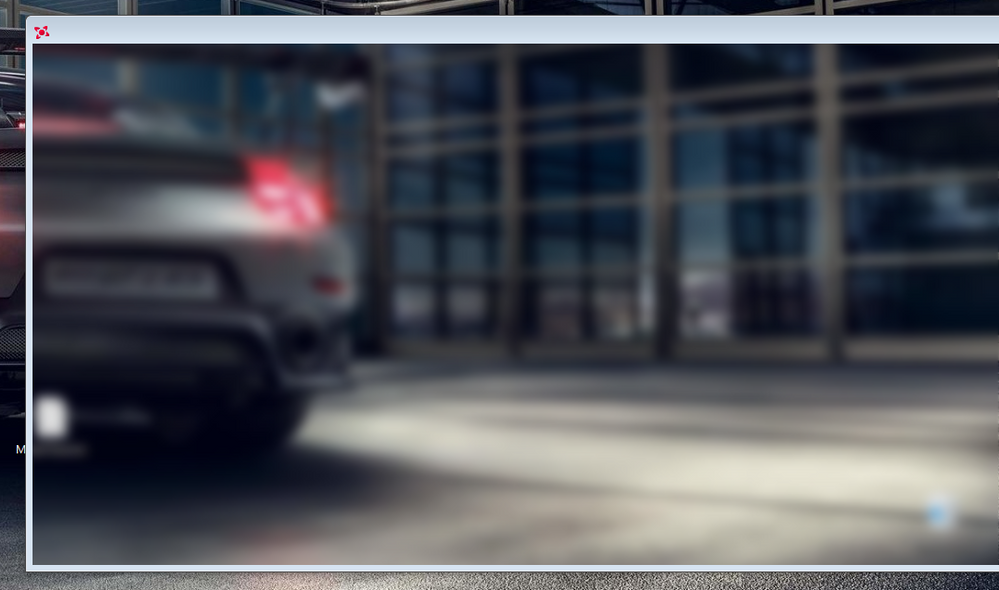- AMD Community
- Support Forums
- PC Drivers & Software
- Re: Issues with 5700 XT (Crash, Hang, etc.)
PC Drivers & Software
- Subscribe to RSS Feed
- Mark Topic as New
- Mark Topic as Read
- Float this Topic for Current User
- Bookmark
- Subscribe
- Mute
- Printer Friendly Page
- Mark as New
- Bookmark
- Subscribe
- Mute
- Subscribe to RSS Feed
- Permalink
- Report Inappropriate Content
Issues with 5700 XT (Crash, Hang, etc.)
Hello,
i bought a new 5700XT in october 2019 since then I have continuous problems (Crash, Hang, Blackscreen) with several games.
Specs
CPU: AMD Ryzen 5 3600 (stock, no overclock)
GPU: 8GB Sapphire RX 5700 XT Nitro+ (stock, no overclock)
RAM: 16GB G.Skill RipJaws V schwarz DDR4-3200 (stock, no overclock)
SSD: 1000GB Intel 660P Retail M.2
Mainboard: MSI B450-A Pro MAX AMD B450
OS: Windows 10 Build 1909
AMD Driver: AMD Adrenalin 20.1.4
"Solutions", which I have already tried:
1. Install latest driver
2. Reinstall driver (from 19.x to 20.1.4)
3. Update BIOS
4. Update Windows
5. Reset all driver settings
6. Disable everything "unnecessary" within the radeon software
7. Reset all ingame settings
8. Deactived ReLive
9. Deactivated XBOX Game Bar
Affected games that crash:
Rust (crashes randomly, but min. once per gaming day)
Battlefield 5 (crashes after max. 15min)
GTA 5 (crashes after max. 60min)
Diablo 3 (crashes randomly, but min. once per gaming day)
WoW (crashes randomly, but min. once per gaming day)
After the crash of the games, the Radeon software does not allow to open Radeon Settings via right click -> Radeon Settings. An empty frame without content is displayed with the Radeon symbol in the upper left corner.
Eventlog after e.g. BF5 Crash:
Display driver amdkmdap stopped responding and has successfully recovered.
I have read about many similar problems here in the forum, but from my point of view there is no solution until today.
The black screen problem (that my screen has no signal) does not occur anymore since some updates.
Anyone else with same problem or maybe some new solutions?
Cheers
Gizzy
more Eventlogs
Eventlog while on desktop typing this post:
Name der fehlerhaften Anwendung: Radeonsoftware.exe, Version: 10.1.2.1788, Zeitstempel: 0x5e2b44b6
Name des fehlerhaften Moduls: ntdll.dll, Version: 10.0.18362.418, Zeitstempel: 0x99ca0526
Ausnahmecode: 0xc0000374
Fehleroffset: 0x00000000000f9269
ID des fehlerhaften Prozesses: 0x2c4c
Startzeit der fehlerhaften Anwendung: 0x01d5d5ebd40b60af
Pfad der fehlerhaften Anwendung: C:\Program Files\AMD\CNext\CNext\Radeonsoftware.exe
Pfad des fehlerhaften Moduls: C:\Windows\SYSTEM32\ntdll.dll
Berichtskennung: 469a8ffd-479b-48e3-872e-05253ce7825e
More Eventlogs:
Das Programm RadeonSoftware.exe Version 10.1.2.1788 hat die Interaktion mit Windows beendet und wurde geschlossen. Überprüfen Sie den Problemverlauf in der Systemsteuerung "Sicherheit und Wartung", um nach weiteren Informationen zum Problem zu suchen.
Prozess-ID: a24
Startzeit: 01d5d365804dcb06
Beendigungszeit: 4294967295
Anwendungspfad: C:\Program Files\AMD\CNext\CNext\RadeonSoftware.exe
Bericht-ID: 55811969-10a0-4fb6-a21f-58d94565f762
Vollständiger Name des fehlerhaften Pakets:
Relative Anwendungs-ID des fehlerhaften Pakets:
Absturztyp: Top level window is idle
Errorlog:
Der Dienst "AMD User Experience Program Launcher" ist als interaktiver Dienst gekennzeichnet. Das System wurde jedoch so konfiguriert, dass interaktive Dienste nicht möglich sind. Der Dienst wird möglicherweise nicht richtig funktionieren.
Solved! Go to Solution.
- Mark as New
- Bookmark
- Subscribe
- Mute
- Subscribe to RSS Feed
- Permalink
- Report Inappropriate Content
We have an existing thread on issues relating to black screens on NAVI GPUs, which you may use to provide your feedback and track status updates.
- Mark as New
- Bookmark
- Subscribe
- Mute
- Subscribe to RSS Feed
- Permalink
- Report Inappropriate Content
That is a long time to have problems. Have you contacted support from the cards maker? It is not impossible you have a bad card? Contact support and if you like AMD support see what help they can offer. I do not have one of these cards so I personally don't know what tweaks to the driver software might help. I do however have the same processor and motherboard you have and can tell you it worked fine with the 2019 drivers with an RX 580 but the 2020 drivers are a no go for me. You however have had issues well back into 2019. Hopefully someone with you card can offer better suggestions. AMD Support: https://www.amd.com/en/support/contact-email-form
- Mark as New
- Bookmark
- Subscribe
- Mute
- Subscribe to RSS Feed
- Permalink
- Report Inappropriate Content
I have exactly the same problem with battlefield V.
In version 19.12.1 or higher the Battlefiel V closes after 15 minutes and most of the time I have a black screen, being necessary to restart the system.
I do not have this problem in version 19.11.3 and it is the version I am currently using.
Specs:
CPU: Intel i9 9900k
Motherboard: Asus Maximus X Hero
GPU: 8GB Sapphire RX 5700 XT Nitro+ (stock, no overclock)
RAM: 16GB 2X8 Corsair Vengeance RGB Pro 3600MHz
HD: samsung 970 Evo 250B.
Power supply: Corsair RM1000x
Driver version: 19.12.1 or superior.
- Mark as New
- Bookmark
- Subscribe
- Mute
- Subscribe to RSS Feed
- Permalink
- Report Inappropriate Content
I have a similar system and had no problems with an AMD GPU. Go to Mobo BIOS and return to factory settings. Then go to WattMan and apply 1800Mhz 1150mV values. Do not change any other WattMan settings. If the problem persists, use your consumer rights for the GPU. If the problem not persist, try values close to the standard according to stabilization. While a game is running, do not use an application that creates a GPU load, such as Chrome, in the background.
- Mark as New
- Bookmark
- Subscribe
- Mute
- Subscribe to RSS Feed
- Permalink
- Report Inappropriate Content
We have an existing thread on issues relating to black screens on NAVI GPUs, which you may use to provide your feedback and track status updates.