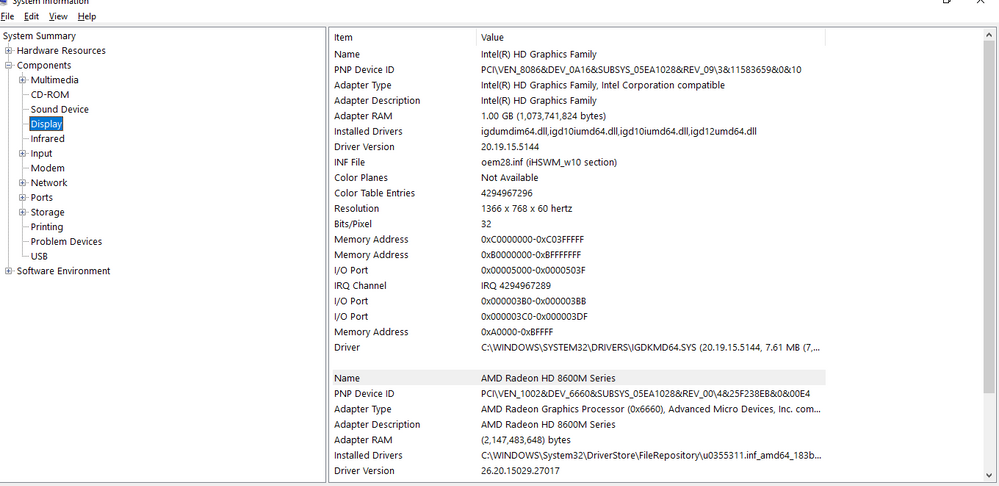- AMD Community
- Support Forums
- PC Drivers & Software
- Re: inspiron 3537 amd 8600m freezes windows 10
PC Drivers & Software
- Subscribe to RSS Feed
- Mark Topic as New
- Mark Topic as Read
- Float this Topic for Current User
- Bookmark
- Subscribe
- Mute
- Printer Friendly Page
- Mark as New
- Bookmark
- Subscribe
- Mute
- Subscribe to RSS Feed
- Permalink
- Report Inappropriate Content
inspiron 3537 amd 8600m freezes windows 10
Hi,
I have Dell Inspiron 3537 model, which have 2gb amd graphic card(8670m)
so i installed window 10 and after that i tried updating the amd graphic card driver via the amd auto detect software but soon after installing the driver and restarting the windows, laptop get freeze after sometime.
I tried updating from the Device Manager too but not working.
Only if i disable that driver from safe boot in device manager the laptop start working.
Please can you help me here?Support Forums
- Mark as New
- Bookmark
- Subscribe
- Mute
- Subscribe to RSS Feed
- Permalink
- Report Inappropriate Content
Laptop graphics update...How to
Laptops have different requirements/procedures than desktop computers when updating graphics drivers. It all depends on the processors....either Intel or AMD.
- Mark as New
- Bookmark
- Subscribe
- Mute
- Subscribe to RSS Feed
- Permalink
- Report Inappropriate Content
so what are you suggesting.. what should i try?
- Mark as New
- Bookmark
- Subscribe
- Mute
- Subscribe to RSS Feed
- Permalink
- Report Inappropriate Content
Here...let me read it to you......
For laptops with Intel/AMD graphics:
1. Download and save to the desktop the correct AMD drivers for your laptop.
2. The Intel graphics drivers should be the latest offered by Intel Support.
Use their 'Driver Download Tool' to get the latest version. These must be installed before the AMD drivers.
- Mark as New
- Bookmark
- Subscribe
- Mute
- Subscribe to RSS Feed
- Permalink
- Report Inappropriate Content
Hi.
thanks for the reply.
Have already updated the intel driver via that tool only you have mentioned and after that i have install the amd driver from
"Auto-Detect and Install AMD Radeon™ Graphics Drivers" and then restart happened and then, laptop freezes or sometime it doesn't boot or get to the login window option. I have to disable that amd graphic driver 8600M in safe boot from device manager to get it working.
- Mark as New
- Bookmark
- Subscribe
- Mute
- Subscribe to RSS Feed
- Permalink
- Report Inappropriate Content