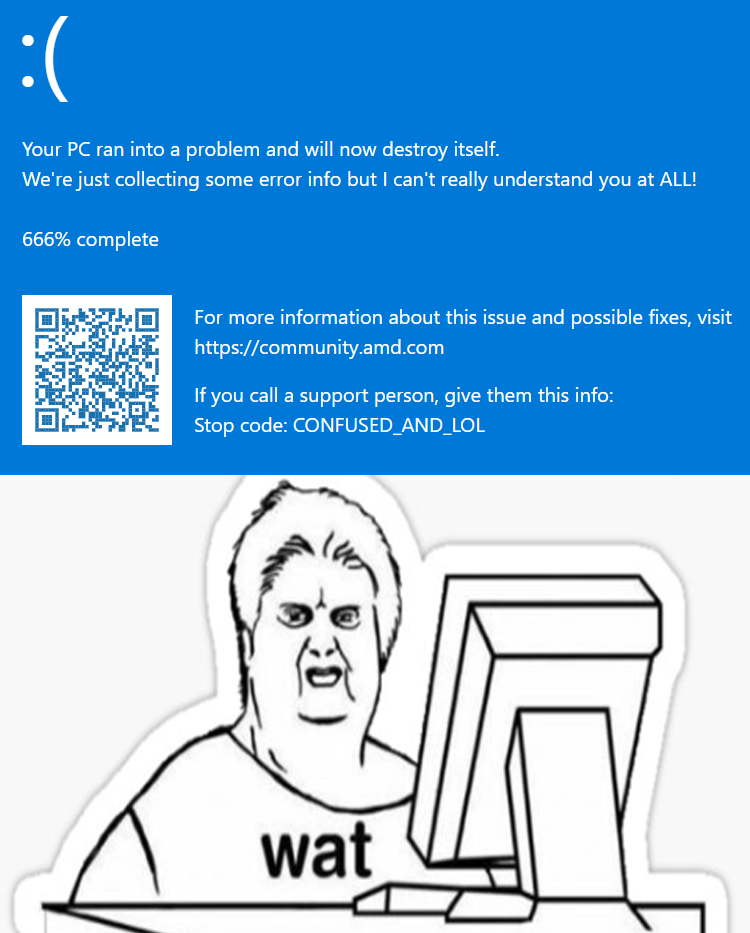- AMD Community
- Support Forums
- PC Drivers & Software
- Re: Hewwo AMD! I would wike to wepowt a pwobwem ...
PC Drivers & Software
- Subscribe to RSS Feed
- Mark Topic as New
- Mark Topic as Read
- Float this Topic for Current User
- Bookmark
- Subscribe
- Mute
- Printer Friendly Page
- Mark as New
- Bookmark
- Subscribe
- Mute
- Subscribe to RSS Feed
- Permalink
- Report Inappropriate Content
I would like to report a problem I am facing with my graphics drivers
Hewwo AMD! I hope this message finds uwu weww. I would wike to wepowt a pwobwem I'm facing with my gwaphics cawd dwivews. It appeaws that they awe being automoticawwy nuked off my system without any notice ow action fwom me. It's vewy distwessing as it weguwawwy wequiwes me to weinstaww the dwivews to wesowve the issue. I've twied muwtipwe vewsions of the dwivews, but the pwobwem pewsiwts. This intewwupts my wowk and makes it difficuwt to enjoy gaming expewiences. I've taken the fowwowing steps to twoubweshoot the issue: I've checked fow any confwicting softwawe that might be causing the pwobwem. I've made suwe my system is up to date with the watest opewating system updates. I've ensuwed pwopew powew suppwy and adequwate ventiwation fow the gwaphics cawd. I'm seeking youw assistance to wesowve this mattew. Pwease pwovide any suggestions ow guidance on how to pwevent the dwivews fwom being wemoved automaticawwy ow any awtewnatives to fix this pwobwem pewmanentwy. Thank you fow youw attention to this mattew, and I wook fowwawd to youw hewp in wesowving this issue.
Alsuwu I have been vewy cawefuw about updating minuwu Windows system, but it appeaws dat the dispway pwobwem stiww occuws even without those updates. I've twied using DDU awweady, but the dispway pwobwem stiww persists. How fwoowstwating!
- Hewe awe the detaiws of uwu system, fwend!:
AMD Graphics Card Make & Model
Sapphire Pulse AMD 4GB Radeon RX 6500 XT
Desktop or Laptop System
Desktop
Operating System
Windows 11 64bit 22621.1702 Build
Driver version installed
Radeon Software Adrenaline 23.4.3
Display Make and model and connection/adapter in use, resolution, and refresh rate.
HP Z22n 21.5-inch IPS Display 1920x1080 @60Hz Active DP
One line for each display device connected
CPU/APU Make and model number
Ryzen 5 3600
Motherboard Make & Model + Bios Revision
GigaByte B550M AORUS ELITE rev. 1.0
Power Supply Unit Make & Model + Wattage
CV Series™ CV650 — 650 Watt 80 Plus® Bronze Certified PSU
System Memory Make & Model + Frequency
G.Skill Aegis 8GB 3200Mhz CL16 2x8GB
Best wegawds, Rweiu
Solved! Go to Solution.
- Mark as New
- Bookmark
- Subscribe
- Mute
- Subscribe to RSS Feed
- Permalink
- Report Inappropriate Content
Hey, So i seem to have kinda fixed the problem, Display loss was only happening on pcie 4 so i switched it to pcie 3 of the same slot, and the issue hasn't happened for quite a while now, I am pretty sure this card supports pcie 4 so what could be the issue?
- Mark as New
- Bookmark
- Subscribe
- Mute
- Subscribe to RSS Feed
- Permalink
- Report Inappropriate Content
I'm soury but can u prease crairify your elf. It makes it wearry diffecourt for uds here to undedand u. Danks!
- Mark as New
- Bookmark
- Subscribe
- Mute
- Subscribe to RSS Feed
- Permalink
- Report Inappropriate Content
It's wike a sad tawe of woe and frustration. You see, my dispway keeps disappeawing wike a magic twick, and it's weawwy making me go "oh noes!" The dwivews awe vanishing fwom my system without any wawning, as if they've been gobbwed up by a mischievous gwaphics cawd gween monstew!
Can uwu imagine the dwama? Evewy time this happens, I'm weft with noding but an empty, bwank scween, and I can't hewp but feew wike a wost puppy in a big, scawy wowwd. To fix this puzzwing pwobwem, I have to tuwn into a tech wizawd and weinstaww the dwivews again and again, wike a waining cycwe of hope and disappointment.
I've twied evewything in my powew to sowve this mystewy. I've expewimented with diffewent dwivew vewsions as weww..
- Mark as New
- Bookmark
- Subscribe
- Mute
- Subscribe to RSS Feed
- Permalink
- Report Inappropriate Content
I feel veawy much fow you. Pewhaps u could try installing a woftware dat would help you wemove the werrible gween monstew from your system. Sooner or later, the wittle gween monstew will prowbly get full and tsopped eating your gwaphics cawd dwivews. 
- Mark as New
- Bookmark
- Subscribe
- Mute
- Subscribe to RSS Feed
- Permalink
- Report Inappropriate Content
Oh noes! Dis gween monstew is nom-nomming all my gwaphic cawd dwivews! It's so fwustwating! I weawwy hope AMD can fix dis pwobwem soon, but deep down, I don't think they wiww anytime soon. It's wike waiting fow a unicorn to appew or a wainbow to weach the gound. But I won't give up hope! Maybe, juwst maybe, dewe's a siwver wining waiting fow me. Pwease, AMD, save me fwom dis gween monstew's cwutches! *crosses my fingews*
- Mark as New
- Bookmark
- Subscribe
- Mute
- Subscribe to RSS Feed
- Permalink
- Report Inappropriate Content
Yes AMD, welp us all!!!!!!!!!!!!!!!!!!
- Mark as New
- Bookmark
- Subscribe
- Mute
- Subscribe to RSS Feed
- Permalink
- Report Inappropriate Content
Try this guide https://community.amd.com/t5/general-discussions/how-to-stop-updates-for-drivers-with-windows-update...
Then try a program called DDU to remove all older drivers, restart, and install the drivers for your specific GPU.
It would help if you would post the required information when posting. https://community.amd.com/t5/knowledge-base/information-required-when-posting-a-discussion/ta-p/4227...
- Mark as New
- Bookmark
- Subscribe
- Mute
- Subscribe to RSS Feed
- Permalink
- Report Inappropriate Content
- Mark as New
- Bookmark
- Subscribe
- Mute
- Subscribe to RSS Feed
- Permalink
- Report Inappropriate Content
Oh noes! I have a vewy sewious pwobwem wif wosing dispway, and it's no joking mattew! (╯°□°)╯︵ ┻━┻
Pwease, take my pwobwem sewiouswy and don't dismiss it as a joke. I weawwy need youw hewp in wesowving this dispway catastrophe. (っ˘̩╭╮˘̩)っ
- Mark as New
- Bookmark
- Subscribe
- Mute
- Subscribe to RSS Feed
- Permalink
- Report Inappropriate Content
What OS awe you on?
- Mark as New
- Bookmark
- Subscribe
- Mute
- Subscribe to RSS Feed
- Permalink
- Report Inappropriate Content
Pwease check the owwiginaw post again, i edited it! UwU
- Mark as New
- Bookmark
- Subscribe
- Mute
- Subscribe to RSS Feed
- Permalink
- Report Inappropriate Content
Hewe awe the detaiws of uwu system, fwend!:
- AMD Graphics Card Make & Model
- AMD Ryzen 5 3600
- Desktop or Laptop System
- Desktop
- Desktop
- Operating System
- Windows 11 64bit 22621.1702 Build
- Windows 11 64bit 22621.1702 Build
- Driver version installed
- Radeon Software Adrenaline 23.4.3
- Radeon Software Adrenaline 23.4.3
- Display Make and model and connection/adapter in use, resolution, and refresh rate.
- HP Z22n 21.5-inch IPS Display 1920x1080 @60Hz Active DP
- HP Z22n 21.5-inch IPS Display 1920x1080 @60Hz Active DP
- CPU/APU Make and model number
- Ryzen 5 3600X
- Ryzen 5 3600X
- Motherboard Make & Model + Bios Revision
- GigaByte B550M AORUS ELITE rev. 1.0
- GigaByte B550M AORUS ELITE rev. 1.0
- Power Supply Unit Make & Model + Wattage
- CV Series™ CV650 — 650 Watt 80 Plus® Bronze Certified PSU
- CV Series™ CV650 — 650 Watt 80 Plus® Bronze Certified PSU
- System Memory Make & Model + Frequency
- G.Skill Aegis 8GB 3200Mhz CL16 2x8GB
- Mark as New
- Bookmark
- Subscribe
- Mute
- Subscribe to RSS Feed
- Permalink
- Report Inappropriate Content
- Mark as New
- Bookmark
- Subscribe
- Mute
- Subscribe to RSS Feed
- Permalink
- Report Inappropriate Content
After reading the first post, I lost feeling in my face.
If there really is a problem, I tried to help.
- Mark as New
- Bookmark
- Subscribe
- Mute
- Subscribe to RSS Feed
- Permalink
- Report Inappropriate Content
I tried to read, really! Honest! I ...
I... somehow crashed...
- Mark as New
- Bookmark
- Subscribe
- Mute
- Subscribe to RSS Feed
- Permalink
- Report Inappropriate Content
Before I was even through half the paragraph, I had to click off in order to avoid DYING from laughter!
- Mark as New
- Bookmark
- Subscribe
- Mute
- Subscribe to RSS Feed
- Permalink
- Report Inappropriate Content
Hey, So i seem to have kinda fixed the problem, Display loss was only happening on pcie 4 so i switched it to pcie 3 of the same slot, and the issue hasn't happened for quite a while now, I am pretty sure this card supports pcie 4 so what could be the issue?
- Mark as New
- Bookmark
- Subscribe
- Mute
- Subscribe to RSS Feed
- Permalink
- Report Inappropriate Content
You are running an RX 6500 XT, correct?
- Mark as New
- Bookmark
- Subscribe
- Mute
- Subscribe to RSS Feed
- Permalink
- Report Inappropriate Content
Correct.
GigaByte B550M AORUS ELITE, Ryzen 5 3600, 16GB RAM 3200Mhz, Sapphire Pulse RX 6500 XT Gaming OC , CORSAIR CV650 80+ Bronze 650Watt, Win11Home
- Mark as New
- Bookmark
- Subscribe
- Mute
- Subscribe to RSS Feed
- Permalink
- Report Inappropriate Content
Oh my goodness! The uwu wanguage is absowutewy amazing and beaUWUtiwul! It's wike a gwimmewing wainbow of wuving expwessions that make evewything feew wight and fwuffy. UwU Evewy wowd and sentence becomes infused with the utmost cuteness and joy! It's wike a sweet music that dewights the heawt and bwing smiles to faces. Uwu The way it tuwns sentences into awwy of uwu's and owo's is simpwy adowable! It has this mewodic whythm that makes evewything sound so gentle and whiwe. It's the pwefect wanguage fow spreading happiness and wuv! OwO I'm absowutewy enamowed by the uwu wanguage, and I can't hewp but smile whenevew I see someone using it. It's a wondewfuw way to add that extwa touch of uwu magic to ouw convewsations. So, why not join the uwu twain and bwing aww the goodness and adowableness into youw communication? Give it a twy and watch the wowwd become a wittle mowe wovewy and wightfuw!
- Mark as New
- Bookmark
- Subscribe
- Mute
- Subscribe to RSS Feed
- Permalink
- Report Inappropriate Content
Can't you still use Micwosoft basic display driver after youw othew one is NUKED off youw system? Also, if u awe facing a blank scween evewwy time it happens, how awe you able to reinstall the dwivews? I recommend reindalling windows from a usb. Dry and see if dat helps u.
- Mark as New
- Bookmark
- Subscribe
- Mute
- Subscribe to RSS Feed
- Permalink
- Report Inappropriate Content
Whenevew it happens, I have to howd the powew button to westawt the PC and when it westawts, the dwivews awe usuawwy gone. I have used DDU to compwetewy dewete the dwivew and wedownwoaded them fwom the officiaw AMD site but it stiww somehow doesn't wowk. I even Weinstawwed the window today and downwoaded the watest dwivew again and it happened stiww. My hopes keep getting dashed, and it bweaks my heart.
- Mark as New
- Bookmark
- Subscribe
- Mute
- Subscribe to RSS Feed
- Permalink
- Report Inappropriate Content
Are you weinstalling windows from a usb and doing a clean install. In order to make sure it clean, you have to delete all patwition doing setup. Hewe's a awticle that explains how to do it: Clean Install Windows 10 & 11 (2023) - Microsoft Community You could also twy running a hardware test on youw gpu. When did you buy your GPu?
- Mark as New
- Bookmark
- Subscribe
- Mute
- Subscribe to RSS Feed
- Permalink
- Report Inappropriate Content
I instawwed the window with a usb dwive but i have two othew hawddwives so i didn't dewete them but i deweted my ssd and instawwed the window in it, and my gpu is about 6 months owd~
- Mark as New
- Bookmark
- Subscribe
- Mute
- Subscribe to RSS Feed
- Permalink
- Report Inappropriate Content
Hello,
I understand that you're facing a problem with your graphics card drivers automatically getting uninstalled, and you're seeking assistance to resolve this issue. Here are some suggestions and guidance:
1. Windows Updates: While you mentioned being cautious about updating your Windows system, it's still important to ensure that your operating system is up to date. Some driver-related issues can be resolved by installing the latest Windows updates.
2. Verify Driver Compatibility: Ensure that the graphics card drivers you're installing are compatible with your specific operating system and hardware. Visit the AMD website and double-check that you're downloading the correct drivers for your GPU model and Windows version.
3. Driver Installation Process: When installing the drivers, make sure to follow the proper installation procedure. It's recommended to use the clean installation option to ensure a fresh installation of the drivers without any remnants from previous versions.
4. Disable Automatic Driver Updates: Windows sometimes automatically installs driver updates, which could interfere with the stability of your system. To prevent this, you can disable automatic driver updates in Windows. Go to "Settings" > "Windows Update" > "Advanced Options" > "Hardware" and select "No" for "Automatically download drivers."
5. AMD Support: Reach out to AMD's support channels, such as their website's support section or forums, to report your issue and seek further assistance. Provide them with all the details about your system configuration and the steps you have already taken to troubleshoot the problem.
It's worth mentioning that if the problem persists despite these efforts, you might consider consulting with a computer technician or contacting the manufacturer's support for additional help, as there could be a hardware-related issue with your graphics card.
I hope these suggestions help in resolving the issue you're experiencing. Good luck, and I hope you can enjoy uninterrupted gaming and work experiences soon!
Regards;
David Johnson
- Mark as New
- Bookmark
- Subscribe
- Mute
- Subscribe to RSS Feed
- Permalink
- Report Inappropriate Content
Hewwo~
Thank you so vewy much fow the gweat suggestions! I weawwy appweciate youw help~ I wiww definyitewy twy out these steps to wesowve the pwobwem with my gwaphics cawd dwivews. I hope they wiww make evewything aww bettew and I can enjoy smooth gaming and wowk expewiences!
Youw kindness is vewy much appreciated! Thank you again~ uwu
- Mark as New
- Bookmark
- Subscribe
- Mute
- Subscribe to RSS Feed
- Permalink
- Report Inappropriate Content
Hey, Does this have anything to do with my display loss? I found this in my event viewer and this warning seems to happen when i loss my display "The driver \Driver\WUDFRd failed to load for the device ROOT\DISPLAY\0000."