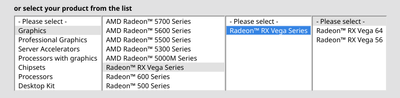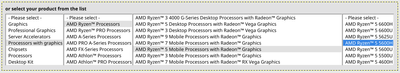- AMD Community
- Support Forums
- PC Drivers & Software
- Re: I need the direct download link for the Autode...
PC Drivers & Software
- Subscribe to RSS Feed
- Mark Topic as New
- Mark Topic as Read
- Float this Topic for Current User
- Bookmark
- Subscribe
- Mute
- Printer Friendly Page
- Mark as New
- Bookmark
- Subscribe
- Mute
- Subscribe to RSS Feed
- Permalink
- Report Inappropriate Content
I need the direct download link for the Autodetect Tool
Hi All,
The link for the autodetect tool:
https://www.amd.com/en/support/kb/faq/gpu-131
send you to
https://www.amd.com/en/support/kb/faq/gpu-56#faq-AMD-Auto-Detect-Tool
sends you back to
https://www.amd.com/en/support/kb/faq/gpu-131
Sends me round and round and I can not download the tool.
Anyone know the direct download link to the tool?
I eMailed tech support (ticket no 8201252261) and they just keep blowing me off telling me to go to the above link(s).
Many thanks,
-T
Solved! Go to Solution.
- Mark as New
- Bookmark
- Subscribe
- Mute
- Subscribe to RSS Feed
- Permalink
- Report Inappropriate Content
The Auto Detect Tool has been temporarily removed, however it will return. Unfortuantely I do not have an ETA at this moment, but keep check back periodically.
In the meantime, I believe the GPU you are using is a Radeon 4870 series product. These are the last supported drivers for your product. https://www.amd.com/en/support/graphics/amd-radeon-hd/ati-radeon-hd-4000-series/ati-radeon-hd-4870-x...
- Mark as New
- Bookmark
- Subscribe
- Mute
- Subscribe to RSS Feed
- Permalink
- Report Inappropriate Content
It looks like if you go to that driver download ( https://www.amd.com/en/support ) page, select your actual GPU, and then your OS, there'll be an option down at the bottom of the list for the tool. I don't know what hardware you have, but I assume the tool will actually Auto-Dectect and Install
Of course, if you're going to have to go to the driver download page for actual hardware, you might as well download the actual driver instead of a tool to download the driver. But, since I've never used it, I don't really know.
- Mark as New
- Bookmark
- Subscribe
- Mute
- Subscribe to RSS Feed
- Permalink
- Report Inappropriate Content
That does not work when the only thing your know about your GPU is that it is a Radeon. That is why I want the ID tool.
Does this help?
PCI\VEN_1002&DEV_1638&SUBSYS_01231002&REV_C6
Even if it does, I still need the direct download link to the tool
- Mark as New
- Bookmark
- Subscribe
- Mute
- Subscribe to RSS Feed
- Permalink
- Report Inappropriate Content
The Auto Detect Tool has been temporarily removed, however it will return. Unfortuantely I do not have an ETA at this moment, but keep check back periodically.
In the meantime, I believe the GPU you are using is a Radeon 4870 series product. These are the last supported drivers for your product. https://www.amd.com/en/support/graphics/amd-radeon-hd/ati-radeon-hd-4000-series/ati-radeon-hd-4870-x...
- Mark as New
- Bookmark
- Subscribe
- Mute
- Subscribe to RSS Feed
- Permalink
- Report Inappropriate Content
My best guess is that the tool should autodetect, so it should be fairly universal. Try what's in that link I included above. Also, assuming you're on Windows, you can find a report of what's in your system typing System Information in the Start Menu and going to Components > Display. I'm assuming (there's that word again) that it will be populated even without a driver installed.
- Mark as New
- Bookmark
- Subscribe
- Mute
- Subscribe to RSS Feed
- Permalink
- Report Inappropriate Content
If I try installing a drive and it turns out it does not support that card, will it stop me or will all heck break loose?
It would be really cool if I could get a hold of the auto detect tool
- Mark as New
- Bookmark
- Subscribe
- Mute
- Subscribe to RSS Feed
- Permalink
- Report Inappropriate Content
Go to:
https://www.hwinfo.com/download/
and download HWINFO (the Portable version might be best for you at this point). Run it, go to Save Report and Save the Summary for Clipboard. Paste that here. It should tell you exactly what you have in your system. It should look something like this:
Computer: GIGABYTE B550 VISION D-P
CPU: AMD Ryzen 5 5600X (Vermeer, VMR-B0)
3700 MHz (37.00x100.0) @ 3593 MHz (36.00x99.8)
Motherboard: GIGABYTE B550 VISION D-P
BIOS: F15d, 07/20/2022
Chipset: AMD B550 (Promontory PROM19 C)
Memory: 16384 MBytes @ 1597 MHz, 14-14-14-34
- 8192 MB PC25600 DDR4 SDRAM - G.Skill F4-3200C14-8GFX
- 8192 MB PC25600 DDR4 SDRAM - G.Skill F4-3200C14-8GFX
Graphics: AMD Radeon RX 6800 XT
AMD Radeon RX 6800 XT, 16384 MB GDDR6 SDRAM
Drive: KINGSTON SKC3000D2048G, 2000.4 GB, NVMe
Sound: ATI/AMD Navi2x - High Definition Audio Controller
Sound: AMD Family 17h/19h - HD Audio Controller
Network: RealTek Semiconductor RTL8125 Gaming 2.5GbE Family Ethernet Controller
Network: Intel Wi-Fi 6 AX200 160MHz
OS: Microsoft Windows 10 Professional (x64) Build 19045.2364
- Mark as New
- Bookmark
- Subscribe
- Mute
- Subscribe to RSS Feed
- Permalink
- Report Inappropriate Content
Graphics: AMD Cezanne - Internal GPU [AMD]
AMD Radeon Vega, 3072 MB DDR4 SDRAM
I only see a Radeon RX Vega and a 2nd gen vega on AMD's web site:
- Mark as New
- Bookmark
- Subscribe
- Mute
- Subscribe to RSS Feed
- Permalink
- Report Inappropriate Content
I need the direct link to the auto detect tool
- Mark as New
- Bookmark
- Subscribe
- Mute
- Subscribe to RSS Feed
- Permalink
- Report Inappropriate Content
Looks like you have a 'processor with graphics' model, type that model version in the search box (not the graphics model).
- Mark as New
- Bookmark
- Subscribe
- Mute
- Subscribe to RSS Feed
- Permalink
- Report Inappropriate Content
I really, really need the direct link to the auto detect tool !!!!
Anyone have the direct download link?
- Mark as New
- Bookmark
- Subscribe
- Mute
- Subscribe to RSS Feed
- Permalink
- Report Inappropriate Content
Finally figured out what my GPU was.
But I still need the direct link to the auto detect tool
- Mark as New
- Bookmark
- Subscribe
- Mute
- Subscribe to RSS Feed
- Permalink
- Report Inappropriate Content
And what, you don't have the capability to use the download/install from the 'Submit' button?
- Mark as New
- Bookmark
- Subscribe
- Mute
- Subscribe to RSS Feed
- Permalink
- Report Inappropriate Content
That WAS NOT what I was after. I need the direct link to the auto detect tool. I work on a lot of computers and need the tool for quick identification. Please respect the question I actually asked and do not go off on a tangents.
- Mark as New
- Bookmark
- Subscribe
- Mute
- Subscribe to RSS Feed
- Permalink
- Report Inappropriate Content
Hope people don't pay you for your ineptitude.
And mentioned by AMD moderator, not yet know when it will be re-released.