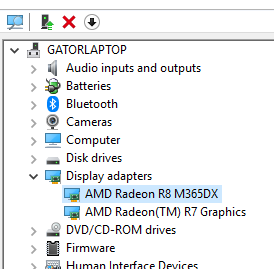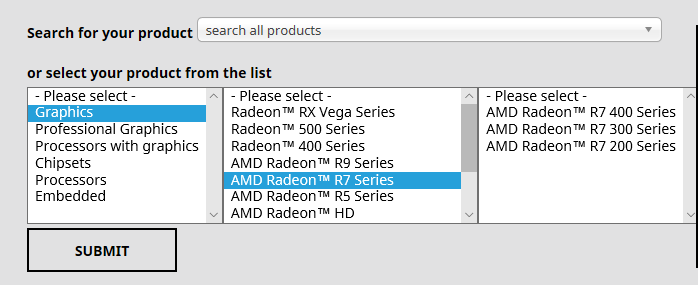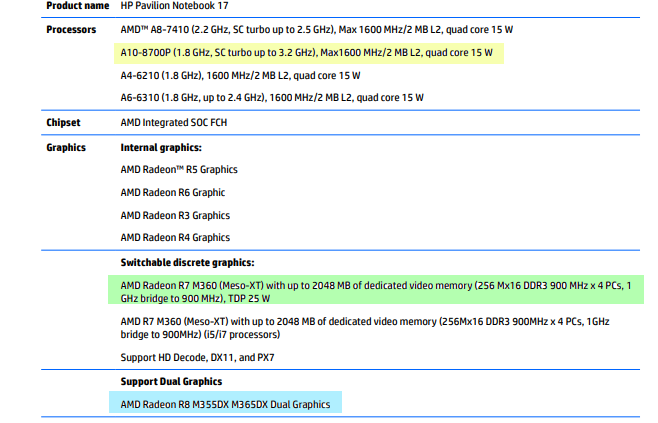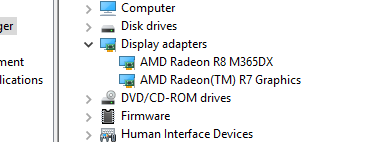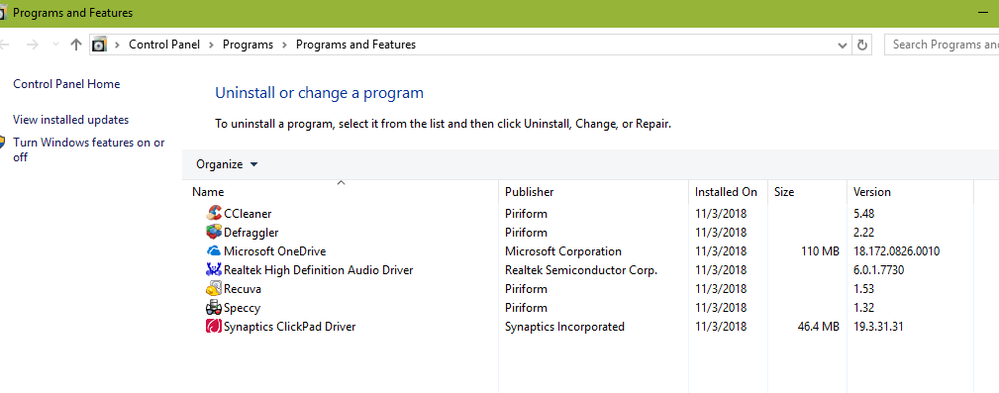- AMD Community
- Support Forums
- PC Drivers & Software
- Re: HP Pavilion 17-g133cl Driver Update Problem
PC Drivers & Software
- Subscribe to RSS Feed
- Mark Topic as New
- Mark Topic as Read
- Float this Topic for Current User
- Bookmark
- Subscribe
- Mute
- Printer Friendly Page
- Mark as New
- Bookmark
- Subscribe
- Mute
- Subscribe to RSS Feed
- Permalink
- Report Inappropriate Content
HP Pavilion 17-g133cl Driver Update Problem
Hardware Information:
CPU: AMD A10 Extreme Edition Radeon R8, 4C+8G
Video Chipset: AMD Radeon R7 & AMD Radeon R8 M365DX
RAM: 12 GB
Software Information:
OS: Windows 10, Version 1803, Build 17134.376
Video Driver -- 16.300.2701.0, dated 8/9/2016
I have tried, too many times to number, updating my video drivers. Each time I get a message that "no video card was found", after completing the installation routine and computer reboot. I have tried different releases of the driver software going back as far as 2016 and as current as two weeks ago.
I noticed in my Device Manager that the Radeon chip appears as two display adaptors:
I realize that my current driver is two years out-of-date, but I just wiped my HDD and did a fresh install of Windows 10 Home. I was told (on the HP Laptop Video Forum) to use the driver from 2016.
I walked through the AMD driver upgrade tool and arrived at this for my laptop:
To me it looks like I need to download the AMD Radeon R7 300 Series drivers. Am I correct in this or is there something I am missing? The HP site has only 2017 drivers at the newest.
What am I doing wrong? I have been struggling with this off-and-on for literally two months! I need the updated drivers in order to run World of Warcraft. Is the only game that I play and I would like it to work. The HP laptop does meet the specs, and Blizzard says that my hardware IS supported.
Any help is greatly appreciated.
- Mark as New
- Bookmark
- Subscribe
- Mute
- Subscribe to RSS Feed
- Permalink
- Report Inappropriate Content
"AMD A10 Extreme Edition" is not a graphics card...please supply which A10 graphics you have.
This is how you look up the correct driver

- Mark as New
- Bookmark
- Subscribe
- Mute
- Subscribe to RSS Feed
- Permalink
- Report Inappropriate Content
You are correct. I assumed that the AMD A10 is the CPU, not the GPU. I did not realize the R7 was integrated, the manual lists it as discrete. I apologize for my confusion.
When I posted that the video chipset is a Radeon R7 & Radeon R8 M365DX. and included a screen shot of the device manager, I did so because I thought they were not part of the A10. Again, I apologize for my error.
NOTE: Edited to remove "attitude".
- Mark as New
- Bookmark
- Subscribe
- Mute
- Subscribe to RSS Feed
- Permalink
- Report Inappropriate Content
The point is in a laptop you update the APU (CPU with integrated Graphics) if a AMD APU is installed. In this case you have a AMD A10 but which exact model. A10 9xxx or A10 8xxx or A10 7xxx or A10 6xxx or A10 5xxx?
The A10 APU model may be a legacy APU that AMD may not support anymore with mobile drivers. That is why it is important to know the exact A10 you have installed.
You always update the APU integrated Graphics driver rather then the Discrete GPU card in the laptop if the laptop has a AMD APU and GPU card. The APU driver will automatically install the correct driver for the GPU card.
Then follow kingfish links on how to install the APU driver and configure your laptop.
By the way, It is always best to install the Laptop's manufacturer driver rather then AMD Generic driver first to be sure everything works correctly. If it does than you can always update with AMD Generic laptop drivers and see if there is any improvement.
If your laptop has an out dated BIOS it would be best to update the BIOS to the latest to make it more compatible with the Laptop's hardware and software. In fact, I would update all the out dated drivers on your laptop from your laptop's manufacturer Support site.
This is the latest BIOS for your laptop from 2017: HP Pavilion Notebook - 17-g133cl (Touch) (ENERGY STAR) - Driver Downloads | HP® Customer Support
BIOS (1)
HP Notebook System BIOS Update (AMD Processors) | F.45 Rev.A | 9.4 MB | May 17, 2017 | DownloadHP's Terms of Use | |||||||||||||||||||||||||||||||||||||||||||||||||||||||||||||||||||||||||||||||||||||||||||||||
| DetailsAssociated filesPrevious versions | |||||||||||||||||||||||||||||||||||||||||||||||||||||||||||||||||||||||||||||||||||||||||||||||||||
EDIT: According to your laptop model you have a A10 8780P APU installed and a R7 m360 GPU card. If this is correct, this is the correct APU AMD Driver for your laptop: Radeon™ Software Adrenalin Edition 18.10.1 Release Notes | AMD

- Mark as New
- Bookmark
- Subscribe
- Mute
- Subscribe to RSS Feed
- Permalink
- Report Inappropriate Content
Thank you for your response! I apologize to you and kingfish, my being frustrated with a problem is not an excuse for being a jerk on a forum where I am asking for assistance. It was rude, and I am sorry.
There are a couple of things I would like to get clarification on, if you would indulge me?
Where did you get the detailed processor information? I ask because I have the Maintenance and Service guide and all it does is label the AMD processor as an A10-8700P. (Yellow highlight)
If the R7 M360 is integrated, why does HP label it as discrete? (Green highlight) This is a bit confusing to me.
What is the purpose of the R8 M365DX? Is it a separate chip or is it on the A10? (Blue highlight)
I did update the BIOS earlier this year and am using all the latest drivers from HP. And I will utilize the resources that kingfish provided and see what kind of results I get.
I want to thank you, again, for taking the time to explain this in detail, it makes a lot more sense now.
- Mark as New
- Bookmark
- Subscribe
- Mute
- Subscribe to RSS Feed
- Permalink
- Report Inappropriate Content
To tell you the truth I didn't think you were rude at all.
I got my information on your laptop from HP.com. Don't know if this is the EXACT laptop but it seems to be the only one from here: HP Pavilion Notebook - 17-g133cl (Touch) (ENERGY STAR) Product Specifications | HP® Customer Support
Your laptop Product Number may be slightly different than one shown here.
Copied page from above link:
Product number | T6C51UA |
Product name | HP Pavilion Notebook - 17-g133cl (Touch) (ENERGY STAR) |
Microprocessor | AMD Quad-Core A10-8780P APU (2 GHz, up to 3.3 GHz, 2 MB cache) |
Memory, standard | 12 GB DDR3L SDRAM (1 x 4 GB, 1 x 8 GB) |
Video Graphics | AMD Radeon R7 M360 Graphics (2 GB DDR3 dedicated) |
Hard Drive | 1 TB 5400 rpm |
Optical drive | SuperMulti DVD burner |
Display | 17.3" diagonal FHD IPS anti-glare WLED-backlit touch screen (1920 x 1080) |
Keyboard | Full-size island-style with numeric keypad |
Pointing device | HP Imagepad with multi-touch gesture support |
Wireless Connectivity | 802.11ac (1x1) and Bluetooth® 4.0 combo |
Network interface | Integrated 10/100 BASE-T Ethernet LAN |
Expansion slots | 1 multi-format SD media card reader |
External Ports | 1 USB 2.0; 2 USB 3.0; 1 HDMI; 1 RJ-45; 1 headphone/microphone combo |
Minimum dimensions (W x D x H) | 41.88 x 28.68 x 2.85 cm |
Power supply type | 45 W AC power adapter |
Battery type | 4-cell (41 WHr) Li-ion |
Webcam | HP TrueVision HD Webcam (front-facing) with integrated digital microphone |
Audio features | Bang & Olufsen with 2 speakers |
Operating system | Windows 10 Home 64 |
Pre-installed software | CyberLink PhotoDirector; CyberLink PowerDirector; Netflix; Skype; TripAdvisor; CyberLink Power Media Player; CyberLink YouCam; Dropbox; Evernote Premium |
HP apps | HP 3D DriveGuard; HP Connected Photo; HP CoolSense |
Software included | McAfee LiveSafe™ |
You are confused a little.
The R7 m360 is the Discrete separate GPU card. The A10 Integrated Graphics is the R5 or R6 which isn't mentioned in the Specs sheet that I posted from HP.com.
So when you are talking about the Integrated Graphics is the Graphics built into the CPU using the R5 or R6 Graphics specs. Whereas the Discrete GPU has it own Graphics chip in a separate card. So you always install the APU's Driver which also includes the Discrete GPU driver.
The image you posted is the various different type of laptop configurations that HP.com sells in that particular Pavilion notebook 17 model. The Product Name determines which configuration you purchased.
The R8 M365DX you mentioned is installed in a different configuration of the same laptop model you have. You laptop model instead of R8 M365DX you have the R7 m360 GPU card.
Hope this clears thing up for you.
- Mark as New
- Bookmark
- Subscribe
- Mute
- Subscribe to RSS Feed
- Permalink
- Report Inappropriate Content
Happens all the time..it is confusing. The importance of the exact APU only applies to laptops.
This is how you would look it up...and this is the only graphics driver you install. It updates both the integrated and discrete graphics. I would suggest a clean install.
AMD Drivers and Support for Radeon, Radeon Pro, FirePro, APU, CPU, Ryzen, desktops, laptops

- Mark as New
- Bookmark
- Subscribe
- Mute
- Subscribe to RSS Feed
- Permalink
- Report Inappropriate Content
The saga continues:
I have (once again) wiped the HDD. I am sitting with a new install of Windows 10 Version 1803, Build 17134.376.
Upon installation Windows grabbed what it believed to be acceptable drivers for the AMD Radeon R7 & R8 and installed them, thusly:
At this point I am ready to make my laptop blind to the outside world and use the DDU utility as described in previous posts. I did attempt this previously and the new drivers downloaded for the A10 APU as described in previous posts failed to install. There is no AMD Catalyst software to remove in Control Panel --> Programs --> Programs and Features --> Uninstall or Change a program:
The Radeon Adrenaline software package I have is 18.10.1 dated October 18th 2018. Does this look correct to y'all?
- Mark as New
- Bookmark
- Subscribe
- Mute
- Subscribe to RSS Feed
- Permalink
- Report Inappropriate Content
Yup.. those are the correct drivers > 6th Gen A10-8700P APU Drivers & Support | AMD
Be sure to prevent Microsoft from automatically installing/changing drivers using one or more of these methods (find the latest thread)> Windows 10 Help Forums
When uninstalling and installing the new AMD drivers ( Clean Install AMD Graphics Drivers ) ...be completely disconnected from the internet. Turn off wifi or pull the Ethernet cable. After you have finished installing the drivers and rebooted your computer...then you can reconnect. You do not need to be connected to the internet to install drivers (or run DDU).
Edit: Also disable your anti-virus(s)/Malware/Personal firewall/etc. Make sure AMD is allowed through your computer firewall. Re-enable these programs after you have installed, hopefully, the new AMD drivers and have reconnected to the internet.
- Mark as New
- Bookmark
- Subscribe
- Mute
- Subscribe to RSS Feed
- Permalink
- Report Inappropriate Content
If you still have the issue...try this Microsoft fix > https://support.microsoft.com/en-us/help/17588/fix-problems-that-block-programs-from-being-installed...
- Mark as New
- Bookmark
- Subscribe
- Mute
- Subscribe to RSS Feed
- Permalink
- Report Inappropriate Content
Any resolution on this? Having the exact same problem with the exact same computer. The only drivers that will work are the HP ones and they are over 1 year out of date so nothing modern will work. Using this as a back up computer while my main VR computer gets rebuilt (dead mobo).
I have searched high and low and have not found a resolution but have found others asking the same questions going back at least a year.
Thanks for any help you can provide.
- Mark as New
- Bookmark
- Subscribe
- Mute
- Subscribe to RSS Feed
- Permalink
- Report Inappropriate Content
So after trying everything imaginable I went back HP drivers and tried the one that is the second most recent and everything now works. It is 2 years out of date but when that is the only thing that works... that is what you use I guess....
- Mark as New
- Bookmark
- Subscribe
- Mute
- Subscribe to RSS Feed
- Permalink
- Report Inappropriate Content
dscarpitti wrote:
So after trying everything imaginable I went back HP drivers and tried the one that is the second most recent and everything now works. It is 2 years out of date but when that is the only thing that works... that is what you use I guess....
Just chiming in to verify this incase anyone else is having the same problem. The driver dscarpitti mentioned can be downloaded here.
- Mark as New
- Bookmark
- Subscribe
- Mute
- Subscribe to RSS Feed
- Permalink
- Report Inappropriate Content
Actually there are newer drivers here:
Driver - HP Pavilion Notebook - 17-g133cy (ENERGY STAR) | HP® Customer Support
These are from June 2017 Version 21.19.414.256 Rev.D