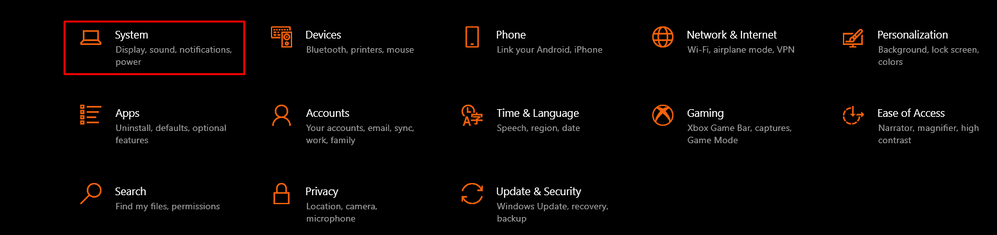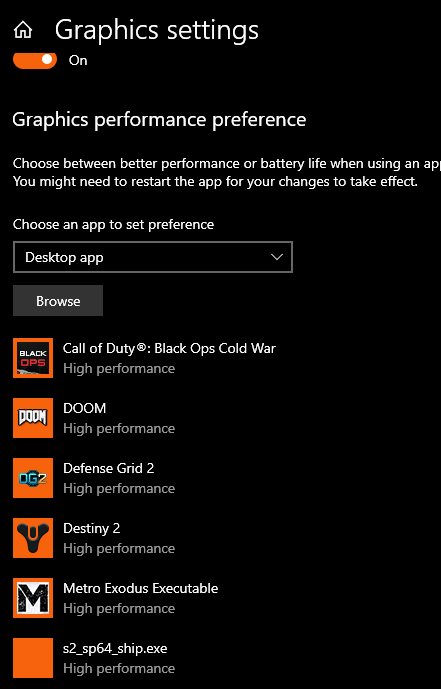- AMD Community
- Support Forums
- PC Drivers & Software
- Re: Help! 6800M GPU; Adrenalin Edition Driver NOT ...
PC Drivers & Software
- Subscribe to RSS Feed
- Mark Topic as New
- Mark Topic as Read
- Float this Topic for Current User
- Bookmark
- Subscribe
- Mute
- Printer Friendly Page
- Mark as New
- Bookmark
- Subscribe
- Mute
- Subscribe to RSS Feed
- Permalink
- Report Inappropriate Content
Help! 6800M GPU; Adrenalin Edition Driver NOT WORKING at all.
GPU: AMD Radeon RX 6800M
Laptop: ASUS - ROG Strix G15 Advantage Edition 15.6" QHD Gaming Laptop
Issues: Latest Adrenalin edition drivers do not work at all. When installed, I get a framerate of 3 in all games. Literally 3 fps. Additionally, I lose the ability to control the brightness of my computer. I reverted back to the Adrenalin edition driver from May 2022. When using this older driver, Armory Crate says GPU usage is 0% at all times. I tested it in the witcher 3 and gw 2 and both games say 0%. When using this older driver, i get FPS of about 50 which still isnt great. Additionally, i ran the userbenchmark test and my GPU scored as "poor" and this is supposed to be a good gpu? What is happening..?
Does anyone have any idea how to fix any of these issues? The laptop is brand new. I got it for a great price so I would like to keep it, but i'm not a computer expert, so if there are alot of complicated problems, i will have to return it.
Solved! Go to Solution.
- Mark as New
- Bookmark
- Subscribe
- Mute
- Subscribe to RSS Feed
- Permalink
- Report Inappropriate Content
Since your laptop is new...go to the manufacturers website and update your driver from there.
Or..you can try the drivers for your laptop from AMD. With laptops..you update the APU ( Ryzen 9 5980HX ) which installs updates for the onboard graphics and the external graphics. It is the only driver you install.
- Mark as New
- Bookmark
- Subscribe
- Mute
- Subscribe to RSS Feed
- Permalink
- Report Inappropriate Content
As Kingfish mentioned it is best to use Asus OEM AMD Driver which is compatible 100% with your laptop.
Here is where you can download Asus OEM AMD Driver for your laptop: https://rog.asus.com/us/laptops/rog-strix/2021-rog-strix-g15-advantage-edition-series/helpdesk_downl...
Also I would update your laptop's BIOS if older than 10/2022.
- Mark as New
- Bookmark
- Subscribe
- Mute
- Subscribe to RSS Feed
- Permalink
- Report Inappropriate Content
Since your laptop is new...go to the manufacturers website and update your driver from there.
Or..you can try the drivers for your laptop from AMD. With laptops..you update the APU ( Ryzen 9 5980HX ) which installs updates for the onboard graphics and the external graphics. It is the only driver you install.
- Mark as New
- Bookmark
- Subscribe
- Mute
- Subscribe to RSS Feed
- Permalink
- Report Inappropriate Content
Thank you for the response!
Just to clarify, what did you mean by this? "With laptops..you update the APU ( Ryzen 9 5980HX ) which installs updates for the onboard graphics and the external graphics. It is the only driver you install." ---> does this mean that if I update the CPU, the GPU will also be updated?
Also, since armory crate say 0% for GPU, do you think my laptop was running games purely off CPU?
- Mark as New
- Bookmark
- Subscribe
- Mute
- Subscribe to RSS Feed
- Permalink
- Report Inappropriate Content
@young09ethan wrote:
Thank you for the response!
Just to clarify, what did you mean by this? "With laptops..you update the APU ( Ryzen 9 5980HX ) which installs updates for the onboard graphics and the external graphics. It is the only driver you install." ---> does this mean that if I update the CPU, the GPU will also be updated?
Yes....both graphics cards will be updated.
Also, since armory crate say 0% for GPU, do you think my laptop was running games purely off CPU?
You have to assign which graphics is to be used using the Microsoft settings. Go to Settings / System / and scroll down to 'Graphics'. Browse to the .exe file of the game.
- Mark as New
- Bookmark
- Subscribe
- Mute
- Subscribe to RSS Feed
- Permalink
- Report Inappropriate Content
Woah I didn't know this; i'll give it a try this evening for sure. Thank you kind sir!
- Mark as New
- Bookmark
- Subscribe
- Mute
- Subscribe to RSS Feed
- Permalink
- Report Inappropriate Content
After checking out the OEM site, downloaded the most recent graphics driver. i also downloaded the driver checker, and apparently i had the wrong version of AMD adrenalin downloaded. I guess i downloaded the FHD, but I was supposed to download the 1440 p version (the site didn't make it all that obvious). So now my GPU appears to be working according to the adrenalin software and my framerates/color have improved and stabilized. I have 2 remaining issues, PC benchmark still lists my GPU as poor (is that due to my screen being 1440 p instead of 1080?) Also, ArmoryCrate does not recognize the GPU and always says that it is in extreme power saving mode at 0%? Note, i did re-install armory crate twice and changed my setting back and forth b/w various power saving modes.
- Mark as New
- Bookmark
- Subscribe
- Mute
- Subscribe to RSS Feed
- Permalink
- Report Inappropriate Content
As Kingfish mentioned it is best to use Asus OEM AMD Driver which is compatible 100% with your laptop.
Here is where you can download Asus OEM AMD Driver for your laptop: https://rog.asus.com/us/laptops/rog-strix/2021-rog-strix-g15-advantage-edition-series/helpdesk_downl...
Also I would update your laptop's BIOS if older than 10/2022.
- Mark as New
- Bookmark
- Subscribe
- Mute
- Subscribe to RSS Feed
- Permalink
- Report Inappropriate Content
I'll give this a try. Thank you for the link. I have until the end of December to return this laptop for the full amount so I want to make sure it 100% works. I got it for 1100$ new which is pretty good for the specs. Looks like it was manufactured about a year ago.
In your experience, does AMD eventually fix their drivers (if that turns out to be the issue) or should I abandon this laptop for a 3070-3080?
- Mark as New
- Bookmark
- Subscribe
- Mute
- Subscribe to RSS Feed
- Permalink
- Report Inappropriate Content
AMD is constantly updating their drivers to fix current issues or to add new features or increase performance.
If AMD is able to reproduce an issue at AMD Support then they will try to come up with a driver to fix it, especially if it affect a wide range of PCs.
That is why it is important to report any problems you are having with any AMD hardware or drivers to make AMD Support aware of it.
By the way, it is IMPORTANT that you input the correct Model in the link I posted in case it isn't the exact model laptop you have. You can click on the red "Select Other Model" link.
- Mark as New
- Bookmark
- Subscribe
- Mute
- Subscribe to RSS Feed
- Permalink
- Report Inappropriate Content
After checking out the OEM site, downloaded the most recent graphics driver. i also downloaded the driver checker, and apparently i had the wrong version of AMD adrenalin downloaded. I guess i downloaded the FHD, but I was supposed to download the 1440 p version (the site didn't make it all that obvious). So now my GPU appears to be working according to the adrenalin software and my framerates/color have improved and stabilized. I have 2 remaining issues, PC benchmark still lists my GPU as poor (is that due to my screen being 1440 p instead of 1080?) Also, ArmoryCrate does not recognize the GPU and always says that it is in extreme power saving mode at 0%? Note, i did re-install armory crate twice and changed my setting back and forth b/w various power saving modes.
- Mark as New
- Bookmark
- Subscribe
- Mute
- Subscribe to RSS Feed
- Permalink
- Report Inappropriate Content
can you please help me sir I am facing the same problem that you had 2 yrs ago. Its pretty annoying getting the 0 percent usage in the armoury crate .