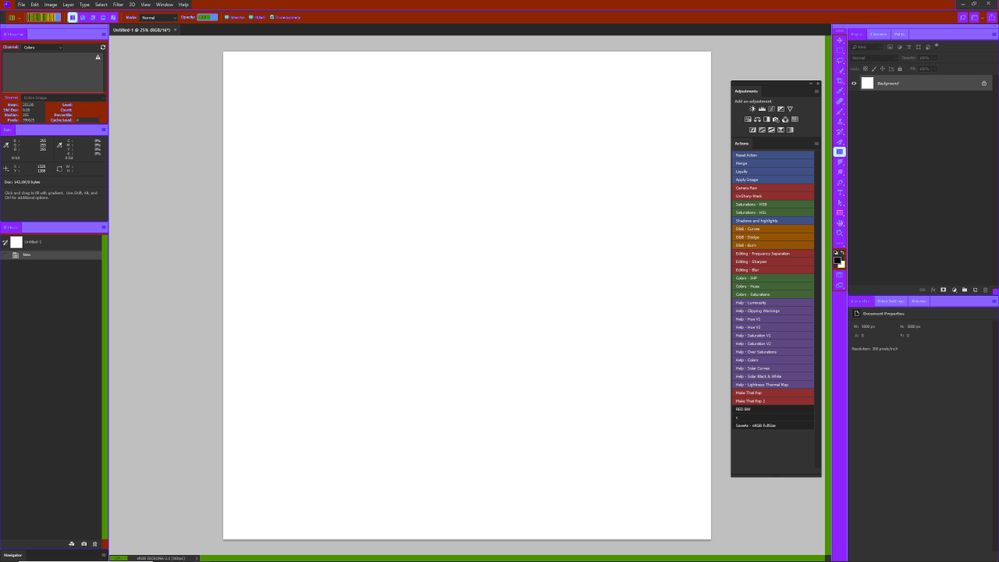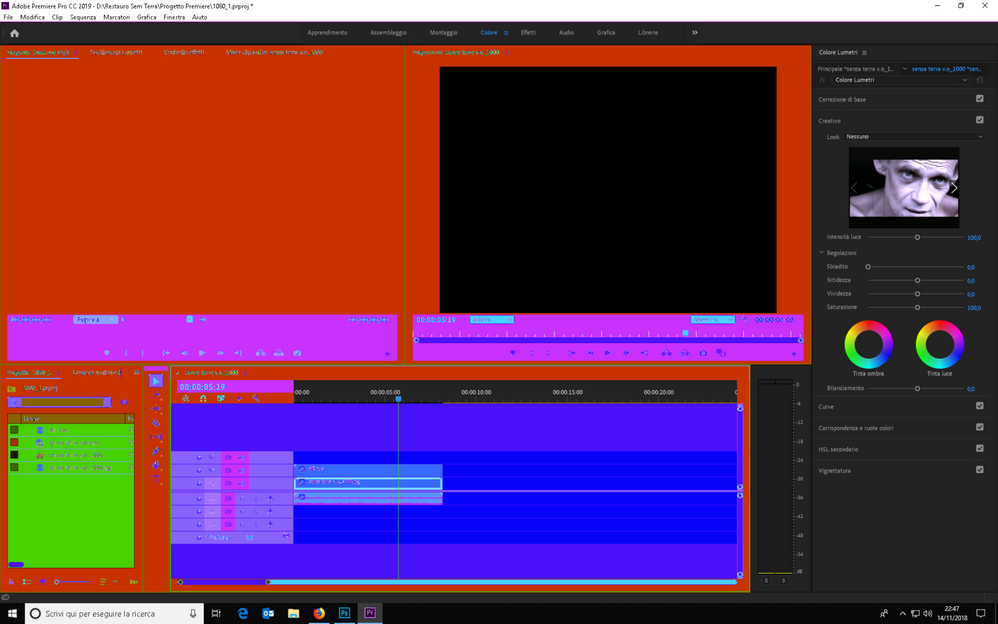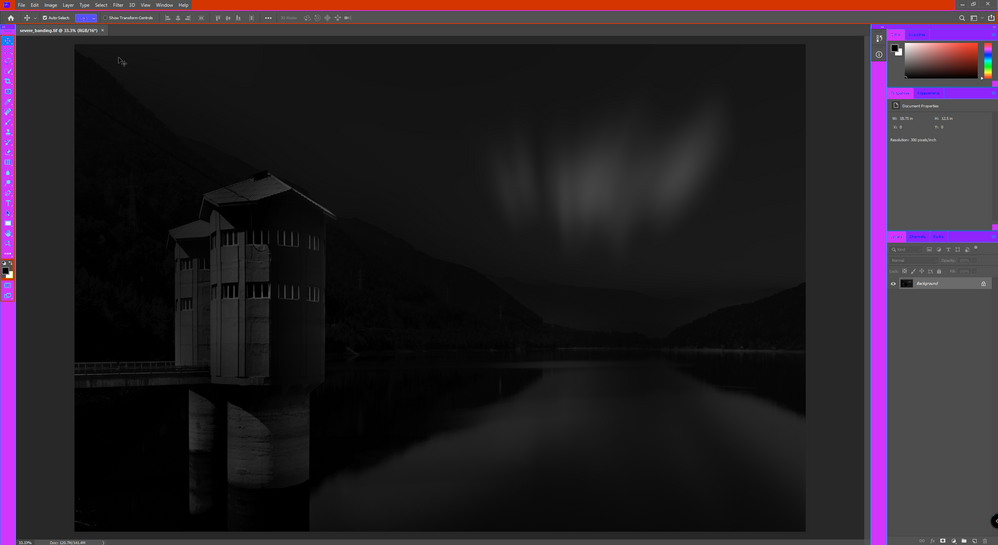- AMD Community
- Support Forums
- PC Drivers & Software
- Re: graphic bug issue Radeon Pro wx7100
PC Drivers & Software
- Subscribe to RSS Feed
- Mark Topic as New
- Mark Topic as Read
- Float this Topic for Current User
- Bookmark
- Subscribe
- Mute
- Printer Friendly Page
- Mark as New
- Bookmark
- Subscribe
- Mute
- Subscribe to RSS Feed
- Permalink
- Report Inappropriate Content
graphic bug issue Radeon Pro wx7100
Hello,
Just bought my new AMD Radeon Pro wx7100 and testing it in Photoshop. Driver 18.Q3.
When i'm activating the "10 bits" display option in Photoshop, and when i open a new document, i got an interface bug issue. I must press F to make a "refresh" of the Photoshop interface and it's ok.
If i disable the "10 bits" option in Photoshop, no bug, but... no 10 bits display..
What can I do ?
- Mark as New
- Bookmark
- Subscribe
- Mute
- Subscribe to RSS Feed
- Permalink
- Report Inappropriate Content
Same problem with same board (WX 7100). Driver 18.Q3.1 does not resolve it.
- Mark as New
- Bookmark
- Subscribe
- Mute
- Subscribe to RSS Feed
- Permalink
- Report Inappropriate Content
18.Q2, 18.Q3, 18.Q3.1 does not work.
AMD said me by email they are working on it. Crossing fingers for a fast resolution !
- Mark as New
- Bookmark
- Subscribe
- Mute
- Subscribe to RSS Feed
- Permalink
- Report Inappropriate Content
what’s your display ?
- Mark as New
- Bookmark
- Subscribe
- Mute
- Subscribe to RSS Feed
- Permalink
- Report Inappropriate Content
Asus PA249Q
- Mark as New
- Bookmark
- Subscribe
- Mute
- Subscribe to RSS Feed
- Permalink
- Report Inappropriate Content
fixed in next driver release
- Mark as New
- Bookmark
- Subscribe
- Mute
- Subscribe to RSS Feed
- Permalink
- Report Inappropriate Content
I suppose it could not be annouced in a forum, but by any chance... is there a release date ?
It's hard to see the card from a pro lineup gathering dust, because unusable, more than one month with this issue (chillin' ![]() )
)
- Mark as New
- Bookmark
- Subscribe
- Mute
- Subscribe to RSS Feed
- Permalink
- Report Inappropriate Content
For these kind of issues in future please create a support ticket to get immediate attention. I am an FAE and do not monitor this forum page everyday. It all depends on my workload. Driver will be released in a month.
- Mark as New
- Bookmark
- Subscribe
- Mute
- Subscribe to RSS Feed
- Permalink
- Report Inappropriate Content
I have created an internal ticket for our developers. Please stand by.
EURI-447
- Mark as New
- Bookmark
- Subscribe
- Mute
- Subscribe to RSS Feed
- Permalink
- Report Inappropriate Content
OK Thanks
- Mark as New
- Bookmark
- Subscribe
- Mute
- Subscribe to RSS Feed
- Permalink
- Report Inappropriate Content
Driver 18.Q4 does not resolve this issue and this problem now affects also Premiere Pro
- Mark as New
- Bookmark
- Subscribe
- Mute
- Subscribe to RSS Feed
- Permalink
- Report Inappropriate Content
In the "Release Notes" and in the "Known Issues" part :
User may experience colour corruption in Adobe Photoshop CC with a 10Bit display.
Let's wait some months more...
- Mark as New
- Bookmark
- Subscribe
- Mute
- Subscribe to RSS Feed
- Permalink
- Report Inappropriate Content
If i correctly remember with 18.Q2 or Q1Photoshop worked without problem. Try to search previous driver
- Mark as New
- Bookmark
- Subscribe
- Mute
- Subscribe to RSS Feed
- Permalink
- Report Inappropriate Content
I tried 18.q2, 18.q3, 18.q3.1, 18.q4, without success
- Mark as New
- Bookmark
- Subscribe
- Mute
- Subscribe to RSS Feed
- Permalink
- Report Inappropriate Content
I am sure that this problem has been recently introduced. I set 10 bit dpc just some times because i have another problem with Premiere Pro (amd wx 7100 10 bit dpc & premiere pro cc 2018 )
- Mark as New
- Bookmark
- Subscribe
- Mute
- Subscribe to RSS Feed
- Permalink
- Report Inappropriate Content
The workaround fix is implemented in 18.Q4.1 driver
- Mark as New
- Bookmark
- Subscribe
- Mute
- Subscribe to RSS Feed
- Permalink
- Report Inappropriate Content
18.Q4.1 release date is planned for end of Nov 2018
- Mark as New
- Bookmark
- Subscribe
- Mute
- Subscribe to RSS Feed
- Permalink
- Report Inappropriate Content
Purchased card in september, we are in december, and still no solution.
What's the best way to be refunded by AMD ?
Because on Amazon, the delay is of course already gone !
Thanks for your advice !
- Mark as New
- Bookmark
- Subscribe
- Mute
- Subscribe to RSS Feed
- Permalink
- Report Inappropriate Content
Refund would be available only thru point of purchase. AMD does not sell any products directly. I am working on a Beta driver. Please be patient.
- Mark as New
- Bookmark
- Subscribe
- Mute
- Subscribe to RSS Feed
- Permalink
- Report Inappropriate Content
Please PM me your email address for the beta driver
- Mark as New
- Bookmark
- Subscribe
- Mute
- Subscribe to RSS Feed
- Permalink
- Report Inappropriate Content
I sent a message with my email
- Mark as New
- Bookmark
- Subscribe
- Mute
- Subscribe to RSS Feed
- Permalink
- Report Inappropriate Content
Please make sure you uninstall the drivers by using AMDCleanupUtility located under "BIN" folder. You will be prompted to reboot to safe mode. In safe mode, the toll will be working in background. Once finished a message will pop-up that the uninstall process is finished and the system reboots when you click on FINISH bottom. Be patient. Once the drivers are completely removed, reinstall the new AMD driver.
- Mark as New
- Bookmark
- Subscribe
- Mute
- Subscribe to RSS Feed
- Permalink
- Report Inappropriate Content
Hello,
while in safe mode, the drivers can't be installed because not signed (err 99)
- Mark as New
- Bookmark
- Subscribe
- Mute
- Subscribe to RSS Feed
- Permalink
- Report Inappropriate Content
I didn't say to install the drivers in Safe mode. You will UNINSTALL the drivers in safe mode. Once uninstall is process is done, you click on FINISH button and the system will reboot in standard mode.
- Mark as New
- Bookmark
- Subscribe
- Mute
- Subscribe to RSS Feed
- Permalink
- Report Inappropriate Content
- Mark as New
- Bookmark
- Subscribe
- Mute
- Subscribe to RSS Feed
- Permalink
- Report Inappropriate Content
You do not to be in Safe mode. When you run the AMDCleanupUtility you will be taken automatically into Safe Mode.
- Mark as New
- Bookmark
- Subscribe
- Mute
- Subscribe to RSS Feed
- Permalink
- Report Inappropriate Content
I'm sorry i'm resuming here just to be sure :
While in standard mode, the AMDCleanupUtility works fine, but the reboot of my computer is not in Safe Mode.
I tried two different ways :
AMDCleanupUtility in safe mode + installation in safe mode : at the reboot, AMD logo is red with the message about drivers issue
AMDCleanupUtility in normal mode + installantion in normal mode : at the reboot, AMD logo still in red with same message.
When I launch again the drivers without AMDCleanupUtility, it says me "actually installed 17.12".
In device manager on the wx7100 graphic card : drivers are 24.20.13027.13 23/11/2018.
I don't know if it can help
- Mark as New
- Bookmark
- Subscribe
- Mute
- Subscribe to RSS Feed
- Permalink
- Report Inappropriate Content
Drivers are working when i reboot windows 10 with unsigned drivers option enabled (opt 7 while booting).
If i boot normally, AMD icon drivers is RED and not working.
About photoshop :
It's better, but when I launch photoshop, for some secondes, the UI is colored as the intial issue.
But, after some second, photoshop is fine.
There are still the colored issue while launching Photoshop.
And there are still a problem while using Chrome and displaying video image (netflix for example) while using GPU. (Darks are completely clipped, and lots of artefacts in the shadows, reddish tones etc). In 8bits, all is fine.
Thank you.
- Mark as New
- Bookmark
- Subscribe
- Mute
- Subscribe to RSS Feed
- Permalink
- Report Inappropriate Content
Chrome and Netflix in 10bit?
- Mark as New
- Bookmark
- Subscribe
- Mute
- Subscribe to RSS Feed
- Permalink
- Report Inappropriate Content
Yes, I wanted to wait the resolution of photoshop issue and wanted to see if it helps to solve my "netflix issue" too.
But i will take captures to show this. In short yes, in 10bits, the colors / Luminosity are broken. When playing in 8bits, all is fine.
- Mark as New
- Bookmark
- Subscribe
- Mute
- Subscribe to RSS Feed
- Permalink
- Report Inappropriate Content
Which title are you playing with your Netflix?
- Mark as New
- Bookmark
- Subscribe
- Mute
- Subscribe to RSS Feed
- Permalink
- Report Inappropriate Content
All titles, there are not specifics.
Series with lots of shadows are more impacted.
Murder , Sabrina , better call sall, etc.
They all show the issue.
- Mark as New
- Bookmark
- Subscribe
- Mute
- Subscribe to RSS Feed
- Permalink
- Report Inappropriate Content
https://we.tl/t-IeuSzyDNy1
Here are screen captures of the screens with an episode of Sabrina, I let you the timing and infos displayed
- Mark as New
- Bookmark
- Subscribe
- Mute
- Subscribe to RSS Feed
- Permalink
- Report Inappropriate Content
Please create a new thread for Netflix issue and specify all the details, like browser used and so on
- Mark as New
- Bookmark
- Subscribe
- Mute
- Subscribe to RSS Feed
- Permalink
- Report Inappropriate Content
I think there is a global issue about GPU / Drivers / 10bits, and many apps are impacted.
Maybe the final solution about the current ticket will solve multiple things ?
Is it necessary to create a new thread about this issue with netflix ?
- Mark as New
- Bookmark
- Subscribe
- Mute
- Subscribe to RSS Feed
- Permalink
- Report Inappropriate Content
Yes please
- Mark as New
- Bookmark
- Subscribe
- Mute
- Subscribe to RSS Feed
- Permalink
- Report Inappropriate Content
- Mark as New
- Bookmark
- Subscribe
- Mute
- Subscribe to RSS Feed
- Permalink
- Report Inappropriate Content
Ok the uninstallation was ok. I was launching in admin mode the executable and it was not working like this.
Without admin mode the uninstallation was ok.
After the reboot, i tried to install (« no radeon software detected »). I installed with « fast installation », 1st option). After reboot, problem is the same : no amd graphics driver is installed with red amd icon
Cordialement,
—
Benjamin Vingrief | Photographe et Retoucheur Numérique
http://www.benjamin-vingrief.com
Tel: +33 6 78 16 14 90
FB: www.facebook.com/benjaminvingrief.photo
IG: www.instagram.com/benjaminvingrief/
- Mark as New
- Bookmark
- Subscribe
- Mute
- Subscribe to RSS Feed
- Permalink
- Report Inappropriate Content
Hi @fsadough could you please be so kind and send me the link for the beta drivers? I am also affected by "User may experience colour corruption in Adobe Photoshop CC with a 10Bit display" when using my FirePro 7100 in Photoshop CC 2019. I would gladly participate into the beta testing if needed.
I have PM-ed you as well. Thanks a lot.
- Mark as New
- Bookmark
- Subscribe
- Mute
- Subscribe to RSS Feed
- Permalink
- Report Inappropriate Content
sending the driver to you via WeTransfer