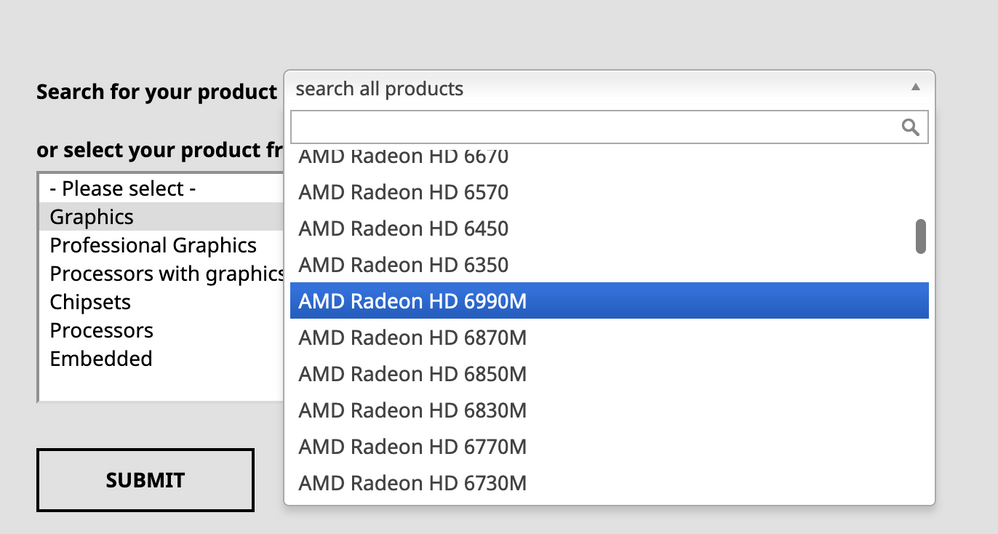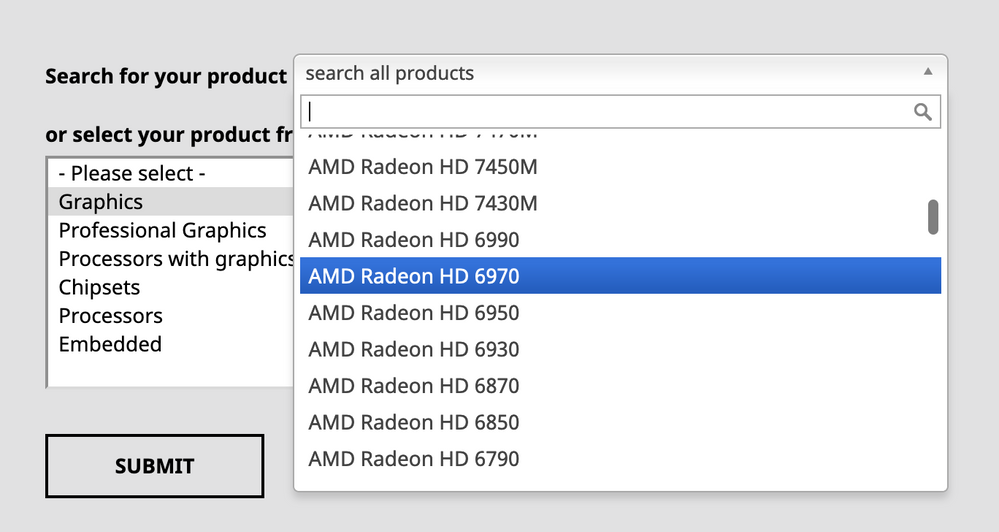- AMD Community
- Support Forums
- PC Drivers & Software
- Re: Drivers for AMD Radeon HD 6970M for Windows 10...
PC Drivers & Software
- Subscribe to RSS Feed
- Mark Topic as New
- Mark Topic as Read
- Float this Topic for Current User
- Bookmark
- Subscribe
- Mute
- Printer Friendly Page
- Mark as New
- Bookmark
- Subscribe
- Mute
- Subscribe to RSS Feed
- Permalink
- Report Inappropriate Content
Drivers for AMD Radeon HD 6970M for Windows 10 x64 (1903)
Hi,
I'm looking for Drivers for AMD Radeon HD 6970M for Windows 10 x64 build 1903.
I am not sure which one I should use (see screenshots)
Please let me know what the best option is.
Best
-a-
- Mark as New
- Bookmark
- Subscribe
- Mute
- Subscribe to RSS Feed
- Permalink
- Report Inappropriate Content
Do you have a APU? Intel processor?
- Mark as New
- Bookmark
- Subscribe
- Mute
- Subscribe to RSS Feed
- Permalink
- Report Inappropriate Content
Thanks for your reply:
-> Quad-core Intel Core i5-2400 (iGPU = HD 2000)
no sign of the iGPU in Win10.
AFAIU HD 2000 has no drivers on Win10
- Mark as New
- Bookmark
- Subscribe
- Mute
- Subscribe to RSS Feed
- Permalink
- Report Inappropriate Content
The problem is the Intel graphics. It is not supported on Windows 10
https://community.amd.com/thread/190079
You will have to use the generic/basic driver furnished by Microsoft thru Windows Update in order to use your laptop. Switchable graphics will not work and there will be basic services only...ie surf the web.
- Mark as New
- Bookmark
- Subscribe
- Mute
- Subscribe to RSS Feed
- Permalink
- Report Inappropriate Content
Currently the machine (not a laptop) runs Win10 1809.
It uses the AMD dGPU and there is no sign of the iGPU.
The dGPU currently uses a different driver and perfs are OK.
I wanted to install a "working" driver for the dGPU in order to be able to update to 1903.
Tx
-a-
- Mark as New
- Bookmark
- Subscribe
- Mute
- Subscribe to RSS Feed
- Permalink
- Report Inappropriate Content
The AMD driver must 'link' to the Intel driver on laptops. There is no Intel driver so you get the basic Microsoft driver. You have this issue with every graphics card you have posted about. The answer is the same to the all.
- Mark as New
- Bookmark
- Subscribe
- Mute
- Subscribe to RSS Feed
- Permalink
- Report Inappropriate Content
Currently all the following machines run Win10 1809 and the AMD dGPUs work correctly thanks to some drivers (I need to check which ones):
- Quad-core Intel Core i5-2400. AMD Radeon HD 6970M. *
- Dual-core Intel Core i7-2620M. AMD Radeon HD 6630M. **
- Quad-core Intel Core i7-870. ATI Radeon HD 5750. (no iGPU)
*(iGPU: HD 2000, no Win10 driver)
**(iGPU: HD 3000, no Win10 driver)
I didn't succeed to install Win10 on the following machine:
- Quad-core Intel Core i5-750. ATI Radeon HD 4850. (no iGPU)
I wanted to find a driver for the dGPU so that I could update to Win10 1903.
The current drivers that work on 1809 do not work on 1903.
Tx
-a-
PS: none of these are laptops
- Mark as New
- Bookmark
- Subscribe
- Mute
- Subscribe to RSS Feed
- Permalink
- Report Inappropriate Content
PS....any AMD graphics marked with a "M" is mobility drivers...only for laptops.
Intel® Core™ i5-2400 Processor (6M Cache, up to 3.40 GHz) Product Specifications
Intel® Core™ i7-2620M Processor (4M Cache, up to 3.40 GHz) Product Specifications
Any desktop computers can disable the integrated graphics in the bios and use only the discrete graphics. Set it as Primary.
https://community.amd.com/docs/DOC-1313
The following Discrete AMD Radeon™ Graphics products support up to WDDM 1.1 and DirectX® 10.1:
- ATI Radeon™ HD 4000 Series /ATI Mobility Radeon™ HD 4000 Series Graphics
- ATI Radeon™ HD 3000 Series /ATI Mobility Radeon™ HD 3000 Series Graphics
- ATI Radeon™ HD 2000 Series /ATI Mobility Radeon™ HD 2000 Series Graphics
These graphics products must be installed using display driver version: 8.970.100.9001. This driver is provided as a courtesy andonly available via Windows Update. Please enable Windows Update and allow it to detect and install the appropriate driver.
NOTE: ATI Radeon™ HD 4000/ATI Mobility Radeon™ HD 4000, ATI Radeon™ HD 3000/ATI Mobility Radeon™ HD 3000, and ATI Radeon™ HD 2000/ATI Mobility Radeon™ HD 2000 Series Graphics reached peak performance optimization on October, 2013. No additional driver releases are planned for these products.
- Mark as New
- Bookmark
- Subscribe
- Mute
- Subscribe to RSS Feed
- Permalink
- Report Inappropriate Content
These machines are old macs (imacs or macminis, 2009-2011). They contain "mobile" chips but they are not laptop technically speaking. Although they may be considered laptop "equivalents"...
Unfortunately there is no BIOS available on these machines... They run Windows 10 (1809) only
Now, for the i5-750 / Radeon HD 4850, you mean I should be able to install Win10 by using 8.970.100.9001 as a GPU driver? Windows update is the only source but I don't know of to "force"/"help" windows update to find this driver...
Tx
-a-
- Mark as New
- Bookmark
- Subscribe
- Mute
- Subscribe to RSS Feed
- Permalink
- Report Inappropriate Content
Hello,
I am French, sorry for my English.
I am continuing this old post because the subject corresponds to my problem :
For several months since I updated Windows 10 64 bits (it's an iMac with bootcamp), I have very regularly had BSODs caused by my graphics card driver.
It had calmed down lately, but since yesterday's Windows update (November 19, 2020), I have a blue screen several times a day!
Until now the responsible driver was atikmdag.sys but since yesterday it is igdkmd64.sys.
My graphics card is an AMD Radeon HD 6970M and the processor is an Intel Core i5-2400.
I saw in this post that this graphics card is no longer supported for Win 10, ok, but what should I do to get a generic stable driver, which stops causing regular fatal errors ?
Currently the installed driver (from what I see on the device manager) is AMD Radeon HD 6900M Series, version 15.201.1151.1008 from 2015/11/04.
I tried uninstalling the driver, but it automatically reinstalls itself before I have had time to look for another driver ... and the BSODs continue ...
No matter how much I search the web, I can't find a solution to my problem.
I am desperate and cannot find solutions. Do you have any ideas to guide me?
I've become a Ctrl + S freak !!!
Thank you in advance for your help, this computer is my working tool and it is unbearable.
Thank you !
- Mark as New
- Bookmark
- Subscribe
- Mute
- Subscribe to RSS Feed
- Permalink
- Report Inappropriate Content
- Mark as New
- Bookmark
- Subscribe
- Mute
- Subscribe to RSS Feed
- Permalink
- Report Inappropriate Content
Thank you for your reply...
But it gives:
Error 182 - Radeon ™ Software Install Detected AMD Graphics Hardware in Your System Configuration That Is Not Supported With This Software Installation
Indeed, I believe that it is an on-board card (M series ...) and the AMD site indicates that you have to go get the driver ... but the latter stops at Win8 (https://www.amd.com/en/support/embedded/amd-embedded-radeon/amd-radeon-hd-series/amd-radeon-hd-6970m...) ...
I tried to install the "Auto-Detect and Install Updates for Radeon ™ Graphics and Ryzen ™ Chipset Drivers for Windows" but it gives me an error 173 indicating that no AMD graphics hardware is installed on my system ... (why?).
Thanks again if you have any other ideas ...
- Mark as New
- Bookmark
- Subscribe
- Mute
- Subscribe to RSS Feed
- Permalink
- Report Inappropriate Content
The drivers for apple computers are even under Bootcamp running Windows are supplied by Apple. Any issues with them is reported to Apple. Contact Apple support with issues with your iMac.
I your case you have graphics that even if it were PC only are still no longer supported. Every time new Windows 10 versions come out the chance of your system no longer working increases as it will no longer get driver updates. If Apple has no advice then go to an apple bootcamp forum. Fellow users might have some ideas we would not know here on how to get older macs working in bootcamp.
The generic Windows driver is supplied by the Windows repository. However many of those don't work in bootcamp. That setup is unique to Apple.
Moving forward I would not expect updates on bootcamp either. Apple is currently abandoning x86 in favor of their own ARM processors and no longer offers bootcamp support on the new devices. It will all likely be unsupported within 3 years. That is just my guess based on their past support strategies. Apple never seems to give a date they just abruptly end support.
- Mark as New
- Bookmark
- Subscribe
- Mute
- Subscribe to RSS Feed
- Permalink
- Report Inappropriate Content
Thanks for your help.
In the meantime, I found a workaround that seems to hold, I renamed the igdkmd64.sys file outright to igdkmd64BackUp.sys! As I use my computer only for Internet and work software, I don't notice any differences in the display of the screen ... I will continue to look for a more satisfactory solution.
Thank you.