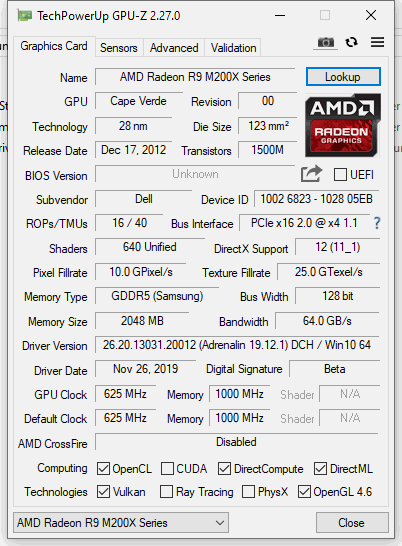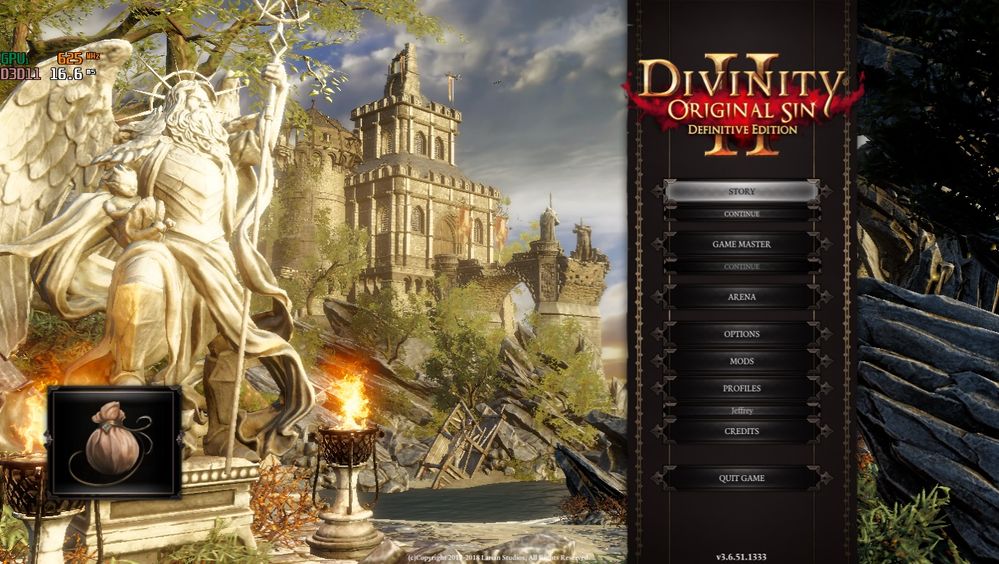- AMD Community
- Support Forums
- PC Drivers & Software
- Re: Core Clock does not increase for certain games
PC Drivers & Software
- Subscribe to RSS Feed
- Mark Topic as New
- Mark Topic as Read
- Float this Topic for Current User
- Bookmark
- Subscribe
- Mute
- Printer Friendly Page
- Mark as New
- Bookmark
- Subscribe
- Mute
- Subscribe to RSS Feed
- Permalink
- Report Inappropriate Content
Core Clock does not increase for certain games
My base core clock shows me at 0MHz when I am idle. It usually increases to 625MHz when any games are started on my steam account.
I am unable to get the core clock to 625 MHz when playing PathOfExile (a certain game).
Rest of the other games that I own increases the core clock to 625MHz
With the core clock at 300 MHz for path of exile , the game is currently unplayable for me.
I suspect its a driver issue because previously this kind of problem use to go away when I update my driver.
I did a fresh install of my OS recently and I could not get the core clock of my card to go up to the desired amount.
I've attached a screenshot of the info of my card via GPU
What should I do?
Screenshots of problem
- Mark as New
- Bookmark
- Subscribe
- Mute
- Subscribe to RSS Feed
- Permalink
- Report Inappropriate Content
There are a couple of issues here...one is no > INFORMATION REQUIRED WHEN POSTING A QUESTION
Two is using Afterburner to control your laptop.
Your graphics are older and the 'switchable' function is no longer supported by AMD. You would be best served using the drivers furnished by the laptop manufacturer. The non-supported function is "Enduro".
Support for AMD Enduro™ technology switchable graphics mode has been discontinued starting with Radeon Software Adrenalin 2019 Edition 19.5.1. Users who wish to continue to use AMD Enduro™ technology switchable graphics mode may do so with prior supported Radeon Software releases.
Important Note for Laptop and All-In-One (AIO) PCs
AMD recommends OEM-provided drivers which are customized and validated for their system-specific features and optimizations.
If you experience issues using the Radeon™ Software Adrenalin Edition driver package downloaded from AMD.com, please install the OEM-provided drivers for full support and compatibility.
- Mark as New
- Bookmark
- Subscribe
- Mute
- Subscribe to RSS Feed
- Permalink
- Report Inappropriate Content
Thanks for your swift reply.
Sorry for not providing the information as this is my first post and I was unaware of it.
I will provide my details
My device is a dell laptop model : Inspiron 3537
I am unsure which one is my graphic card as it shows me both intel (r) HD Graphics family
and AMD Radeon R9 M200X series
Operating System: Windows 10 64 bit
Display device Samsung 1360x768 @59HZ refresh rate via HDMI
CPU : Intel64 Family 6 Model 69 Stepping 1 GenuineIntel `2401MHz
BIOS: Dell Inc.A04
Ram: 8GB
What do you mean using afterburner to control the laptop being an issue?
What do you mean by the 'switchable' function ? I do not have a vast understanding of it
I am currently downloading and trying out the OEM dell drivers as suggested by you and will update its result.
- Mark as New
- Bookmark
- Subscribe
- Mute
- Subscribe to RSS Feed
- Permalink
- Report Inappropriate Content
You will have two graphics drivers to update...the Intel (first) and the AMD.
Read Intel/AMD graphics:
Laptop graphics update...How to
Switchable graphics (laptops)
https://www.amd.com/en/support/kb/faq/dh-017
Also, your computer power plan must be set to "Performance"...not the default 'Balanced'.
- Mark as New
- Bookmark
- Subscribe
- Mute
- Subscribe to RSS Feed
- Permalink
- Report Inappropriate Content
Thanks for your reply,
Those links you provided were helpful
I've identified my gfx being Intel/AMD
Device: ID 6283
Name: Venus PRO [Radeon HD 8850M / R9 M265X]
Following through the link to download the driver it leads me to download Adrenaline 19.12.1, which is the driver I've tried to work with before.
The OEM driver gave me the same result as before with no increase to the core clock with path of exile game and it was an outdated driver with faulty AMD Catalyst control that does not load its interface.
I have used versions later to Adrenaline 19.5.1 earlier before reinstalling my OS and they use to work with path of exile giving me 625MHz of core clock. Everytime when it use to stop working I use to update my driver to a newer version and it would fix the issue.
Do you reckon that I download the 19.5.1 version which includes the switchable graphics ?
Also I've now changed my power plan to performance.
- Mark as New
- Bookmark
- Subscribe
- Mute
- Subscribe to RSS Feed
- Permalink
- Report Inappropriate Content
The Intel driver should be updated from the Intel site...as mentioned here with the link> Laptop graphics update...How to
2. The Intel graphics drivers should be the latest offered by Intel Support.
Use their 'Driver Download Tool' to get the latest version. These must be installed before the AMD drivers.
- Mark as New
- Bookmark
- Subscribe
- Mute
- Subscribe to RSS Feed
- Permalink
- Report Inappropriate Content
Yea I've installed the Intel Graphics prior to the AMD drivers
My Intel GPU
Adapter CompatibilityIntel Corporation
Video ProcessorIntel® HD Graphics Family
Resolution1366 x 768
Bits Per Pixel32
Number of Colors4294967296
Refresh Rate - Current60 Hz
Refresh Rate - Maximum60 Hz
Refresh Rate - Minimum40 Hz
Driver ProviderIntel Corporation
Driver Version20.19.15.4531
Driver Date9/29/2016
Adapter DAC TypeInternal
Adapter RAM1.00 GB
AvailabilityRunning at full power
StatusThis device is working properly.
LocationPCI bus 0, device 2, function 0
Device IdPCI\VEN_8086&DEV_0A16&SUBSYS_05EB1028&REV_09\3&11583659&0&10
Note : the 19.5.1 driver had the same results.
Also, I cannot seem to find which is the last version of the driver before 19.5.1 that supported the switchable graphics. Can you please let me know. Thanks
EDIT: On a reddit page I've found that the last known driver with switchable graphics is 19.4.3 , Is it possible for a confirmation ?
- Mark as New
- Bookmark
- Subscribe
- Mute
- Subscribe to RSS Feed
- Permalink
- Report Inappropriate Content
if you can disable the integrated graphics, you can use more recent drivers without problems
- Mark as New
- Bookmark
- Subscribe
- Mute
- Subscribe to RSS Feed
- Permalink
- Report Inappropriate Content
Yea, after a lot of reading it seems to be the application does not switch to the discrete graphics. I've learnt a lot today. I will try out disabling the integrated graphics. Thanks
- Mark as New
- Bookmark
- Subscribe
- Mute
- Subscribe to RSS Feed
- Permalink
- Report Inappropriate Content
Disabling the integrated graphics card is a bad idea if you expect to use this as a laptop. Your battery time will be 25 minutes or less. If you want to really play games get a desktop.
I believe you not having the laptop set to Performance is a big part of your problem....Balanced will not cut it. Also, if your not familiar with assigning the high performance graphics to a particular game/app....you should take the time to read the AMD link I gave you.
Here are the latest drivers that support Enduro
- Mark as New
- Bookmark
- Subscribe
- Mute
- Subscribe to RSS Feed
- Permalink
- Report Inappropriate Content
I finally got it to work with the AMD Adrenalin 19.12.1 driver.
I went to my power option - Advance power options - Switchable Dynamic Graphics - plugged in - maximize performance.
Oh man, this was a journey !!
Thanks a ton man. How do I mark this as SOLVED ?
- Mark as New
- Bookmark
- Subscribe
- Mute
- Subscribe to RSS Feed
- Permalink
- Report Inappropriate Content
You need to clean install the drivers using DDU in safe mode https://community.amd.com/thread/180667