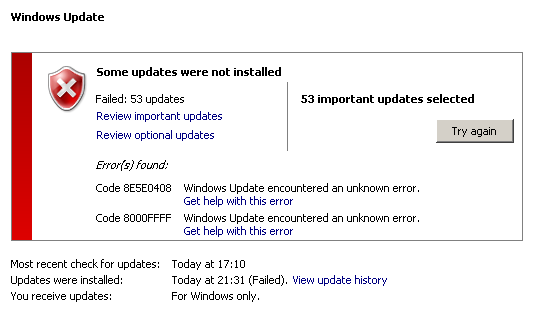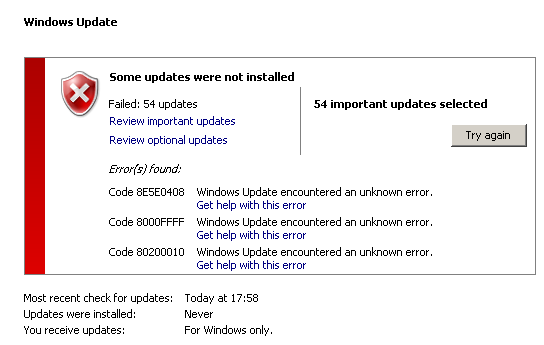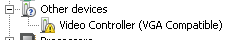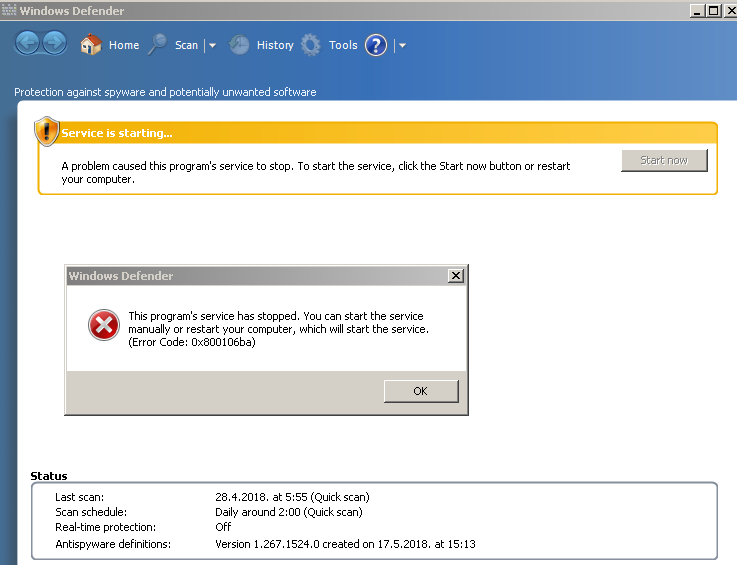If you have automatic updating turned on, the latest version of the Windows Update Agent is downloaded and installed automatically on your computer. Or, you can manually download and install the Windows Update Agent.
Resolution
Automatically download the Windows Update Agent
To download the Windows Update Agent automatically, follow these steps:
- Turn on automatic updating. Follow these steps, for the version of Windows that you are running.
- Restart the Windows Update service. To do this, follow these steps:
- Press the Windows logo Key+R to open the Run box.
- Type services.msc in the Run box, and then press Enter.
- Right-click Windows Update in the Services management console, and then select Stop. If you are running Windows XP, right-click Automatic Updates, and then select Stop.
- After Windows Update stops, right-click Windows Update, and then select Start. If you are running Windows XP, right-click Automatic Updates, and then select Start.
- Wait for Windows Update to start, and then verify that the Windows Update Agent is updated.
Manually download the Windows Update Agent from the Microsoft Download Center
Click the download link for your version of Windows to obtain the latest Windows Update Agent.Note Windows 8.1, Windows RT 8.1, and Windows Server 2012 R2 with update 2919355 already include the latest version of the Windows Update Agent.More Information
- Open the %systemroot%\system32 folder. %systemroot% is the folder in which Windows is installed. For example, the %systemroot% folder is C:\Windows.
- Right-click Wuaueng.dll, and then select Properties.
- Select the Details tab, and then locate the file version number.
Improvements in version 7.6.7600.256 of the Windows Update Agent
- A hardened infrastructure so that the Windows Update client will trust only those files that are signed by a new certificate. The certificate is used solely to protect updates to the Windows Update client.
- A more secure communication channel for the Windows Update client
Improvements in version 7.4.7600.226 of the Windows Update Agent
- Improved scan times for Windows updates
- Improved Windows Update UI for computers that are running Windows Vista or Windows Server 2008
- More visible and detailed descriptions of updates
- Improvements in how users are notified about service packs
Issues that are fixed in version 7.2.6001.788 of the Windows Update Agent
Version 7.2.6001.788 of the Windows Update Agent fixes the following issue. This issue was not previously documented in a Microsoft Knowledge Base article:- When you try to install 80 or more updates at the same time from Windows Update or Microsoft Update, you receive a "0x80070057" error code.
Improvements in version 7.2.6001.784 of the Windows Update Agent
- Improved scan times for Windows Update
- Improved speed at which signature updates are delivered
- Support for Windows Installer reinstallation
- Improved error messaging
Issues that are fixed by version 7.0.6000.381 of the Windows Update Agent
Version 7.0.6000.381 of the Windows Update Agent fixes the following issues. These issues were not previously documented in a Microsoft Knowledge Base article:- The Background Intelligent Transfer Service (BITS) crashes on a Windows Vista-based computer. For more information, see An update is available to fix a Background Intelligent Transfer Service (BITS) crash on a Windows Vi....
- A fix is included that reduces the number of restarts that are required for the stand-alone installer when Multilingual User Interface Pack (MUI) files are being used.
- User interface elements in the Korean, Simplified Chinese, and Traditional Chinese languages are fixed.
- The Windows Vista installation experience is improved.
- Automatic (recommended)
- Download updates for me, but let me choose when to install them
- Notify me, but don't automatically download or install them