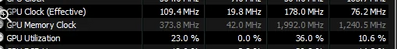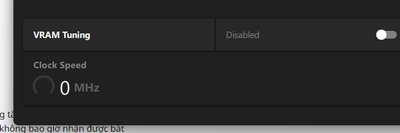- AMD Community
- Support Forums
- PC Drivers & Software
- Re: AMD Software: Adrenalin Edition 23.9.2 freezes...
PC Drivers & Software
- Subscribe to RSS Feed
- Mark Topic as New
- Mark Topic as Read
- Float this Topic for Current User
- Bookmark
- Subscribe
- Mute
- Printer Friendly Page
- Mark as New
- Bookmark
- Subscribe
- Mute
- Subscribe to RSS Feed
- Permalink
- Report Inappropriate Content
Browser Freezing, Lock Ups and Black Screens when browsing and watching videos with 23.9.2 and 23.9
Hello, yesterday I updated the drivers of my RX 6700XT and I am experiencing problems with freezing and black screens when watching videos. If I am watching a video and I enter or exit full screen, the PC first freezes and then gives a black screen, and then After 10 seconds the image returns fine, it also happened to me with a game, when I was playing and went to the desktop the PC remained on a black screen and I had to turn off the PC with the button, when I turned it on again it did not let me open adrenalin so I had to reinstall it again. Is there a way to solve this problem? Do I have to wait for AMD to release a new update? Thank you.
Solved! Go to Solution.
- Mark as New
- Bookmark
- Subscribe
- Mute
- Subscribe to RSS Feed
- Permalink
- Report Inappropriate Content
Please try updating to the Adrenalin 23.11.1 drivers.
- Mark as New
- Bookmark
- Subscribe
- Mute
- Subscribe to RSS Feed
- Permalink
- Report Inappropriate Content
I had the same issue with a different version of the driver. Given the time of your post you might be using the latest version (will have rdna in the file name abd be about 640mb, but if not and you were running the one I was, which was over a gig and said "combined" in the name. I just installed this newer version and currently testing to see if it is good.
Maybe consider rolling back until it is fixed.
- Mark as New
- Bookmark
- Subscribe
- Mute
- Subscribe to RSS Feed
- Permalink
- Report Inappropriate Content
Many are having similar issues, using both the RX 6000 and RX 7000 series GPUs. I would recommend using DDU to remove the drivers that are not functioning properly, and reinstalling the last known working drivers for your GPU. After this, it would really help the driver team to report the issue with the Adrenalin bug report tool, or this link https://www.amd.com/en/forms/contact-us/support.html
- Mark as New
- Bookmark
- Subscribe
- Mute
- Subscribe to RSS Feed
- Permalink
- Report Inappropriate Content
I'm actually getting something kind of like this too with Twitch. If someone raids out, when trying to load the new page the system starts to freeze off and on until I get the browser to close. Once I restart everything and stream normally, it's all fine. The only thing I've done recently was update the drive to latest from the Adrenaline software which leads me to believe there's something up with this version.
If I find out otherwise or vise versa, I'll report it here. If it's the driver it's worth reporting in the software as well using the bug report tool.
- Mark as New
- Bookmark
- Subscribe
- Mute
- Subscribe to RSS Feed
- Permalink
- Report Inappropriate Content
so an update from my tests, all is well. been over 12 hours and not a single issue. i used ddu (and cleaned the registry entries) to reinstall 23.9.1 then updated to 23.9.2 via AMD software and everything is good so far. i also saw this post:
Radeon Adrenalin 23.9.2 FIX!!! (UPDATE) - AMD Community
Don't know if this works, but might also explain why mine is stabe right now, as i have a cleanup sweep sceduled which may have fired between installs.
If mine goes south or stays stable i shall provide another update.
- Mark as New
- Bookmark
- Subscribe
- Mute
- Subscribe to RSS Feed
- Permalink
- Report Inappropriate Content
My computer start freezing for some seconds when browsing with Chrome or Opera, right after the update to version 23.9.2.
Disabling FreeSync at my monitor OSD resolved the issue.
- Mark as New
- Bookmark
- Subscribe
- Mute
- Subscribe to RSS Feed
- Permalink
- Report Inappropriate Content
This works. I just disabled FreeSync to test and it seems to be a quick fix until you can either use the DDU fix method or wait for another driver update.
- Mark as New
- Bookmark
- Subscribe
- Mute
- Subscribe to RSS Feed
- Permalink
- Report Inappropriate Content
I can confirm the latest update fixed it for me.
- Mark as New
- Bookmark
- Subscribe
- Mute
- Subscribe to RSS Feed
- Permalink
- Report Inappropriate Content
Can also confirm that this fixed the issue for me.
- Mark as New
- Bookmark
- Subscribe
- Mute
- Subscribe to RSS Feed
- Permalink
- Report Inappropriate Content
Here is an update to my update
- Mark as New
- Bookmark
- Subscribe
- Mute
- Subscribe to RSS Feed
- Permalink
- Report Inappropriate Content
Broken driver my pc display would also freeze while surfing or watching videos with 23.9.2 i revert back to 23.9.1 and so far it is all good
- Mark as New
- Bookmark
- Subscribe
- Mute
- Subscribe to RSS Feed
- Permalink
- Report Inappropriate Content
I am using RX 6700XT and have experienced this problem too, The system freezes for about 15 seconds and then back and freeze again. It happened after the in-driver update, I tried to install using an offline installer but the problem still remains. The freeze gets worse if I open a browser (edge,chrome,operagx) and play a video on it.
- Mark as New
- Bookmark
- Subscribe
- Mute
- Subscribe to RSS Feed
- Permalink
- Report Inappropriate Content
I've had nothing but problems with both of the Version 23.9 drivers. 23.9.2 was even worse than 23.9.1 for me. Even the simplest thing would result in freezing, or outright crashing. I've given up on the 23.9 updates altogether and am staying with the 23.8.2 driver. I might give the 23.10 drivers a chance when they come out, but 23.9 is not an option for me.
- Mark as New
- Bookmark
- Subscribe
- Mute
- Subscribe to RSS Feed
- Permalink
- Report Inappropriate Content
Having issues with 23.9.2 as well. Constant freezing when opening up browsers, Edge or Chrome. YouTube videos appear as green boxes or black boxes. I was bored so I did a complete Windows 10 reinstall. Once I downloaded the 23.9.2 drivers I went right back to having issues. Uninstalled 23.9.2 and installed 23.9.1. No issues yet.
specs:
X570 AORUS PRO WIFI|RYZEN 9 5900X|RADEON RX 6800 XT|16GB TEAMGROUP DDR4-3600MHz CL14|SAMSUNG 980 PRO 2TB SSD
- Mark as New
- Bookmark
- Subscribe
- Mute
- Subscribe to RSS Feed
- Permalink
- Report Inappropriate Content
Similar problem here after updating to the 23.9.2 driver on a 6950XT. Just simple desktop work, no 3D workloads at all, after about an hour of use the screen freezes for about 5 secs then resumes for 5 secs before freezing again - and this repeats until I am forced to reboot.
I clean re-installed the driver several times without any improvement. In the end I reverted back to driver 23.9.1 and all is well again.
- Mark as New
- Bookmark
- Subscribe
- Mute
- Subscribe to RSS Feed
- Permalink
- Report Inappropriate Content
I've written everything I've found about this problem here in chronological order: 5950x/6900xt Stutter-freezes after gpu memory clock goes MIA from HWinfo | Overclock.net
However now it seems my repasting may have just been very bad timing.
5950x / 32gb G-Skill RipjawsV / 6900xt / Unify-X B550 / 1000w Corsair RMX & latest W11 ... mouse and keyboard...
Questions for you here
Do you have any sensors go grey in HWinfo when the problem occurs?
Does edge / chrome work fine if you disable HW accelleration?
New findings
Reverting to Adrenaline 23.9.1 - after running amd cleanup util in safemode
- Memory clock in HWinfo goes grey still
- PC never crashes / freezes
- Way less flickering in general usage compared to 23.9.2 and .3
Ubuntu seems to run w/o ever freezing
Documented:
Problem
For my system what ALWAYS happen is that my Memory Clock turns grey in HWinfo and reports 0 in Adrenaline.
When this happens I can freeze the system at will. From what I've seen the system ONLY freezes when I run an application that utilises HW acceleration, Edge, Steam and some others tested.
I have had no BSOD, full system crash, or had to reboot to solve it. I had ONE Adrenaline related error after putting system in sleep mode during the freeze (further down here).
Different versions of adrenaline act differently:
23.9.2 & 3 freezes in intervals, 5-10 seconds then accepts input again.
23.9.1 has the same Memory Clock sensor issues but never freezes.
Usually happens when idle / general usage (Web browser, Spotify, Discord etc) after some time. Even if I'm not using the PC actively, IE no mouse or keyboard input.
Never freezes when playing games which actually utilizes the GPU, nor do games crash at all.
* I have NOT disabled Freesync *
Temporary solutions that works for me
- AMD Adrenaline > Tuning > Set GPU Mem clock to 2002 (or any number really) temporarily fixes the problem - the sensor starts reporting again and opening Edge w/ hw acc does not freeze the system anymore.
- Starting a game. CP77, Against the Storm and many other games start and run perfectly fine with expected performance. Sometimes when I quit the game, even within a minute of starting, the sensors are again reporting correctly(?).
- After waiting for quite some time
- I've learned that Windows will try to restart the drivers if they stop, which may explain this. There are some procmon entires that may be related.
None of the freezing or sensor resets have prompted the Adrenaline Software to "reset" or throw an error, which I have seen a lot when trying to undervolt a year or so ago.
Troubleshooting
Benchmarking / stability testing
- 20 Rounds of TimeSpy Stresstest ~99% - Card seems to be working fine...
- Every benchmark yields the same results as before and temperatures are fine.
- 0 Errors in OCCT GPU tests
- EVEN WHEN THE PROBLEM OCCURS DURING TEST (Adding picture at the end of post)
- No flickering apart from the standard Freesync ones.
- No graphical errors or glitches.
- No WHEA errors, no Adrenaline warnings/errors - apart from the one in this post
- No notable system errors in general.
- No BSOD or other full system crashes occurs.
Errors (The only one I ever got that's related to the hardware crashing - was reported to AMD)
To get this one I put the computer in sleepmode when problem was active.
Problem signature
Problem Event Name: LiveKernelEvent
Code: 141
Parameter 1: ffff8c8a89fc2050
Parameter 2: fffff807a8b18790
Parameter 3: 0
Parameter 4: c20
OS version: 10_0_22621
Service Pack: 0_0
Product: 256_1
OS Version: 10.0.22621.2.0.0.256.48
Locale ID: 3072
Extra information about the problem
Bucket ID: LKD_0x141_Tdr:6_IMAGE_amdkmdag.sys-I
OCCT Stability Test - Got the sensor problem during run - completed W/O errors
As soon as I opened Edge after test the PC froze.
- Mark as New
- Bookmark
- Subscribe
- Mute
- Subscribe to RSS Feed
- Permalink
- Report Inappropriate Content
On 23.9.1 (and previous versions for me aswell) notice how power usage raises when memory gets greyed out in HWINFO. I reported this bug many times, and never got any feedback, I don't know if AMD is aware of this... When memory get greyed out idle power usage raises from less than ten to about 20W for me - which makes fan start every few minutes... Annoying.
- Mark as New
- Bookmark
- Subscribe
- Mute
- Subscribe to RSS Feed
- Permalink
- Report Inappropriate Content
The problem of vram stuck at 0Mhz (with freesync, adapter sync) has been around for a long time, about a year, the recent 9.2, 9.3 updates have made it worse and AMD doesn't care, It's annoying when entering the game it always freezes for 2 3 5 seconds to re-enable clocks Vram
- Mark as New
- Bookmark
- Subscribe
- Mute
- Subscribe to RSS Feed
- Permalink
- Report Inappropriate Content
If you're running at 144hz when this occurs try setting monitor to 120hz.
Some monitors don't have big enough vertical blank interval at 144hz to allow vram down clocking without using freesync.
- Mark as New
- Bookmark
- Subscribe
- Mute
- Subscribe to RSS Feed
- Permalink
- Report Inappropriate Content
Looks like we are consolidating the issue threads here,
my thread: Solved: Re: Adrenaline 23.9.2 Freezing Bug - AMD Community
so here was the last update I put in my thread so we can move on from here:
Update: no beuno on 23.9.3 WHQL after the windows update too, same issue, sending a new ticket to amd.
I have noticed that it impacts apps which go full screen, so browsers a a serious issue, while I had it hang on the settings app as well.
I shall post more update of my experience, plus thanks colour code for you I depth analysis, good to see my findings matching yours.
- Mark as New
- Bookmark
- Subscribe
- Mute
- Subscribe to RSS Feed
- Permalink
- Report Inappropriate Content
I uninstalled 23.9.2 and installed Adenalin Pro, been few hours now with no freezing
- Mark as New
- Bookmark
- Subscribe
- Mute
- Subscribe to RSS Feed
- Permalink
- Report Inappropriate Content
Does your memory clock still get stuck at 0? Mine does this on the pro and 23.9.1 driver. The pro driver I installed also hung my system but it's seemingly random. I had it running for almost 10 hours before the problem reoccured one time.
- Mark as New
- Bookmark
- Subscribe
- Mute
- Subscribe to RSS Feed
- Permalink
- Report Inappropriate Content
Serious issue for me as well on Rx 6800xt on windows 11, it just freezes randomly as if my windows work at 1 frame every 5 second. Revert back to 23.9.1 and all problem gone.
- Mark as New
- Bookmark
- Subscribe
- Mute
- Subscribe to RSS Feed
- Permalink
- Report Inappropriate Content
Having the same issues with my RX 6750 xt on version 23.9.2 and 23.9.3, i don't have this problem on 23.9.1, now i see why everyone say AMD drivers are bad.
- Mark as New
- Bookmark
- Subscribe
- Mute
- Subscribe to RSS Feed
- Permalink
- Report Inappropriate Content
I solved this problem by uninstalling the drivers with DDU and install back 23.9.1
- Mark as New
- Bookmark
- Subscribe
- Mute
- Subscribe to RSS Feed
- Permalink
- Report Inappropriate Content
It's unfortunate that they closed this thread and consolidated the issue here, because this can occur even when you're not watching videos, just normal web-browsing.
23.9.2 it was bad enough as to basically crash the browser and force a hard reboot of my PC a couple of times. 29.9.3 is better but still problematic enough I had to disable hardware acceleration in Chrome.
It also happens using Steam unless I disable GPU accelerated web view rendering there.
RX 6900 XT on Windows 10.
- Mark as New
- Bookmark
- Subscribe
- Mute
- Subscribe to RSS Feed
- Permalink
- Report Inappropriate Content
I am having this same issue with a 6900xt, and just wanted to note what iv'e found, though i don't know what help it is, obviously much better people are working on this. i opened task manager to graph what was going on when the freezes occur, and noted the only really weird standout was my ethernet suddenly topping out, and holding for times corresponding with the freezes. I have disabled hardware acceleration in my browsers, and this seems to have solved/patched the issue for me as this is the only place i noticed a problem. anyhow, i was hoping 23.9.3 would solve this, but no luck.
- Mark as New
- Bookmark
- Subscribe
- Mute
- Subscribe to RSS Feed
- Permalink
- Report Inappropriate Content
Greetings, fellow AMD Users. Reporting from Germany. I also have massive Problems with the new Driver Versions 23.9.2 and 23.9.3. First I thought the Error was with my new wireless Mouse, a Corsair Ironclaw RGB Wireless, but after some Research it was the new Driver, 23.9.2 for first Instance. Needed to use DDU and then got back to 23.9.1.
Using Windows 11 with an Ryzen 5 5600X as a CPU and since last Year a RX 6650 XT from XFX as a Graphics Card.
Now for the Problems I have seen. After the Driver Update, my System totally freezes over, no Keyboard or Mouse Response, and my RGB Components which I control with SignalRGB are going totally out of Sync while my System got the Freeze. Only possible Solution for me was to restart the PC by switching off and on, going into Safe Mode, then using DDU and switching back to 23,9,1. Same Issues with the new 23.9.3 Driver. AMD really needs to check this. Even on Reddit People are experiencing Issues with the new Driver Versions.
- Mark as New
- Bookmark
- Subscribe
- Mute
- Subscribe to RSS Feed
- Permalink
- Report Inappropriate Content
@SNKFreak86 wrote:Greetings, fellow AMD Users. Reporting from Germany. I also have massive Problems with the new Driver Versions 23.9.2 and 23.9.3. First I thought the Error was with my new wireless Mouse, a Corsair Ironclaw RGB Wireless, but after some Research it was the new Driver, 23.9.2 for first Instance. Needed to use DDU and then got back to 23.9.1.
Using Windows 11 with an Ryzen 5 5600X as a CPU and since last Year a RX 6650 XT from XFX as a Graphics Card.
Now for the Problems I have seen. After the Driver Update, my System totally freezes over, no Keyboard or Mouse Response, and my RGB Components which I control with SignalRGB are going totally out of Sync while my System got the Freeze. Only possible Solution for me was to restart the PC by switching off and on, going into Safe Mode, then using DDU and switching back to 23,9,1. Same Issues with the new 23.9.3 Driver. AMD really needs to check this. Even on Reddit People are experiencing Issues with the new Driver Versions.
I also switched out my mouse for an old one I had in storage at first, felt foolish when I realized what was really going on.
I've also defended AMD graphics drivers a lot on various social media and forums because I've had a (nearly) flawless experience using RX 6000 series cards for 2.5 years and an RX 5700 before that but I'm feeling a little foolish about that now too, it's kind of ridiculous that games run fine but just using a web browser is so problematic.
- Mark as New
- Bookmark
- Subscribe
- Mute
- Subscribe to RSS Feed
- Permalink
- Report Inappropriate Content
I have the same problem with version 23.9.2 and 23.9.3
- Mark as New
- Bookmark
- Subscribe
- Mute
- Subscribe to RSS Feed
- Permalink
- Report Inappropriate Content
I have the same issue as well, with 6750 XT and Windows 11 with the latest updates. And with 23.9.2 and 23.9.3 both.
This happens also without a web browser, with VDI via RDP.
For me the screen never goes black, but just freezes. System interrupts have only delayed effect and the hang lasts sometimes more than a minute. Also, it can occur multiple times.
Reboot always remediates the issue, but only until it reoccurs.
- Mark as New
- Bookmark
- Subscribe
- Mute
- Subscribe to RSS Feed
- Permalink
- Report Inappropriate Content
yeah i got same freezing issues but happens only with steam 23.9.2 - 23.9.3 drivers faulty..
- Mark as New
- Bookmark
- Subscribe
- Mute
- Subscribe to RSS Feed
- Permalink
- Report Inappropriate Content
Same here 23.9.2 and 23.9.3 cause freezing issues. I have to revert back to 23.9.1 to get a usable machine...
- Mark as New
- Bookmark
- Subscribe
- Mute
- Subscribe to RSS Feed
- Permalink
- Report Inappropriate Content
Nobody wants chatbot "help" here.
- Mark as New
- Bookmark
- Subscribe
- Mute
- Subscribe to RSS Feed
- Permalink
- Report Inappropriate Content
enjoy new drivers made by AMD xd
- Mark as New
- Bookmark
- Subscribe
- Mute
- Subscribe to RSS Feed
- Permalink
- Report Inappropriate Content
Not happened in R.ID community drivers btw
- Mark as New
- Bookmark
- Subscribe
- Mute
- Subscribe to RSS Feed
- Permalink
- Report Inappropriate Content
Same as others have reported, used DDU and went back to 23.9.1 and the problem is gone even with GPU acceleration in browsers on.
- Mark as New
- Bookmark
- Subscribe
- Mute
- Subscribe to RSS Feed
- Permalink
- Report Inappropriate Content
I had the browser (Edge/Chrome/FireFox) freezing even with 23.9.1, which was easily mitigated by turning HW acceleration off, but I had other issues with games and apps crashing. Reverted back to 23.8.1/2. Until a release is stable enough for my test box (Vega 64/Windows 11), I'm not upgrading my primary 6800xt/Windows 11 machine. Don't really see any advantages or new features for me anyway. Seems more like a rush release to support the 7000x launch.
- Mark as New
- Bookmark
- Subscribe
- Mute
- Subscribe to RSS Feed
- Permalink
- Report Inappropriate Content
Same here: Freezes Chrome and Edge. Firefox seems to have less of a problem
So there's the first hint: Chrome and Edge both using Chromium as render engine. Firefox uses with Gecko a complete separate render engine.
Second hint: if you press ctrl-alt-delete, you'll get to the lock-screen from windows. There are no issues. If you get back to the Windows Explorer still running Chrome, you'll face the freezing and lockups again.
Third hint: I'm undervolting my GPU with Adrenaline. If I face things like freezing and lockups, Adrenaline resets this settings to default due to a "unexpected system reboot". But the system itself didn't reboot (with a bit of patience, you can close Chrome). I guess the gpu driver simply was crashing and rebooting constantly. I guess that's also the reason for these freezing.
Hardware: Radeon RX6800XT (still cool hardware), CPU AMD Ryzen 7 5700X, Chipset B450.
Problem is there in 23.9.2 and 23.9.3.
Rollback to version 23.9.1 and everything works fine again.
Still no hope that AMD will fix that asap; no matter how detailed and loud we describe that problem here (alot of kudos for @colourcode!)
- Mark as New
- Bookmark
- Subscribe
- Mute
- Subscribe to RSS Feed
- Permalink
- Report Inappropriate Content
chrome is unusable for me, i mainly use Firefox anyways and the only issue i have is when entering and exiting fullscreen video on only youtube it hangs. ive disabled hardware acceleration and its fine now