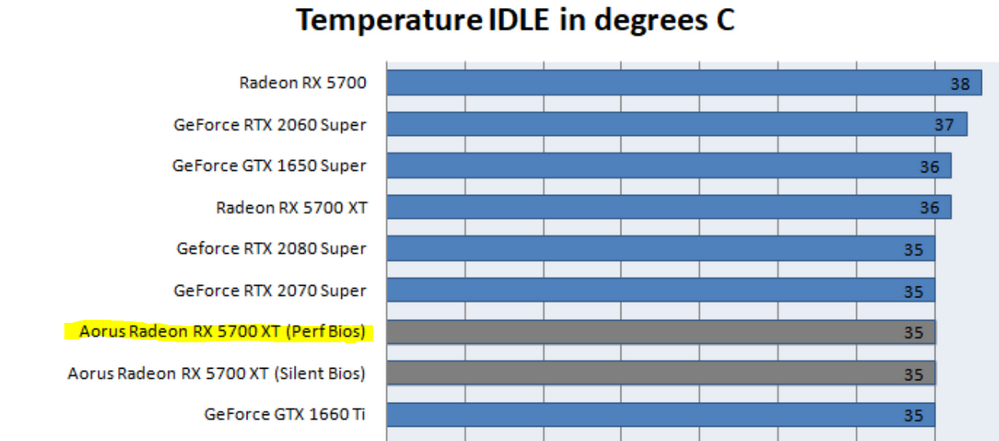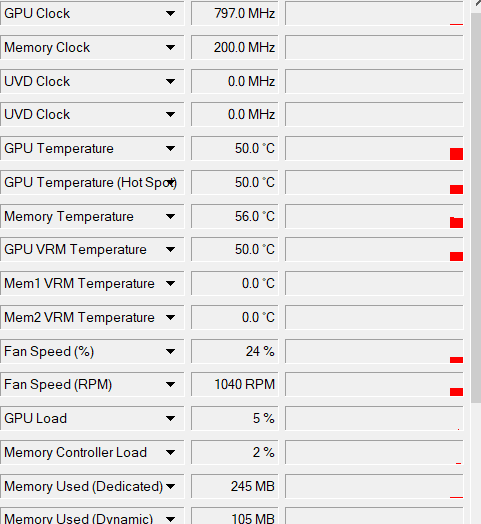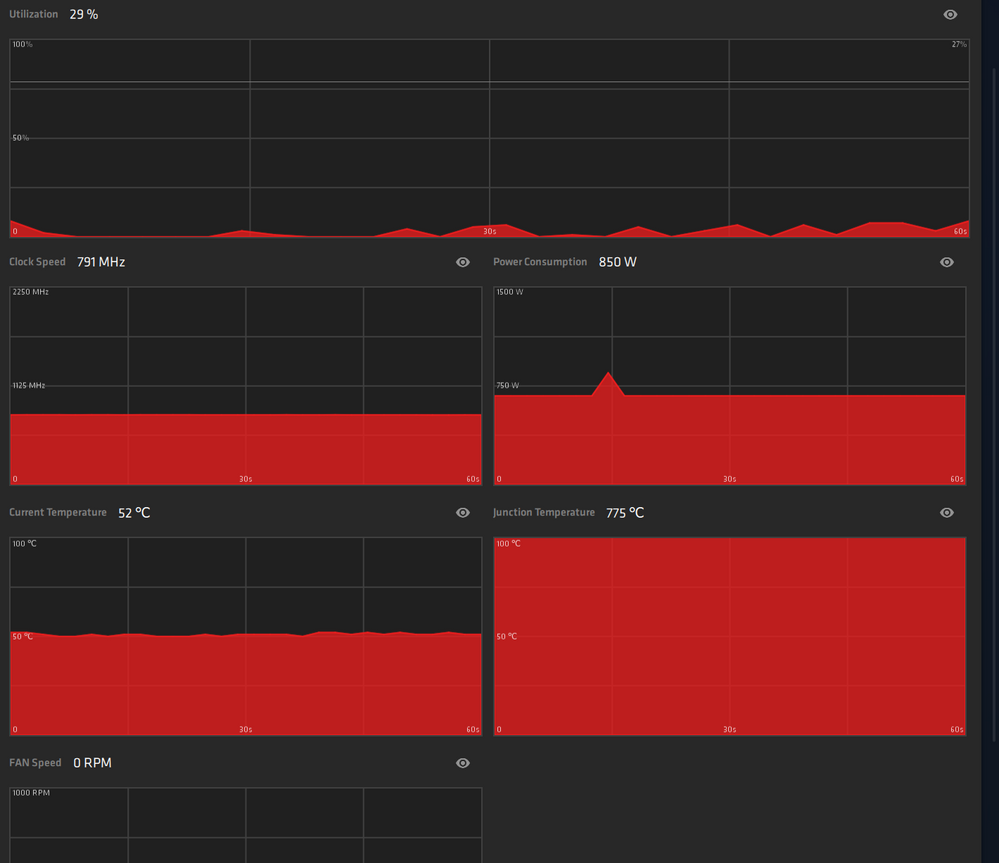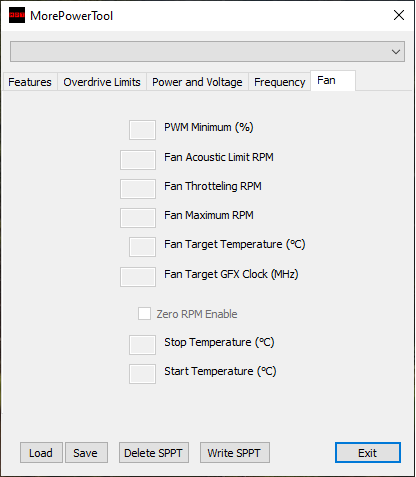- AMD Community
- Support Forums
- PC Drivers & Software
- Re: Aorus 5700 xt crash + black screen
PC Drivers & Software
- Subscribe to RSS Feed
- Mark Topic as New
- Mark Topic as Read
- Float this Topic for Current User
- Bookmark
- Subscribe
- Mute
- Printer Friendly Page
- Mark as New
- Bookmark
- Subscribe
- Mute
- Subscribe to RSS Feed
- Permalink
- Report Inappropriate Content
Aorus 5700 xt crash + black screen
Hi!
Recently I bought the AORUS Radeon RX 5700 XT 8G Since then I cant play without unexpected crashes in game. It happens with random effect, sometimes it just crashes the game for a minute and sometimes it crashes the whole OS or the monitor just loses signal.
I even had a situation when the pc just went "brick" and only pushing power button for 10 seconds helped.
Event viewer says its radeon software crashing but there is not always a saved log of this.
In addition to the black screens and crashes i have artifacts, blinking picture, and fps drops
its been 2 months that im struggling with this problem and nothing helps.
What I did:
Clean install of Windows 10 (1909) + newest drivers (20.4.1) like 4-5 times already
Tried older drivers (All of them since 19.12.1)
DDU + Install again newer driver (20.4.1)
Updated MB bios (Gigabyte F2 to F7c)
Switched to alternative bios
Switched vBios silent\OC
Replaced PSU 8+8 Pins connector
Removed Gigabyte APP Center (Motherboard applications: fan control, bios update, leds etc.)
Disabled hardware acceleration of the browser
Disabled AMD software settings (anti lag, freesync)
Deleted all games from amd software
Switched DisplayPort mode 1.1/1.2
Tried HDMI Cable
Switched to another pci-e x16 slot
Enabled/Disabled XMP
Reduced clocks manually 1905Mhz, 1100mV and automatic undervolt profile via Amd Software.
Tried gpu utilities Aorus /Msi Afterburner
Watched dozens of "solutions" on YouTube, checked all the forums that i could (English, Russian)
My specs:
CPU: Intel Core i7-5820K 3.30 Ghz
MB: GA-X99-Ultra Gaming (rev. 1.0)
RAM: 4x4GB 2133 Mhz (XMP 2400 Mhz)
GPU: AORUS Radeon RX 5700 XT 8G
PSU: Chieftec cft-750-14cs 750W
HD: Intel 660p Series M.2 2280 1TB PCIe NVMe 3.0 x4 3D2, QLC
Monitor: Asus VP28UQG
I would point a finger at my PSU but there is one game - kingdom come: deliverance that runs on 2k and ultra settings without a problem for 6-5 hours on 60+ fps so i dont understand, why other more optimized and less buggy games work for few minutes and then we go again with the crashes, flickering pictures, artifact, signal lose?
Im an IT specialist and I have enough troubleshooting 9 hours a day, then I come home and i have THIS to deal with. Its already 2 months everyday. It seems Im not so good at my profession, I give up amd. you won.
But still, can someone provide a few tips?
Thanks!!
amd tech support is not answering anymore. their best advice was reinstall the driver.
- Mark as New
- Bookmark
- Subscribe
- Mute
- Subscribe to RSS Feed
- Permalink
- Report Inappropriate Content
Thats normal, in the bios the gpu does not have power saving features and so gets warmer. But there is nothing to be worried about. AMD uses "Nul TPM (Zero RPM)", depending on how it is set in the bios the fan will start once it reaches a certain temperature. I'm not sure you should be installing anything like AORUS Engine just keep the system stock as much as you can while experiencing issues. If you wan't to read out the sensors of the gpu use something like HWINFO64. Probably the software just disables "Nul TPM (Zero RPM)" or uses a custom fan profile. The back-plate can get quite warm in the bios and so at first you might be worried. Even temperatures around 48C feel really hot once you try to touch them!
Even other components tent to get hotter in the bios you just don't notice it, for example the cpu also tends to stay on it highest pstate in the bios.
If the INF method still made games crash often, and you still see those errors in event log even after reinstalling like you did we just need to wait for the new PSU. A other small test could be for example to create a Ubuntu Live USB or even a install on a other drive and see if something strange is happening in Linux.
I'm quite optimistic the PSU will improve things, I would for sure verify people comments before marking them as helpful this will lead you on the wrong path.
- Mark as New
- Bookmark
- Subscribe
- Mute
- Subscribe to RSS Feed
- Permalink
- Report Inappropriate Content
If the GPU is in Zero RPM it should NOT be getting so hot you can "bake eggs on it".
- Mark as New
- Bookmark
- Subscribe
- Mute
- Subscribe to RSS Feed
- Permalink
- Report Inappropriate Content
Check what temperatures you are actually getting on the backplate.
- Mark as New
- Bookmark
- Subscribe
- Mute
- Subscribe to RSS Feed
- Permalink
- Report Inappropriate Content
While being in the bios its a complete different story there will be more heat, and again anything above 40C on the back-plate feels quite hot you would not like to touch that for a period of time. He was wondering why the fans where not spinning once the system booted, (Zero RPM). It won't help him if we keep arguing in this topic the back-plate gets quite hot while in bios it's normal. If you own a Vega64 or 5700XT you can test it by yourself some time. imao it evens happens on my GTX 1060 gpu that is having a backplate ![]()
His fans will start to spin once the GPU reaches a certain core temperature, nothing wrong here. The card got tested by the store and it returned fine. Lets wait until the PSU arrives and see how it goes!
Stay safe and healthy!
- Mark as New
- Bookmark
- Subscribe
- Mute
- Subscribe to RSS Feed
- Permalink
- Report Inappropriate Content
Powercolor RX Vega 56 and an R9 390X both with Zero RPM mode.
Even the R9 390X, which still has broken fan control to this day as AMD never got it working stays reasonably cool.
- Mark as New
- Bookmark
- Subscribe
- Mute
- Subscribe to RSS Feed
- Permalink
- Report Inappropriate Content
yummyhamster написал(а):
While being in the bios its a complete different story there will be more heat
What do you mean?
- Mark as New
- Bookmark
- Subscribe
- Mute
- Subscribe to RSS Feed
- Permalink
- Report Inappropriate Content
I know what is zero RPM, it not supoosed to behave like i mentioned earier and like I wil describe again here:
I installed 5700xt again, just to check
without a driver software the GPU heats so much but the fans wont even start. only when i install the software the fans go jet plane to cool that thing up. so that means if im in bios or without a software it will take 10 minutes to toast my entire case.
- Mark as New
- Bookmark
- Subscribe
- Mute
- Subscribe to RSS Feed
- Permalink
- Report Inappropriate Content
Please let us know how you get on once you have a new PSU.
- Mark as New
- Bookmark
- Subscribe
- Mute
- Subscribe to RSS Feed
- Permalink
- Report Inappropriate Content
This isn't PSU related, have the same problem.
I assembled my system with components of same brand, AMD processor Ryzen, Gigabyte mainboard X580, Gigbyte AORUS XT5700 8G, just to keep incompatibilities at minimum and still I have problems ...
The 20.1.x line of drivers was by far the worst, giving complete system crashes, 19.12.x the most stable altough I experienced low framerates (Battlefied V, SC2). I recently took the risk of installing the latest drivers 20.4.2. They run okay, not giving hard crashes (blackscreens, reboots etc) but instead they jump right back to the desktop while gaming. Clicking the taskbar just lets me resume my game (most cases, i'm death by the time it switches back).
My crashes are less frequent when using displayport ... hdmi looks less stable.
I have a 750W BeQuit! PSU ... ran all tests OCCT etc, not giving a single problem ...
- Mark as New
- Bookmark
- Subscribe
- Mute
- Subscribe to RSS Feed
- Permalink
- Report Inappropriate Content
.y. wrote:
instead they jump right back to the desktop while gaming
I have noticed that too. also there are frequent 2 second freezes but the game continues after that.
20.4.2 didn't fix anything for me, it just added another issues with crash to desktop and freezes, as if signal loses, restarts and artifacts wasn't enough.
- Mark as New
- Bookmark
- Subscribe
- Mute
- Subscribe to RSS Feed
- Permalink
- Report Inappropriate Content
Just found the culprit of my 'back to desktop' issue ... it's not to do with the drivers nor the card.
Since it's that frequent and the game resumes afterwards, I installed a focus monitor.
For some reason, the origin client grabs focus, even when in-game resulting in a 'return to desktop'.
Searched for the issue and got a solution ... the latest 20.4.2 drivers together with the solved focus issue give me a stable gaming experience (for about 2hrs now).
Kinda stupid, i always suspected the drivers since i had bad experiences with the 20.1.x versions (around the period i assembled this beast). Looks like these soft-crashes to desktop are a mere focus issue of the origin client :-/
- Mark as New
- Bookmark
- Subscribe
- Mute
- Subscribe to RSS Feed
- Permalink
- Report Inappropriate Content
So, i did some more homework, the idle temps in the reviews listed here:
Gpu-z in my case shows this:
(50 degrees in idle??)
And radeon software? well.. see for youself. yes your eyes dont fool you
amdmatt what do you think about this?
- Mark as New
- Bookmark
- Subscribe
- Mute
- Subscribe to RSS Feed
- Permalink
- Report Inappropriate Content
I would like to request a picture from the inside of the case and perhaps a screenshot with cpu temperatures aswell like OpenHardware Monitor. What are you ambient temperatures there?
How does your intake and output fan setup look like?
From your GPU bios:
Fan Speed Target Temperature: 90°C
Acoustic Target: 2400 RPM
Acoustic Limit: 2400 RPM
Speed at 100%: 4200 RPM
Fan Stop supported: Yes
Fan Start: 50°C
Fan Stop: 60°C
So seems right to me, thats why it's getting warm and idle in bios etc, once the new PSU arrives just disable Zero RPM. You can also use MorePowerTool (MPT) and Red Bios Editor from Igor Labs to improve the cooling in bios/idle temperature.
- Mark as New
- Bookmark
- Subscribe
- Mute
- Subscribe to RSS Feed
- Permalink
- Report Inappropriate Content
evgeny.po This was a bios I found on a database and the Fan Stop is wrong, notice the 60C, can you load-up MorePowerTool (MPT) and see what it is set at on your bios, the dump I found online could be edited and so not trustworthy. I see this with all 5700xt on there database I think Fan stop is 50C for 5700xt and Fan Start 60C, could be techpowerup is just swapping the values please inspect the fan values using MorePowerTool and report back ![]()
- Mark as New
- Bookmark
- Subscribe
- Mute
- Subscribe to RSS Feed
- Permalink
- Report Inappropriate Content
I'm having this same issue with a new Gigabyte 5700XT OC Gaming card.
None of the current Recommended or Optional drivers work. Frequently get black or green screen crashes that require a hard restart.
Stress tests on furmark crashed immediately or within 5 mins.
I threw my old RX 480 back in and changed nothing and it was rock solid on same furmark test.
Gave it back to the store and they were able to test it on a machine with older drivers (19.11.1 - Nov 4 2019) and it works now in tests... but not in the real world. Still get frequent crashes in games (COD Modern Warfare) but it just freezes temporarily, stutters, or boots me to the desktop. At least no hard resets?
At a loss for what to do here, $600 card works worse than my 4 year old card.
- Mark as New
- Bookmark
- Subscribe
- Mute
- Subscribe to RSS Feed
- Permalink
- Report Inappropriate Content
Those Gigabye RX5700XT cards got a really good review from Gamers Nexus - The only reviewer I have any trust in at all:
Gigabyte RX 5700 XT Gaming OC Review: Thermals, Noise, & Value vs. Pulse & Evoke - YouTube
The tear down is here:
Tear-Down: Gigabyte RX 5700 XT Gaming OC Thermal Solution - YouTube
If it had been a 40mm card so it actually fits in 2 slots I would be looking for one based in that review.
Provided AMD Drivers are stable which they do not seem to be.
I do not know what is happening. Tech Youtubers reporting good results yet reality is often very different.
Are they actually using the same cards we get in Retail?
I have been put off Gigabyte AMD cards since their AIB version for Vega.
This reviewer looked at one they bought from retail store and his description seems pretty realistic.
It is worth a watch: Gigabyte RX Vega 64 - Has Vega Improved? - 2018 Update - YouTube
- Mark as New
- Bookmark
- Subscribe
- Mute
- Subscribe to RSS Feed
- Permalink
- Report Inappropriate Content
Hey evgeny.po; I too was having this issue, specifically with warzone. I was pulling my hair out and went weeks trying to pinpoint the exact error. Check your event viewer when you get the warzone crash. If it says it’s the radeonsoftware.exe causing the error, or error code 0xc000374, or exception code 0xc0000005, or any error code caused by Radeonsofware.exe than its the application that is the issue. This solution for some reason is skipped by everyone on these forums, the AND Radeonsoftware Adrenalin 2020 application is the issue! Not the drivers themselves. I recommend you to do this.
1. uninstall all your drivers and remove the Radeonsofware Adrenalin application entirely. I recommend using (AMD Cleanup Utility)
2. Next go back to AMDs drivers and here’s the catch you can choose whichever you please, 20.4.2 worked for me. Download the driver again, and run.
3. Now you’re at the setup wizard for the drivers, where it says destination folder copy that entire text “Radeon-Software-Adrenalin-2020-Edition-XXXX(DATE)”
4. Open up notepad and paste it there.(this will be so you could find it easily) then just save it on your desktop and name it as you please.
5. Now that you have this, go back to the Radeon Software Adrenalin 2020 setup wizard and click install(this will begin the extraction process)
6. it will detect your system configuration, and then a second(actual install screen)will be prompted. THIS IS WHERE YOU HIT CANCEL. Because we do not want the Adrenalin software just the drivers.
7.Open device manager go to display adapters, right-click “Microsoft Basic Display adapter” and choose Update Driver. Now choose browse my computer for driver software.
8. Open up your notepad from earlier(hopefully saved on a desktop so you didn’t lose it )copy the “Radeon-Software-Adrenalin-2020-Edition-XXXX(DATE)” and paste it in the text box.
9. Finally click next and your drivers will be installed, you will experience the same flickers as usual. You will now have the updated drivers but not the software Adrenalin.
I hope this will help you, as I know how frustrating this can be to spend all this money on a product that should work properly. I am not good with coding, programming, or tinkering with my computer. I found this solution after weeks of headaches and diagnosing. Let me know how it goes, good luck!
here’s a video. How to install AMD Drivers (without the installing Adrenaline Software) - YouTube
- Mark as New
- Bookmark
- Subscribe
- Mute
- Subscribe to RSS Feed
- Permalink
- Report Inappropriate Content
Hi There,
Yesterday I had a other user with the Warzone crash, he was on X570 cipset and solved it by setting PCI-GEN on 3.
For some reason his free-sync display was also flickering often, and once I used CRU on it i noticed there was nu freesync range block, not sure if there other way's the AMD driver get the range but adding the block solved the flickering issues he was having.
You are referring to the INF driver install method and this user already tried it and still had crashes. Anyway thank you for sharing this ![]()
Best Regards.
- Mark as New
- Bookmark
- Subscribe
- Mute
- Subscribe to RSS Feed
- Permalink
- Report Inappropriate Content
Thank you for this. I tried the 20.4.2 driver without Adrenaline and no crashes yet. Had the same issues as evgeny.po with same card.
I had tried so many other things including messaging Gigabyte (who were useless bots) and AMD directly as well.
If I experience any other crashes I'll report back but played COD Warzone for a couple hours today and no issue.
Thanks
- Mark as New
- Bookmark
- Subscribe
- Mute
- Subscribe to RSS Feed
- Permalink
- Report Inappropriate Content
Tried again today with furmark and still stable...previously the same drivers and setup crashed immediately to black/green screen or within 5 mins.
After doing the driver only install without Adrenaline it went 2+ hours no crash so seems solid.
Other specs for reference:
OS Name Microsoft Windows 10 Home
Version 10.0.18363 Build 18363
System Model MS-7A34
System Type x64-based PC
Processor AMD Ryzen 5 1600 Six-Core Processor, 3200 Mhz, 6 Core(s), 12 Logical Processor(s)
BIOS Version/Date American Megatrends Inc. 1.60, 6/22/2017
SMBIOS Version 3.0
Embedded Controller Version 255.255
BIOS Mode UEFI
BaseBoard Manufacturer Micro-Star International Co., Ltd
BaseBoard Product B350 TOMAHAWK (MS-7A34)
Installed Physical Memory (RAM) 16.0 GB
PSU - Antec Earthwatts 750W (recently purchased because I thought my Corsair CX600 was the problem - probably not)
Have 2 Displays set up
1 - MSI Optix MAG27CQ (1440) - DP connection
2- Acer H213H (1080) - HDMI connection
- Mark as New
- Bookmark
- Subscribe
- Mute
- Subscribe to RSS Feed
- Permalink
- Report Inappropriate Content
Happy to hear this helped you out, I am currently two weeks in without any crashes. Hope this is a permanent fix for myself and others.
- Mark as New
- Bookmark
- Subscribe
- Mute
- Subscribe to RSS Feed
- Permalink
- Report Inappropriate Content
Crashes came back but not sure if it's the drivers or just Modern Warfare hates my card.
I get the Dev error 6068 and doesn't seem to be any fix for it from Activision.
Sometimes it lands me back on the windows screen, and others I get a freeze and have to reset.
No issues with any other programs or games, and it runs stress tests in furmark with no issue.
- Mark as New
- Bookmark
- Subscribe
- Mute
- Subscribe to RSS Feed
- Permalink
- Report Inappropriate Content
Hi, try to repair the game files ... in the Battle.Net client on the MW page there is a settings menu, there you can repair.
Another thing that helped me was to force the game into directX11 instead of 12.
Same options menu, then game settings and set the additional commandline arguments to
-d3d11
Hope this helps!
- Mark as New
- Bookmark
- Subscribe
- Mute
- Subscribe to RSS Feed
- Permalink
- Report Inappropriate Content
No luck, same crash.
freezes for like 10 seconds where I can hear and computer is still on. Then black screen and everything shuts down. Have to hit the reset to recover.