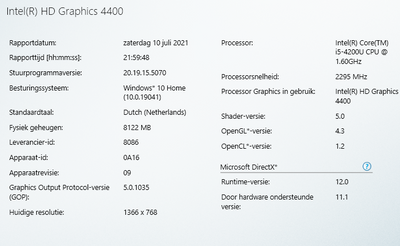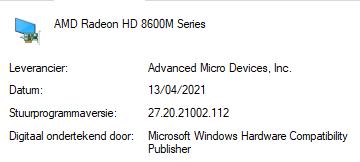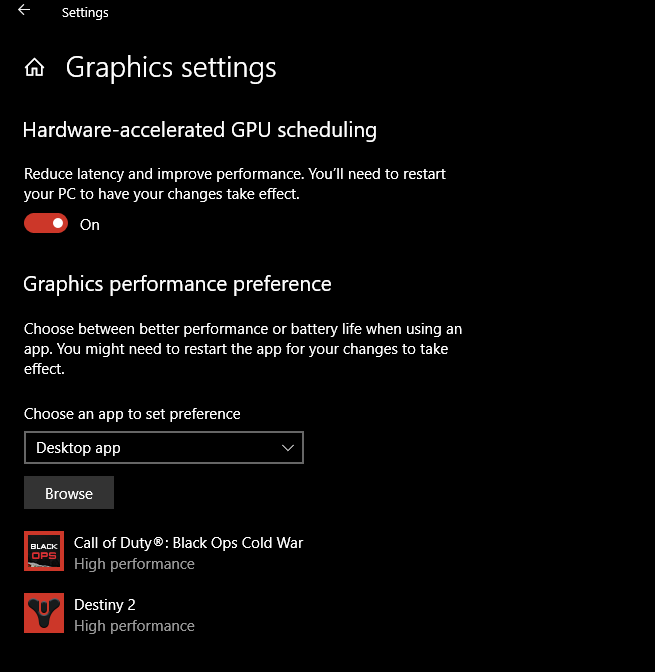- AMD Community
- Support Forums
- PC Drivers & Software
- Re: AMD radeon HD 8670m no longer supports openGL ...
PC Drivers & Software
- Subscribe to RSS Feed
- Mark Topic as New
- Mark Topic as Read
- Float this Topic for Current User
- Bookmark
- Subscribe
- Mute
- Printer Friendly Page
- Mark as New
- Bookmark
- Subscribe
- Mute
- Subscribe to RSS Feed
- Permalink
- Report Inappropriate Content
AMD radeon HD 8670m no longer supports openGL games after an update
I own an old pavilion 15 laptop and a few years ago after a windows 10 update the gpu began having issues.
This was back in the days of horrid driver support on amd gpu's so I was unable to fix it back then.
Recently I tried to fix my pc by doing a fresh windows install but it still does not work on its own and downloading the radeon software app to check for newer drivers doesnt help.
Is there anone who can help me find out why suddenly these issues arose, i was able to game on this laptop fine back then but it has become a useless piece of tech since then.
Could anyone on the amd forum help me fix my gpu driver or find a way around the horrible driver support?
- Mark as New
- Bookmark
- Subscribe
- Mute
- Subscribe to RSS Feed
- Permalink
- Report Inappropriate Content
Please...you have 2 graphics chips....> https://community.amd.com/t5/knowledge-base/information-required-when-posting-a-discussion/ta-p/4227...
- Mark as New
- Bookmark
- Subscribe
- Mute
- Subscribe to RSS Feed
- Permalink
- Report Inappropriate Content
Well its the version of this pc that included the AMD HD 8670M as a dedicated gpu but also has an I5 from intel with integrated graphics, my main issue is that after an update openGL on the gpu stopped working and my pc would no longer use the gpu everywhere where i needed it to, while it did prioritise using the gpu before. most fixes online do not help
- Mark as New
- Bookmark
- Subscribe
- Mute
- Subscribe to RSS Feed
- Permalink
- Report Inappropriate Content
One more time....furnish the required info...including the Intel graphics. You can't update just one.
- Mark as New
- Bookmark
- Subscribe
- Mute
- Subscribe to RSS Feed
- Permalink
- Report Inappropriate Content
My system is a hewlett packard pavilion 15 notebook pc
more specific specs:
intel i5 4200U cpu
Radeon HD 8670M GPU
8 gigs of ram
insyde F.71 bios
windows home 10.0.19042
here's a screenshot of my intel graphics control panel
here is the current driver info for the amd GPU
My exact isue is that my pc under no circumstance wants to use the AMD gpu, even when i shut down the drivers for the integrated graphics it will then run using the basic display adapter drivers, just so it can keep using the integrated intel graphics. Whenever it does run every so many attempts it will error out and say there is no openGL support for the driver im using. I hoped that i could at least get some help on here
- Mark as New
- Bookmark
- Subscribe
- Mute
- Subscribe to RSS Feed
- Permalink
- Report Inappropriate Content
You have a Intel HD4400 graphics chip that must be updated from the Intel Support site before installing the AMD graphics driver.
The selection of which graphics to use is not controlled by AMD...it is controlled by Windows. Go to "Display" on your computer and scroll down to 'graphics'. That's where you select.
- Mark as New
- Bookmark
- Subscribe
- Mute
- Subscribe to RSS Feed
- Permalink
- Report Inappropriate Content
These are the latest/last AMD graphics drivers for your laptop. There will be no more.
https://www.amd.com/en/support/kb/release-notes/rn-rad-win-21-5-2