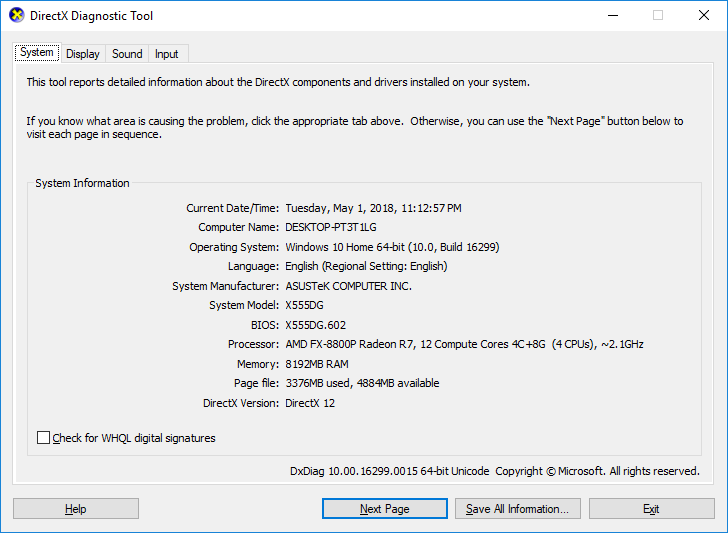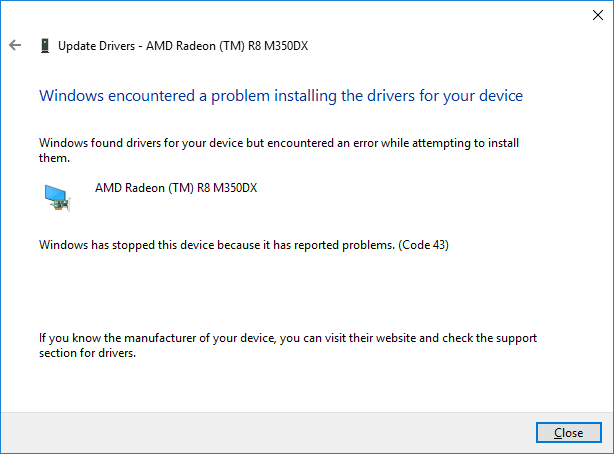- AMD Community
- Communities
- PC Drivers & Software
- PC Drivers & Software
- Re: AMD Radeon driver update breaks opengl every d...
PC Drivers & Software
- Subscribe to RSS Feed
- Mark Topic as New
- Mark Topic as Read
- Float this Topic for Current User
- Bookmark
- Subscribe
- Mute
- Printer Friendly Page
- Mark as New
- Bookmark
- Subscribe
- Mute
- Subscribe to RSS Feed
- Permalink
- Report Inappropriate Content
AMD Radeon driver update breaks opengl every damn time
I guess I'll never get tired of telling AMD how garbage their software is.
Seems like every time I update the graphics drivers, it kills OpenGL, and all the programs I use that depend on OpenGL stop running, or stop functioning properly. I do game development as a hobby and am supposed to be collaborating with a team right now, but I can't, because nothing works since I "improved" my drivers. And the last time I had to uninstall and reinstall these drivers, it created a month-long headache where my machine was barely usable, and I nearly had to wipe the hard drive for the fourth time and start again. I'm sick to death of having to deal with this, and having to scour the internet for an up-to-date solution.
Tells me I have 17.50.17.03 installed, try to install 18.4.1 and it tells me "components already installed".
AMD FX series, 6th generation. Radeon R8 M35ODX.
ASUS A555D series laptop.
Affected programs: Minecraft (if memory serves), GZdoom, Slade, others will be posted as they come up.
EDIT:
Okay, I can't even reply to my own thread on this garbage forum because it thinks I'm not logged in, no matter how many times I log out and log back in. So here's what I've been trying to post: "I'm not even sure which option I choose from the dropdown. APU (Accelerated Processors)?"
Message was edited by: Mike Mac
- Mark as New
- Bookmark
- Subscribe
- Mute
- Subscribe to RSS Feed
- Permalink
- Report Inappropriate Content
Hard to reply to a question that has no specifics > Please read INFORMATION REQUIRED WHEN POSTING A QUESTION.
Many Asus laptops...which is yours?
OpenGl on most laptops are IGP dependent and can not be forced to use the discrete graphics. In some laptops that can be adjusted through the bios...so please furnish the requested information.
- Mark as New
- Bookmark
- Subscribe
- Mute
- Subscribe to RSS Feed
- Permalink
- Report Inappropriate Content
Posted what I could find in the OP.
- Mark as New
- Bookmark
- Subscribe
- Mute
- Subscribe to RSS Feed
- Permalink
- Report Inappropriate Content
I already answered your question. Please follow the steps above. You can not install any driver you want..(.ie 18.4.1) it's not supported.
- Mark as New
- Bookmark
- Subscribe
- Mute
- Subscribe to RSS Feed
- Permalink
- Report Inappropriate Content
Are you installing the correct driver?Laptop graphics update...How to
Always install the full version, not the 'minimal setup'. This is the only driver you install Clean Install AMD Graphics Drivers
Configuring Laptop Switchable Graphics on a Windows® Based System 
- Mark as New
- Bookmark
- Subscribe
- Mute
- Subscribe to RSS Feed
- Permalink
- Report Inappropriate Content
Ran through all the steps for manually downloading the drivers and doing a clean install. Made sure to download the first option and not the minimal setup option. Everything went fine until the actual driver install following DDU rebooting my comp. Ran the installer, it gave me this and stopped:
Log showed several instances of "the package is already running. complete that installation first." I rebooted and checked the apps that were affected by the driver issues, and they're still affected.
I'm gonna try it again and cleare absolutely everything out of the AMD folder. The way it's worded gave the impression to delete only the driver folders and not absolutely everything. I'll post again if that did the trick.
EDIT: Nope.
Installation Report 05/02/18 22:10:43
| ||||||||||||||||||||||||||||||
| Existing packages | ||||||||||||||||||||||||||||||
| Packages for install AMD HDMI Audio Driver
| ||||||||||||||||||||||||||||||
Other detected devices | ||||||||||||||||||||||||||||||
| ||||||||||||||||||||||||||||||
| ||||||||||||||||||||||||||||||
| ||||||||||||||||||||||||||||||
| ||||||||||||||||||||||||||||||
| ||||||||||||||||||||||||||||||
| ||||||||||||||||||||||||||||||
| ||||||||||||||||||||||||||||||
| ||||||||||||||||||||||||||||||
| ||||||||||||||||||||||||||||||
AMD Radeon Graphics Processor
| ||||||||||||||||||||||||||||||
| ||||||||||||||||||||||||||||||
| ||||||||||||||||||||||||||||||
| ||||||||||||||||||||||||||||||
| ||||||||||||||||||||||||||||||
| ||||||||||||||||||||||||||||||
| ||||||||||||||||||||||||||||||
| ||||||||||||||||||||||||||||||
| ||||||||||||||||||||||||||||||
| ||||||||||||||||||||||||||||||
Error messages | ||||||||||||||||||||||||||||||
| ||||||||||||||||||||||||||||||
Does this mean windows update is STILL automatically updating despite my disabling it?
- Mark as New
- Bookmark
- Subscribe
- Mute
- Subscribe to RSS Feed
- Permalink
- Report Inappropriate Content
Try this....disconnect from the internet
Delete the contents of the C:/AMD folder of all drivers
Go to Device Manager/display adapter/properties (rt click)/driver/update driver and use the 'have disk' method to install the new drivers. After (hopefully) installing the drivers, do not choose 'Restart'. Choose 'finish' and manually reboot your computer.
- Mark as New
- Bookmark
- Subscribe
- Mute
- Subscribe to RSS Feed
- Permalink
- Report Inappropriate Content
- Mark as New
- Bookmark
- Subscribe
- Mute
- Subscribe to RSS Feed
- Permalink
- Report Inappropriate Content
To be clear...you are trying to install the driver I pointed you to..the FX8800P ?
- Mark as New
- Bookmark
- Subscribe
- Mute
- Subscribe to RSS Feed
- Permalink
- Report Inappropriate Content
Yes, and I'm going with the first option, not the minimal installation.
Also sorry for delay in replying, my job is eating me alive...
- Mark as New
- Bookmark
- Subscribe
- Mute
- Subscribe to RSS Feed
- Permalink
- Report Inappropriate Content
I guess I don't know what to do besides use a restore point and hope it doesn't screw up again, or use a restore point and never update the drivers again.
Or get a Dell and never turn back.
- Mark as New
- Bookmark
- Subscribe
- Mute
- Subscribe to RSS Feed
- Permalink
- Report Inappropriate Content
Two months and still no other suggestions, so I'm gonna assume the answer is "AMD products are unfixable garbage" like I originally thought, and never purchase anything that has the words AMD or Radeon on it ever again. How these guys are still in business is beyond me.
- Mark as New
- Bookmark
- Subscribe
- Mute
- Subscribe to RSS Feed
- Permalink
- Report Inappropriate Content
Sorry to hear you are still having problems.
Try this basic method of installing the AMD driver and see if it makes any difference:
install AMD driver :
1) Download the correct AMD Full Set of drivers from AMD Support. Make sure your Windows is fully updated via Windows Update. Windows MUST be fully updated because the latest AMD Drivers requires all the latest "Optional" and "Recommended" Updates to be installed.
2) Use Windows Uninstall to uninstall current AMD driver and software. Then use DDU (Display Driver Uninstaller) Display Driver Uninstaller (DDU) V17.0.9.0 Released. - Wagnardsoft Forum in safe mode to eliminate all traces of the current AMD driver and software from your computer.
Delete C:\AMD folder from the Root Directory. Reboot.
3) Go to Device Manager and click on "Display Adapter" and make sure you are on the MS Basic Display Adapter. If not, uninstall the AMD driver using Properties.
4) Try reinstalling the AMD FULL SET OF DRIVERS that you manually downloaded. Make sure to disable the Internet to prevent Windows Update from installing a newer version. Also configure Windows to prevent it from updating Drivers via Windows Update. Also it has been mentioned to disable any Anti-virus programs before installation of AMD Drivers.
5) If the new AMD drivers installs and works correctly, delete again the C:\AMD folder from the Root directory. To save space on the HDD.
6)Enable both the internet and Anti-Virus program (if applicable).
7) Go back to Device Manager and check to be sure your GPU card driver is working and identified correctly.
This is the latest Mobile APU Driver for your laptop: APU
What is strange that Asus Support doesn't have any Asus Graphic drivers at their site unless it is part of the AMD CHIPSET. X555DG Driver & Tools | Laptops | ASUS Global .
Found this website where you can download the VGA + CHIPSET for your laptop from Asus. VGA : Information & Support: VGA Driver ASUS X555D (X555DA / X555DG) | AMD Radeo Graphics Card Softw... .
Does seem like the CHIPSET at Asus Support includes the VGA Driver. Anyways, you can download it from the above link. Try installing that first and see if your video is recognized without any errors. Than try and install the latest driver from AMD Support from the above link that I posted. IF still having problems than uninstall the AMD driver and reinstall the Asus VGA driver so that your laptop will be working normally again. It is possible that your laptop is not compatible with the latest AMD Drivers unless you are doing something wrong.