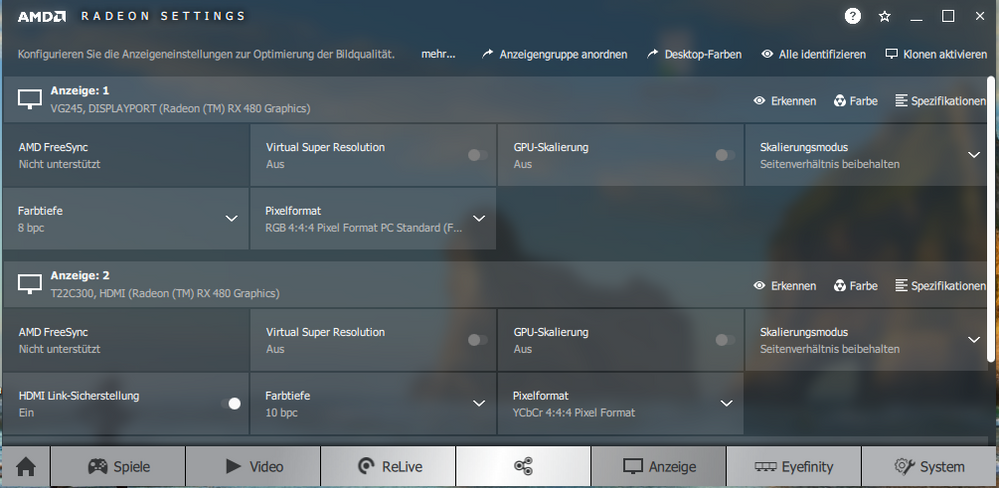- AMD Community
- Support Forums
- PC Drivers & Software
- Re: AMD Freesync not supported?
PC Drivers & Software
- Subscribe to RSS Feed
- Mark Topic as New
- Mark Topic as Read
- Float this Topic for Current User
- Bookmark
- Subscribe
- Mute
- Printer Friendly Page
- Mark as New
- Bookmark
- Subscribe
- Mute
- Subscribe to RSS Feed
- Permalink
- Report Inappropriate Content
AMD FreeSync Not Supported On ASUS VG245Q - RX 480
I bought a ASUS VG245Q Monitor with Freesync yesterday and my AMD Driver sais "Freesync not supported"?
-ASUS VG245Q Monitor
-AMD Radeon RX480 Nitro+
-Windows 10 64bit
Sorry for bad english, Timon.
Message was edited by: Matt B
We have updated the title of this discussion with relevant details to better describe your issue.
Solved! Go to Solution.
- Mark as New
- Bookmark
- Subscribe
- Mute
- Subscribe to RSS Feed
- Permalink
- Report Inappropriate Content
According to the manual, the Freesync setting is in the Image submenu, presumably if you select More under Auto Adjust.
- Mark as New
- Bookmark
- Subscribe
- Mute
- Subscribe to RSS Feed
- Permalink
- Report Inappropriate Content
Please provide the essential INFORMATION REQUIRED WHEN POSTING A QUESTION
- Mark as New
- Bookmark
- Subscribe
- Mute
- Subscribe to RSS Feed
- Permalink
- Report Inappropriate Content
Besides AMDmatt advice, How is your monitor connected to the GPU card? According to AMD Freesync Monitors it should be connected via HDMI or Displayport.
- Mark as New
- Bookmark
- Subscribe
- Mute
- Subscribe to RSS Feed
- Permalink
- Report Inappropriate Content
Connected via DP
- Mark as New
- Bookmark
- Subscribe
- Mute
- Subscribe to RSS Feed
- Permalink
- Report Inappropriate Content
Thanks for the information but you still need to post your computer specs: Make & Model of CPU/APU, PSU, & Motherboard plus current version of WIndows and AMD GPU Driver installed.
Otherwise the Moderators might close this thread if you don't post the required Computer information in a timely manner.
- Mark as New
- Bookmark
- Subscribe
- Mute
- Subscribe to RSS Feed
- Permalink
- Report Inappropriate Content
GPU: AMD RADEON RX480 NITRO+
PSU: bequiet BQ L8-500W
Motherboard: msi 970A-G43
CPU: FX 6300
RAM: 8GB
Windows 10 64 bit
I tryed different Drivers from AMD Website...
Hope you guys can help me!
- Mark as New
- Bookmark
- Subscribe
- Mute
- Subscribe to RSS Feed
- Permalink
- Report Inappropriate Content
This has nothing to do with your Freesync issue but it is something you may want to do in the future to prevent PSU problems.
Your PSU of 500 Watts is the minimum amount of power that your Total Computer system requires to run well. As per this website: PSU REQUIREMENTS - RealHardTechX . In the future try purchasing a PSU of at least 850 Watts or more to prevent Power issues in the future.
- Mark as New
- Bookmark
- Subscribe
- Mute
- Subscribe to RSS Feed
- Permalink
- Report Inappropriate Content
try to go Via OSD into Monitor Setup.
There you shold have Freesync On/OFF switch
Every monitor have FS disabled by default.
Just search for it in OSD Menu.
- Mark as New
- Bookmark
- Subscribe
- Mute
- Subscribe to RSS Feed
- Permalink
- Report Inappropriate Content
I already heard about that, but theres no Freesync in my Options, i think not every monitor is able to deaktivate it..?
(ASUS Settings > System Setup > OSD Setup > "OSD Timeout", "DDC/CI" and "Transparency", no Freesync)
- Mark as New
- Bookmark
- Subscribe
- Mute
- Subscribe to RSS Feed
- Permalink
- Report Inappropriate Content
Have you enabled DP1.2 n your monitor OSD settings?
- Mark as New
- Bookmark
- Subscribe
- Mute
- Subscribe to RSS Feed
- Permalink
- Report Inappropriate Content
Where do I find that option? Do I have 1.2 Cable, I used the one included in the box?
- Mark as New
- Bookmark
- Subscribe
- Mute
- Subscribe to RSS Feed
- Permalink
- Report Inappropriate Content
I would think that the cable that came with the monitor should be fine. I do however see that you have 2 monitors connected. I am wondering if maybe, that is the issue. For the sake of trouble shooting your issue. Try disconnecting 1 monitor at a time then rebooting the machine, then see if it allows you to enable freesync on your freesync monitor. Are both of your monitors freesync capable, if not, that might be what is going on. If that is not an issue it can only be that freesync just isn't enabled in the monitor. Have you thoroughly checked all sub menus on the monitor. You typically have to enable freesync. It's not usually on by default.
- Mark as New
- Bookmark
- Subscribe
- Mute
- Subscribe to RSS Feed
- Permalink
- Report Inappropriate Content
I have to ask have you installed the Display Driver for your monitor. I find that many people miss this step. They just take the monitor out of the box and plug it in. I suggest that you install the display driver for your monitor available here: https://www.asus.com/Monitors/VG245Q/HelpDesk/
Then shutdown don't restart the computer. Then once back on make sure FreeSync is enabled in Radeon Settings.
If things are not working still try switching cables. I highly suggest display port. I have heard that some makers only support FreeSync over display port.
Good Luck!
- Mark as New
- Bookmark
- Subscribe
- Mute
- Subscribe to RSS Feed
- Permalink
- Report Inappropriate Content
- Mark as New
- Bookmark
- Subscribe
- Mute
- Subscribe to RSS Feed
- Permalink
- Report Inappropriate Content
- Mark as New
- Bookmark
- Subscribe
- Mute
- Subscribe to RSS Feed
- Permalink
- Report Inappropriate Content
I dont know what you mean? What do I have to change in my settings?
- Mark as New
- Bookmark
- Subscribe
- Mute
- Subscribe to RSS Feed
- Permalink
- Report Inappropriate Content
According to the manual, the Freesync setting is in the Image submenu, presumably if you select More under Auto Adjust.
- Mark as New
- Bookmark
- Subscribe
- Mute
- Subscribe to RSS Feed
- Permalink
- Report Inappropriate Content
YOU ARE A GOD OMG TOTALLY LOVE YOU WHY DIDNT I NOTICE THAT?
- Mark as New
- Bookmark
- Subscribe
- Mute
- Subscribe to RSS Feed
- Permalink
- Report Inappropriate Content
glad to see that you have found the correct answer to your question. In order to help others with a similar problem to find this answer quickly, we have locked the discussion to keep it focused on the issue you reported.