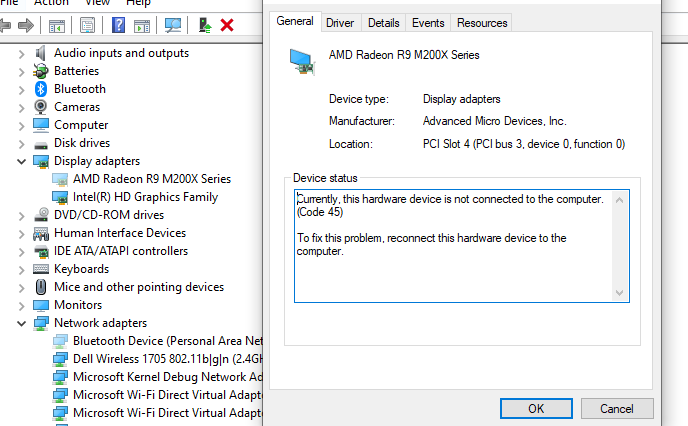- AMD Community
- Support Forums
- PC Drivers & Software
- Re: AMD Driver doesn't even show up in Device Mana...
PC Drivers & Software
- Subscribe to RSS Feed
- Mark Topic as New
- Mark Topic as Read
- Float this Topic for Current User
- Bookmark
- Subscribe
- Mute
- Printer Friendly Page
- Mark as New
- Bookmark
- Subscribe
- Mute
- Subscribe to RSS Feed
- Permalink
- Report Inappropriate Content
AMD Driver doesn't even show up in Device Manager
Been two days since my device manager doesn't recognize any AMD Driver, it only appears INTEL HD Family Graphics. I've had tried everything, clean install, actualize BIOS (double checked compatibility), actualize drivers. Format pc, nothing. I have a Dell Inspiron15R 5537 Intel Core i7 with AMD HD 8850M Graphic card (now gone).Please help I have tried the Cleanup utility AMD program, I've tried the old Driver with the Catalyst controller (In previous issues Catalyst was my salvation). Now it doesn't even show up in the device manager and don't get me started with the ADRENALIN 2020 CONTROLLER/ Drivers. #AMDIsAabandoningCustomers #windows10
- Mark as New
- Bookmark
- Subscribe
- Mute
- Subscribe to RSS Feed
- Permalink
- Report Inappropriate Content
Reset the BIOS to factory settings. If Windows Device Manager still doesn't see the Radeon GPU, contact the laptop manufacturer.
- Mark as New
- Bookmark
- Subscribe
- Mute
- Subscribe to RSS Feed
- Permalink
- Report Inappropriate Content
Tried that today, I thought that was it because finally a amd driver showed up (the wrong one though R9 AMD something) then it went all the same. Doubt Dell will have any solution, they doesn't even know whats the lattest BIOS, they have two separate diagnostics one telling you A12 is the lattest and the other one saying A10 is the lattest
- Mark as New
- Bookmark
- Subscribe
- Mute
- Subscribe to RSS Feed
- Permalink
- Report Inappropriate Content
You are not experiencing any BIOS problems. If you can enable Windows Device Manager to see the GPU, then you can already fix this problem yourself with an appropriate driver. Do not forget to run DDU before installing the display driver. They have already told you what is needed.
- Mark as New
- Bookmark
- Subscribe
- Mute
- Subscribe to RSS Feed
- Permalink
- Report Inappropriate Content
Done that, I am not experiencing any BIOS problems but is crucial to have the lattest BIOS acording to any forum or support regarding this issue. The Device Manager is already enabled, or don't know what you mean by enable it. The appropiate driver won't install, won't work; the one in the DELL support page (with the exact model) nor the one in the AMD official page, both drivers won't install. In my original thread I go into detail about all the things I've done including DDU before installing the display driver, it won't work.
- Mark as New
- Bookmark
- Subscribe
- Mute
- Subscribe to RSS Feed
- Permalink
- Report Inappropriate Content
Device manager cannot detect GPU hardware. There are two reasons for this.
1) OS doesn't see GPU.
2) BIOS doesn't see GPU.
Actually, it might seem like updating the BIOS can fix this problem. But I think it doesn't. Because every available BIOS needs to see the GPU. So there is an OS or hardware error. Try new Win installation to make sure there is no OS error. If the result does not change, contact the laptop service.
- Mark as New
- Bookmark
- Subscribe
- Mute
- Subscribe to RSS Feed
- Permalink
- Report Inappropriate Content
Now it does detect the GPU but the wrong one Radeon R9 2000X, this wrong detection brings great inestability to the system, so Windows disables and hide the Driver. Then Windows change it to Microsoft Basic adapter. I have tried doing the process with the DDU, cleanup AMD, updating Intel drivers before installing AMD ones, nothing works. Have reinstalled Windows clean, had to install all my software again and again, and still it is a great mess. And all this problems started with the Windows 10 recent updates, I mean, there was inestability before but I managed to control it with the catalyst drivers. AMD Adrenalin 2020 the controller that according to AMD is complatible, just freezes my laptop.
- Mark as New
- Bookmark
- Subscribe
- Mute
- Subscribe to RSS Feed
- Permalink
- Report Inappropriate Content
There is no BIOS or hardware or OS problem.
Use DDU and uninstall 2020 drivers. Try the driver shared by the laptop manufacturer. This might be a bug.
- Mark as New
- Bookmark
- Subscribe
- Mute
- Subscribe to RSS Feed
- Permalink
- Report Inappropriate Content
Done that a few times, and nothing. I even used the AMD Cleaner to wipe out any shred of drivers and start a clean intalation with the laptop manufacturer driver, it wont work. I'm really lost here. #amddrivers amdsupporthelp
- Mark as New
- Bookmark
- Subscribe
- Mute
- Subscribe to RSS Feed
- Permalink
- Report Inappropriate Content
Reset Windows. If the result does not change, install Windows cleanly. If the result does not change, contact the laptop service. Laptops are closed systems. So the probability of a problem occurring is less than desktops. If you can update the BIOS, you can try this. I came across a lot of programs on the Dell page.
Your computer is inactivating the GPU depending on a situation. I don't know the reason for this and the best way to find out is to contact Dell.
Goodbye...
- Mark as New
- Bookmark
- Subscribe
- Mute
- Subscribe to RSS Feed
- Permalink
- Report Inappropriate Content
yeah im contacting Dell, have tried all the solutions you sugested. Thanks anyway
- Mark as New
- Bookmark
- Subscribe
- Mute
- Subscribe to RSS Feed
- Permalink
- Report Inappropriate Content
Did you got any answer mate. having the same issue
- Mark as New
- Bookmark
- Subscribe
- Mute
- Subscribe to RSS Feed
- Permalink
- Report Inappropriate Content
Edit:
Even the bluetooth device was disabled in the picture. Does the GPU have with on-off keyboard shortcut? Be sure to check it out. The problem not the BIOS, I guess.
- Mark as New
- Bookmark
- Subscribe
- Mute
- Subscribe to RSS Feed
- Permalink
- Report Inappropriate Content
When you installed the AMD generic driver and it came up a different model that is quite normal but what shows up is either the same family or series or Rebrand model as your GPU card and the driver should work and be compatible.
But to show your exact GPU card (HD8850M) you must install Dell's own AMD Driver which is customized to work with all your laptop's features and GPU card.
I suggest you first re-install all of Dell's Intel and AMD Driver (2015) including updating your BIOS to A12 which is the latest version.
Try using Dell Update Application for Windows 10 to update everything in your laptop.
This is your laptop's Dell Support Download page but first input your Laptop's serial number to verify you have the correct Dell Download page for your computer: Support for Inspiron 15R 5537 | Drivers & Downloads | Dell US

If you HD8850M GPU card still isn't recognized with Dell's AMD Driver from 2015 then I suggest you run Dell's Diagnostic on your laptop. If Dell Diagnostics doesn't indicate anything useful then I would reset your PC back to factory settings by using a Recovery disc to put your laptop back to the way you had it when you first purchased it.
This would be a last resort (recovery disc) but it will indicate if your laptop has a defective GPU card or Motherboard.
If you reinstalled Windows and deleted all the partitions on the drive then most likely you deleted Dell's Recovery Partition also which is why you will need a recovery disc.
If after doing a full Recovery on your laptop and the HD8850M still doesn't show up or is recognized then it may be defective or the motherboard is defective.
NOTE: For the AMD Driver to install and work correctly you must have the latest Intel Graphics driver and CHIPSET Drivers updated and installed plus Windows must be fully updated via Windows Update.
- Mark as New
- Bookmark
- Subscribe
- Mute
- Subscribe to RSS Feed
- Permalink
- Report Inappropriate Content
Thanks for the support elstaci, my CD-ROM device doesn't work since a long time, one of the wonderfull updates made this device with no use (before actualization it was working just fine) I will try downloading all the software you kindly marked on and tell you how it went.
- Mark as New
- Bookmark
- Subscribe
- Mute
- Subscribe to RSS Feed
- Permalink
- Report Inappropriate Content
Use the software from Intel to update your Intel drivers as per Kingfish instructions. But use Dell's 2015 AMD driver.
- Mark as New
- Bookmark
- Subscribe
- Mute
- Subscribe to RSS Feed
- Permalink
- Report Inappropriate Content
Well it seems that this problem is going to stick for a while until AMD or Microsoft eventually unstabilize even more the old drivers by forcing you to actualize your OS. I've also tried to return to Windows 8.1 (problem persisted). Now with all this chispets and drive updates it recognizes that there is a Graphic card (AMD Radeon R9 M2000X, then, the fun starts: system freezes until Windows recognize it's unstable and hides is along with error 31 and sometimes error code45. As I said before the device is hidden and no Catalyst Driver will install even if the program says it was succesfully installed.
- Mark as New
- Bookmark
- Subscribe
- Mute
- Subscribe to RSS Feed
- Permalink
- Report Inappropriate Content
https://community.amd.com/thread/207699
For laptops with Intel/AMD graphics:
2. The Intel graphics drivers should be the latest offered by Intel Support.
Use their 'Driver Download Tool' to get the latest version. These must be installed before the AMD drivers.
- Mark as New
- Bookmark
- Subscribe
- Mute
- Subscribe to RSS Feed
- Permalink
- Report Inappropriate Content
Tried that, but the more I update my dell the more unstable it is. Looking in another forum found this:
RE: Inspiron 15R (5537) system recovery discs
If this is a Windows 8 system, follow the instructions here:
The only problem you'll have is determining edition as your system can't boot. Try "Windows 8.1" and then "Windows 8.1 Single Language" first. More notes are given on the page regarding difficulties determining Edition.
If its a Windows 7 system, Microsoft have deliberately broke the Digital Deployment of Windows 7 and replaced the Digital River .isos with a non-functional tool which deliberately blocks out the Dell Windows 7 OEM license so no download solution is available.
Dr Philip Yip
Unbelievable
- Mark as New
- Bookmark
- Subscribe
- Mute
- Subscribe to RSS Feed
- Permalink
- Report Inappropriate Content
And was 7 the original OS? That's cold..
- Mark as New
- Bookmark
- Subscribe
- Mute
- Subscribe to RSS Feed
- Permalink
- Report Inappropriate Content
Yes, it is cold and neither amdradeonhelp AMD, MICROSOFT OR DELL care about their customers.
- Mark as New
- Bookmark
- Subscribe
- Mute
- Subscribe to RSS Feed
- Permalink
- Report Inappropriate Content
uninstall intel driver in device manager and restart computer. AMD driver will show in device manager and enable it.
- Mark as New
- Bookmark
- Subscribe
- Mute
- Subscribe to RSS Feed
- Permalink
- Report Inappropriate Content
Has anyone tried this will it work I don’t wanna permanent **bleep** my **bleep** up