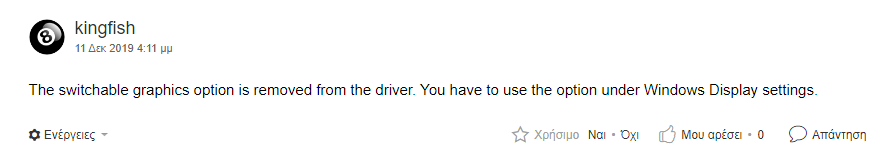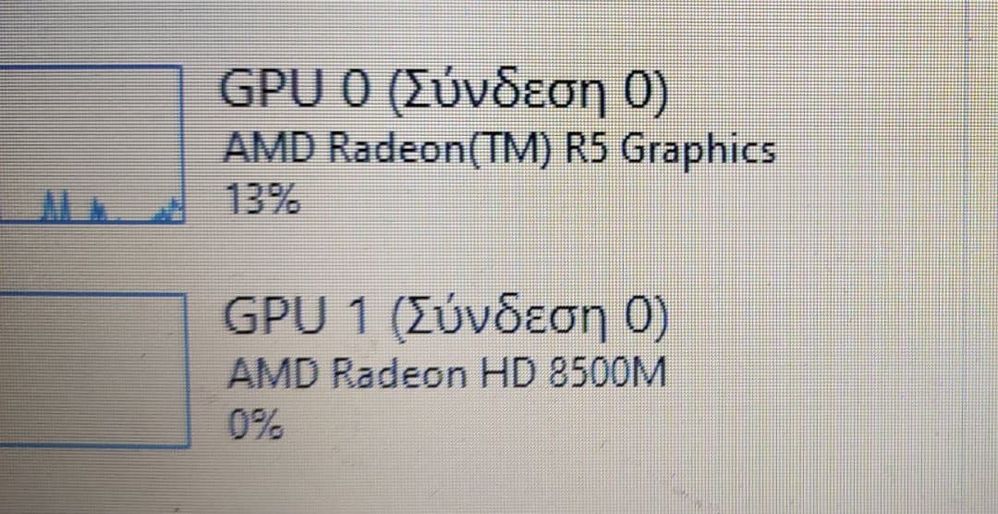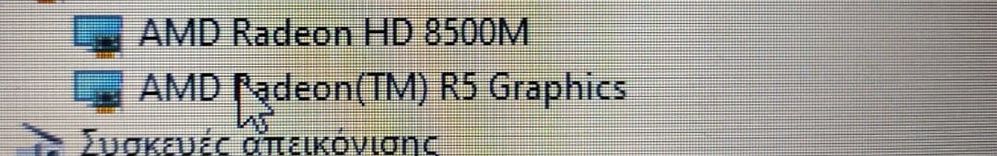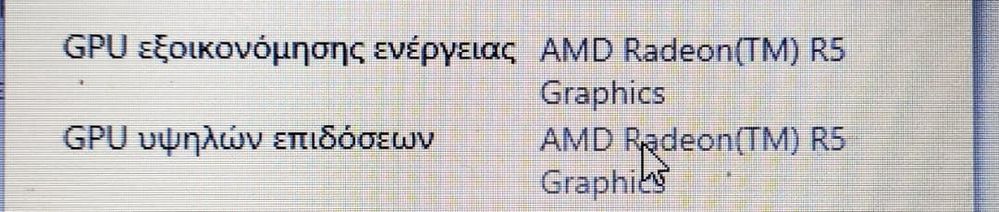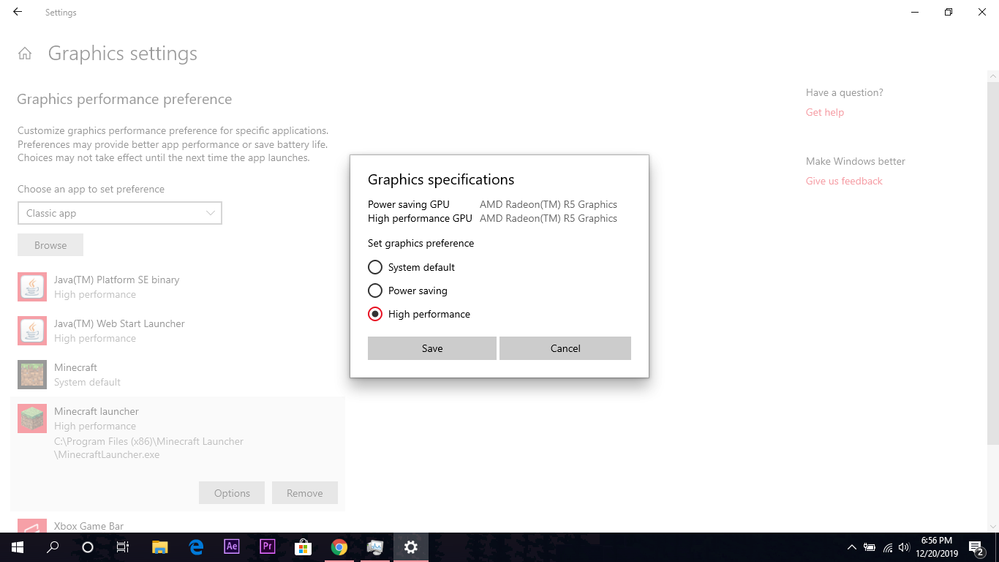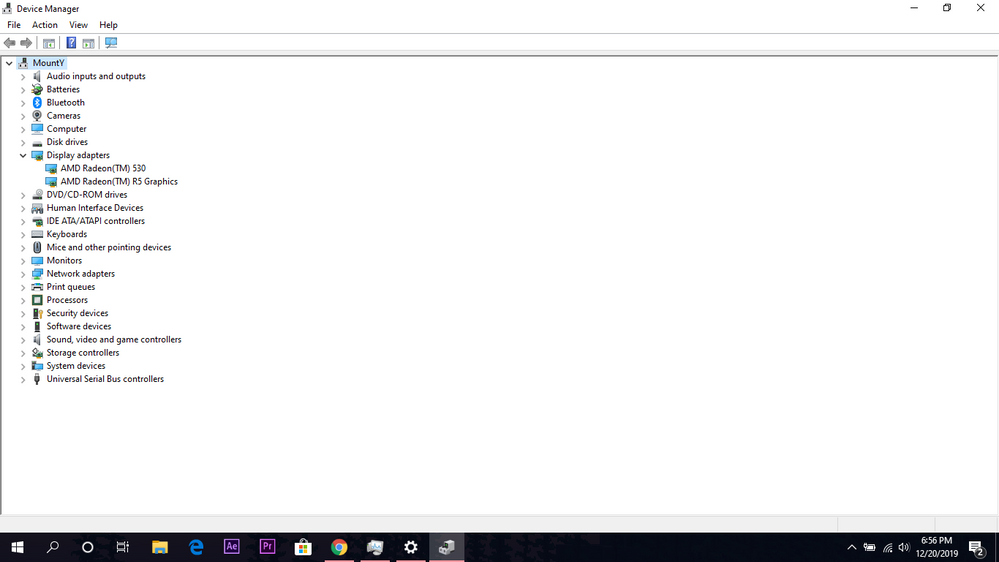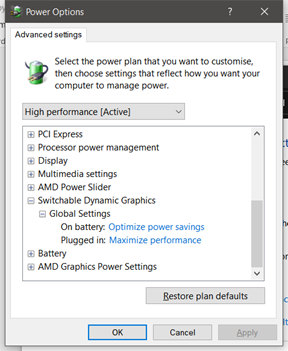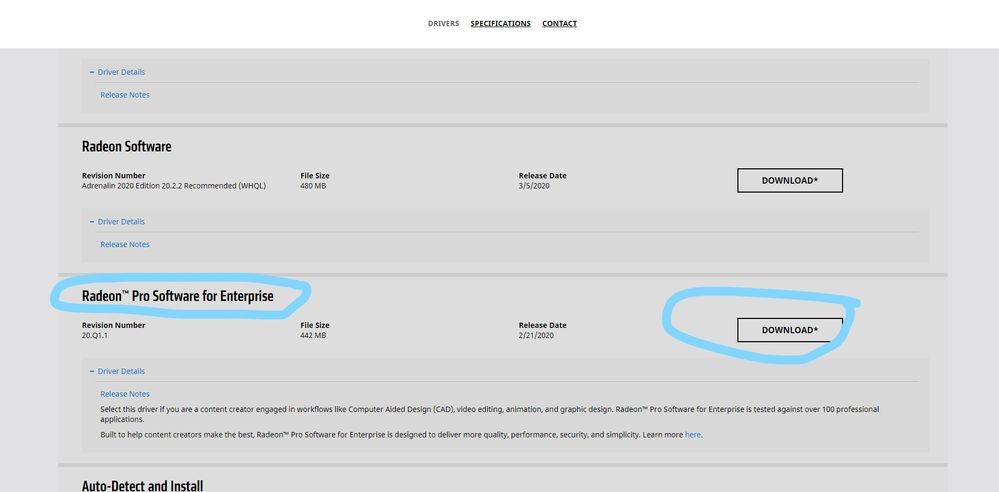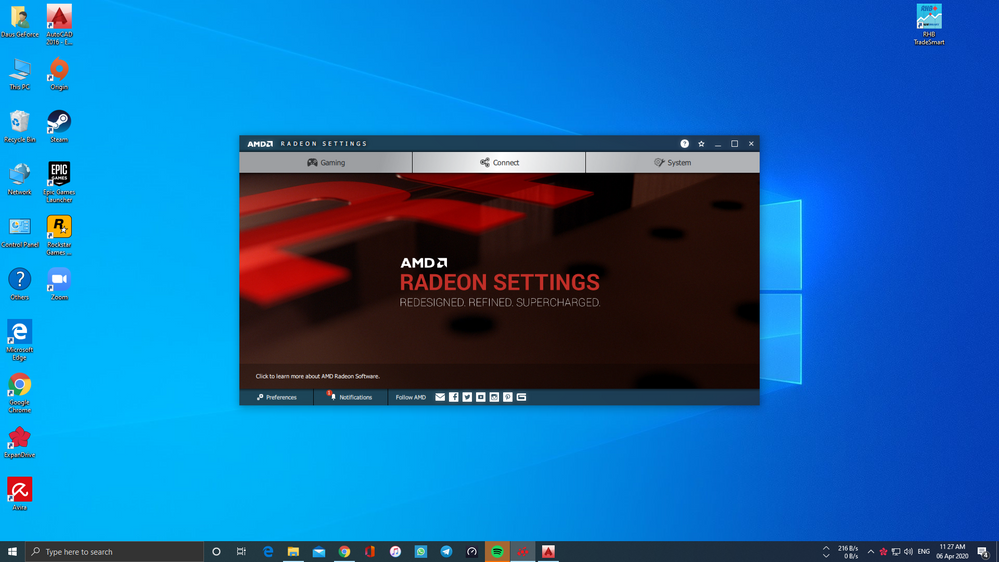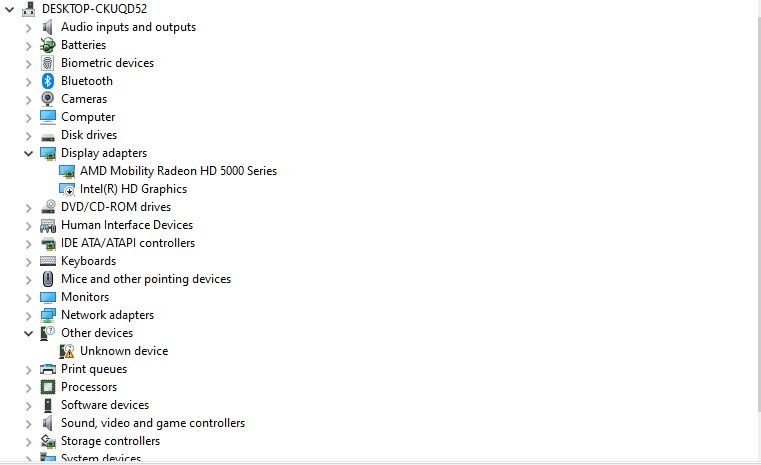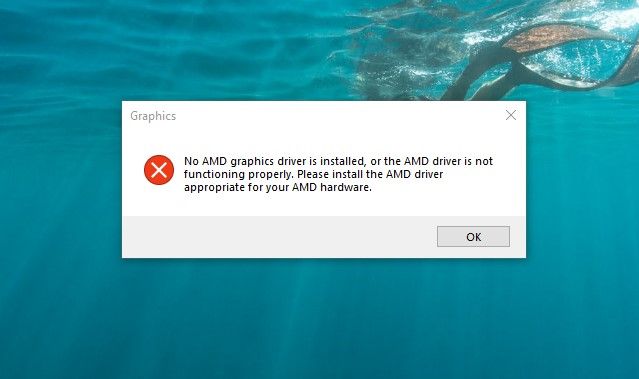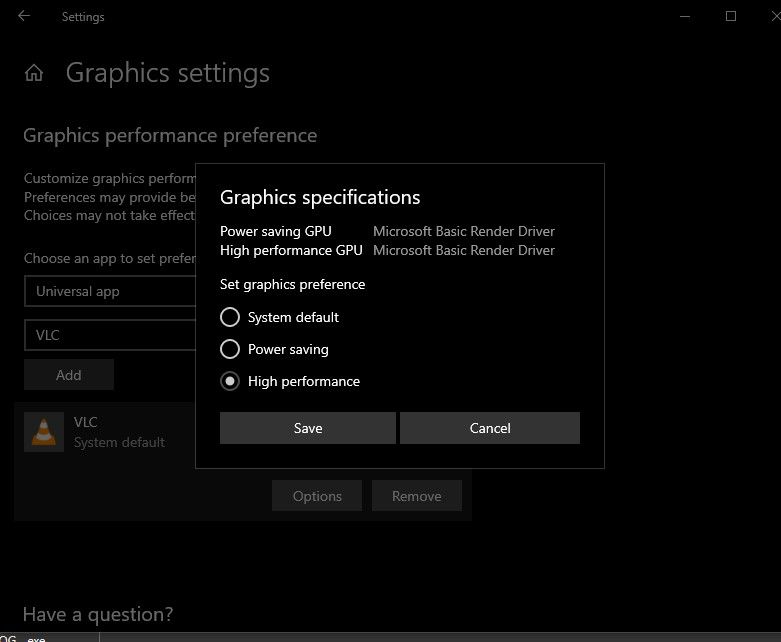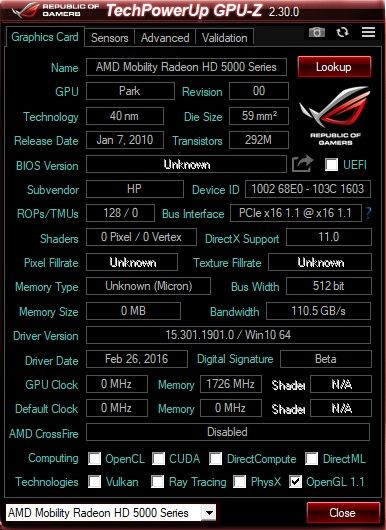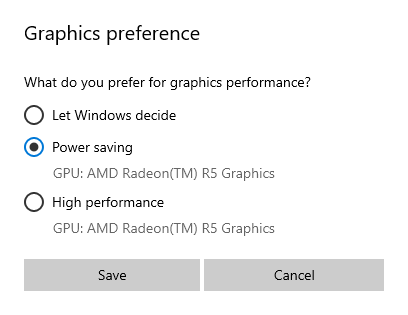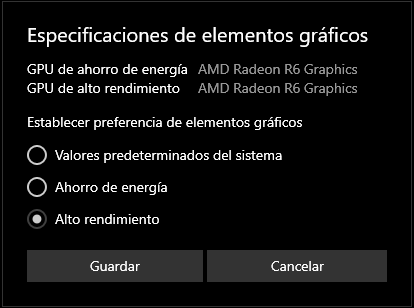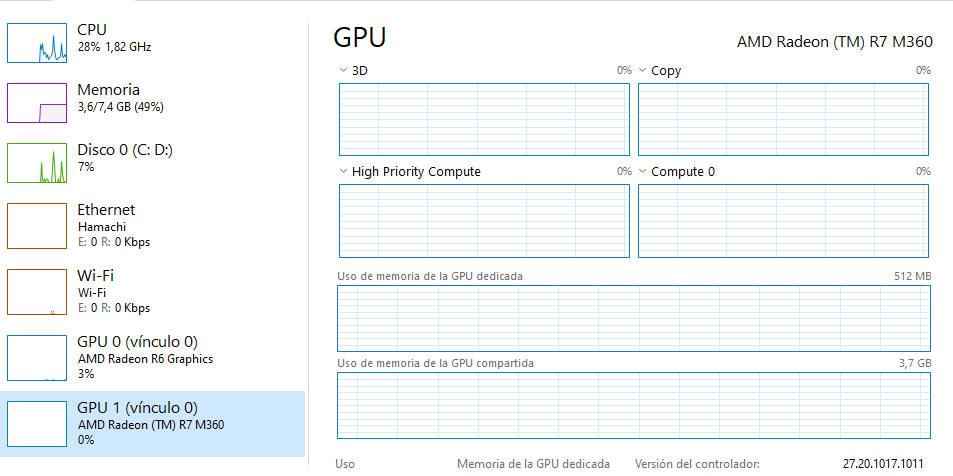- AMD Community
- Support Forums
- PC Drivers & Software
- Re: Adrenalin 2020 Edition switchable graphics pro...
PC Drivers & Software
- Subscribe to RSS Feed
- Mark Topic as New
- Mark Topic as Read
- Float this Topic for Current User
- Bookmark
- Subscribe
- Mute
- Printer Friendly Page
- Mark as New
- Bookmark
- Subscribe
- Mute
- Subscribe to RSS Feed
- Permalink
- Report Inappropriate Content
Adrenalin 2020 Edition switchable graphics problem
I have an APU Laptop :
- A8-6410 with Radeon™ R5 Graphics and Radeon HD 8500M
- Windows 10 x64bit 1909 - full updated
I successfully installed Adrenalin 2020 Edition with DDU but i realized that switchable graphics tab is not there anymore.. I found in the forum this
I went to Windows Display Settings and I found the option but Windows on both Power Saving and
High Performance shows the same GPU : Radeon™ R5 Graphics ....
So Windows Display Settings does NOT recognise HD 8500M !!!
I choose High Performance for a game and in Task Manager HD 8500M is 0% used... so its unusable.. Every game runs on Radeon™ R5 Graphics because AMD decide to delete this option from the software...
This decision is unacceptable
Task Manager while playing a game with High performance
First means GPU Power Saving
Secand means GPU High Performance
AMD PLEASE add this tab again!!!!! Windows 10 options are broken
Sorry for my english
- Mark as New
- Bookmark
- Subscribe
- Mute
- Subscribe to RSS Feed
- Permalink
- Report Inappropriate Content
I disabled my integrated graphics in device manager, made my laptop faster too ![]()
- Mark as New
- Bookmark
- Subscribe
- Mute
- Subscribe to RSS Feed
- Permalink
- Report Inappropriate Content
i disabled it... i can't start minecraft now(T_T)
- Mark as New
- Bookmark
- Subscribe
- Mute
- Subscribe to RSS Feed
- Permalink
- Report Inappropriate Content
Same here i want a Solution for this @AMD
Here is the screen shot
And here are graphics card info:
They both are from AMD. If i disable the integrated one it shows that i dont have a AMD graphics driver installed.Here is Picture:
The Radeon R5 GPU is the GPU i got from My APU (A9-4420)
- Mark as New
- Bookmark
- Subscribe
- Mute
- Subscribe to RSS Feed
- Permalink
- Report Inappropriate Content
Yup, my problem too, i have to rely on windows game setting for choosing my graphic chip, as there is no option to select with one in the new radeon drivers... and i had it previuslly configures with many games using the radeon chip and others with the integrated intel one!
- Mark as New
- Bookmark
- Subscribe
- Mute
- Subscribe to RSS Feed
- Permalink
- Report Inappropriate Content
I'm having the same problem (and GPU combination) as well. Just about to downgrade to 17.2.1 since that's the only version where it's free from Windows 10 1903's blackout, as described here: Issus with installing 19.5.2/19.6.1 on Windows 10(1903), and to make OBS working again (since the driver version that fixed it broke OBS)
- Mark as New
- Bookmark
- Subscribe
- Mute
- Subscribe to RSS Feed
- Permalink
- Report Inappropriate Content
I have the same problem , tell me if you found the solution there’s only one game thats utilizing the discrete graphics and its annoying it keeps switching back to power saving
- Mark as New
- Bookmark
- Subscribe
- Mute
- Subscribe to RSS Feed
- Permalink
- Report Inappropriate Content
Use Windows Control Panel> Power Options >Choose or Customize a power plan (High Performance power plan for example) > Change plan settings > Change advanced power settings > Switchable Graphics > all options set to maximize.
- Mark as New
- Bookmark
- Subscribe
- Mute
- Subscribe to RSS Feed
- Permalink
- Report Inappropriate Content
Gah.. I don't have the Switchable Graphics option appearing anywhere..
All that shows up is Intel(R) Graphics settings
- Mark as New
- Bookmark
- Subscribe
- Mute
- Subscribe to RSS Feed
- Permalink
- Report Inappropriate Content
I've got a Intel HD 4600 internal graphics card and the AMD 8970M as dedicated card.
I'm having the same issue. Some games just launch with the 4600 instead of the AMD card and I can't change it no matter the windows settings.
And it hasn't been re-introduced until february even though I reported back MULTIPLE times that my laptop basically doesn't work without that setting.
What genius had the idea to remove that option and add tons of unnecessary stuff to Radeon Software nobody wanted?
If they don't re-introduce it, I'll just stay with the latest Adrenalin 2019 driver. Radeon Software is a lot lighter there anyway.
- Mark as New
- Bookmark
- Subscribe
- Mute
- Subscribe to RSS Feed
- Permalink
- Report Inappropriate Content
They even have the support article for it still online...
https://www.amd.com/en/support/kb/faq/dh-017
How hard can it be to re-implement it? 1 hour if you know what you're doing?
- Mark as New
- Bookmark
- Subscribe
- Mute
- Subscribe to RSS Feed
- Permalink
- Report Inappropriate Content
For someone that's too poor to buy a new rig, this is just disappointing.
- Mark as New
- Bookmark
- Subscribe
- Mute
- Subscribe to RSS Feed
- Permalink
- Report Inappropriate Content
George αν δεις αυτό το μήνυμα παρακαλώ απάντησε μου θέλω να σε ρωτήσω κάτι! Ευχαριστώ
- Mark as New
- Bookmark
- Subscribe
- Mute
- Subscribe to RSS Feed
- Permalink
- Report Inappropriate Content
found the solution and culprit you just have to downgrade the driver way back to early 2019 because i dont know what the hell amd did for mobile gpu because it wouldnt work on latest version nowadays!!
- Mark as New
- Bookmark
- Subscribe
- Mute
- Subscribe to RSS Feed
- Permalink
- Report Inappropriate Content
Does that work with the lastest ver of Win10 though?
Also which ver of the software predates this?
- Mark as New
- Bookmark
- Subscribe
- Mute
- Subscribe to RSS Feed
- Permalink
- Report Inappropriate Content
Acer Nitro 5 with AMD Adrenalin 2020, switchable graphics
If your game is not recognised by the AMD Adrenalin software, it will probably default to the iGPU within your processor, ignoring your dedicated GPU. This will have a huge impact on performance. AMD have removed the Switchable option from their drivers relying on the Operating System to do it for you, which is very unfortunate, especially for those whom don’t like tinkering and just want their laptop to give the best experience. Below is a guide I made to get SOMA to use my RX 560X, even though I had set it to High Performance in graphic settings, it still only used my Vega GPU (this can be easily established by looking at GPU usage in Task Manager). It was my Power Settings causing it not to switch.
Hope this works for you:
From Power Options (Right click your battery Icon)
Select your active plan and select Change plan settings
Then select Change advanced power settings
Expand Switchable Dynamic Graphics and change to the following:
Global Settings
On Battery: Optimize power savings (Use integrated GPU)
Plugged in: Maximize performance (Use dedicated GPU)
*My plugged in was set to Optimize performance, which was causing the following options to be ignored, I didn’t change my On Battery settings.
Now Search for Graphics Settings and launch
Choose Classic app and Browse for your game’s executable, then click Options
Now choose High performance and Save
You game should now successfully use your dedicated GPU, but remember to set your power options correctly, otherwise it will ignore this setting.
- Mark as New
- Bookmark
- Subscribe
- Mute
- Subscribe to RSS Feed
- Permalink
- Report Inappropriate Content
Just download Radeon Pro Software for Enterprise and you'll be good to go. It will bring back the previous Radeon Software.
- Mark as New
- Bookmark
- Subscribe
- Mute
- Subscribe to RSS Feed
- Permalink
- Report Inappropriate Content
Will that even work?
- Mark as New
- Bookmark
- Subscribe
- Mute
- Subscribe to RSS Feed
- Permalink
- Report Inappropriate Content
i dont know how to discuss this problem. So, i have a hp pavilion dm4 1113-tx laptop. It has an intel hd gpu and an amd radeon hd 5470 dedicated gpu. The gpu are installed with no errors.But when I enable both gpu at the same time the laptop crashes.So, i have to disable one gpu to use other one .
but the problem doesn't ends there. when the Intel igpu is active it works perfectly.No errors.But when i switch to amd gpu or enable amd dedicated gpu the problem starts. When I right click in desktop and click on the amd radeon setting this massage pops up:
so, i can't use the dedicated gpu. also there is no swithable gpu option in power setting or graphics setting in WINDOWS 10. ALSO I have tried reinstalling amd drivers but the problem remains. In graphics settings looks like this:
No amd gpu option (igpu is disabled).In dxdiag the default dispaly adapter is:
the main driver is intel igpu. IN gpu-z there is nothing:
pls help me.
- Mark as New
- Bookmark
- Subscribe
- Mute
- Subscribe to RSS Feed
- Permalink
- Report Inappropriate Content
Laptop graphics update...How to
For laptops with Intel/AMD graphics:
2. The Intel graphics drivers should be the latest offered by Intel Support.
Use their 'Driver Download Tool' to get the latest version. These must be installed before the AMD drivers.
- Mark as New
- Bookmark
- Subscribe
- Mute
- Subscribe to RSS Feed
- Permalink
- Report Inappropriate Content
bsod error
video tdr failed
atikmpag.sys
- Mark as New
- Bookmark
- Subscribe
- Mute
- Subscribe to RSS Feed
- Permalink
- Report Inappropriate Content
Same problem still can't find a fix after 3 days of trying this is the closest I got but I still can't
- Mark as New
- Bookmark
- Subscribe
- Mute
- Subscribe to RSS Feed
- Permalink
- Report Inappropriate Content
HEY! I just fixed it I it was unbelievably simple I plugged my hdmi into my grahpics card bit instead of the motherboard bit.
- Mark as New
- Bookmark
- Subscribe
- Mute
- Subscribe to RSS Feed
- Permalink
- Report Inappropriate Content
Not even the latest optional driver nor Windows 10 May 2020 Update + updates fixed the problem.
- Mark as New
- Bookmark
- Subscribe
- Mute
- Subscribe to RSS Feed
- Permalink
- Report Inappropriate Content
Hi, I have same problem.
- Mark as New
- Bookmark
- Subscribe
- Mute
- Subscribe to RSS Feed
- Permalink
- Report Inappropriate Content
I´ve installed a previous driver (Radeon 17.4.3 - It is a driver downloaded a long time ago in my pc, but another version could work) and also I´ve disabled the automatic windows driver update. ControPanel>System>Advanced system settings>Hardware>Device Installation Settings.
Now I can select which GPU use on each application, I´ve tested utilization of GPU 1 (discrete) with COD and Google Earth Pro.
I hope it could be useful for you
- Mark as New
- Bookmark
- Subscribe
- Mute
- Subscribe to RSS Feed
- Permalink
- Report Inappropriate Content
Hi,
I am writing from my own PCs experience. My own PCs config is as under -
System: HP 15 ba017ax laptop
OS: Windows 10 Pro 64 bit v1909
Processor (APU): AMD A8-7410 with AMD Radeon R5 Graphics 2.20 Ghz
Installed RAM: 16.0 GB (14.9 GB usable)
Primary / Integrated Graphics Chipset: AMD Radeon(TM) R5 Graphics
Primary / Integrated Graphics Chipset Memory Size: 1024 MB
Discrete / Switchable Graphics Chipset: AMD Radeon (TM) R5 M330 (It is actually M430 - correctly identified by HP OEM drivers, but with AMD drivers it is identified as M330)
Discrete / Switchable Graphics Chipset Memory Size: 2048 MB (incorrectly identified as 1024 MB in Windows 10 task manager - performance tab)
I had seen all these messages wherein people find it impossible to make their discrete graphics chipset to work in Windows 10 with AMD Adrenalin 2020 drivers. Applications always tend to work with Primary / Integrated GPU, including measures like - Graphics settings in Win 10 settings etc.
Even I faced the same issue, wherein my games never used the discrete graphics and always forced my PC to work with the Primary / Integrated GPU causing serious slowdown of my PC. Graphics settings in my OS showed same GPU name in both power saving and High performance and selecting high performance there had no effects. Finally, I found a solution to my issues, which I am sharing with all -
It is the Primary / Integrated GPU which is connected to display through hardware connection. The discrete graphics chip is not built as a separate hardware unit in my motherboard to be detected in the graphics settings of Win 10 under high performance tab. It is like a co-processor (a subset of the primary GPU) which need to be made visible to OS for usage through separate software, which is graphics driver. Once made visible to OS, it shares the hardware connection of the Primary / Integrated GPU to display for its performance. Now which driver to use.
I found AMD Radeon software version 19.11.1 https://www.amd.com/en/support/kb/release-notes/rn-rad-win-19-11-1 to be the latest one to provide switchable graphics tab, allow the High Performance GPU (Discrete / Switchable GPU) to be assigned to individual applications run on the system and the same is captured in the performance tab of Win 10 task manager while such applications are running. Also for the applications, I had assigned the Discrete / Switchable GPU (high performance GPU) in AMD radeon settings, I had also set them to high performance in Win 10 graphics settings to avoid any conflict from OS, though in there both GPUs are shown as same.
Any version after 19.11.1 gets into the ambit of Adrenalin 2020 wherein such switchable graphics options are unavailable. Adrenalin 2020 assumes that the graphics settings of Win10 will do this task of switchable graphics, but it seems Win 10 does not identify the co-processor model of discrete / switchable graphics.
Thus, it would be wise to stay at this level of graphics drivers till the time switchable options are restored in future adrenalin versions of radeon settings. Do let me know, if such measures helped you or not.
Thanks.
- Mark as New
- Bookmark
- Subscribe
- Mute
- Subscribe to RSS Feed
- Permalink
- Report Inappropriate Content
One correction to my last post. The last Radeon version of Adrenalin 2019 is 19.12.1 https://www.amd.com/en/support/kb/release-notes/rn-rad-win-19-12-1
From 19.12.2 it enters into the foray of Adrenalin 2020.
If anyone wants, may upgrade last to 19.12.1 to retain switchable graphics options and get latest performance upgrade simultaneously.
I did it myself on my system and it worked.
Thanks
- Mark as New
- Bookmark
- Subscribe
- Mute
- Subscribe to RSS Feed
- Permalink
- Report Inappropriate Content
Still amd didn't update the amd ccc for apu users -_-
- Mark as New
- Bookmark
- Subscribe
- Mute
- Subscribe to RSS Feed
- Permalink
- Report Inappropriate Content
https://www.youtube.com/watch?v=-uoLcB7_AIU
I tried this solution and it worked with me
- Mark as New
- Bookmark
- Subscribe
- Mute
- Subscribe to RSS Feed
- Permalink
- Report Inappropriate Content
I have a super easy solution to all Windows 10 users. Please watch this.
https://www.youtube.com/watch?v=hR_IEoJ_zK8&feature=youtu.be
Good luck
- Mark as New
- Bookmark
- Subscribe
- Mute
- Subscribe to RSS Feed
- Permalink
- Report Inappropriate Content
Don't take a radeon GPU in a laptop,
I bought this dell g5 5505 laptop After my g3 died
I play many games that automatically use Radeon, But 1 game, Minecraft.
I play minecraft basically all the time,
I noticed that it wasn't using the discrete graphics, I tried Windows settingsm but i selected High performance, But no
Scammed.
Nvidia is better, But radeon is better too, I hate this laptop and never wish i took it, Radeon, add that back.