- Mark as New
- Bookmark
- Subscribe
- Mute
- Subscribe to RSS Feed
- Permalink
- Report Inappropriate Content
23.7.1 -> High power draw still present
Hi, just updated to 23.7.1 in hope of solving the high power draw at iddle, at yet it is still present. Multimonitor settup + 144Hz and power is sitting at 90W, when I change refresh rate to 60Hz power goes down to 20W. Using RX 7900 XTX
- Mark as New
- Bookmark
- Subscribe
- Mute
- Subscribe to RSS Feed
- Permalink
- Report Inappropriate Content
I also still have the same high idle power draw problem with Adrenalin v23.7.1 and changing any power saving parameters does not help. It's real simple in that If I set my monitors refresh rate at 60Hz board power draw at idle on my RX 7900 XTX is 20w and all is good. If I change my monitors refresh rate to 100Hz or 120Hz then the board power draw at idle increases to about 95w and stays there. My GPU CLK rate also constantly jumps all around from 1 to 100Mhz. This is sitting at the Win 11 home screen doing nothing with no applications running.
I've had this issue since day 1 on my RX 7900 XTX and the problem still exists. Very disappointing that AMD is claiming the issue is fixed in the release notes. I have issued a bug report to AMD from my Adrenalin SW to hopefully provide more info and additional insight to fix this issue.
My PC CPU is a 5900x w/32GB memory and a Sapphire Pulse RX 7900 XTX and a Samsung QN55Q70AAFXZA LED monitor.
- Mark as New
- Bookmark
- Subscribe
- Mute
- Subscribe to RSS Feed
- Permalink
- Report Inappropriate Content
Exactly the same issue here.
- Mark as New
- Bookmark
- Subscribe
- Mute
- Subscribe to RSS Feed
- Permalink
- Report Inappropriate Content
Well, unfortunately, 23.8.1 did not change anything with the high power draw at idle. Release notes said it was improved but not for me! I've now got a 24" LED monitor as my second monitor along with the Qled and still consistently drawing 95w.
- Mark as New
- Bookmark
- Subscribe
- Mute
- Subscribe to RSS Feed
- Permalink
- Report Inappropriate Content
Always the same idle problem with the 23.8.1 driver. Issue not fixed at all...
- Mark as New
- Bookmark
- Subscribe
- Mute
- Subscribe to RSS Feed
- Permalink
- Report Inappropriate Content
我的显卡5700xt也有165Hz的刷新率,系统桌面不会在没有任何操作的情况下对显存进行降频
- Mark as New
- Bookmark
- Subscribe
- Mute
- Subscribe to RSS Feed
- Permalink
- Report Inappropriate Content
Same here. AMD didnt change a **bleep**. Its just still the same issue like 7 month now. I use a Samsung Neo G7 on 165hz and a second monitor on 60hz. When i use both monitors, i have exactly 90 watts power consumption in idle. When i turn of the 60hz monitor, then it goes down to 30 watts power consumption. When i turn it on, it goes back to 90 watts.
I only can just say one thing, this is my last amd card in my life, i never will buy again some amd **bleep**. You waiting for so long times and having those bad issues.
Next setup, i go back to intel and nvidia. Im tired of this amd issues all the time.
- Mark as New
- Bookmark
- Subscribe
- Mute
- Subscribe to RSS Feed
- Permalink
- Report Inappropriate Content
You would think some climate change activists would be upset about AMD increasing the carbon footprint of its customers. We should report AMD or something lol.
Better yet, carbon shame them!!
- Mark as New
- Bookmark
- Subscribe
- Mute
- Subscribe to RSS Feed
- Permalink
- Report Inappropriate Content
I can confirm it is still present, i even tested at 144hz + 60hz monitor, nothing changes: 100w at idle.
Plus i can't believe they're defacto taking away this from the known issues in the released note, that seems to be an escape route for me.
- Mark as New
- Bookmark
- Subscribe
- Mute
- Subscribe to RSS Feed
- Permalink
- Report Inappropriate Content
Got the same issue here
Got 3 FHD displays 2 60hz and 1 240hz when connected all 3 like this the power draw is around 103W
When i connect only 2 monitors and set the 240hz to 144hz power draw is around 20w in idle
I dont understand why AMD is trying to lie there like we woudnt notice
- Mark as New
- Bookmark
- Subscribe
- Mute
- Subscribe to RSS Feed
- Permalink
- Report Inappropriate Content
Still having the high idle issue as well. Memory clock is pegged full speed and board power idles at ~92W. I'm only running a single 4K 120Hz display with my 7900XTX too, not multi-monitor. Have had the issue since I got the card and been patiently waiting through every driver update for the problem to be fixed. Saw the blurb in the latest driver release notes and got excited. Installed them and it's still not fixed. Quite disappointing. I also submitted a bug report.
- Mark as New
- Bookmark
- Subscribe
- Mute
- Subscribe to RSS Feed
- Permalink
- Report Inappropriate Content
Oddly, the release notes did mention 4k@120hz. I wonder if they are going a 4k resolution at a time.
- Mark as New
- Bookmark
- Subscribe
- Mute
- Subscribe to RSS Feed
- Permalink
- Report Inappropriate Content
3 monitors : 2 x set at 60Hz and main monitor set to 240Hz and I get about 93W even with 23.7.1
- Mark as New
- Bookmark
- Subscribe
- Mute
- Subscribe to RSS Feed
- Permalink
- Report Inappropriate Content
Same here, still high idle power draw ~ 100 watts. 3 Monitor Setup, all three 2560 x 1440 Px.
Updated to 23.7.1 with restarts and all the jazz, nothing changed in comparison to pre patch/update.
1. Dell S2716DG with 144 Hz, 8 bpc, no AMD FreeSync, SDR
2. Main Dell S2721DGF with 165 Hz, 10 bpc, AMD FreeSync Premium Pro enabled
3. Dell S2721DS with 60 Hz, 8 bpc, AMD FreeSync available but not enabled
Doesn't matter if i change all to the same Hz, bpc and disable FreeSync, always the same high power draw. Deactivating any of those monitors (so 2 still active) doesn't change anything. Going through different profiles and/or AMD graphic profile settings doesn't change anything. Only switching to 1 Monitor drops the power draw to ~15 Watts.
Kinda curious sidenote - the GPU-RAM MHz is always above atleast 2480 with all monitors on, even with no programm opened - sitting on desktop even after restart. Task-Manager doesn't show anything out of the ordinary.
- Mark as New
- Bookmark
- Subscribe
- Mute
- Subscribe to RSS Feed
- Permalink
- Report Inappropriate Content
In my case my GPU VRAM Clock is always staying at 2487 FIXED, when IDLE.
- Mark as New
- Bookmark
- Subscribe
- Mute
- Subscribe to RSS Feed
- Permalink
- Report Inappropriate Content
Update 23.8.1 still the same issues
- Mark as New
- Bookmark
- Subscribe
- Mute
- Subscribe to RSS Feed
- Permalink
- Report Inappropriate Content
New patch, same issue. Still not fixed, no change at all.
If there is more informationen needed I'm more than willing to provide to finally fix it.
- Mark as New
- Bookmark
- Subscribe
- Mute
- Subscribe to RSS Feed
- Permalink
- Report Inappropriate Content
monthly reminder: Version 23.9.1 still the same issue
- Mark as New
- Bookmark
- Subscribe
- Mute
- Subscribe to RSS Feed
- Permalink
- Report Inappropriate Content
With 23.9.2 still the same issue for me.
Played around with the Windows Energy Options I atleast got somewhat similar result to post https://community.amd.com/t5/drivers-software/23-7-1-gt-high-power-draw-still-present/m-p/632480/hig...
Hovering around 44W after closing everything, "energy saving" windows energy mode and just running the AMD Software protocoll. Kinda expect the non-customized "balanced" plan to also reach low watts.
Still not anywhere near 10W though...
- Mark as New
- Bookmark
- Subscribe
- Mute
- Subscribe to RSS Feed
- Permalink
- Report Inappropriate Content
I have same issue, 165Hz Monitor + 60Hz Monitor , consumption 20-30W in idle. When I switch the 60Hz Monitor to 144 Hz, the power jumps to 100W, even when idle.
GPU VRAM Clock is always staying in palce at 2487 MHz.
The 165Hz Monitor is a Dell Ultragear, and the 144Hz is a Acer Nitro.
Both monitors can run AMD Freesync Premium Pro (and have it set)
Latest driver "23.7.1" installed 3 times (to make sure also with extra cleanups, etc) but still didn't get fixed.
I also submitted a bug report.
- Mark as New
- Bookmark
- Subscribe
- Mute
- Subscribe to RSS Feed
- Permalink
- Report Inappropriate Content
Nitro + 7900XTX(23.7.1) 5950X win11 latest version everything is up-to-date
Balanced power plan
Everything stock except XMP
Got Samsung G7 240Hz Monitor (1016.1 latest firmware)
the card still draws 100w, literally just doing nothing
- Mark as New
- Bookmark
- Subscribe
- Mute
- Subscribe to RSS Feed
- Permalink
- Report Inappropriate Content
Nitro + 7900XTX(23.7.1) 5950X win11 latest version everything is up-to-date
Balanced power plan
Everything stock except XMP
Got Samsung G7 240Hz Monitor (1016.1 latest firmware)
the card still draws 100w, literally just doing nothing
- Mark as New
- Bookmark
- Subscribe
- Mute
- Subscribe to RSS Feed
- Permalink
- Report Inappropriate Content
Same issue but with two 60 Hz displays - one LG 4k and one Eizo 1920x1200.
In idle with both displays on I have a power draw of 70 W to 80 W. If I turn the Eizo off it reduces down to 30 W.
I got rid off the high power draw with the tool CRU.EXE. If I set both monitors to the parameter set "exact", which rises the amount of vertical blanking rows, the power draw goes down to 5 W (full idle) or 30 W (browsing, watching youtube). But that's not the way how it should work.
The issue is that the driver holds the VRAM at 2500 MHz despite there is no heavy load. For whatever reason.
- Mark as New
- Bookmark
- Subscribe
- Mute
- Subscribe to RSS Feed
- Permalink
- Report Inappropriate Content
Fixed my high power draw by just buying a RX6400 for the 2 other Monitors... well thats the plan from amd
- Mark as New
- Bookmark
- Subscribe
- Mute
- Subscribe to RSS Feed
- Permalink
- Report Inappropriate Content
Well, unfortunately, 23.8.1 did not change anything with the high power draw at idle. Release notes said it was improved but not for me! I've now got a 24" LED monitor as my second monitor along with the Qled and still consistently drawing 95w.
- Mark as New
- Bookmark
- Subscribe
- Mute
- Subscribe to RSS Feed
- Permalink
- Report Inappropriate Content
Well, unfortunately, 23.8.2 did not change anything with the high power draw at idle. No mention whatsoever of the issue as still open in the release notes! AMD wants this issue to just go away without fixing it - very sad.
- Mark as New
- Bookmark
- Subscribe
- Mute
- Subscribe to RSS Feed
- Permalink
- Report Inappropriate Content
For me this issues still persists on Driver Version 23.8.1
- Mark as New
- Bookmark
- Subscribe
- Mute
- Subscribe to RSS Feed
- Permalink
- Report Inappropriate Content
Fixed for me in 23.8.1! From 100w to under 10w! At last!
Those who still have the issues, i suggest posting the monitors specs you're using (Res, refresh rat, VRR...), cheers.
- Mark as New
- Bookmark
- Subscribe
- Mute
- Subscribe to RSS Feed
- Permalink
- Report Inappropriate Content
Unfortunately, the issue is not solved for me.
Standard driver setting: 70-80 W
CRU-Tool with "exact" parameter set: 10-25 W with peaks up to 40 W
If someone at AMD interested in:
RX 7900 XT
display 1: LG 27UK670-B
display 2: Eizo EV2436W
both connected through DP
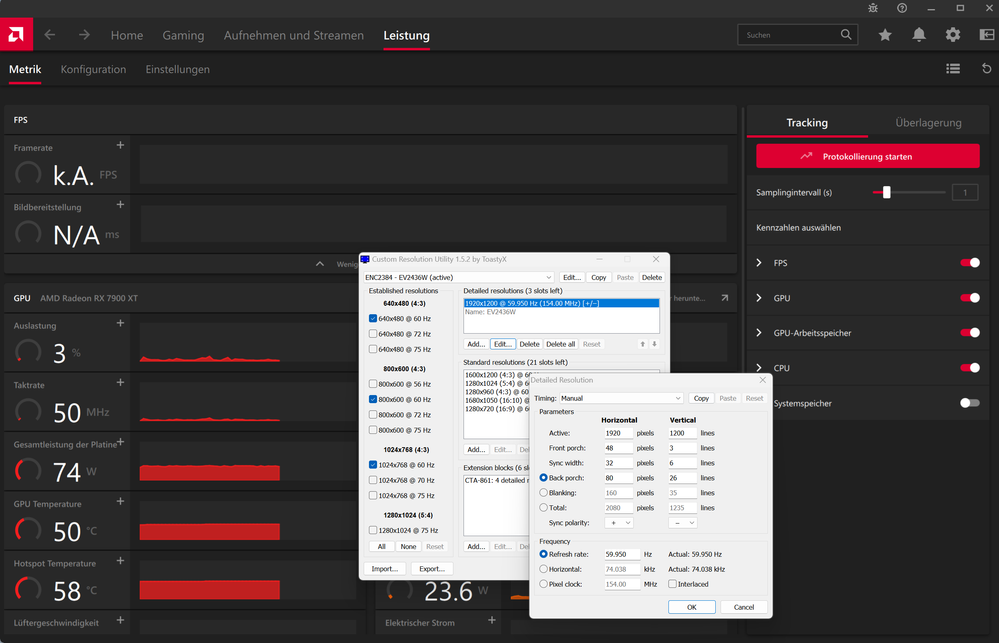
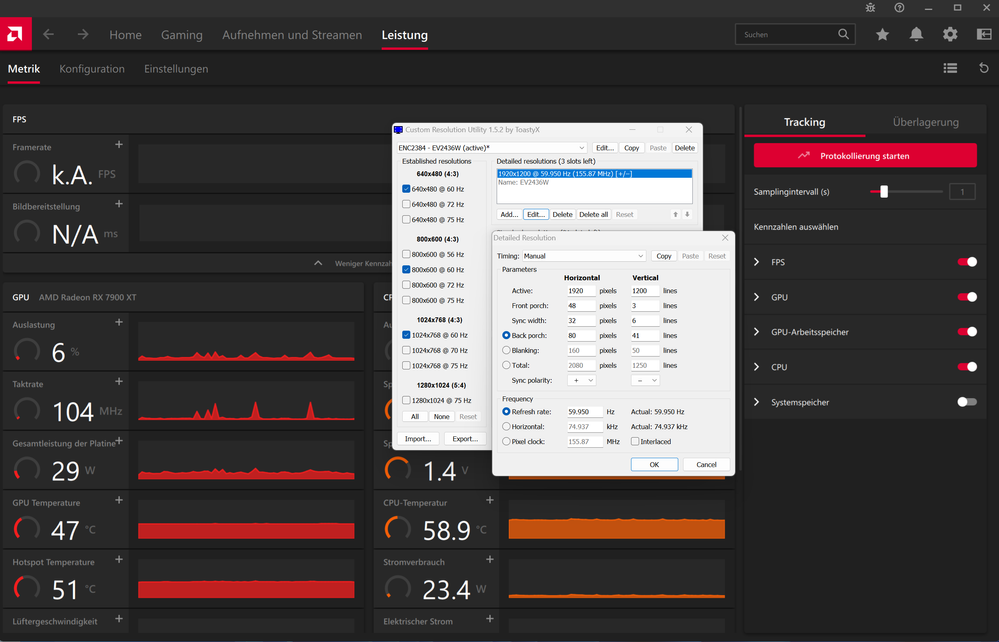
- Mark as New
- Bookmark
- Subscribe
- Mute
- Subscribe to RSS Feed
- Permalink
- Report Inappropriate Content

Doing nothing and card draws 100+ W. You can clearly see the clock speed jump and board power jump as soon as I switch my 2nd monitor from 60Hz to 144Hz.
My monitors are Acer Nitro XV272U
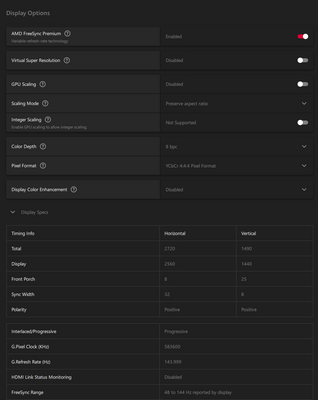
and LG Ultragear 27GP850-B.AED
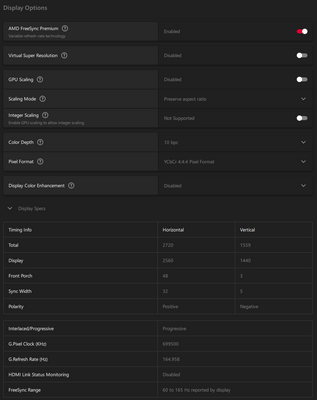
I have no HDR and no other setting except the AMD Freesync Premium and Radeon Image Sharpening (see below). Every other setting is at default state.
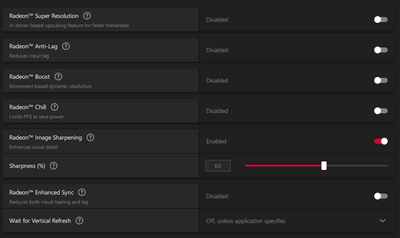
Driver Version:
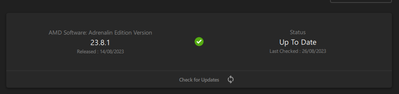
OS:
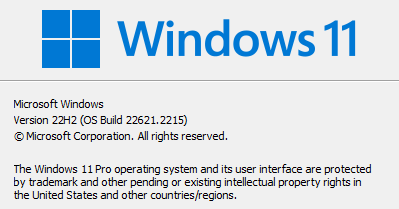
- Mark as New
- Bookmark
- Subscribe
- Mute
- Subscribe to RSS Feed
- Permalink
- Report Inappropriate Content
Well, unfortunately, 23.8.2 did not change anything with the high power draw at idle. No mention whatsoever of the issue as still open in the release notes! AMD wants this issue to just go away without fixing it - very sad.
- Mark as New
- Bookmark
- Subscribe
- Mute
- Subscribe to RSS Feed
- Permalink
- Report Inappropriate Content
Agree with you!
Issue still opened, and AMD release notes remove the power issue from known issues.
- Mark as New
- Bookmark
- Subscribe
- Mute
- Subscribe to RSS Feed
- Permalink
- Report Inappropriate Content
Similar issue here with the latest drivers - 7900XTX on an LG C9 (TV) 3840x2160 @60hz idles at 10w with VRAM clock speed 35mhz. Next highest refresh is 100hz - idles at 90w to 100w with VRAM clock speed 2487mhz - it's nuts!
- Mark as New
- Bookmark
- Subscribe
- Mute
- Subscribe to RSS Feed
- Permalink
- Report Inappropriate Content
High power draw must be added to Known Issues again !
AMD wants to forget this problem. But it is still here for a lot of users.
Please AMD, don't forget us !
- Mark as New
- Bookmark
- Subscribe
- Mute
- Subscribe to RSS Feed
- Permalink
- Report Inappropriate Content
Issue is still present with 23.8.2 driver : switching from 60Hz to 144Hz still has the high idle power problem:
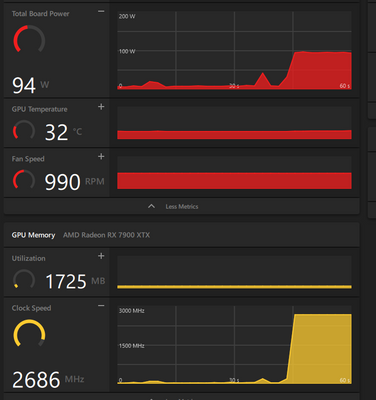
Please fix it already!
- Mark as New
- Bookmark
- Subscribe
- Mute
- Subscribe to RSS Feed
- Permalink
- Report Inappropriate Content
Seems like there's no real silver bullet for this issue. People either have to try to "fix" it themselves with custom CRU profiles or hope AMD creates a work around for their specific display setup. There's countless different configs out there so it's unlikely there will ever be an official fix for a lot of people.
- Mark as New
- Bookmark
- Subscribe
- Mute
- Subscribe to RSS Feed
- Permalink
- Report Inappropriate Content
Is this issue completely forgotten? Still present in driver version 23.9.1
- Mark as New
- Bookmark
- Subscribe
- Mute
- Subscribe to RSS Feed
- Permalink
- Report Inappropriate Content
My 7900XTX power draw at idle is 55W with the driver 23.9.2 instead of 95W with older drivers. I have 2 screens 144Hz (4K + 1440p).
My VRAM clock speed is now locked to 909MHz instead of 2487mhz with older drivers.
It's still not perfect but it's better !
- Mark as New
- Bookmark
- Subscribe
- Mute
- Subscribe to RSS Feed
- Permalink
- Report Inappropriate Content
Looks like it may be fixed in 23.9.2 - my 7900XTX @120hz is now idling at 11W (down from 90w/100w). VRAM clock speed down from 2487mhz to 26mhz!
- Mark as New
- Bookmark
- Subscribe
- Mute
- Subscribe to RSS Feed
- Permalink
- Report Inappropriate Content
It is finally fixed in 23.9.2 !!! I can't believe it!
I have my 1st monitor at 165Hz and my 2nd at 144Hz and I have ~7-10W in idle on my 7900XTX
Also GPU Memory clock speed is normal now.