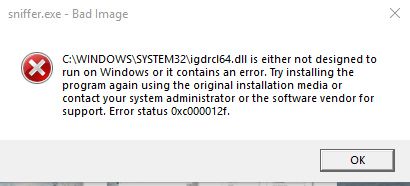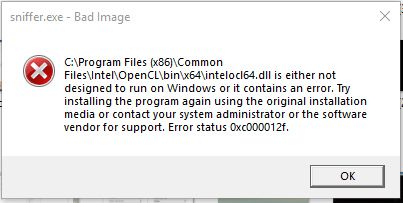- AMD Community
- Communities
- PC Drivers & Software
- PC Drivers & Software
- Re: 18.5.1 Causing signal loss and black screen, 1...
PC Drivers & Software
- Subscribe to RSS Feed
- Mark Topic as New
- Mark Topic as Read
- Float this Topic for Current User
- Bookmark
- Subscribe
- Mute
- Printer Friendly Page
- Mark as New
- Bookmark
- Subscribe
- Mute
- Subscribe to RSS Feed
- Permalink
- Report Inappropriate Content
18.5.1 Causing signal loss and black screen, 18.4.1 not affected RX Vega 64 Liquid
Hi guys,
I tried driver version 18.5.1 since I am using Windows 10 Pro 64bit 1803 build 17134.48 and it's for it.
I straight away started getting signal loss issue, the screen goes black and the tacho lights are no longer on, when this happens rebooting the PC only helps to get the GPU back.
I can hear sound but the displayport signal is lost.
I has having the same issue last month but it wasn't caused by a driver but a bad 8 pin GPU power cable. after changing it it fixed the issue and never retured until I updated to 18.5.1.
This time it's not the cable but the driver. After reverting the driver back to 18.4.1 the issue hasn't returned at all.
I did notice the card was pretty hot behind the radiator of my MSI RX Vega 64 wave which made me think it might be a fan issue on the driver causing it to overheat though I didn't get any numbers to confirm this unfortunately.
Anyone else able to confirm this issue with a similar setup?
My current settings after reverting to 18.4.1 from 18.5.1
Radeon Software Version - 18.4.1
Radeon Software Edition - Adrenalin
Graphics Chipset - Radeon RX Vega
High Bandwidth Cache Size - 8176 MB
High Bandwidth Cache Type - HBM2
Core Clock - 1750 MHz
Windows Version - Windows 10 (64 bit)
System Memory - 16 GB
CPU Type - Intel(R) Core(TM) i7-4770K CPU @ 3.50GHz
Radeon Settings Version - 2018.0425.4.41502
Driver Packaging Version - 18.10.01.05-180424a-327684E-RadeonSoftwareAdrenalin
Provider - Advanced Micro Devices, Inc.
2D Driver Version - 8.1.1.1634
Direct3D® Version - 9.14.10.01334
OpenGL® Version - 6.14.10.13521
OpenCL™ Version - 24.20.11001.5003
AMD Mantle Version - Not Available
AMD Mantle API Version - Not Available
AMD Audio Driver Version - 10.0.1.6
Vulkan™ Driver Version - 2.0.20
Vulkan™ API Version - 1.1.70
Graphics Card Manufacturer - Built by AMD
Graphics Chipset - Radeon RX Vega
Device ID - 687F
Vendor ID - 1002
SubSystem ID - 0B36
SubSystem Vendor ID - 1002
Revision ID - C0
Bus Type - PCI Express 3.0
Current Bus Settings - PCI Express 3.0 x16
BIOS Version - 016.001.001.000
BIOS Part Number - 113-D0500500-104
BIOS Date - 2017/08/11 17:31
High Bandwidth Cache Size - 8176 MB
High Bandwidth Cache Type - HBM2
High Bandwidth Cache Clock - 945 MHz
Core Clock - 1750 MHz
High Bandwidth Cache Bandwidth - 483 GByte/s
Memory Bit Rate - 1.89 Gbps
2D Driver File Path - /REGISTRY/MACHINE/SYSTEM/ControlSet001/Control/Class/{4d36e968-e325-11ce-bfc1-08002be10318}/0000
------------------
System Information
------------------
Time of this report: 5/27/2018, 21:34:03
Machine name: ASTRIX
Machine Id: {982D994E-887F-497E-AEA4-E6C4E710EE47}
Operating System: Windows 10 Pro 64-bit (10.0, Build 17134) (17134.rs4_release.180410-1804)
Language: English (Regional Setting: English)
System Manufacturer: ASUS
System Model: All Series
BIOS: BIOS Date: 08/15/14 17:22:17 Ver: 16.03 (type: BIOS)
Processor: Intel(R) Core(TM) i7-4770K CPU @ 3.50GHz (8 CPUs), ~3.5GHz
Memory: 16384MB RAM
Available OS Memory: 16322MB RAM
Page File: 8456MB used, 10296MB available
Windows Dir: C:\WINDOWS
DirectX Version: DirectX 12
DX Setup Parameters: Not found
User DPI Setting: 96 DPI (100 percent)
System DPI Setting: 96 DPI (100 percent)
DWM DPI Scaling: Disabled
Miracast: Available, with HDCP
Microsoft Graphics Hybrid: Not Supported
DxDiag Version: 10.00.17134.0001 64bit Unicode
---------------
Display Devices
---------------
Card name: Radeon RX Vega
Manufacturer: Advanced Micro Devices, Inc.
Chip type: AMD Radeon Graphics Processor (0x687F)
DAC type: Internal DAC(400MHz)
Device Type: Full Device (POST)
Device Key: Enum\PCI\VEN_1002&DEV_687F&SUBSYS_0B361002&REV_C0
Device Status: 0180200A [DN_DRIVER_LOADED|DN_STARTED|DN_DISABLEABLE|DN_NT_ENUMERATOR|DN_NT_DRIVER]
Device Problem Code: No Problem
Driver Problem Code: Unknown
Display Memory: 16281 MB
Dedicated Memory: 8121 MB
Shared Memory: 8160 MB
Current Mode: 2560 x 1440 (32 bit) (144Hz)
HDR Support: Not Supported
Display Topology: Internal
Display Color Space: DXGI_COLOR_SPACE_RGB_FULL_G22_NONE_P709
Color Primaries: Red(0.649914,0.338391), Green(0.313000,0.626477), Blue(0.149914,0.052258), White Point(0.313000,0.328625)
Display Luminance: Min Luminance = 0.500000, Max Luminance = 270.000000, MaxFullFrameLuminance = 270.000000
Monitor Name: Generic PnP Monitor
Monitor Model: BenQ XL2730Z
Monitor Id: BNQ7F45
Native Mode: 2560 x 1440(p) (59.951Hz)
Output Type: Displayport External
Monitor Capabilities: HDR Not Supported
Display Pixel Format: DISPLAYCONFIG_PIXELFORMAT_32BPP
Advanced Color: Not Supported
Driver Name: C:\WINDOWS\System32\DriverStore\FileRepository\c0327684.inf_amd64_76add9a22b21deb6\B327831\aticfx64.dll,C:\WINDOWS\System32\DriverStore\FileRepository\c0327684.inf_amd64_76add9a22b21deb6\B327831\aticfx64.dll,C:\WINDOWS\System32\DriverStore\FileRepository\c0327684.inf_amd64_76add9a22b21deb6\B327831\aticfx64.dll,C:\WINDOWS\System32\DriverStore\FileRepository\c0327684.inf_amd64_76add9a22b21deb6\B327831\amdxc64.dll
Driver File Version: 24.20.11001.5003 (English)
Driver Version: 24.20.11001.5003
DDI Version: 12
Feature Levels: 12_1,12_0,11_1,11_0,10_1,10_0,9_3,9_2,9_1
Driver Model: WDDM 2.4
Graphics Preemption: Primitive
Compute Preemption: DMA
Miracast: Not Supported
Hybrid Graphics GPU: Not Supported
Power P-states: Not Supported
Virtualization: Paravirtualization
Block List: No Blocks
Catalog Attributes: Universal:False Declarative:False
Driver Attributes: Final Retail
Driver Date/Size: 25/04/2018 10:00:00 AM, 2021792 bytes
WHQL Logo'd: Yes
WHQL Date Stamp: Unknown
Device Identifier: {D7B71EE2-2B3F-11CF-3960-CF017BC2D535}
Vendor ID: 0x1002
Device ID: 0x687F
SubSys ID: 0x0B361002
Revision ID: 0x00C0
Driver Strong Name: oem29.inf:cb0ae41418d14afc:ati2mtag_R7500DS:24.20.11001.5003:pci\ven_1002&dev_687f&rev_c0
Rank Of Driver: 00D12000
Video Accel: Unknown
DXVA2 Modes: DXVA2_ModeMPEG2_VLD DXVA2_ModeMPEG2_IDCT DXVA2_ModeH264_VLD_NoFGT DXVA2_ModeHEVC_VLD_Main DXVA2_ModeH264_VLD_Stereo_Progressive_NoFGT DXVA2_ModeH264_VLD_Stereo_NoFGT DXVA2_ModeVC1_VLD DXVA2_ModeMPEG4pt2_VLD_AdvSimple_NoGMC DXVA2_ModeHEVC_VLD_Main10
Deinterlace Caps: n/a
D3D9 Overlay: Not Supported
DXVA-HD: Not Supported
DDraw Status: Enabled
D3D Status: Enabled
AGP Status: Enabled
MPO MaxPlanes: 1
MPO Caps: Not Supported
MPO Stretch: Not Supported
MPO Media Hints: Not Supported
MPO Formats: Not Supported
PanelFitter Caps: Not Supported
PanelFitter Stretch: Not Supported
Solved! Go to Solution.
- Mark as New
- Bookmark
- Subscribe
- Mute
- Subscribe to RSS Feed
- Permalink
- Report Inappropriate Content
I know why since I fixed it. The clue was the 8 pin cable from my issue before I talked about in my original post.
I have a Seasonic 1000 80 plus Platnum and it has three separate PCIE ports. I tried to remove the cable from the PSU but it was stuck turns out it was damaged and I had to force the cable out which damaged the cable, that is how my previous 8 pin cable (that had the same issue) was damaged. Looking at the PSU two of the port were damaged from the bad cable from the first after i tried the other port. Luckily for me it had three ports and the third was never used and I had a brand new 8 pin power cable and as you can guess it works fine now.
Glad I no longer use crossfire and never will ![]() I'll be buying a new PSU in the near future.
I'll be buying a new PSU in the near future.
Sorry for not seeing it earlier just been so busy with work I hardly even tried to game and didn't have time to remove the PSU and try and fix it. I have a 4 day long weekend so I'll be having fun my other 3 days ![]()
- Mark as New
- Bookmark
- Subscribe
- Mute
- Subscribe to RSS Feed
- Permalink
- Report Inappropriate Content
Yup. I have the exact same issue. Going to 18.5.1 introduced sporadic black screen with signal loss and Tacho LEDs being completely turned off.
I guess only reverting back to an older version will help for now. Glad I'm not the only one with this problem since 18.5.1.
- Mark as New
- Bookmark
- Subscribe
- Mute
- Subscribe to RSS Feed
- Permalink
- Report Inappropriate Content
I have the same problem, I'm back to 18.2.1.
- Mark as New
- Bookmark
- Subscribe
- Mute
- Subscribe to RSS Feed
- Permalink
- Report Inappropriate Content
Same issue here. At first it scared the crap out of me because I thought the card died. I suspected it was just the new Windows 10 update screwing up the drivers. The problem is after a driver roll back to 18.4.1, it still keeps happening. The fix I did was did a full Windows reinstall and use 18.4.1 drivers. So far after a day, nothing bad has happened. So hold off on Windows update and getting 18.5.1.
- Mark as New
- Bookmark
- Subscribe
- Mute
- Subscribe to RSS Feed
- Permalink
- Report Inappropriate Content
Thanks for the replies guys great to see I'm not the only one hope amdmatt and the guys can find the issue and sort it out soon.
- Mark as New
- Bookmark
- Subscribe
- Mute
- Subscribe to RSS Feed
- Permalink
- Report Inappropriate Content
Thanks for the posts guys.
I have not seen this issue myself on two systems running Vega 64's on 18.5.1, but i would like to collect more information.
Please can everyone (aside from the OP) provide the GPU model they are using, the driver and OS version they are using, and a summary of the issue you see and how to reproduce it.
- Mark as New
- Bookmark
- Subscribe
- Mute
- Subscribe to RSS Feed
- Permalink
- Report Inappropriate Content
AMD MSI Radeon R9 290 4G GAMING
windows 10 64 updated
The above's current graphics card drivers version:17.1 (Please read further)
A couple of weeks ago I updated to AMD adreline 18.5.1.I was watching youtube some days ago and my pc froze and stopped responding and my screen went black(didn't shut off or said to have lost signal it just showed a black screen).Rebooted and when I would be prompted to the login screen to unlock my pc I was only seeing a black screen as I mentioned before.Rebooted again and it persisted.Opened bios and tried to format the pc.I was still getting a black screen and I decided to change the hdmi to the motherboard instead of the gpu and I finally got a signal.I reinstalled the latest driver(currently was 18.5.1) and when I switched back the hdmi to the gpu everything was working as expected.But when I closed the pc again I would still get a black screen at the login screen,by the way all the time the screen went black the pc was responsive(num lock and caps lock indication light was working).Then I decided to download an older version of the driver(18.2.3)and while it was being installed the screen went black again with the hdmi still attached to the motherboard instead of the gpu.Rebooting and nothing changed,my pc couldn't output any video signal at all.Then I removed the cmos battery and wait for while before reinserting it and booting it again,nothing changed.The I removed the gpu and booted the pc without it and voila it worked.I changed the drivers versions(both the gpu and cpu/apu)to 17.1 and it works so far.Although I no longer achieve 40-60 fps in overwatch with maxed out graphics and I get like 10-25 which is frustrating for me.
Motheboard A78M-E45
CPU A10 7700k 3.40ghz 4core
RAM ddr3 2x4gb
GPU MSI Radeon R9 290 4G GAMING
HDD a Toshiba 500bg
http://www.userbenchmark.com/UserRun/9033979
(Btw before I got that problem I would get a 45% grade in their rankings)
- Mark as New
- Bookmark
- Subscribe
- Mute
- Subscribe to RSS Feed
- Permalink
- Report Inappropriate Content
I just got it for the first time on 18.4.1 but I did alt tab before so not sure that could have caused it. I was playing DCS 2.5 and lost signal but the game was still running and i could hear the sound just lost signal and all the light tachos going by my previous issue with the faulty 8 pin power cable could this be a issue with power and the card. It was running stock 1750Mhz and 945Mhz.
EDIT: Just earlier I also got a error in Photoshop CC 2018 with sniffere.exe and some other errors and it would no longer recognize or see my GPU, updated Photoshop it fixed it then came back after a reboot than I jumped on DCS when it happened.
This is from Photoshop just in case it's related as it basically unplugs my GPU as it's no longer in the performance preferences in PS settings.
it keeps randomly coming back 50-75% of the time I start photoshop.
- Mark as New
- Bookmark
- Subscribe
- Mute
- Subscribe to RSS Feed
- Permalink
- Report Inappropriate Content
It's happening to me all the time now on 18.4.1 same with the PS CC bug, can't even play DCS 2.5 without it black screening and loosing signal, once one tacho light stayed on just once though every other time they were off.
I'm going to try 18.5.2.
- Mark as New
- Bookmark
- Subscribe
- Mute
- Subscribe to RSS Feed
- Permalink
- Report Inappropriate Content
Try version 18.2.1
- Mark as New
- Bookmark
- Subscribe
- Mute
- Subscribe to RSS Feed
- Permalink
- Report Inappropriate Content
why are you using 18.2.1 hats the reason for that particular driver?
- Mark as New
- Bookmark
- Subscribe
- Mute
- Subscribe to RSS Feed
- Permalink
- Report Inappropriate Content
I keep getting the black screen bug on 18.4.1 within 1 min of GPU usage, this needs to be fixed!
- Mark as New
- Bookmark
- Subscribe
- Mute
- Subscribe to RSS Feed
- Permalink
- Report Inappropriate Content
Unfortunately we do not see this issue despite many attempts to reproduce it.
- Mark as New
- Bookmark
- Subscribe
- Mute
- Subscribe to RSS Feed
- Permalink
- Report Inappropriate Content
Do you know what driver brought the fix below? Maybe it's causing a issue with other setups.
- black screen on some games when using Samsung™ CF791 displays.
- Mark as New
- Bookmark
- Subscribe
- Mute
- Subscribe to RSS Feed
- Permalink
- Report Inappropriate Content
What could updating to 18.5.1 do in this regard, I never got it before updating to it but it seems to keep the bug even after reverting down to 18.4.1 even with DDU.
- Mark as New
- Bookmark
- Subscribe
- Mute
- Subscribe to RSS Feed
- Permalink
- Report Inappropriate Content
Nothing, it's likely just an unfortunate coincidence.
- Mark as New
- Bookmark
- Subscribe
- Mute
- Subscribe to RSS Feed
- Permalink
- Report Inappropriate Content
just tried 18.5.2, instant black screen when loading game after menu in PUBG. Gonna try 18.2.1. I saw that is when the fix for that Samsung monitor was addded but the other guy said to try it, so I'll giveit a go.
- Mark as New
- Bookmark
- Subscribe
- Mute
- Subscribe to RSS Feed
- Permalink
- Report Inappropriate Content
This is 100% causing by new AMD Driver regardless AMD ignore it or not or fail to produce it!!!Lots of Peoples are having the same issue...…...
- Mark as New
- Bookmark
- Subscribe
- Mute
- Subscribe to RSS Feed
- Permalink
- Report Inappropriate Content
I know why since I fixed it. The clue was the 8 pin cable from my issue before I talked about in my original post.
I have a Seasonic 1000 80 plus Platnum and it has three separate PCIE ports. I tried to remove the cable from the PSU but it was stuck turns out it was damaged and I had to force the cable out which damaged the cable, that is how my previous 8 pin cable (that had the same issue) was damaged. Looking at the PSU two of the port were damaged from the bad cable from the first after i tried the other port. Luckily for me it had three ports and the third was never used and I had a brand new 8 pin power cable and as you can guess it works fine now.
Glad I no longer use crossfire and never will ![]() I'll be buying a new PSU in the near future.
I'll be buying a new PSU in the near future.
Sorry for not seeing it earlier just been so busy with work I hardly even tried to game and didn't have time to remove the PSU and try and fix it. I have a 4 day long weekend so I'll be having fun my other 3 days ![]()
- Mark as New
- Bookmark
- Subscribe
- Mute
- Subscribe to RSS Feed
- Permalink
- Report Inappropriate Content
This would explain our difficulty in reproducing the issue, but glad you found the cause.
I've always had good experiences with Leadex/Superflower power supplies. ![]()
- Mark as New
- Bookmark
- Subscribe
- Mute
- Subscribe to RSS Feed
- Permalink
- Report Inappropriate Content
My issue seems to have disappeared after uninstalling Asus AI Suite. I made a clean system installation of Windows, without AI Suite and everything worked fine, no black screen issues anymore. The moment I installed AI Suite, things changed back to black screen. So maybe the others also have AI Suite installed and that causes their problems as well!
- Mark as New
- Bookmark
- Subscribe
- Mute
- Subscribe to RSS Feed
- Permalink
- Report Inappropriate Content
Thanks for the feedback.
- Mark as New
- Bookmark
- Subscribe
- Mute
- Subscribe to RSS Feed
- Permalink
- Report Inappropriate Content
Maybe you guys could get in contact with Asus to fix this issue. What I've seen over the past few years, their software development team isn't the most gifted out there and could use any help they can get ![]()
- Mark as New
- Bookmark
- Subscribe
- Mute
- Subscribe to RSS Feed
- Permalink
- Report Inappropriate Content
Weird I just got a black screen signal loss on 18.6.1 just after closing chrome on the desktop only watched a video or two after restarting PC. Can't be a cable issue as have a new cable with the perfect new port on the power supply that was unused and not damaged by the bad cable like the other two ports.
amdmatt maybe I should create a new thread with this info since it's not the same issue as before (damaged cable and PSU ports)
Radeon Software Version - 18.6.1
Radeon Software Edition - Adrenalin
Graphics Chipset - Radeon RX Vega
High Bandwidth Cache Size - 8176 MB
High Bandwidth Cache Type - HBM2
Core Clock - 1750 MHz
Windows Version - Windows 10 (64 bit)
System Memory - 16 GB
CPU Type - Intel(R) Core(TM) i7-4770K CPU @ 3.50GHz
Radeon Settings Version - 2018.0607.712.11137
Driver Packaging Version - 18.10.21.01-180607a-329759E-RadeonSoftwareAdrenalin
Provider - Advanced Micro Devices, Inc.
2D Driver Version - 8.1.1.1634
Direct3D® Version - 9.14.10.01334
OpenGL® Version - 6.14.10.13521
OpenCL™ Version - 24.20.11021.1000
AMD Mantle Version - Not Available
AMD Mantle API Version - Not Available
AMD Audio Driver Version - 10.0.1.6
Vulkan™ Driver Version - 2.0.33
Vulkan™ API Version - 1.1.73
Graphics Card Manufacturer - Built by AMD
Graphics Chipset - Radeon RX Vega
Device ID - 687F
Vendor ID - 1002
SubSystem ID - 0B36
SubSystem Vendor ID - 1002
Revision ID - C0
Bus Type - PCI Express 3.0
Current Bus Settings - PCI Express 3.0 x16
BIOS Version - 016.001.001.000
BIOS Part Number - 113-D0500500-104
BIOS Date - 2017/08/11 17:31
High Bandwidth Cache Size - 8176 MB
High Bandwidth Cache Type - HBM2
High Bandwidth Cache Clock - 945 MHz
Core Clock - 1750 MHz
High Bandwidth Cache Bandwidth - 483 GByte/s
Memory Bit Rate - 1.89 Gbps
2D Driver File Path - /REGISTRY/MACHINE/SYSTEM/ControlSet001/Control/Class/{4d36e968-e325-11ce-bfc1-08002be10318}/0000
This error came up about the same time as the following error in Event viewer below. Which is from what the other user said ASUS AI suite. I only installed it after I had my black screens but that was a power cable issue so this one might be from ASUS AI Suite, I only have the one section installed from the installer, The four way optimization as I only installed it to control my case fans as I thought my card might have overheated when the signal loss first came. I only use the fan control and never touched anything.
The dip away mode error has always been in the events viewer even going back to Windows 8.1 but there might now be a conflict with it, AMD driver/Windows 10 Pro 64-bit (10.0, Build 17134) (17134.rs4_release.180410-1804).
====================================
Log Name: Application
Source: Windows Error Reporting
Date: 16/06/2018 1:24:25 PM
Event ID: 1001
Task Category: None
Level: Information
Keywords: Classic
User: N/A
Computer: Astrix
Description:
Fault bucket 1526726836675350928, type 5
Event Name: BEX
Response: Not available
Cab Id: 0
Problem signature:
P1: DipAwayMode.exe
P2: 0.0.0.0
P3: 00000000
P4: KERNELBASE.dll
P5: 10.0.17134.112
P6: c863c6f9
P7: 0010db52
P8: c0000409
P9: 00000015
P10:
Attached files:
\\?\C:\ProgramData\Microsoft\Windows\WER\Temp\WER760A.tmp.WERInternalMetadata.xml
These files may be available here:
C:\ProgramData\Microsoft\Windows\WER\ReportArchive\AppCrash_DipAwayMode.exe_e45da1d5c7cc1152d929af9dcdcca0f5b1bab_c7722fa0_2b707d9c
Analysis symbol:
Rechecking for solution: 0
Report Id: 66e07dee-f6b7-4c0f-87fb-cd799ac73482
Report Status: 268435456
Hashed bucket: ce86a88901e139a9753005f811171190
Cab Guid: 0
Event Xml:
<Event xmlns="http://schemas.microsoft.com/win/2004/08/events/event">
<System>
<Provider Name="Windows Error Reporting" />
<EventID Qualifiers="0">1001</EventID>
<Level>4</Level>
<Task>0</Task>
<Keywords>0x80000000000000</Keywords>
<TimeCreated SystemTime="2018-06-16T03:24:25.749202500Z" />
<EventRecordID>8911</EventRecordID>
<Channel>Application</Channel>
<Computer>Astrix</Computer>
<Security />
</System>
<EventData>
<Data>1526726836675350928</Data>
<Data>5</Data>
<Data>BEX</Data>
<Data>Not available</Data>
<Data>0</Data>
<Data>DipAwayMode.exe</Data>
<Data>0.0.0.0</Data>
<Data>00000000</Data>
<Data>KERNELBASE.dll</Data>
<Data>10.0.17134.112</Data>
<Data>c863c6f9</Data>
<Data>0010db52</Data>
<Data>c0000409</Data>
<Data>00000015</Data>
<Data>
</Data>
<Data>
\\?\C:\ProgramData\Microsoft\Windows\WER\Temp\WER760A.tmp.WERInternalMetadata.xml</Data>
<Data>C:\ProgramData\Microsoft\Windows\WER\ReportArchive\AppCrash_DipAwayMode.exe_e45da1d5c7cc1152d929af9dcdcca0f5b1bab_c7722fa0_2b707d9c</Data>
<Data>
</Data>
<Data>0</Data>
<Data>66e07dee-f6b7-4c0f-87fb-cd799ac73482</Data>
<Data>268435456</Data>
<Data>ce86a88901e139a9753005f811171190</Data>
<Data>0</Data>
</EventData>
</Event>
====================================
Log Name: Application
Source: Windows Error Reporting
Date: 16/06/2018 1:24:23 PM
Event ID: 1001
Task Category: None
Level: Information
Keywords: Classic
User: N/A
Computer: Astrix
Description:
Fault bucket , type 0
Event Name: BEX
Response: Not available
Cab Id: 0
Problem signature:
P1: DipAwayMode.exe
P2: 0.0.0.0
P3: 00000000
P4: KERNELBASE.dll
P5: 10.0.17134.112
P6: c863c6f9
P7: 0010db52
P8: c0000409
P9: 00000015
P10:
Attached files:
These files may be available here:
C:\ProgramData\Microsoft\Windows\WER\ReportQueue\AppCrash_DipAwayMode.exe_e45da1d5c7cc1152d929af9dcdcca0f5b1bab_c7722fa0_2614758d
Analysis symbol:
Rechecking for solution: 0
Report Id: 66e07dee-f6b7-4c0f-87fb-cd799ac73482
Report Status: 4
Hashed bucket:
Cab Guid: 0
Event Xml:
<Event xmlns="http://schemas.microsoft.com/win/2004/08/events/event">
<System>
<Provider Name="Windows Error Reporting" />
<EventID Qualifiers="0">1001</EventID>
<Level>4</Level>
<Task>0</Task>
<Keywords>0x80000000000000</Keywords>
<TimeCreated SystemTime="2018-06-16T03:24:23.483485800Z" />
<EventRecordID>8910</EventRecordID>
<Channel>Application</Channel>
<Computer>Astrix</Computer>
<Security />
</System>
<EventData>
<Data>
</Data>
<Data>0</Data>
<Data>BEX</Data>
<Data>Not available</Data>
<Data>0</Data>
<Data>DipAwayMode.exe</Data>
<Data>0.0.0.0</Data>
<Data>00000000</Data>
<Data>KERNELBASE.dll</Data>
<Data>10.0.17134.112</Data>
<Data>c863c6f9</Data>
<Data>0010db52</Data>
<Data>c0000409</Data>
<Data>00000015</Data>
<Data>
</Data>
<Data>
</Data>
<Data>C:\ProgramData\Microsoft\Windows\WER\ReportQueue\AppCrash_DipAwayMode.exe_e45da1d5c7cc1152d929af9dcdcca0f5b1bab_c7722fa0_2614758d</Data>
<Data>
</Data>
<Data>0</Data>
<Data>66e07dee-f6b7-4c0f-87fb-cd799ac73482</Data>
<Data>4</Data>
<Data>
</Data>
<Data>0</Data>
</EventData>
</Event>
====================================
Log Name: Application
Source: Application Error
Date: 16/06/2018 1:24:19 PM
Event ID: 1000
Task Category: (100)
Level: Error
Keywords: Classic
User: N/A
Computer: Astrix
Description:
Faulting application name: DipAwayMode.exe, version: 0.0.0.0, time stamp: 0x00000000
Faulting module name: KERNELBASE.dll, version: 10.0.17134.112, time stamp: 0xc863c6f9
Exception code: 0xc0000409
Fault offset: 0x0010db52
Faulting process ID: 0x2190
Faulting application start time: 0x01d4052181a1d85c
Faulting application path: C:\Program Files (x86)\ASUS\AI Suite III\DIP4\DIPAwayMode\DipAwayMode.exe
Faulting module path: C:\WINDOWS\System32\KERNELBASE.dll
Report ID: 66e07dee-f6b7-4c0f-87fb-cd799ac73482
Faulting package full name:
Faulting package-relative application ID:
Event Xml:
<Event xmlns="http://schemas.microsoft.com/win/2004/08/events/event">
<System>
<Provider Name="Application Error" />
<EventID Qualifiers="0">1000</EventID>
<Level>2</Level>
<Task>100</Task>
<Keywords>0x80000000000000</Keywords>
<TimeCreated SystemTime="2018-06-16T03:24:19.655091600Z" />
<EventRecordID>8901</EventRecordID>
<Channel>Application</Channel>
<Computer>Astrix</Computer>
<Security />
</System>
<EventData>
<Data>DipAwayMode.exe</Data>
<Data>0.0.0.0</Data>
<Data>00000000</Data>
<Data>KERNELBASE.dll</Data>
<Data>10.0.17134.112</Data>
<Data>c863c6f9</Data>
<Data>c0000409</Data>
<Data>0010db52</Data>
<Data>2190</Data>
<Data>01d4052181a1d85c</Data>
<Data>C:\Program Files (x86)\ASUS\AI Suite III\DIP4\DIPAwayMode\DipAwayMode.exe</Data>
<Data>C:\WINDOWS\System32\KERNELBASE.dll</Data>
<Data>66e07dee-f6b7-4c0f-87fb-cd799ac73482</Data>
<Data>
</Data>
<Data>
</Data>
</EventData>
</Event>
==================================
Log Name: Application
Source: igfxCUIService2.0.0.0
Date: 16/06/2018 1:24:16 PM
Event ID: 0
Task Category: None
Level: Information
Keywords: Classic
User: N/A
Computer: ASTRIX
Description:
The description for Event ID 0 from source igfxCUIService2.0.0.0 cannot be found. Either the component that raises this event is not installed on your local computer or the installation is corrupted. You can install or repair the component on the local computer.
If the event originated on another computer, the display information had to be saved with the event.
The following information was included with the event:
Received Post Shell Event 1
Event Xml:
<Event xmlns="http://schemas.microsoft.com/win/2004/08/events/event">
<System>
<Provider Name="igfxCUIService2.0.0.0" />
<EventID Qualifiers="0">0</EventID>
<Level>4</Level>
<Task>0</Task>
<Keywords>0x80000000000000</Keywords>
<TimeCreated SystemTime="2018-06-16T03:24:16.217015700Z" />
<EventRecordID>8896</EventRecordID>
<Channel>Application</Channel>
<Computer>ASTRIX</Computer>
<Security />
</System>
<EventData>
<Data>Received Post Shell Event 1
</Data>
</EventData>
</Event>
====================================
Log Name: Application
Source: AsusFanControlService
Date: 16/06/2018 1:24:02 PM
Event ID: 0
Task Category: None
Level: Information
Keywords: Classic
User: N/A
Computer: Astrix
Description:
The description for Event ID 0 from source AsusFanControlService cannot be found. Either the component that raises this event is not installed on your local computer or the installation is corrupted. You can install or repair the component on the local computer.
If the event originated on another computer, the display information had to be saved with the event.
The following information was included with the event:
Service started
Event Xml:
<Event xmlns="http://schemas.microsoft.com/win/2004/08/events/event">
<System>
<Provider Name="AsusFanControlService" />
<EventID Qualifiers="0">0</EventID>
<Level>4</Level>
<Task>0</Task>
<Keywords>0x80000000000000</Keywords>
<TimeCreated SystemTime="2018-06-16T03:24:02.721689500Z" />
<EventRecordID>8889</EventRecordID>
<Channel>Application</Channel>
<Computer>Astrix</Computer>
<Security />
</System>
<EventData>
<Data>Service started</Data>
</EventData>
</Event>
=========================
Thanks if you need any more info please feel free to ask.
- Mark as New
- Bookmark
- Subscribe
- Mute
- Subscribe to RSS Feed
- Permalink
- Report Inappropriate Content
I have exactly same issue along with same error besides bug chk error!!!
- Mark as New
- Bookmark
- Subscribe
- Mute
- Subscribe to RSS Feed
- Permalink
- Report Inappropriate Content
i have the same issue but worse,
my system is Alienware laptop with 7970M Crossfire i upgraded the software to 18.5.1 and got stuck on black screen even when restarting the windows still the same even when i did a clean windows copy still the same so i had to roll back to 18.4.3 since its working properly...
any solution for this???
- Mark as New
- Bookmark
- Subscribe
- Mute
- Subscribe to RSS Feed
- Permalink
- Report Inappropriate Content
Guys i created a new thread here, since I got the black screen signal loss again but this time it wasn't from a bad a cable. I included vent viewer info and ASUS AI Suit's dip away mode is looking like a possible problem, though that error has always been showing up since Windows 8.1 also another graphics error at the same time "igfxCUIService2.0.0.0" could be a clue.
Since my post was named the correct answer I think this thread should be closed and we can carry on on my new post as the tittle is more accurate too.
- Mark as New
- Bookmark
- Subscribe
- Mute
- Subscribe to RSS Feed
- Permalink
- Report Inappropriate Content
Same, once 18.5+ is installed, the only way is to reinstall Windows (cause even DDU and AMD Clean Install can't save it) then stay on 18.2.