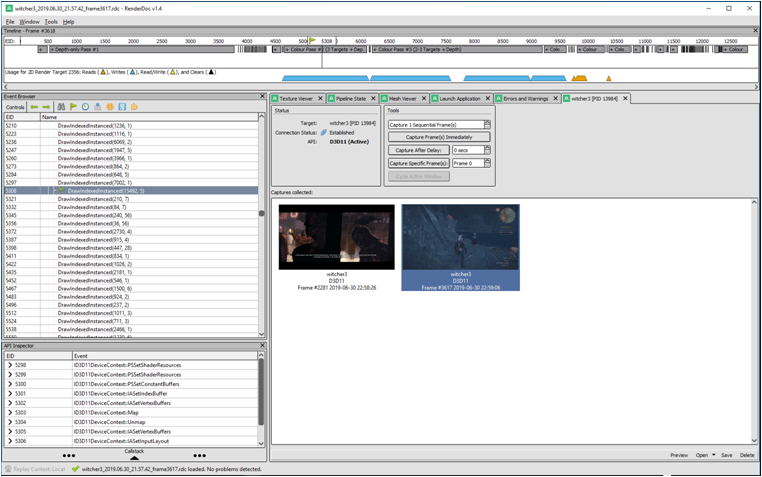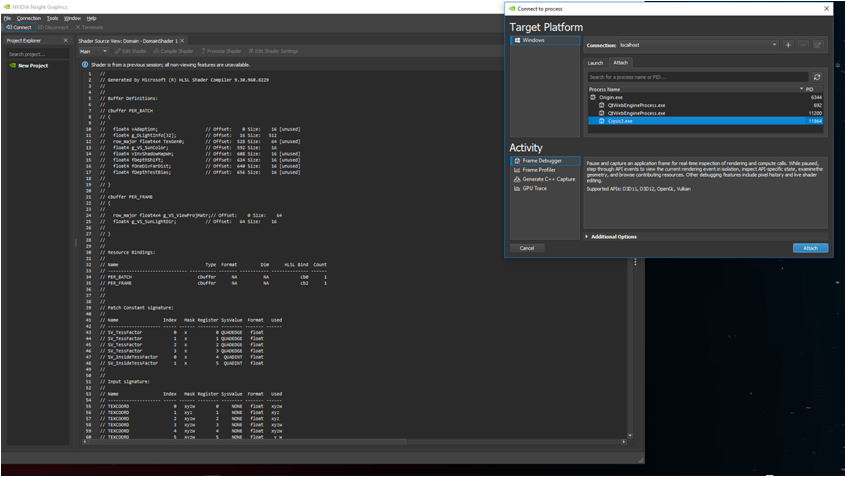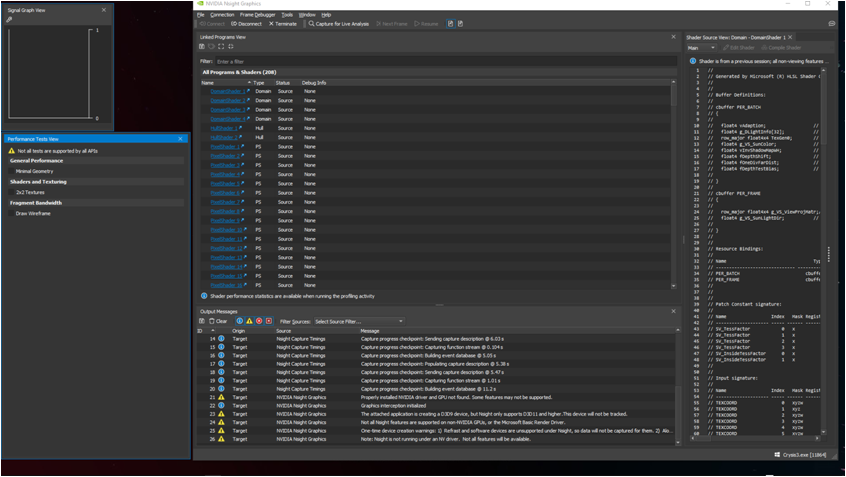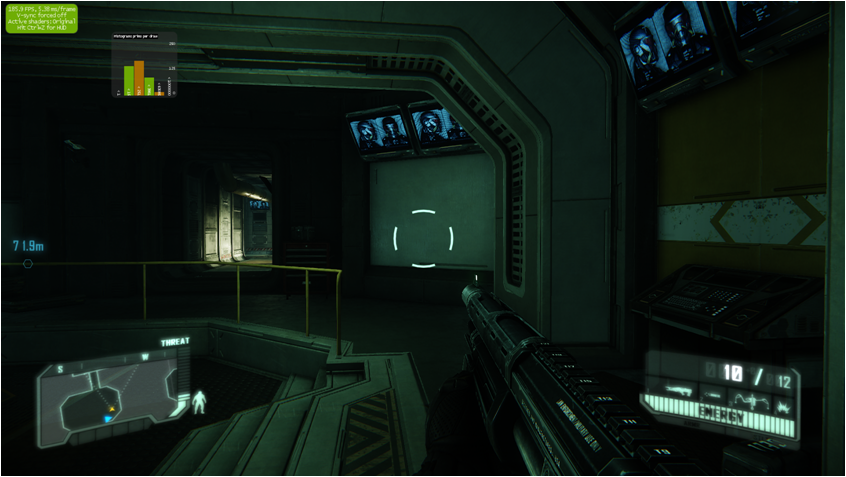- AMD Community
- Communities
- Developers
- OpenGL & Vulkan
- Re: Crysis 3 low FPS drops & low GPU utilization w...
OpenGL & Vulkan
- Subscribe to RSS Feed
- Mark Topic as New
- Mark Topic as Read
- Float this Topic for Current User
- Bookmark
- Subscribe
- Mute
- Printer Friendly Page
- Mark as New
- Bookmark
- Subscribe
- Mute
- Subscribe to RSS Feed
- Permalink
- Report Inappropriate Content
Crysis 3 low FPS drops & low GPU utilization with RX 480
Hi everyone,
Here are my specs,
Windows 10 Professional 64-bit (up to date)
16GB (8x2) HyperX Fury DDR3 1866Mhz RAM
AMD FX 8350 stock clocks
MSI Radeon RX 480 Gaming X 8G (19.5.1 drivers)
MSI 990FXA Motherboard (latest BIOS)
Crysis 3 is still experiencing low GPU utilization and FPS drops down to 17FPS in certain areas, which you can see in the screenshots which I am attaching. This screenshots is in the first mission, part 4 I think, where one just came through the green lazerbeam detection room and look through the windows.
Please note that it is not a CPU bottleneck, since I have tested it with my i5 8400 as well with only achieving 21FPS in this scene. This exact RX 480 was able to achieve 50FPS (100% GPU utilization at 1303Mhz stock clock speeds) in this scene in our old system with Windows 7 Home 64-bit & i5-4670k with early Crimson drivers that was installed for our R9 280X, but worked with the RX 480 with the exact same Very High preset at 1920x1080 resolution.
In addition, the frame rate drop is still present with Radeon Chill disabled.
Kind regards
Jacques
- Mark as New
- Bookmark
- Subscribe
- Mute
- Subscribe to RSS Feed
- Permalink
- Report Inappropriate Content
Ryzen 2700X + RVega 64 Liquid. Turbo Mode. Max Fans.
Follows on from Crysis 3 Poor Performance 3.
Difference is I launch with Radeon Overlay and Radeon Performance Overlay switched off before launching Crysis 3.
- Mark as New
- Bookmark
- Subscribe
- Mute
- Subscribe to RSS Feed
- Permalink
- Report Inappropriate Content
Before you ask, Radeon Chill was off. So that is not the reason for the poor FPS.
- Mark as New
- Bookmark
- Subscribe
- Mute
- Subscribe to RSS Feed
- Permalink
- Report Inappropriate Content
colesdav I noticed that your GPU clock was dropping is well as with my RX 480 in this game. Furthermore, I also had chill disabled.
I made a comment on this post where Battlefield 3 doesn't down-clock when forcing a CPU bottleneck. I think this is related to the driver issue or possible bottleneck on a few GPU cores which leaves other GPU cores halting and down-clocking since they are being underutilized.
Regards
Jacques
- Mark as New
- Bookmark
- Subscribe
- Mute
- Subscribe to RSS Feed
- Permalink
- Report Inappropriate Content
Hi,
i7-4770K + Nvidia GTX 780Ti results still processing.
Bye.
- Mark as New
- Bookmark
- Subscribe
- Mute
- Subscribe to RSS Feed
- Permalink
- Report Inappropriate Content
- Mark as New
- Bookmark
- Subscribe
- Mute
- Subscribe to RSS Feed
- Permalink
- Report Inappropriate Content
Does anyone work on Radeon Chill and are they prepared to consider suggestions to make it work better?
Chill is killing Keyboard Only Input FPS on many titles since release which need low Chill_Min to save power when no keyboard mouse input.
Titles like BFV DX12 on RX Vega 64 Liquid at 4K really needs Chill for example.
Thanks.
- Mark as New
- Bookmark
- Subscribe
- Mute
- Subscribe to RSS Feed
- Permalink
- Report Inappropriate Content
Wolfenstein The New Order and The Old Blood, which is OpenGL games, has very similar performance issues with Radeon cards which I also started a thread about.
Kind regards
Jacques
- Mark as New
- Bookmark
- Subscribe
- Mute
- Subscribe to RSS Feed
- Permalink
- Report Inappropriate Content
I am glad to let you know that I think some updates have been made from either AMD, Windows on the CryEngine performance.
I can definitely confirm that Sniper Ghost Warrior Contracts is getting 60FPS in areas where it used to drop down to 35FPS with low CPU & GPU utilization, even on my FX 8350.
Furthermore, Crysis 3 seems to be getting slightly higher utilization than it used to (unfortunately, I cannot currently test it on my FX 8350), but barely any CPU performed well in the following scene on Windows 10, until recently it seems:
This seems closer to what the better performance on Windows 7 used to be. Furthermore, unfortunately Sniper Ghost Warrior 3 is still plagued by the Radeon/Windows10/CryEngine bug as can be seen here with 35FPS (my GTX 1060 3GB does 50-60FPS in the same scene):
As you can see both the RX 480 and Ryzen 5 1600 are still underutilized, although the same issue was persistent in Sniper Ghost Warrior Contracts and seems to have been fixed with a driver update very recently, but the same cannot be said for Sniper Ghost Warrior 3 and possibly Wolcen.
In addition, Unreal Engine 3 DirectX 9 games such as Unreal Tournament 3, Heroes of Might and Magic 7, Singularity, etc. are also still plagued by a Radeon Driver bug after the removal of "Radeon Additional Settings" in 17.7.2 in 2017.
Kind regards
- Mark as New
- Bookmark
- Subscribe
- Mute
- Subscribe to RSS Feed
- Permalink
- Report Inappropriate Content
Here are some videos of Crysis 3 running on:
CPU: Intel I7-4770K (release date =Q2 2013, running on 22nm technology).
GPU: ASUS GTX 780Ti OC Direct CU II (Kepler GPU architecture.(Release date November 7 2013. on 28nm fabrication node).
Motherboard is a Z87 ASUS Deluxe Dual.
- Mark as New
- Bookmark
- Subscribe
- Mute
- Subscribe to RSS Feed
- Permalink
- Report Inappropriate Content
- Mark as New
- Bookmark
- Subscribe
- Mute
- Subscribe to RSS Feed
- Permalink
- Report Inappropriate Content
- Mark as New
- Bookmark
- Subscribe
- Mute
- Subscribe to RSS Feed
- Permalink
- Report Inappropriate Content
- Mark as New
- Bookmark
- Subscribe
- Mute
- Subscribe to RSS Feed
- Permalink
- Report Inappropriate Content
- Mark as New
- Bookmark
- Subscribe
- Mute
- Subscribe to RSS Feed
- Permalink
- Report Inappropriate Content
- Mark as New
- Bookmark
- Subscribe
- Mute
- Subscribe to RSS Feed
- Permalink
- Report Inappropriate Content
Sorry for the delay but the last set of videos took a long time to process.
I ran a ~ 27 minute recording to show AMD how an old GTX780Ti and old i7-4770K CPU beat performance of:
R9 Fury X on i7-4790K.
RX Vega 64 Liquid on a Ryzen 2700X.
Moving to Windows 10 19.03 makes no difference I did a special install of Windows 10 19.03 yesterday and checked.
Thanks.
- Mark as New
- Bookmark
- Subscribe
- Mute
- Subscribe to RSS Feed
- Permalink
- Report Inappropriate Content
Thank you very much colesdav
These are very helpful benchmarking captures! I really hope AMD Radeon will improve on these driver issues, very strange how certain games are showing flaws in their drivers, whereas a game like Battlefield 1 runs perfectly at 80-100FPS with DirectX 11 on Ultra settings with my computer.
I guess certain games use different graphics API function calls for the same thing to render; for example, lighting, etc. which are barely working for new-ish radeon graphics cards.
Kind regards
Jacques
- Mark as New
- Bookmark
- Subscribe
- Mute
- Subscribe to RSS Feed
- Permalink
- Report Inappropriate Content
I know DX9 is problematic in a few games and also slow.
I cant even run Catherine Classic on my AMD GPU I must use my intel gpu for that lol.
- Mark as New
- Bookmark
- Subscribe
- Mute
- Subscribe to RSS Feed
- Permalink
- Report Inappropriate Content
zinx I do not know that game, but yes it is really sad!
It is not only DX9, it is OpenGl, DirectX 8, DirectX 9, DirecX 10, DirectX 11, even Direct X 12 (Hitman 2016) where it depends on the game for some reason.
With nvidia drivers performance seems to be more consistent, but with Radeon drivers it is a hit/miss for specific games.
- Mark as New
- Bookmark
- Subscribe
- Mute
- Subscribe to RSS Feed
- Permalink
- Report Inappropriate Content
BTW Did you try any games that use the Vulkan API?
I opened another thread here about V-sync issues that I get.
But I didnt try any game but mostly sotware/emulators.
If you know of any game that gets tearing issues with vsync can you respond in my thread?
Thanks..
- Mark as New
- Bookmark
- Subscribe
- Mute
- Subscribe to RSS Feed
- Permalink
- Report Inappropriate Content
RE: I opened another thread here about V-sync issues that I get.
please provide a link to the thread. Thanks.
- Mark as New
- Bookmark
- Subscribe
- Mute
- Subscribe to RSS Feed
- Permalink
- Report Inappropriate Content
This is the thread : https://community.amd.com/thread/240310
I am talking only about the Windows driver and not the RADV driver on Linux which is fine with vsync.
- Mark as New
- Bookmark
- Subscribe
- Mute
- Subscribe to RSS Feed
- Permalink
- Report Inappropriate Content
Thank you.
- Mark as New
- Bookmark
- Subscribe
- Mute
- Subscribe to RSS Feed
- Permalink
- Report Inappropriate Content
Have you tried Far Cry 5?
Thanks.
- Mark as New
- Bookmark
- Subscribe
- Mute
- Subscribe to RSS Feed
- Permalink
- Report Inappropriate Content
Hi colesdav
Unfortunately I do not own Far Cry 5, only 1, 2 & 3. My brother has 4 on XBOX ONE which is locked at 30FPS.
I would've been relieved if AMD's PC drivers were as good as their console drivers.
Even OpenGL games such as Wolfenstein The New Order and The Old Blood perform better on PS4 and XBX1 than on PC Radeons with low settings.
- Mark as New
- Bookmark
- Subscribe
- Mute
- Subscribe to RSS Feed
- Permalink
- Report Inappropriate Content
I spent some time yesterday trying to use RenderDoc version 1.4 (RenderDoc) to analyse the performance of Crysis 3 around the problem area of the game. I was running Win 1064 bit on i7-4790K + multiple FuryX/ Nano GPUs attached.
I was unable to get RenderDoc to work with my copy of Crysis 3 which is installed under the Origin Client.
It will not capture frames.
RenderDoc 1.4 is working fine when I use it to analyse Witcher 3 under Steam Library on the same machine as shown with screenshot here:
I am trying to work out what's up with trying to use RenderDoc with Crysis 3 on the machine I tested.
I will contact RenderDoc dev to see if any ideas as to why it won't work on Crysys 3.
Thanks.
- Mark as New
- Bookmark
- Subscribe
- Mute
- Subscribe to RSS Feed
- Permalink
- Report Inappropriate Content
OK. I got a quick response.
"RenderDoc is intended only to be used for debugging your own programs. Use with commercial copyrighted games is not endorsed or supported".
- Mark as New
- Bookmark
- Subscribe
- Mute
- Subscribe to RSS Feed
- Permalink
- Report Inappropriate Content
I hope you do not mind me tagging you in this post, How is AMD vs Nvidia API Overhead currently? , but it might be related to this thread on some level.
Kind regards
Jacques
- Mark as New
- Bookmark
- Subscribe
- Mute
- Subscribe to RSS Feed
- Permalink
- Report Inappropriate Content
OK, I saw the other thread first. No problem, since related to this question o.k.
- Mark as New
- Bookmark
- Subscribe
- Mute
- Subscribe to RSS Feed
- Permalink
- Report Inappropriate Content
There were some suggestions from various people that that using this Windows System Timer Tool | vvvv and setting Timer to minimum of 0.5mS would help Crysis 3 performance.
Answer = No it doesn't help. Not on Windows 10 64bit at least.
- Mark as New
- Bookmark
- Subscribe
- Mute
- Subscribe to RSS Feed
- Permalink
- Report Inappropriate Content
Hi colesdav
I read up on this in 2016 when I reported this posts' issue for the first time to AMD technical support, where he/she then replied that the team were unable to recreate the problem.
I read up a lot on this timing tool, even that disabling HPET (if I remember the acronym correctly) in the BIOS could help in resolving such issues, but then some people on other forums explained that Windows 10 uses its' own new timer implementation, where in the end I decided not to tinker with the system timer since other games with higher CPU load would perform even better than Crysis 3. Which is why I still believe there are some recursive calls or loops within AMD's driver itself, especially when you consider your Nvidia video benchmarks perform much better.
Kind regards
Jacques
- Mark as New
- Bookmark
- Subscribe
- Mute
- Subscribe to RSS Feed
- Permalink
- Report Inappropriate Content
In addition, I am relatively certain that the performance bug is related to lighting calculations in AMD's driver for Crysis 3. This was apparently also the case with Unreal Tournament 3, where to much ambient calls were made.
- Mark as New
- Bookmark
- Subscribe
- Mute
- Subscribe to RSS Feed
- Permalink
- Report Inappropriate Content
I was surprised that RenderDoc would not allow me to analyse Crysis 3 since it was originally written by a member of the the Crytek UK R&D Crysis team to debug Crysis 3. (see RenderDoc's Early History ).
It might be that the Origin Client is preventing RenderDoc from capturing required data for subsequent analysis of the graphics pipeline. I do not yet know if it is possible to obtain a version of Crysis 3 for PC that can run w/o the Origin Client. (i.e. a stand alone version of Crysis 3 on CD).
If there is some way to run Crysis 3 w/o the Origin Client that might be worth testing with RenderDoc.
There is a tutorial on RenderDoc here: RenderDoc - An overview - YouTube
I will have a thing to see if there is another way to analyse this.
- Mark as New
- Bookmark
- Subscribe
- Mute
- Subscribe to RSS Feed
- Permalink
- Report Inappropriate Content
Ya Crysis 3 is Origin only (unless you "crack" it or something).
- Mark as New
- Bookmark
- Subscribe
- Mute
- Subscribe to RSS Feed
- Permalink
- Report Inappropriate Content
Hi,
I saw that there are some CD versions of Crysis 3 for sale on Amazon.com. at low cost.
I was thinking of purchasing one just to try debug this performance issue, if it did not require use of the Origin Client.
I will not look at or attempt to "crack" Crysis 3 so I can analyse it.
There might still be a way to export performance information directly from the Crysis 3 game engine.
I have started to look at that.
I will update this post with what I am trying to do and if it worked or not as soon as I can.
Thanks for your help.
Bye.
- Mark as New
- Bookmark
- Subscribe
- Mute
- Subscribe to RSS Feed
- Permalink
- Report Inappropriate Content
I have tried a couple of things to attempt to get Graphics Pipeline / Performance information and allow analysis of Crysis 3 based on tools I have used in the past.
(1). RenderDoc - I have had no success with RenderDoc. I have tried various injection methods with the latest 32 and 64 bit versions of RenderDoc and it is simply not working on the Origin version of Crysis 3. RenderDoc is working on some Steam based DirectX 11 games such as The Witcher 3.
(2). I tried running Crysis 3 with -devmode switch at the command line in the hope that CryEngine debug features might be enabled. such as ability to export game data for analysis in Crytek Statoscope or Comparoscope tools.
(3) I have installed the latest version of CryEngine and I am investigating if I can use it somehow to help debug a commercial version of Crysis 3.
I know from work with CryEngine years ago that I was able to use the following commands to export game performance data.
e_StatoscopeEnabled = 1
e_StatoScopeLogDestination = 1
e_StatoScopeDatagroups is not 0
(4) Radeon Developer panel only works on DX12 or Vulkan as far as I understand it, not DX11.
(5). Finally I decided to look at the last option which is Nvidia NSight Graphics tool.
I will save this post now and show how far I got with trying that out so far.
- Mark as New
- Bookmark
- Subscribe
- Mute
- Subscribe to RSS Feed
- Permalink
- Report Inappropriate Content
Here are a few initial screenshots to show running NSight Graphics Tool on Crysis 3.
Before you get too excited, this is an Nvidia tool running on an AMD R9 Fury X GPU.
I have been able to capture data for the problem area location you described in your initial post.
That data might be total garbage though.
I have to stop this for now, but maybe you (hitbm47 )can try out NSight and see what you think?
Bye.
- Mark as New
- Bookmark
- Subscribe
- Mute
- Subscribe to RSS Feed
- Permalink
- Report Inappropriate Content
Thank you colesdav
I might do so at some point, unfortunately I can not clearly read the text in the screenshots, but will check again at some point.
Thank you for your detailed information thus far.
Kind regards