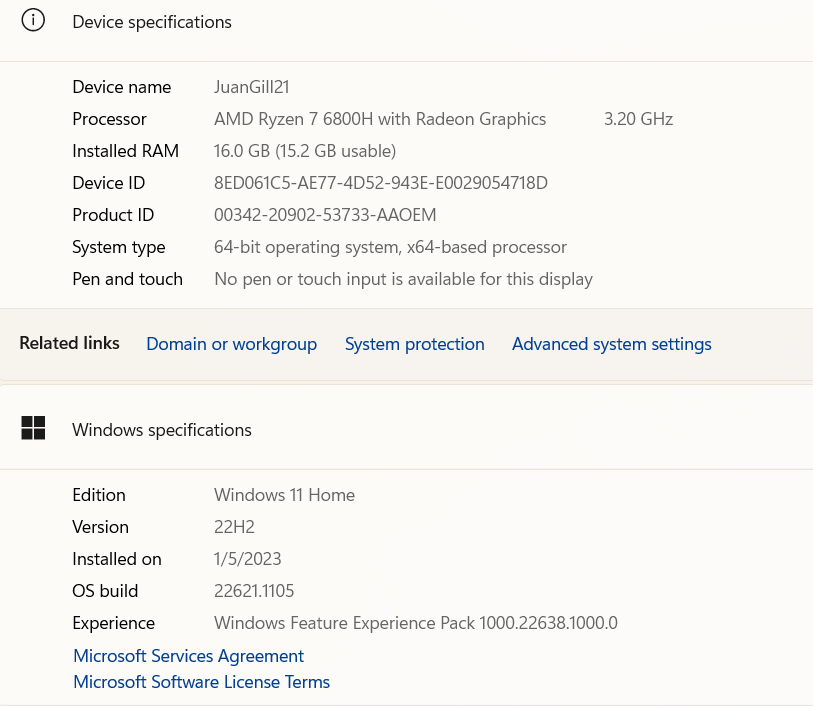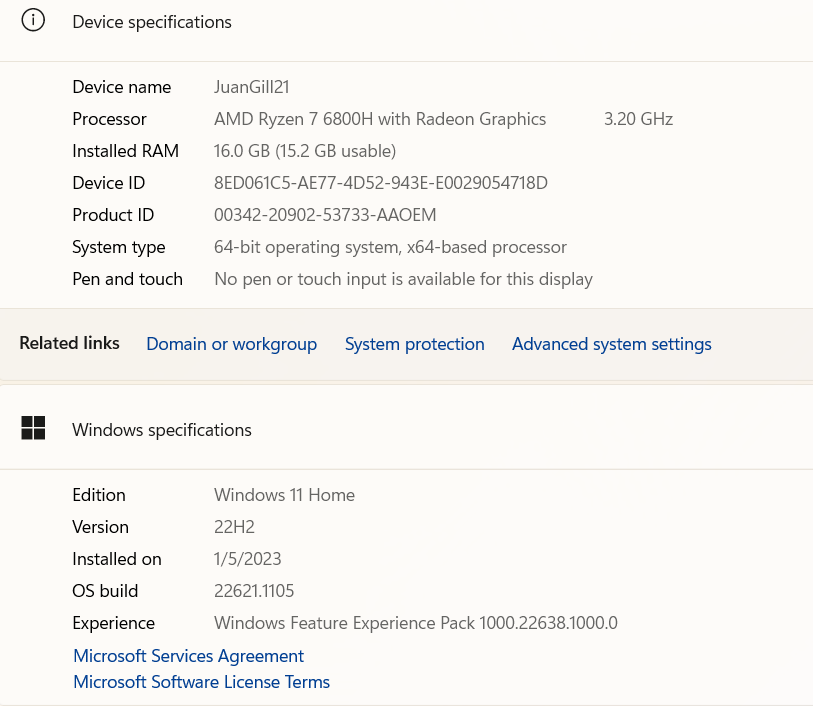- AMD Community
- Support Forums
- General Discussions
- Re: New problem with a game
General Discussions
- Subscribe to RSS Feed
- Mark Topic as New
- Mark Topic as Read
- Float this Topic for Current User
- Bookmark
- Subscribe
- Mute
- Printer Friendly Page
- Mark as New
- Bookmark
- Subscribe
- Mute
- Subscribe to RSS Feed
- Permalink
- Report Inappropriate Content
New problem with a game
After Ive have updated my computer, I have a problem with a game. Every time I launch it minimizes all the time, or is like if someone automatically press the Windows button or the right-inferior-corner button to minimize everything. How can I solve this?
Solved! Go to Solution.
- Mark as New
- Bookmark
- Subscribe
- Mute
- Subscribe to RSS Feed
- Permalink
- Report Inappropriate Content
Do you have a VPN installed?
If so try disabling it from starting up and see if the problem disappears.
I use one on my MSI BRAVO 15 4600H and it caused problems that I thought were Windows related, so I restored the OS and everything was fine for a while. Then I guess the VPN updated back to where it was at the first time and the issues began again. When I just disabled it from starting and restarted the computer, checked to see if the problem was gone and sure enough it had disappeared.
- Mark as New
- Bookmark
- Subscribe
- Mute
- Subscribe to RSS Feed
- Permalink
- Report Inappropriate Content
I-ve tested it today and a had no problem. I guess happens when the battery is low
- Mark as New
- Bookmark
- Subscribe
- Mute
- Subscribe to RSS Feed
- Permalink
- Report Inappropriate Content
Please post components in your computer, CPU, GPU,PSU, OS, etc. Also include the game affected by this bizarre behavior.
- Mark as New
- Bookmark
- Subscribe
- Mute
- Subscribe to RSS Feed
- Permalink
- Report Inappropriate Content
The game is Dead Rising 3. It got solved alone but started again when the battery went low. I'll wait it to be full battery and then I'll launch the game again and see if that's the weird solution for the weird problem.
- Mark as New
- Bookmark
- Subscribe
- Mute
- Subscribe to RSS Feed
- Permalink
- Report Inappropriate Content
Please:
- Search the forums for existing discussions which may contain a solution to your issue before creating a new discussion.
- Use a title that accurately summarizes your issue. Do not use titles like “Help Me” or “Driver issue”.
- Post your discussion in the appropriate board for a faster and more helpful response.
When creating a new discussion, please provide as much detail as possible describing your issue, including the steps to reproduce the issue.
Below is an example of the essential information to provide when posting a new discussion.
Describe your system:
- AMD Graphics Card Make & Model
- Radeon VII
- Desktop or Laptop System
- If a laptop, Make and Model of the Laptop
- Operating System
- Windows 10 64bit 1909 Build
- Driver version installed
- Radeon Software Adrenaline 20.10.1
- Display Make and model and connection/adapter in use, resolution, and refresh rate.
- Samsung UE32850R 3840x2160 @60Hz Active DP to HDMI adapter
- One line for each display device connected
- CPU/APU Make and model number
- Ryzen 5 5600X
- Motherboard Make & Model + Bios Revision
- Asus X570 Prime Pro BIOS 2802
- Power Supply Unit Make & Model + Wattage
- Seasonic Focus 750W Platinum
- System Memory Make & Model + Frequency
- GSkill Trident Z RGB 3200Mhz CL14 2x8GB
Describe your issue:
- Provide a detailed description of the issue you are experiencing, and the steps required to reproduce the issue.
- Details about applications/games affected (including version number)
- Graphical settings used in the application/game (resolution and 3D settings)
- If possible, include a screenshot or video link of the issue
- Mark as New
- Bookmark
- Subscribe
- Mute
- Subscribe to RSS Feed
- Permalink
- Report Inappropriate Content
I'll try to record the problem. It got solved alone, but then started again, after the battery went low (could be that with this game, Dead Rising 3, my computer cannot maximize the window for a weird reason when it's in low battery, but I have to confirm that theory waiting).
- Mark as New
- Bookmark
- Subscribe
- Mute
- Subscribe to RSS Feed
- Permalink
- Report Inappropriate Content
Do you have a VPN installed?
If so try disabling it from starting up and see if the problem disappears.
I use one on my MSI BRAVO 15 4600H and it caused problems that I thought were Windows related, so I restored the OS and everything was fine for a while. Then I guess the VPN updated back to where it was at the first time and the issues began again. When I just disabled it from starting and restarted the computer, checked to see if the problem was gone and sure enough it had disappeared.
- Mark as New
- Bookmark
- Subscribe
- Mute
- Subscribe to RSS Feed
- Permalink
- Report Inappropriate Content
I-ve tested it today and a had no problem. I guess happens when the battery is low
- Mark as New
- Bookmark
- Subscribe
- Mute
- Subscribe to RSS Feed
- Permalink
- Report Inappropriate Content
If your ASUS board has a Control Center application like MSI does. You can set your performance options to High, Balanced , or Battery. On mine I set it on high Performance and I guess it got changed in an update to Battery and was allowing the battery to only charge to 80%. When I contacted MSI about the problem the tech immediately knew what the problem was and instructed me to change it. I guess everything will be OK until the next update.
Do you have heat issues with the 6800H? When I go mine I looked seriously at the Ryzen 7 4800H but read where they were having some overheating issues at the time and opted for the Ryzen 5 4600H. Just curious, no regrets what so ever.
- Mark as New
- Bookmark
- Subscribe
- Mute
- Subscribe to RSS Feed
- Permalink
- Report Inappropriate Content
Hi! Sorry for my ignorance but, how do I know of my videographic card is overheated and not just heated? Im really new in this world
- Mark as New
- Bookmark
- Subscribe
- Mute
- Subscribe to RSS Feed
- Permalink
- Report Inappropriate Content
Here is an article that will explain your CPU and iGPU (integrated GPU) and what you may have to do to resolve your problem.
If your battery runs low the system will begin shutting things down to conserve battery.
If you intend to game on it you need to plug in the AC adapter used to charge the battery, that came with the laptop.