- Mark as New
- Bookmark
- Subscribe
- Mute
- Subscribe to RSS Feed
- Permalink
- Report Inappropriate Content
MSI GX60 Destroyer Driver Graphic
Hİ
MSI GX60 W10 64bit
AMD A10 5750
AMD 8650G
AMD 8790M (2gb)
Driver ??
(Radeon-Software-Adrenalin-18.5.2-Win10-64Bit-May31 installing Error 174 )
Thanks...
- Mark as New
- Bookmark
- Subscribe
- Mute
- Subscribe to RSS Feed
- Permalink
- Report Inappropriate Content
Adrenalin 18.5.2 is not supported on APU system. You need to install Adrenalin 18.5.1
- Mark as New
- Bookmark
- Subscribe
- Mute
- Subscribe to RSS Feed
- Permalink
- Report Inappropriate Content
gave the same error (google translate)
Win10-64Bit-Radeon-Software-Adrenalin-Edition-18.5.1-May23 installing Error 174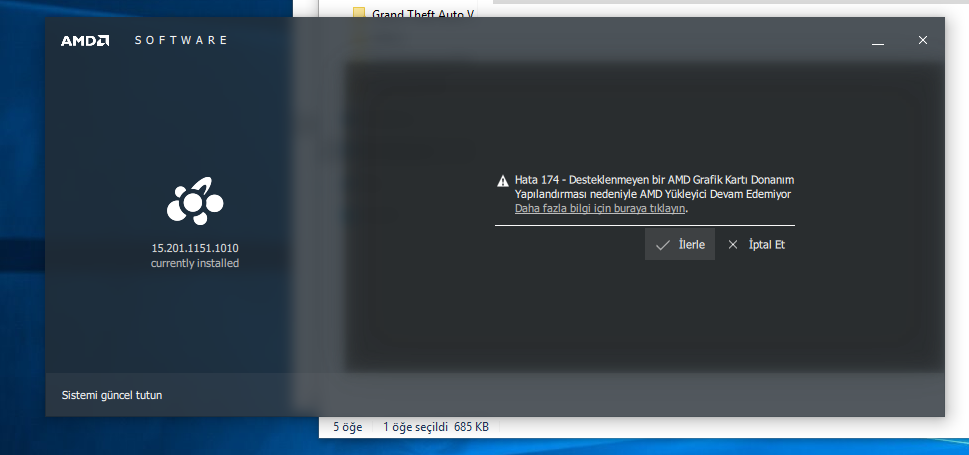
- Mark as New
- Bookmark
- Subscribe
- Mute
- Subscribe to RSS Feed
- Permalink
- Report Inappropriate Content
- Mark as New
- Bookmark
- Subscribe
- Mute
- Subscribe to RSS Feed
- Permalink
- Report Inappropriate Content
I cleaned it with the ''Display Driver Uninstaller'' program(safe mod)
I installed Win10-64Bit-Radeon-Software-Adrenalin-Edition-18.5.1-May23. Error no amd graphics driver is installed
graphics card driver link? (no english google translate)
- Mark as New
- Bookmark
- Subscribe
- Mute
- Subscribe to RSS Feed
- Permalink
- Report Inappropriate Content
- Mark as New
- Bookmark
- Subscribe
- Mute
- Subscribe to RSS Feed
- Permalink
- Report Inappropriate Content
The computer stops after installing 15.7 (google translate)
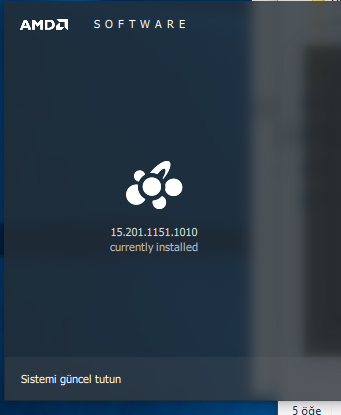
- Mark as New
- Bookmark
- Subscribe
- Mute
- Subscribe to RSS Feed
- Permalink
- Report Inappropriate Content
That version is > AMD Catalyst™ 15.11.1 Beta Driver
Do a clean install of the 16.2 driver (full driver version, not the minimal setup) > Legacy
- Mark as New
- Bookmark
- Subscribe
- Mute
- Subscribe to RSS Feed
- Permalink
- Report Inappropriate Content
I cleaned it with the ''Display Driver Uninstaller'' program(safe mod)
I installed Non-WHQL-Win10-64Bit-Radeon-Software-Crimson-ReLive-16.2.1-Sep20 Error no amd graphics driver is installed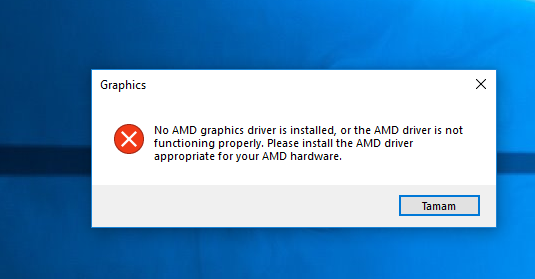
- Mark as New
- Bookmark
- Subscribe
- Mute
- Subscribe to RSS Feed
- Permalink
- Report Inappropriate Content
Did you do all the below before you installed the 16.2.1 driver?
3. Disable All anti-virus /malware, etc.
4. Delete the contents of the C:/AMD folder of all previous drivers
5. Win10 users..take the necessary steps to prevent/delay Microsoft automatically changing/installing graphics drivers using one of these methods > Windows 10 Forums
- Mark as New
- Bookmark
- Subscribe
- Mute
- Subscribe to RSS Feed
- Permalink
- Report Inappropriate Content
yes I did. It gave the same error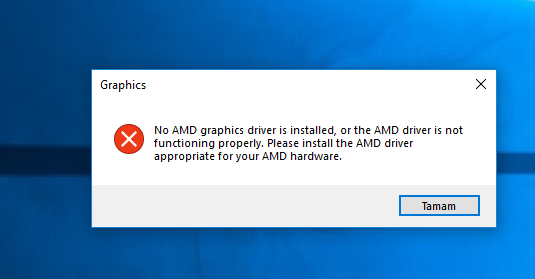
- Mark as New
- Bookmark
- Subscribe
- Mute
- Subscribe to RSS Feed
- Permalink
- Report Inappropriate Content
Help me please?
- Mark as New
- Bookmark
- Subscribe
- Mute
- Subscribe to RSS Feed
- Permalink
- Report Inappropriate Content
Have you just bought this second hand, what win10 build vers., what last driver was working ?
- Mark as New
- Bookmark
- Subscribe
- Mute
- Subscribe to RSS Feed
- Permalink
- Report Inappropriate Content
AMD 8650G
AMD 8790M
Both of these are Terascale 3 Based GPU., which are supported exclusively by the Legacy AMD Catalyst Drivers
(Catalyst 15.7.1 and 16.2.1 Beta)
At least "Officially" this is the case. Personally speaking though, I've not had much luck with said "Legacy" / "Non-GCN" Drivers with Pre-GCN Hardware on Windows 10... in-fact all Drivers 15.7 on-ward would result in the OS Hanging after the AMD Services are loaded at Start-up.
This might not happen to you, but it's just something to be aware of is a possibility.
What I would actually recommend would be the Catalyst 15.6 (Windows 8.1 / 64bit) as these work on Windows 10,. and fully support all Non-GCN Graphics (APU / GPU).
It should be available (http://files01.tchspt.com/tempd/amd-catalyst-15.6-beta-software-suite-win8.1-64bit-june22.exe)
(AMD Catalyst Graphics Driver Beta 15.11.1 Driver - TechSpot) For a full list of Legacy Drivers.
AMD used to list all of these within an easily accessible "Legacy Release" … which now is somewhat easily missed on the Driver Site and only lists the Milestone (Recommended) Releases., not the complete list of Released Drivers.
Why they made this change when the overhauled the Website remains baffling to me.
I'd personally highly recommend either upgrading your system, or downgrading to Windows 8.1.
- Mark as New
- Bookmark
- Subscribe
- Mute
- Subscribe to RSS Feed
- Permalink
- Report Inappropriate Content
- Mark as New
- Bookmark
- Subscribe
- Mute
- Subscribe to RSS Feed
- Permalink
- Report Inappropriate Content
It's easy to find all the previous drivers for Desktop graphics. Previous drivers for Mobility and APU...not so much.
- Mark as New
- Bookmark
- Subscribe
- Mute
- Subscribe to RSS Feed
- Permalink
- Report Inappropriate Content
Anyw2ays follow my guide i just did
