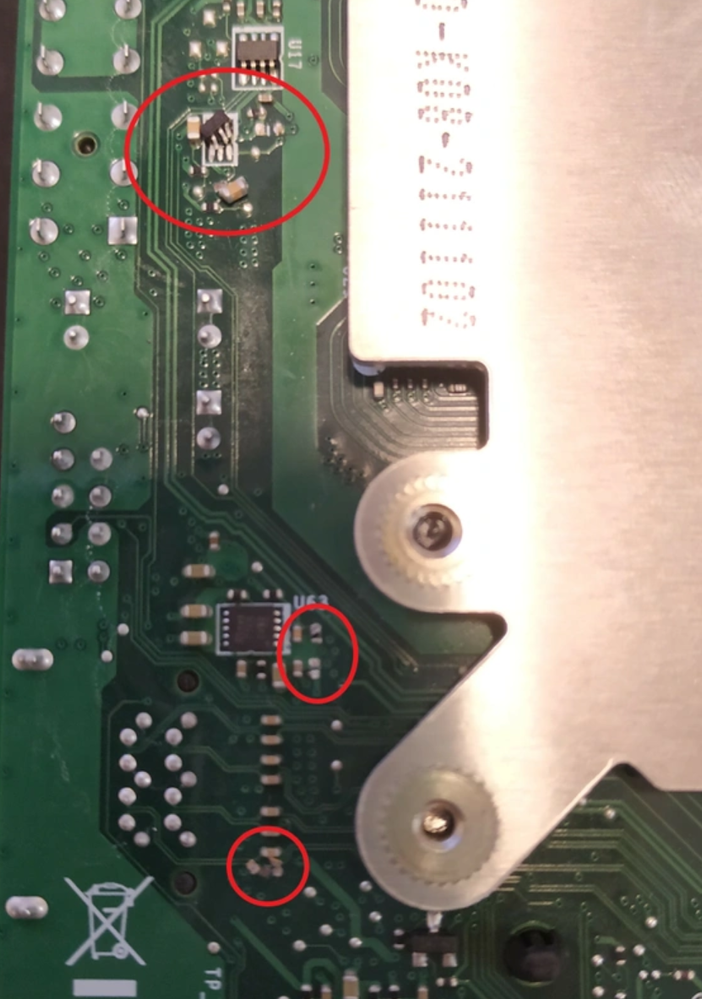- AMD Community
- Support Forums
- General Discussions
- Re: Lack of support for Cardinal 4700s Desktop kit
General Discussions
- Subscribe to RSS Feed
- Mark Topic as New
- Mark Topic as Read
- Float this Topic for Current User
- Bookmark
- Subscribe
- Mute
- Printer Friendly Page
- Mark as New
- Bookmark
- Subscribe
- Mute
- Subscribe to RSS Feed
- Permalink
- Report Inappropriate Content
Lack of support for Cardinal 4700s Desktop kit
I recently purchased the Cardinal 4700s desktop kit from a well-known retailer.
Adequate price for the kit's modest performance and relatively quick delivery.
When the delivery was made, inspecting the order and assembling the components, that's when my problems started.
I am aware that AMD advertises this kit as compatible with the following GPUs:
AMD Radeon RX 550, RX 560, RX 570, RX 580, RX 590.
NVIDIA GeForce: GT 1030, GTX 1050, GTX 1050 Ti, GTX 1060
The compatibility described on the AMD website refers to the limitation of the kit's Pciex connection (2nd gen x4 signal if I'm not mistaken) which would create bottlenecks in more modern and powerful GPUs and does NOT mean that the kit is INCOMPATIBLE with other GPUs.
We have SEVERAL articles and detailed reviews from reliable sources with this kit being used with GPUs not described on the site, such as:
- Tom's Hardware - used an RTX 3090 !!! - https://www.tomshardware.com/reviews/amd-4700s-desktop-kit-review-ps5-cpu/5
- This guy (20,000 subscribers) - used an RTX 2060, bought a kit , came with a defect in the PCIEX and had the part changed!!! - https://www.youtube.com/watch?v=tOqRy4zPTrg
- This retailer's tech influencer tested with RTX 2060 - https://www.youtube.com/watch?v=Q2WMS11o4VI
- Same dude as above, tested with RX 5500 XT - https://www.youtube.com/watch?v=_htSfb9nmFc
I tested it on an R9 295x2 , no boot, black screen right outta the box...
Thought it might be the incompatibility I tested with GTX 650 , Quadro FX 560 and Radeon HD 5450 , all without success.
My surprise is how little support material AMD itself provides and how no one is talking about this kit on various forums.
Has anyone bought this kit and used it with other GPUs?
Does anyone know of a forum that contains some useful information?
Cheers
- Mark as New
- Bookmark
- Subscribe
- Mute
- Subscribe to RSS Feed
- Permalink
- Report Inappropriate Content
What I mean is I want to know where I can find direct and concrete answers about this product, something that AMD itself does not answer.
Is this kit compatible with Windows 11?
Up to what PSU power can I use?
Can I use other GPUs than those specified?
Up to what generation of GPUs can I use, both legacy and current ones?
This is frustrating because this product is not exactly cheap and the market is very predatory with those who have few financial resources.
- Mark as New
- Bookmark
- Subscribe
- Mute
- Subscribe to RSS Feed
- Permalink
- Report Inappropriate Content
What is the reason you purchased the 4700S kit? for Gaming or just running some programs or videos?
Tom's Hardware article clearly mentions that AMD says this is not a gaming kit.
Need to know what is your PSU wattage that you are using to power the 4700S kit?
The R9-295x2 requires a minimum PSU of 1000 watts.
This LinusTechTip forum thread someone asks about using a GPU card in a PCIex16 2.0 x4 slot: https://linustechtips.com/topic/603454-will-pci-e-30-x16-gpu-work-in-pci-e-20-x4-slot/
This User gives a fairly good explanation from the above thread:

I guess the RX500 Series can work in a PCIex16 2.0 x 4 slot but not at full optimization. The PCIe slot will definitely slow down any modern GPU card that is installed.
Plus you can't upgrade the CPU, MEMORY, or CPU Cooler. The 4700S Integrated Graphics has been disabled.
For the price of the 4700S you can probably purchase a low budget gaming laptop or PC with better results.
- Mark as New
- Bookmark
- Subscribe
- Mute
- Subscribe to RSS Feed
- Permalink
- Report Inappropriate Content
It uses a ZEN2 processor and I believe it has fTPM so that qualifies it for Windows 11. If you use a RX500 series or newer GPU card then you should be able to install Windows 11 on it. The only concern would be BIOS if it has Secure Boot on it and it can be enabled and you will need at least a 64 GB HDD/SDD installed.
Here is Windows 11 minimum Requirement and you can decide for yourself:

AMD says in the specs doesn't mention about a maximum PSU but does recommend at least a 300 watt PSU:
Power Supply
Minimum 250W required. Suggest 300W or greater. Add on components, such as graphics cards, may affect minimum requirements.
I guess since AMD is using left over or defective processors (Integrated part) they don't really advertise it too much. But you can always open a AMD Support ticket and they can probably answer all your questions from here: https://www.amd.com/en/support/contact-email-form
As far as GPUs goes. You will need one that is compatible with DX12 and WDDM 2.0 or newer. Most likely AMD Support will just quote what is mentioned at AMD site for the 4700S kit that it is compatible with RX500 series GPU cards.
- Mark as New
- Bookmark
- Subscribe
- Mute
- Subscribe to RSS Feed
- Permalink
- Report Inappropriate Content
As for the amount of memory on disk there is no problem what is frustrating is not being able to access the bios because the system does not boot. As for the video card to support direct x 12 , the Radeon r9 295 x 2 is fully compatible (https://www.techpowerup.com/gpu-specs/radeon-r9-295x2.c2523)
What is even more frustrating is the fact that there is no literature on this kit, it seems like no one is buying it and no one is using or commenting on it. Another thing that bothers me is the fact that the retailer lacks tech expertise and knowlegde about the product , they have no idea what is going on... Possibly it is a defective part and I'll RMA the **bleep** thing.
I just wanted to make sure I did everything I could and was able to resolve the issue before returning the product.
- Mark as New
- Bookmark
- Subscribe
- Mute
- Subscribe to RSS Feed
- Permalink
- Report Inappropriate Content
I've bought this kit a couple of weeks ago in Belgium (bundled with a graphics card Radeon RX550). I had the same problem (no boot, nothing, only the fan was running at max. speed). When I returned it to the shop it turned out 4 or 5 tiny components were busted at the bottom. The board must have been damaged when I received it.
Maybe, you've had a similar problem?
I didn't get a new kit, because it simply wasn't available, so I never got a chance to test it.
- Mark as New
- Bookmark
- Subscribe
- Mute
- Subscribe to RSS Feed
- Permalink
- Report Inappropriate Content
Welcome to our little conversation , hope it helps !
Seen the photos gave me a chill in the spine.
Did you RMA it ?
- Mark as New
- Bookmark
- Subscribe
- Mute
- Subscribe to RSS Feed
- Permalink
- Report Inappropriate Content
It took me a lot of energy to convince the store that I didn't cause this damage myself (of which I am 100% certain). But eventually they agreed to send it back as RMA. After a week or so, they refunded the money because, they said, it could take weeks before they would/could get a new one (at the moment the kit is not available in any shop in Holland or Belgium). So that is the end of the somewhat dodgy story.
- Mark as New
- Bookmark
- Subscribe
- Mute
- Subscribe to RSS Feed
- Permalink
- Report Inappropriate Content
First thanks for replying to this post !!!
Answering your questions:
What is the reason you purchased the 4700S kit? for Gaming or just running some programs or videos?
A: I bought the kit for light use, office suite, internet browsing and maybe some sessions of old School games on steam (GTAV / Rocket League / etc) and watching video content in HD. no video editing or triple A gaming.
Compared to the machine I'm using now, anything is a big upgrade as I'm working with a 14 year old Dell xeon machine (x5365 with DDR2 memories).
Tom's Hardware article clearly mentions that AMD says this is not a gaming kit.
A: Totaly agree.
Need to know what is your PSU wattage that you are using to power the 4700S kit?
A: I tried with two different power supplies, a Corsair 450w and an Evga 1000w , both taken from working systems and both couldn't get the kit to work.
The R9-295x2 requires a minimum PSU of 1000 watts.
A: I'm aware. I also tried with simpler cards like a GTX 650, a Quadro FX 560 and radeon HD 5450 and nothing.... black screen.... I couldn't even get into the Bios.
- Mark as New
- Bookmark
- Subscribe
- Mute
- Subscribe to RSS Feed
- Permalink
- Report Inappropriate Content
For the reasons you purchased the 4700S Kit are valid and proper use for that type of setup.
Possibly the 4700S processor could be defective if you were to temporarily install a RX500 Series GPU card to test and the same thing occurs.
AMD says it has a 2 year Warranty so I would open a AMD Warranty ticket and see if they recommend it to be RMAed to be checked or repaired from here: https://www.amd.com/en/support/kb/warranty-information/rma-form
AMD Warranty might suggest some tests for you to do before they accept the kit to be RMAed.
Normally if you get no video output during POST and you power up the computer you can troubleshoot by looking at the Motherboard's Trouble LED or Digital codes. But since the kit has no troubleshooting LEDs or codes to find out what could be wrong the only thing you can do is RMA the kit and have AMD check it or repair or replace it for you.
You can't remove any components except the GPU and PSU from the kit.
Also if you can connect the HDD/SSD LED and Power/Reset LEDs you can at least see if the computer is booting into Windows by the HDD/SDD LED light even if there is no video output. The HDD/SDD LED light should be constantly flickering or on steady when booting into Windows.
But if you power up and there is no HDD/SDD LED light action after a minute than that would indicate that BIOS found something wrong and stopped the boot process.
NOTE: AMD Warranty goes into effect when the Retailer/Vendor's Warranty expires or Date of Return ends.
- Mark as New
- Bookmark
- Subscribe
- Mute
- Subscribe to RSS Feed
- Permalink
- Report Inappropriate Content
Thanks for the sound advice about RMA this thing; I don't have a RX500 Series GPU card to test unfortunately. This things are very expensive where a live...
I already returned it to the vendor to be checked and hopefully replaced but the people working there are "difficult" to work with.
- Mark as New
- Bookmark
- Subscribe
- Mute
- Subscribe to RSS Feed
- Permalink
- Report Inappropriate Content
I would be interested in learning what they found out or what they did to repair the kit.
I am sure they will install a RX500 Series GPU card to test the kit out.
Thanks for the update.
- Mark as New
- Bookmark
- Subscribe
- Mute
- Subscribe to RSS Feed
- Permalink
- Report Inappropriate Content
You got it !
I'll post all the updates on my case, so that others interested in this kit can make informed purchase decisions.
As for the seller testing the kit with a RX GPU , it is almost certain that they will do so in order to try to deny the RMA.
I would like more people to share their experience with this kit, it would be very useful to have this knowledge before buying it.
Cheers.
- Mark as New
- Bookmark
- Subscribe
- Mute
- Subscribe to RSS Feed
- Permalink
- Report Inappropriate Content
Just remembered ... Does ANYBODY knows what type of cooler can we fit on this thing besides the puny stock one ?
I know , I know... it can not be overclocked ... but keep it cooler is always a good thing, specially on thigh cases.
The CPU cooler mounting dimensions apear to be square , something around 100 mm x 100mm between screws .
Can we fit/adapt/mod any existent cooler in it?
Thoughts , anybody ?
- Mark as New
- Bookmark
- Subscribe
- Mute
- Subscribe to RSS Feed
- Permalink
- Report Inappropriate Content
Looking at images of the CPU Cooler seems like the only component you can upgrade is the CPU Cooler fan.
The Heat sink is not attached to the standard Motherboard brackets and it is almost flush with the motherboard held in place by 4 screws.
The Heat Sink seems to be specially made to fit in that small PCB without interfering with the surrounding parts.
Really the only way, in my opinion, is to remove the CPU Cooler and see how it makes contact with processor and how high the steel brackets for the Heat sink are for a tight fit.
Plus you can't install a special Motherboard rear back plate that many AIO and AIR CPU Coolers comes with and needs to support and install the CPU Cooler.
To tell you the truth that looks like an Intel CPU Cooler type bracket. Google Intel CPU Cooler brackets to see many types in which some even look like the type used by the 4700S kit.
Maybe someone who has purchased this kit can answer your question.
That is just my opinion at looking at the Kit image of the CPU Cooler.
- Mark as New
- Bookmark
- Subscribe
- Mute
- Subscribe to RSS Feed
- Permalink
- Report Inappropriate Content
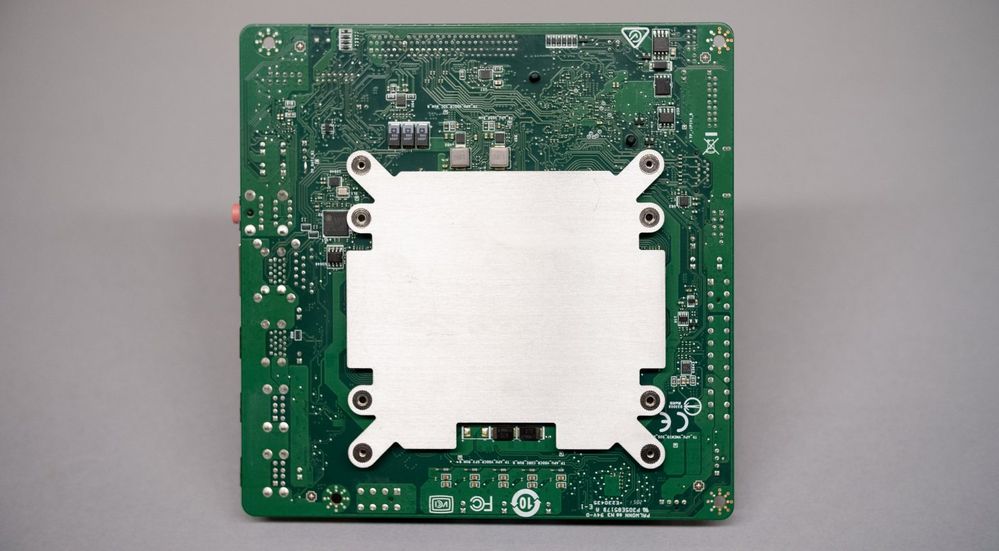
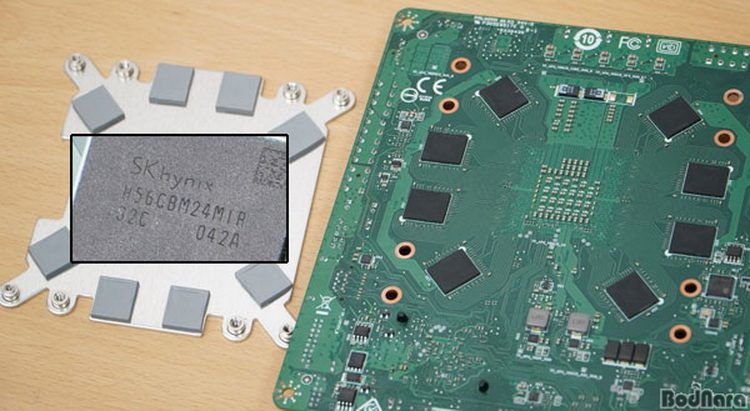

- Mark as New
- Bookmark
- Subscribe
- Mute
- Subscribe to RSS Feed
- Permalink
- Report Inappropriate Content
If I'm not mistaken , removing the cooler voids the warranty , ain't that great ???
Looking at the pictures , one thing got me thinking ... looks like there is a rectangular bulge in the heatsink in order to make contact with the CPU ... Am I seen things ???
- Mark as New
- Bookmark
- Subscribe
- Mute
- Subscribe to RSS Feed
- Permalink
- Report Inappropriate Content
Yes, I couldn't locate any images with the CPU Cooler off but you were able to.
That is definitely a specialized CPU Cooler Heat sink. You can't replace it because, As far as I am aware, all CPU Cooler heat sinks have a flush surface and the entire flushed base surface makes contact with the flush surface of the processor.
Seems like the processor is very thin thus the Heat Sink needs a raised area to be able to make proper contact while screwed down without any special hardware besides the bracket. Thus no AIR nor AIO 3rd party CPU Cooler will be able to make contact with the surface of the 4700S surface. You would need to solder or place a piece of rectangular piece of metal or maybe a Thermal Pad to the heat sink surface.
EDIT: you need to realize this was made to fit inside a console like an XBOX and not a regular computer case. Thus everything on there is probably specialized and not able to be replaced.
When you mentioned that removing the CPU Cooler voids the Warranty does that also apply replacing the CPU Cooler fan?
- Mark as New
- Bookmark
- Subscribe
- Mute
- Subscribe to RSS Feed
- Permalink
- Report Inappropriate Content
Probably.
Don't know, I'll check.
- Mark as New
- Bookmark
- Subscribe
- Mute
- Subscribe to RSS Feed
- Permalink
- Report Inappropriate Content
I didn't read all the replies, but I'm gonna share my experience with this kit.
About windows 11 support.
Yes, if you update to firmware C08 you get to enable the onboard TPM and windows 10 will eventually prompt you to update to windows 11.
- Mark as New
- Bookmark
- Subscribe
- Mute
- Subscribe to RSS Feed
- Permalink
- Report Inappropriate Content
Something I just don't understand is, since the PS5 does have a 4x PCI express bus on 4.0 for it's expansion SSD, why doesn't this kit comes with it too?
Also, on what bus the ps5 internal storage sits on? Why isn't available as well since there's no attached storage?
I feel like the project was crippled intentionally idk.
- Mark as New
- Bookmark
- Subscribe
- Mute
- Subscribe to RSS Feed
- Permalink
- Report Inappropriate Content
Welcome to the conversation !!!
I'm glad somebody else bought this kit and is willing to share experiences and opinions.
What GPU are you using?
PSU?
Problems?
- Mark as New
- Bookmark
- Subscribe
- Mute
- Subscribe to RSS Feed
- Permalink
- Report Inappropriate Content
Can you tell me something about this kit ? Does it uses BIOS or UEFI ?
This might be important to those of us who may be trying to use older GPU's.
- Mark as New
- Bookmark
- Subscribe
- Mute
- Subscribe to RSS Feed
- Permalink
- Report Inappropriate Content
It's UEFI only.
I'm using it with a GTX 1050ti, MSI OC model.
The PSU is a cooler master elite 600 v3.
Thus far the only issues I'm having is with firmware C08, it does not have the ability to discern from bootable USB drives to non bootable ones, and that can effectively halt the booting process.
It does not matter if the USB drive is or isn't formatted to fat32 (the format accepted by UEFI), nor if there's actual boot code in it. The mere presence of an USB drive can halt the boot process.
I have already reported this and I'm waiting on a firmware update.
I have also suggested a few additions to the firmware, such as power on in case of power loss, wake on lan, lan booting (those last two really useful for IT departments who do deployment of system images), also would be useful to be able to disable boot options, since we currently can only reorder the options.
But the option I'm most eager to have is Overclocking.
- Mark as New
- Bookmark
- Subscribe
- Mute
- Subscribe to RSS Feed
- Permalink
- Report Inappropriate Content
Overclocking would be sweet... Who knows , that Usmus guy takes pity on us owners and enable the Ryzen Master for it ?
One can only hope....
Imagine a Double Barrel adapter .... IDK... going crazy with ideas here.
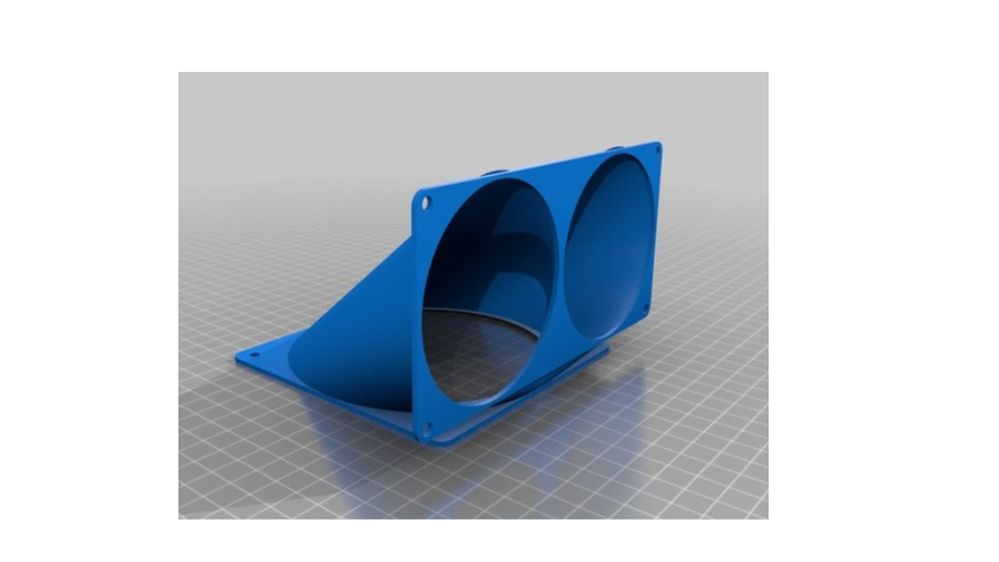
- Mark as New
- Bookmark
- Subscribe
- Mute
- Subscribe to RSS Feed
- Permalink
- Report Inappropriate Content
UEFI ONLY ???
No legacy whatsoever ????
Cr@p...
- Mark as New
- Bookmark
- Subscribe
- Mute
- Subscribe to RSS Feed
- Permalink
- Report Inappropriate Content
The only time you will need to have BIOS in Legacy mode (CSM Mode) is if you have some hardware that would only work under Legacy Mode. If your Windows Drive HDD/SDD is partitioned using MBR then you will need to use CSM Mode to boot up. as an example.
My 4K LG Monitor has no video output while booting up but I do get video output when Windows starts up in UEFI Mode only. I need to set my BIOS to CSM Mode to be able to get video output when it starts to boot up and enter BIOS. But my workaround to that is my Samsung 2K TV does have video output and works while booting up. So I use my TV set to make changes to BIOS without having to set BIOS to CSM Mode.
By the way, excellent renditions of possible CPU Cooler bases. The only problem might be the size of the bases you rendered.
- Mark as New
- Bookmark
- Subscribe
- Mute
- Subscribe to RSS Feed
- Permalink
- Report Inappropriate Content
"if you have some hardware that would only work under Legacy Mode"
Heck yeah I NEED legacy mode !!! All my GPUs are legacy except for the R9285x2 which does have a unverified UEFI enable VBIOS but I scared of bricking it if I flash it....
I had hopes for this legacy mode been available in this desktop kit.
Is it ?
- Mark as New
- Bookmark
- Subscribe
- Mute
- Subscribe to RSS Feed
- Permalink
- Report Inappropriate Content
Best to ask @Lion_4K since he was the one that found out it was strictly UEFI Mode BIOS.
Most Motherboard BIOS has both UEFI and CSM Modes to enable or disable. But your Kit's Processor was made for a Gaming Console so it probably is more restrictive in its BIOS settings. Just my opinion.
But I imagine eventually CSM Mode might be eliminated completely in future Motherboard BIOS as older Hardware needed for CSM mode becomes obsolete or is replaced with newer UEFI mode compatible hardware.
- Mark as New
- Bookmark
- Subscribe
- Mute
- Subscribe to RSS Feed
- Permalink
- Report Inappropriate Content
Yeah it's UEFI only and I doubt that's ever gonna change.
A lot of motherboards now only come with UEFI.
CSM is a timed out thing.
But you can get video after the boot. You just won't be able to change bios settings, not that you really need to, there's nothing much to choose in there.
- Mark as New
- Bookmark
- Subscribe
- Mute
- Subscribe to RSS Feed
- Permalink
- Report Inappropriate Content
@Lion_4K , In your experience , even if I use a legacy GPU , the only thing I wont be able to see is the POST sequence and enter bios ?
Would I be able see the installation screen to install an OS , for example ?
Maybe that's what happened to me here .... Black screen on boot , nothing.
AMD could be more transparent with this product. Better documentation , seed more kits to reviewers and opinion makers in order to discover limitations , new applications and expand DIY market for this product.
- Mark as New
- Bookmark
- Subscribe
- Mute
- Subscribe to RSS Feed
- Permalink
- Report Inappropriate Content
Yes that's exactly what you will see. Black screen for the first moments and when windows install boots you'll be able to see.
I'd recommend you getting a cheap modern card though. Will help you immensely. Like a GT1030 or something. And then you swap cards to something game able.
- Mark as New
- Bookmark
- Subscribe
- Mute
- Subscribe to RSS Feed
- Permalink
- Report Inappropriate Content
And about reviews, well, I saw some, but none mentioned the UEFI thing.
I guess it's so common nowadays that people just overlook it.
As I said above, now everything is UEFI, phones, consoles, computers.
Laptops that came with windows 8 oem came with UEFI, so it's an over 10 years thing now.
- Mark as New
- Bookmark
- Subscribe
- Mute
- Subscribe to RSS Feed
- Permalink
- Report Inappropriate Content
My point exactly @Lion_4K , they should've put that in the documentation and not assume people already know that , specially in this crazy gpu market ... people can not afford even a mid range gpu and might want to use old stuff they have on the shelf at home... In my case , my R9 295x2 it's a very capable GPU still , but by modern standards nobody would buy it .
- Mark as New
- Bookmark
- Subscribe
- Mute
- Subscribe to RSS Feed
- Permalink
- Report Inappropriate Content
Well.
Playing devil's advocate here, they did specify the compatible graphics cards.
- Mark as New
- Bookmark
- Subscribe
- Mute
- Subscribe to RSS Feed
- Permalink
- Report Inappropriate Content
I was browsing ebay here and I saw several listings for Nvidia Quadro K600 cards for like 20$ USD, and they have UEFI. So you could get one of these, and use it as failsafe card so you could assess the system and all and when everything is set up you can swap back to a gaming capable card.
- Mark as New
- Bookmark
- Subscribe
- Mute
- Subscribe to RSS Feed
- Permalink
- Report Inappropriate Content
Just an update about my kit...
The retailer Just emailed me confirming the faulty kit and approving the RMA.
I'll keep you guys posted.
Cheers.
- Mark as New
- Bookmark
- Subscribe
- Mute
- Subscribe to RSS Feed
- Permalink
- Report Inappropriate Content
It may just be my paranoia but the rate of kits that are coming defective is high, isn't it?
My kit, @IVgeo 's and 02 more Youtubers had defects. I know my sampling is negligible compared to the numbers of kits produced and sold but defective units getting into the hands of opinion leaders is something to check with AMD's quality control, isn't it?
- Mark as New
- Bookmark
- Subscribe
- Mute
- Subscribe to RSS Feed
- Permalink
- Report Inappropriate Content
Well.
Considering that they already only exist because of faulty chips.
I'm not even surprised some come defective.
- Mark as New
- Bookmark
- Subscribe
- Mute
- Subscribe to RSS Feed
- Permalink
- Report Inappropriate Content
We're all beta testers here.
I don't ever recall any company recycling the "production waste" of a certain product and turning into another.
At least not at this level.
But hey, it's a good kit. Not complaining.
The price is good, the numbers are good por the price.
I just wished we had more info on it.
Like, let's say we wanted a custom cooling solution, I saw that the heatsink have an extended contact point with the die, what are it's measurements? Can we fashion a copper square and place it between a comercaially available aio? Or maybe a thermal pad?
But I'd like AMD to provide those informations, not rely on us to test and thinker with stuff we bought, after all money doesn't grow on trees.
I'm even scared should I ever need to replace the thermal grease, what heat conducting properties do I need?