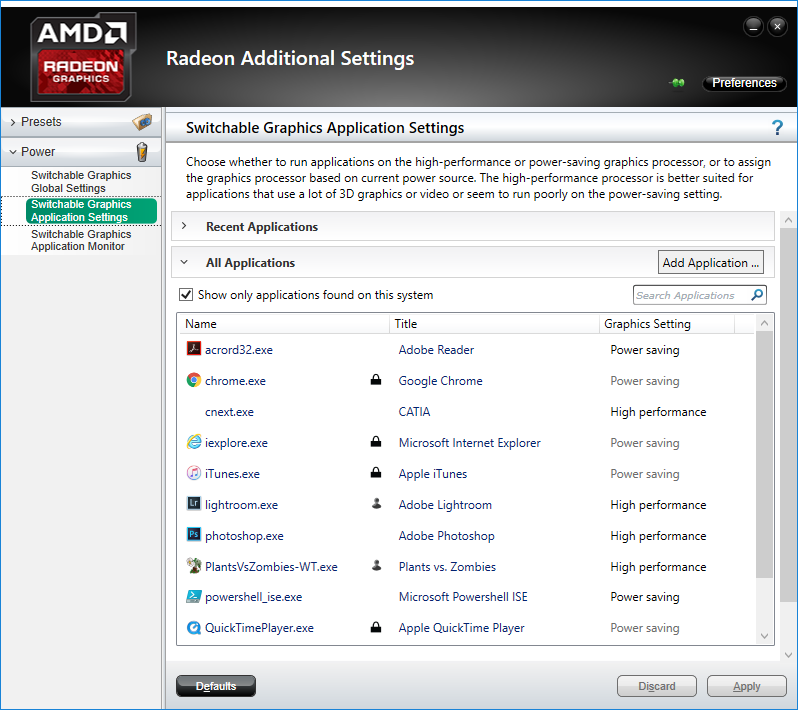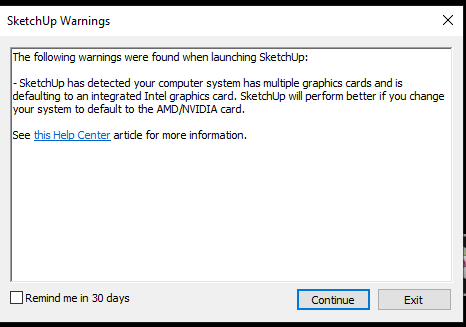- AMD Community
- Support Forums
- General Discussions
- Re: In my AMD setting there is no option to 3D app...
General Discussions
- Subscribe to RSS Feed
- Mark Topic as New
- Mark Topic as Read
- Float this Topic for Current User
- Bookmark
- Subscribe
- Mute
- Printer Friendly Page
- Mark as New
- Bookmark
- Subscribe
- Mute
- Subscribe to RSS Feed
- Permalink
- Report Inappropriate Content
In my AMD setting there is no option to 3D applications settings.
My computer was wiped and when installing programs I came across this issue. I have downloaded the latest driver and I need to adjust specific programs to use this card as a default like SketchUp Pro. All the articles I came acroos have options that do not show in my panel. How to Update Video Card Driver and Set Default GPU - Open GL 3.3 Error (Windows Only) – ON1 Support
Under AMD users # 3 my panel looks diferent. I have attached screenshots. Also, there is no additonal settings listed. I also added Sketchup as a program on here.
Solved! Go to Solution.
- Mark as New
- Bookmark
- Subscribe
- Mute
- Subscribe to RSS Feed
- Permalink
- Report Inappropriate Content
What you need to do is go in to the bios, display/graphics, and select the discrete card as the 'Primary'. This disables the onboard graphics and all applications will use the selected graphics card.
- Mark as New
- Bookmark
- Subscribe
- Mute
- Subscribe to RSS Feed
- Permalink
- Report Inappropriate Content
I don't understand....the screenshots are of the 3D settings. What do you think is missing?
You have to select/click on the game you added to adjust settings for that game
Is this a laptop?
- Mark as New
- Bookmark
- Subscribe
- Mute
- Subscribe to RSS Feed
- Permalink
- Report Inappropriate Content
None of these setting offer the opportunity to set your applications to use this graphics card. As you see in the article above. I attached what it should look like. I need to be able to set my SketchUp program to use this graphics card it currently defaulted to the Intel card.
- Mark as New
- Bookmark
- Subscribe
- Mute
- Subscribe to RSS Feed
- Permalink
- Report Inappropriate Content
No this is not a laptop it is a destop. Aslo the screenshot in my origional post labeled SketchUp Settings shows my option and this is not on here.
- Mark as New
- Bookmark
- Subscribe
- Mute
- Subscribe to RSS Feed
- Permalink
- Report Inappropriate Content
These settings are for a laptop. Not a desktop graphics card...they do not have these settings. Apples and oranges.
- Mark as New
- Bookmark
- Subscribe
- Mute
- Subscribe to RSS Feed
- Permalink
- Report Inappropriate Content
Really need this information > https://community.amd.com/thread/196209
- Mark as New
- Bookmark
- Subscribe
- Mute
- Subscribe to RSS Feed
- Permalink
- Report Inappropriate Content
Describe your system:
- AMD Radeon (TM) R9 380 Series
- Desktop
- Windows 10 64bit
- Radeon Software Adrenalin 19.7.4
- BIOS Version/Date American Megatrends Inc. V4.9, 5/28/2015
SMBIOS Version 2.8 - Intel(R) Core(TM) i7-4770 CPU @ 3.40GHz, 3401 Mhz, 4 Core(s), 8 Logical Processor(s)
- RAM 16GB
Describe your issue:
This was a custom built desktop. I had issues with a windows update and had to have someone wipe the computer and reinstall windows. This issue of the graphics card presented itself when I reinstalled Sketchup.
This is SketchUp Pro 2019
- Mark as New
- Bookmark
- Subscribe
- Mute
- Subscribe to RSS Feed
- Permalink
- Report Inappropriate Content
What you need to do is go in to the bios, display/graphics, and select the discrete card as the 'Primary'. This disables the onboard graphics and all applications will use the selected graphics card.
- Mark as New
- Bookmark
- Subscribe
- Mute
- Subscribe to RSS Feed
- Permalink
- Report Inappropriate Content
What you need to do is go in to the bios, display/graphics, and select the discrete card as the 'Primary'. This disables the onboard graphics and all applications will use the selected graphics card.