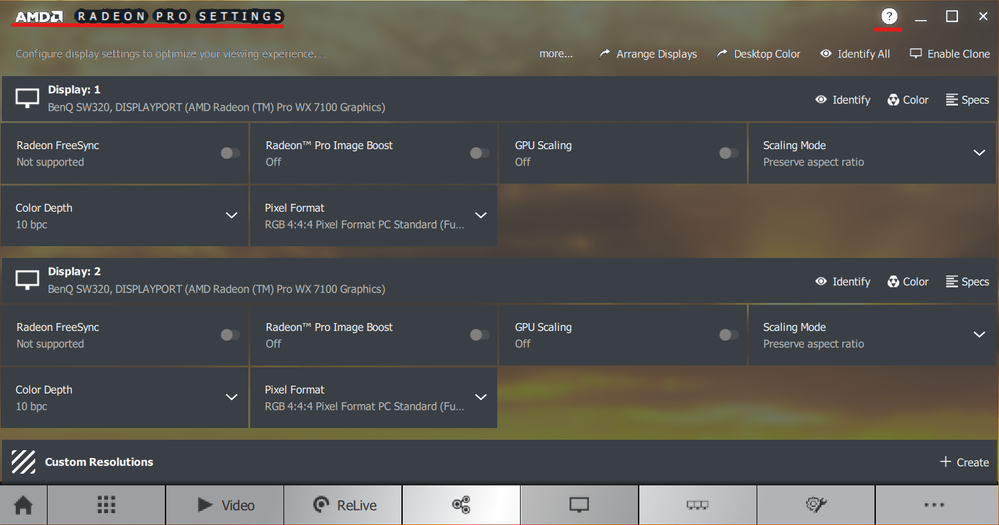- AMD Community
- Support Forums
- General Discussions
- Re: How do you get the WX 5100 to use 10-bit?
General Discussions
- Subscribe to RSS Feed
- Mark Topic as New
- Mark Topic as Read
- Float this Topic for Current User
- Bookmark
- Subscribe
- Mute
- Printer Friendly Page
- Mark as New
- Bookmark
- Subscribe
- Mute
- Subscribe to RSS Feed
- Permalink
- Report Inappropriate Content
How do you get the WX 5100 to use 10-bit?
The WX 5100 supports 10-bit per channel color (or 30-bit color) and I have 2 x BenQ SW320 that support 10-bit color depth as well. 10-bit depth is one reason I got the WX 5100 as I do photography work. When I installed the v17.12.2 driver, I right-clicked on the desktop and opened the "AMD Radeon Pro and AMD FirePro Settings", clicked on the Display icon and saw there is a Color Depth setting and it was set to 8 bpc. I noticed there were 3 options for 6, 8 and 10 bpc. I selected 10 bpc, the monitors flickered a bit then stabilized (as usual), but the setting went immediately back to 8 bpc. Don't know why. I then selected the "AMD Radeon Pro and AMD FirePro Advanced Settings" context menu from the desktop which brought an old style Catalyst dialog box. There is a panel that has a checkbox at the bottom called "Enable 10-bit pixel format support" and I checked it, and it said I needed to reboot. I did. I went back into both settings panels again after the reboot to check the settings and the first driver panel still showed Color Depth at 8 bpc, while the Advanced driver settings still showed the checkbox checked. I then tried to set the Color Depth to 10 bpc, thinking that maybe I had to enable 10-bit in the Advanced panel before changing the Color Depth. The change would not stick -- Color Depth always reverts back to 8 bpc. In summary, current settings are
AMD Radeon Pro and AMD FirePro Settings:
AMD Freesync = Not Supported
Virtual Super Resolution = Off
GPU Scaling = Off
Scaling Mode = Preserve aspect ratio
Color Depth = 8 bpc
Pixel Format = RGB 4:4:4 Pixel Format PC Standard (Full RGB)
(Note: these were the default settings)
AMD Radeon Pro and AMD FirePro Advance Settings:
10-bit pixel format support = Enabled
(all other settings at default values)
I am confused. Just wondering if anyone has experience with this and knows which one is accurate? How do I use the 10-bit capability of the card?
TIA,
David
PS: My o/s installation is a fresh install of Windows 10 Pro x64 with the Fall Creators update.
PSS: I have a ticket in with AMD and they recommended using a third party DDU utility to uninstall the current driver and install the v18 driver (the latest release). This seemed questionable to me -- not sure I would trust a third-party uninstall utility over the manufacturer's integrated uninstall process.
Solved! Go to Solution.
- Mark as New
- Bookmark
- Subscribe
- Mute
- Subscribe to RSS Feed
- Permalink
- Report Inappropriate Content
I believe this issue may have been resolved! As posted by fsadough in this post, the 19.Q2 driver released on May 8, is working just as described with 10 bpc enabled at 4K@60Hz in RGB 4:4:4 Pixel Format mode! Fantastic! I am so thrilled! Thanks to fsadough and the development team at AMD for bringing this fix to us!
I noticed only an oddity in the driver settings panel, and they are underlined in red. But it appears to have no functional impact so far, which is great. If I recall correctly, I've seen the same artifact in previous Radeon Pro drivers when the 10-bit Pixel Format advanced setting is enabled, though I thought that it had been fixed (The reason I've enabled the setting is because Photoshop requires it in order to use the 10 bpc functionality).
Now the last step can be completed -- FINALLY to calibrate my monitors using this new driver! Calibration worked on older drivers (I believe 18.Q1), but failed on 19.Q1.1, though I'm not sure why. BenQ's calibration software seems a bit sensitive, especially with dual monitor setups. Here's hoping!
Thanks fsadough!
David
- Mark as New
- Bookmark
- Subscribe
- Mute
- Subscribe to RSS Feed
- Permalink
- Report Inappropriate Content
You wrote:
".....now running RGB 4:4:4 Standard top res @60Hz - didn't do anything to radeon settings, they reset after I changed from HDMI to DP and booted...."
So, what is the problem?
- Mark as New
- Bookmark
- Subscribe
- Mute
- Subscribe to RSS Feed
- Permalink
- Report Inappropriate Content
I didn't say there was a problem, I was was trying to be helpful and appreciative. Please delete my post and my account if this is not welcome here
- Mark as New
- Bookmark
- Subscribe
- Mute
- Subscribe to RSS Feed
- Permalink
- Report Inappropriate Content
Sorry, my bad. I thought you were reporting an issue.
- Mark as New
- Bookmark
- Subscribe
- Mute
- Subscribe to RSS Feed
- Permalink
- Report Inappropriate Content
no worries ;-)