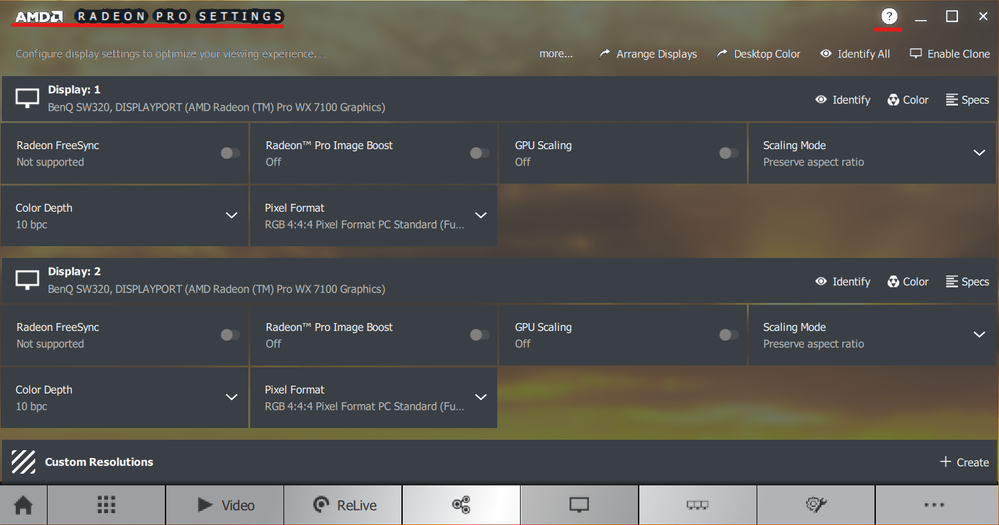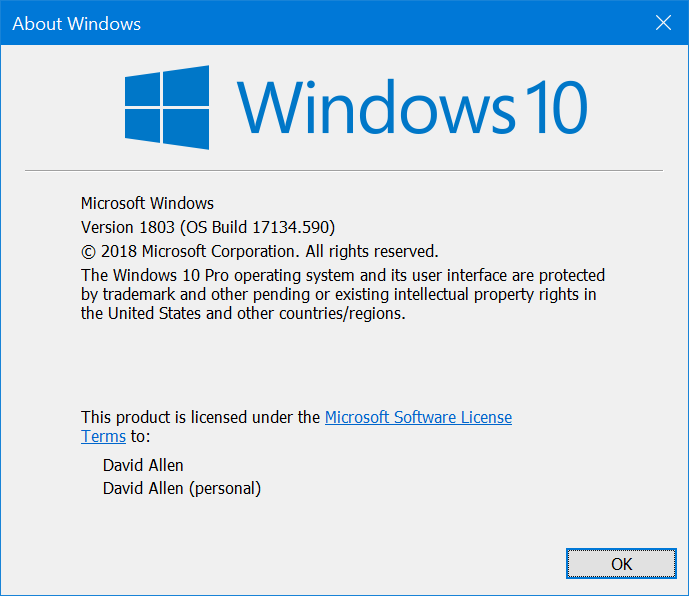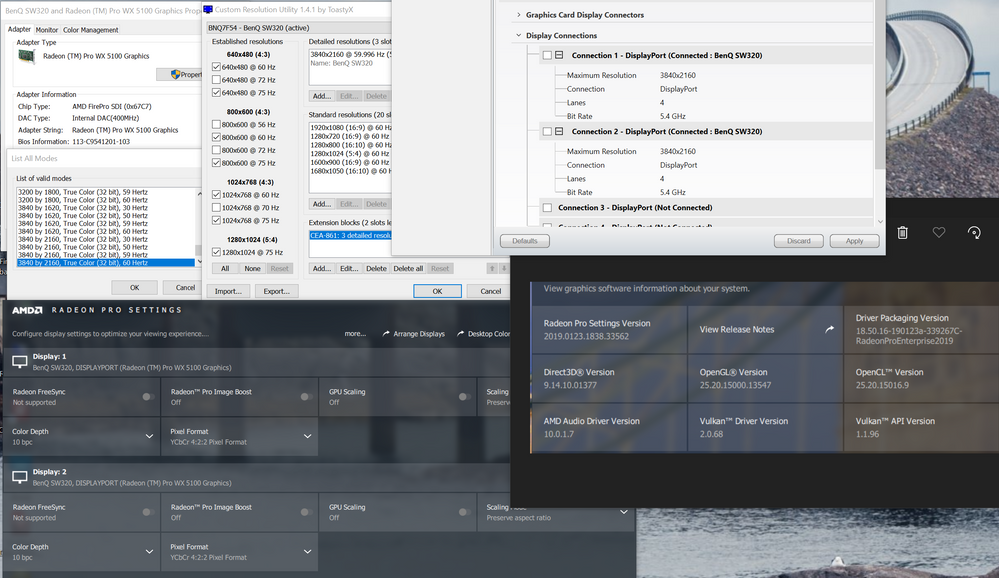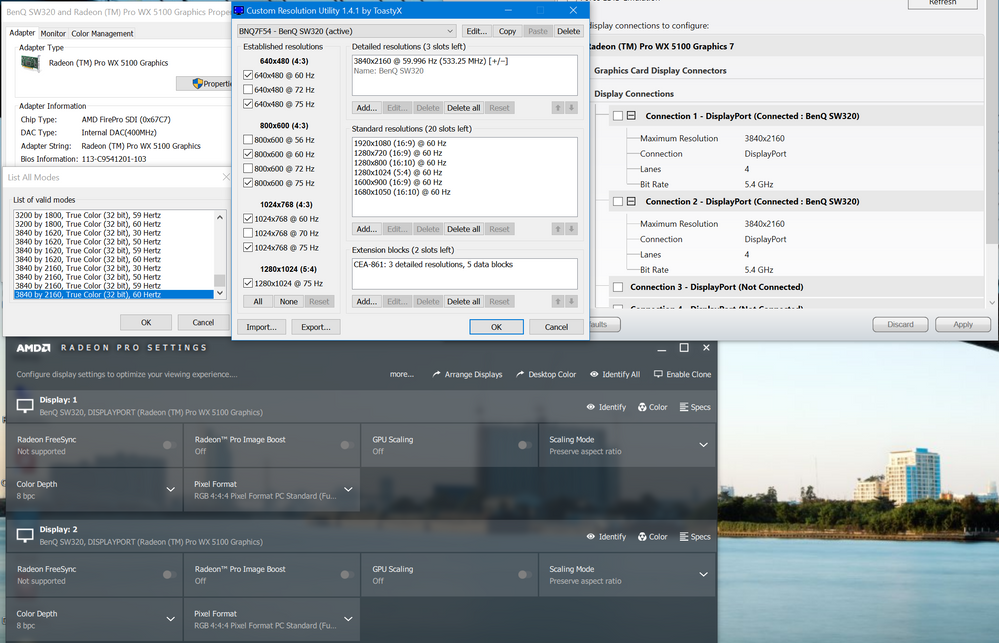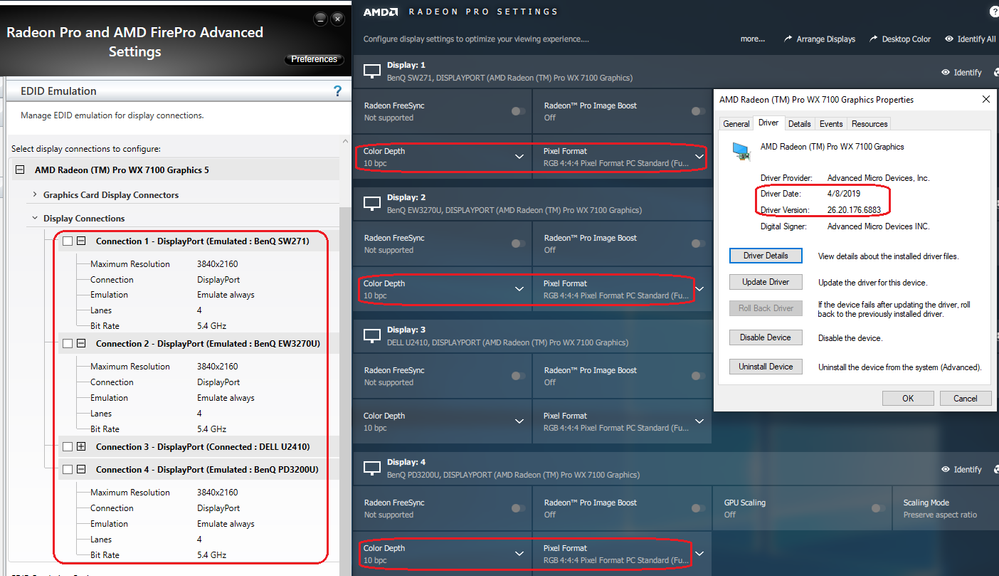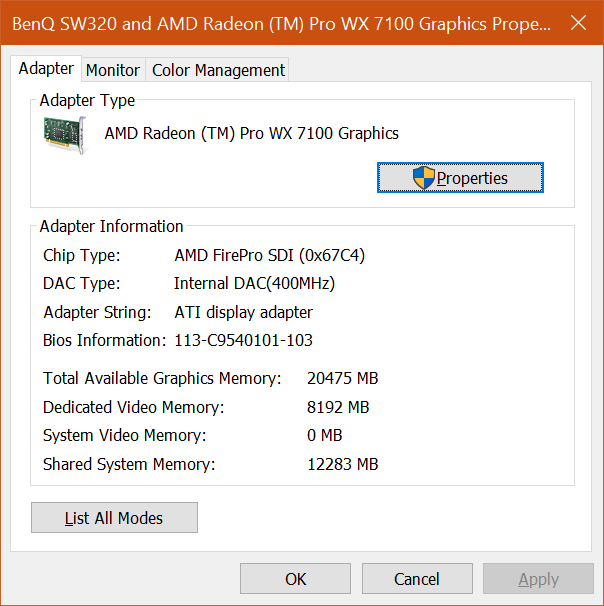- AMD Community
- Communities
- General Discussions
- General Discussions
- Re: How do you get the WX 5100 to use 10-bit?
General Discussions
- Subscribe to RSS Feed
- Mark Topic as New
- Mark Topic as Read
- Float this Topic for Current User
- Bookmark
- Subscribe
- Mute
- Printer Friendly Page
- Mark as New
- Bookmark
- Subscribe
- Mute
- Subscribe to RSS Feed
- Permalink
- Report Inappropriate Content
How do you get the WX 5100 to use 10-bit?
The WX 5100 supports 10-bit per channel color (or 30-bit color) and I have 2 x BenQ SW320 that support 10-bit color depth as well. 10-bit depth is one reason I got the WX 5100 as I do photography work. When I installed the v17.12.2 driver, I right-clicked on the desktop and opened the "AMD Radeon Pro and AMD FirePro Settings", clicked on the Display icon and saw there is a Color Depth setting and it was set to 8 bpc. I noticed there were 3 options for 6, 8 and 10 bpc. I selected 10 bpc, the monitors flickered a bit then stabilized (as usual), but the setting went immediately back to 8 bpc. Don't know why. I then selected the "AMD Radeon Pro and AMD FirePro Advanced Settings" context menu from the desktop which brought an old style Catalyst dialog box. There is a panel that has a checkbox at the bottom called "Enable 10-bit pixel format support" and I checked it, and it said I needed to reboot. I did. I went back into both settings panels again after the reboot to check the settings and the first driver panel still showed Color Depth at 8 bpc, while the Advanced driver settings still showed the checkbox checked. I then tried to set the Color Depth to 10 bpc, thinking that maybe I had to enable 10-bit in the Advanced panel before changing the Color Depth. The change would not stick -- Color Depth always reverts back to 8 bpc. In summary, current settings are
AMD Radeon Pro and AMD FirePro Settings:
AMD Freesync = Not Supported
Virtual Super Resolution = Off
GPU Scaling = Off
Scaling Mode = Preserve aspect ratio
Color Depth = 8 bpc
Pixel Format = RGB 4:4:4 Pixel Format PC Standard (Full RGB)
(Note: these were the default settings)
AMD Radeon Pro and AMD FirePro Advance Settings:
10-bit pixel format support = Enabled
(all other settings at default values)
I am confused. Just wondering if anyone has experience with this and knows which one is accurate? How do I use the 10-bit capability of the card?
TIA,
David
PS: My o/s installation is a fresh install of Windows 10 Pro x64 with the Fall Creators update.
PSS: I have a ticket in with AMD and they recommended using a third party DDU utility to uninstall the current driver and install the v18 driver (the latest release). This seemed questionable to me -- not sure I would trust a third-party uninstall utility over the manufacturer's integrated uninstall process.
Solved! Go to Solution.
- Mark as New
- Bookmark
- Subscribe
- Mute
- Subscribe to RSS Feed
- Permalink
- Report Inappropriate Content
I believe this issue may have been resolved! As posted by fsadough in this post, the 19.Q2 driver released on May 8, is working just as described with 10 bpc enabled at 4K@60Hz in RGB 4:4:4 Pixel Format mode! Fantastic! I am so thrilled! Thanks to fsadough and the development team at AMD for bringing this fix to us!
I noticed only an oddity in the driver settings panel, and they are underlined in red. But it appears to have no functional impact so far, which is great. If I recall correctly, I've seen the same artifact in previous Radeon Pro drivers when the 10-bit Pixel Format advanced setting is enabled, though I thought that it had been fixed (The reason I've enabled the setting is because Photoshop requires it in order to use the 10 bpc functionality).
Now the last step can be completed -- FINALLY to calibrate my monitors using this new driver! Calibration worked on older drivers (I believe 18.Q1), but failed on 19.Q1.1, though I'm not sure why. BenQ's calibration software seems a bit sensitive, especially with dual monitor setups. Here's hoping!
Thanks fsadough!
David
- Mark as New
- Bookmark
- Subscribe
- Mute
- Subscribe to RSS Feed
- Permalink
- Report Inappropriate Content
- Mark as New
- Bookmark
- Subscribe
- Mute
- Subscribe to RSS Feed
- Permalink
- Report Inappropriate Content
This thread is marked as “Assumed Answered” yet there has been no resolution and no solution to my issue for almost a year. How do I get it unmarked as this labeling is very misleading to anyone new to the thread, especially someone who has the same problem.
- Mark as New
- Bookmark
- Subscribe
- Mute
- Subscribe to RSS Feed
- Permalink
- Report Inappropriate Content
I agree I have a thread of my own the mod chose to mark as assumed answered and it is not. I asked for it to be fixed and has not been. Good Luck!
I guess in this case it would not be against rules to start a new unanswered thread?
- Mark as New
- Bookmark
- Subscribe
- Mute
- Subscribe to RSS Feed
- Permalink
- Report Inappropriate Content
I looked up the monitor and the video card. I wonder if there is a problem with the video card itself.
I have lots of video cards and I use DisplayPort most of the time and I have IPS panels too
Try a different video card with the SW320 to see if it works better. Make sure the card has DP 1.4 so it will be able to do 4K60 and beyond.
- Mark as New
- Bookmark
- Subscribe
- Mute
- Subscribe to RSS Feed
- Permalink
- Report Inappropriate Content
I'm not having an issue my 10 bit is fine. Were you meaning to respond to one of the others with issues?
- Mark as New
- Bookmark
- Subscribe
- Mute
- Subscribe to RSS Feed
- Permalink
- Report Inappropriate Content
pokester wrote:
I'm not having an issue my 10 bit is fine. Were you meaning to respond to one of the others with issues?
I was intending my comment for the OP
- Mark as New
- Bookmark
- Subscribe
- Mute
- Subscribe to RSS Feed
- Permalink
- Report Inappropriate Content
fsadough I posted below the information you requested by email. Notably, you mentioned that we could try updating the GPU BIOS, but you needed the BIOS version info and the O/S version info. It is included below. In case it is difficult to read, the GPU BIOS is 113-C9541201-103 and the O/S version is
I collected the information for my displays when running in 10 bpc (YCbCr 4:2:2) and when running in 8 bpc (RGB 4:4:4)
Running at 10 bpc YCbCr 4:2:2 mode
While running in 8 bpc mode, RGB 4:4:4
- Mark as New
- Bookmark
- Subscribe
- Mute
- Subscribe to RSS Feed
- Permalink
- Report Inappropriate Content
Thanks to m0reillym0reilly for the solution (or work-around) to this issue!
Turns out the 18.Q1 Enterprise GPU driver works -- but with a hitch!
After I installed the 18.Q1 driver, it reported 10 bpc, at the SW320's native 4K resolution, RGB 4:4:4 pixel format, and a monitor refresh rate of 60Hz on both monitors! I thought it was a win, but I was skeptical. I loaded the 10-bit ramp test file into Photoshop (attached) and unfortunately, I saw obvious banding in the gradient -- a clear indicator that the monitor is NOT using 10 bpc despite what the driver reported. fsadoughfsadough stated (either in this thread or another) that the 10 bpc and 10-bit pixel format settings have nothing to do with each other. But my testing has shown some dependency, so I enabled the 10-bit pixel format setting in advanced settings, rebooted and that fixed the 10 bpc problem! The 10-bit ramp gradient was smooth from one end to the other with no banding! Photoshop CS6's preferences>performance>graphics processor>advanced settings also reports a 30-bit display.
As far as I have tested, for now 10 bpc will work.
But there are other problems, some severe.
- There are some quirky color issues in the 18.Q1 driver with the 10-bit pixel format setting on that were fixed in later releases. So far they're mostly in application menu's and interface items.
- The Adobe Photoshop and Lightroom Creative Cloud apps hang upon launching stuck in a loop with the CC panel refreshing. Canceling the panel closes the app also. Can’t use CC. This is a deal-breaker for me – that’s most of my work.
- There's also a CorelDraw performance issue present in 18.Q1 that AMD fixed in 18.Q3. So anyone who uses that application should be aware of a work-around. Corel released an update to CorelDraw 2018 that minimizes the issue so its manageable. Corel did not release updates for older versions.
In summary, it appears the problem was GPU driver related. For the people in this community who have BenQ SW320 monitors, and who don’t use Photoshop or Lightroom Creative Cloud, this setup may work for you:
- BenQ SW320 monitors
- Radeon Pro WX5100 or WX7100 GPU
- Radeon Pro Enterprise driver version 18.Q1
- 10-bit pixel format enabled (GPU driver Advanced Settings)
If anyone has similar hardware, but a more recent release of the Enterprise driver that also works, I would love to try it! Thanks.
UPDATE:
I forgot to attach the ramp file, so it is now attached. It's a PSD file (Photoshop).
I figured out what the looping panel was in Photoshop CC and Lightroom CC -- it was the activation panel, but it flashed so quickly it was unreadable. It stopped when I ran out of activations. It displayed a panel that told me I was out of activations and to continue I had to disconnect one of the currently activated machines. I have a laptop and a desktop with the apps on them, and 2 machines are allowed by the contract, so I still don't know why it had a problem. I disconnected my laptop from that dialog box and activation proceeded and I can now use both Photoshop CC, Lightroom Classic CC and Lightroom CC. The problem I had with the continuous looping panel may be unique to my setup -- it's hard to know. For now it seems to work, but who knows how deep the rabbit hole goes.
- Mark as New
- Bookmark
- Subscribe
- Mute
- Subscribe to RSS Feed
- Permalink
- Report Inappropriate Content
Corel has been horrible for supporting last year's release let along older ones. They want everyone to buy new versions annually.
- Mark as New
- Bookmark
- Subscribe
- Mute
- Subscribe to RSS Feed
- Permalink
- Report Inappropriate Content
I've been using CorelDraw for many years, and in my experience, the company has done a fair to good job of supporting the application. But to your point, last year they only released a fix for CorelDraw 2018 -- none for CorelDraw 2017 nor CorelDraw X8, both of which I have and both of which demonstrate the performance issue. However, AMD's 18.Q3 driver fixed the issue for all of these versions. A CorelDraw performance fix is actually called out in the release notes for that driver. The hard part is knowing who caused the issue, Microsoft's Creators update, AMD's GPU driver, or Corel's application. None of them admit to it, and while I was following it last year, I read about supposed collaboration between AMD and Microsoft but I don't know if that actually happened. But Corel released a work-around, and AMD released a fix and Microsoft didn't (not announced, anyway)--that suggests something. I've been using ATI graphics cards for a long time (remember the ATI Mach32!), and throughout that time, my experience has been that the company had challenges developing stable, functional drivers for their GPU hardware. I don't know if their development team improved when AMD took over. But in this hour, given all the threads in this community on 10-bit and 10 bpc issues, I'd say they still have challenges consistently producing stable drivers that deliver the marketed functionality of their GPUs. But to be fair, product release cycle times have gotten shorter and the technology has gotten more complex as well. The companies who figure out how to deliver value in this complex environment will win.
- Mark as New
- Bookmark
- Subscribe
- Mute
- Subscribe to RSS Feed
- Permalink
- Report Inappropriate Content
I have a license for Avid and they update it all the time.Avid has lots of third party support too which is why they are the professional choice.
Corel should looks at how the professional level works before dumping customers like crap.
Avid works with a lot of extremely expensive studio hardware and it all works together.
Adobe has gone the subscription route but they are overpriced badly my opinion..
- Mark as New
- Bookmark
- Subscribe
- Mute
- Subscribe to RSS Feed
- Permalink
- Report Inappropriate Content
There is a free tool I found called MonInfo v2.9 that reads EDID information directly from my monitor. It's a great find because the MonitorInfoView tool from NirSoft appears to be reading information from the registry instead of the monitor directly. And that information is incomplete. However MonInfo gives complete EDID information from my monitor according to its web page, and it appears to work from what I can tell. For anyone who is interested to check the capability of their monitors, the tools is called Monitor Asset Managerby EnTech Taiwan. Below is an example of the information that it delivered from my monitor. Key among the bits of information it retrieves is the Color Depth capability of the monitor at 60Hz and full 4K resolution. The monitor is capable of 10 bpc! This fact plus the fact that at least 2 previous AMD drivers produce 10 bpc output on it is mounting evidence. My troubles with 10 bpc seem less likely to be a problem with monitor capability. Hopefully the May release of the AMD driver will fix this problem.
Note: I learned that MonInfo may require a reboot after install, or running in Admin mode to get all accurate info. The entry below was re-read from one SW320 without error (unlike the previous data, which I have edited out and replaced with this data).
Monitor Asset Manager Report, generated 04/03/2019
Copyright (c) 1995-2019, EnTech Taiwan.
---------------------------
Monitor #1 [Real-time 0x4900]
Model name............... BenQ SW320
Manufacturer............. BenQ
Plug and Play ID......... BNQ7F54
Serial number............ XXXXXXXXXX-XXXXX
Manufacture date......... 2017, ISO week 37
Filter driver............ None
-------------------------
EDID revision............ 1.4
Input signal type........ Digital (DisplayPort)
Color bit depth.......... 10 bits per primary color
Color encoding formats... RGB 4:4:4
Screen size.............. 700 x 400 mm (31.7 in)
Power management......... Active off/sleep
Extension blocs.......... 1 (CEA/CTA-EXT)
-------------------------
DDC/CI................... Supported
MCCS revison............. 2.2
Display technology....... TFT
Controller............... RealTek 0x2796
Firmware revision........ 0.1
Firmware flags........... 0x0004003C
Active power on time..... 4748 hours
Power consumption........ 0.05 kWh
Current frequency........ 40.28kHz, 60.10Hz
Color characteristics
Default color space...... sRGB
Display gamma............ 2.20
Red chromaticity......... Rx 0.640 - Ry 0.329
Green chromaticity....... Gx 0.210 - Gy 0.710
Blue chromaticity........ Bx 0.149 - By 0.060
White point (default).... Wx 0.313 - Wy 0.328
Additional descriptors... None
Timing characteristics
Horizontal scan range.... 30-140kHz
Vertical scan range...... 48-76Hz
Video bandwidth.......... 600MHz
CVT standard............. Not supported
GTF standard............. Not supported
Additional descriptors... None
Preferred timing......... Yes
Native/preferred timing.. 3840x2160p at 60Hz (16:9)
Modeline............... "3840x2160" 533.250 3840 3888 3920 4000 2160 2163 2168 2222 +hsync -vsync
Standard timings supported
720 x 400p at 70Hz - IBM VGA
640 x 480p at 60Hz - IBM VGA
640 x 480p at 75Hz - VESA
800 x 600p at 60Hz - VESA
800 x 600p at 75Hz - VESA
832 x 624p at 75Hz - Apple Mac II
1024 x 768p at 60Hz - VESA
1024 x 768p at 75Hz - VESA
1280 x 1024p at 75Hz - VESA
1152 x 870p at 75Hz - Apple Mac II
1920 x 1080p at 60Hz - VESA STD
1280 x 720p at 60Hz - VESA STD
1280 x 800p at 60Hz - VESA STD
1280 x 1024p at 60Hz - VESA STD
1600 x 900p at 60Hz - VESA STD
1680 x 1050p at 60Hz - VESA STD
EIA/CEA/CTA-861 Information
Revision number.......... 3
IT underscan............. Supported
Basic audio.............. Supported
YCbCr 4:4:4.............. Supported
YCbCr 4:2:2.............. Supported
Native formats........... 1
Detailed timing #1....... 1920x1080p at 60Hz (16:9)
Modeline............... "1920x1080" 148.500 1920 2008 2052 2200 1080 1084 1089 1125 +hsync +vsync
Detailed timing #2....... 2560x1440p at 60Hz (16:9)
Modeline............... "2560x1440" 241.500 2560 2608 2640 2720 1440 1443 1448 1481 +hsync -vsync
Detailed timing #3....... 3840x2160p at 30Hz (16:9)
Modeline............... "3840x2160" 297.000 3840 4016 4104 4400 2160 2168 2178 2250 +hsync -vsync
CE video identifiers (VICs) - timing/formats supported
"3840x2160" 297.000 3840 4016 4104 4400 2160 2168 2178 2250 +hsync -vsync
"3840x2160" 297.000 3840 4016 4104 4400 2160 2168 2178 2250 +hsync -vsync
"3840x2160" 297.000 3840 4016 4104 4400 2160 2168 2178 2250 +hsync -vsync
"3840x2160" 297.000 3840 4016 4104 4400 2160 2168 2178 2250 +hsync -vsync
"3840x2160" 297.000 3840 4016 4104 4400 2160 2168 2178 2250 +hsync -vsync
1920 x 1080p at 60Hz - HDTV (16:9, 1:1)
1920 x 1080i at 60Hz - HDTV (16:9, 1:1)
1280 x 720p at 60Hz - HDTV (16:9, 1:1)
720 x 480p at 60Hz - EDTV (16:9, 32:27)
720 x 480p at 60Hz - EDTV (4:3, 8:9)
720 x 480i at 60Hz - Doublescan (16:9, 32:27)
720 x 480i at 60Hz - Doublescan (4:3, 8:9)
1440 x 480p at 60Hz - DVD (16:9, 16:27)
1920 x 1080p at 50Hz - HDTV (16:9, 1:1)
1920 x 1080p at 24Hz - HDTV (16:9, 1:1)
1920 x 1080p at 25Hz - HDTV (16:9, 1:1)
1920 x 1080p at 30Hz - HDTV (16:9, 1:1)
1920 x 1080i at 50Hz - HDTV (16:9, 1:1)
1280 x 720p at 50Hz - HDTV (16:9, 1:1)
720 x 576p at 50Hz - EDTV (16:9, 64:45)
720 x 576i at 50Hz - Doublescan (16:9, 64:45)
640 x 480p at 60Hz - Default (4:3, 1:1)
NB: NTSC refresh rate = (Hz*1000)/1001
CE audio data (formats supported)
LPCM 2-channel, 16/20/24 bit depths at 32/44/48/88/96/176/192 kHz
CE speaker allocation data
Channel configuration.... 2.0
Front left/right......... Yes
Front LFE................ No
Front center............. No
Rear left/right.......... No
Rear center.............. No
Front left/right center.. No
Rear left/right center... No
Rear LFE................. No
HDR static metadata
SDR luminance............ Yes
HDR luminance............ Yes
SMPTE ST2084............. Yes
Hybrid log............... No
Data payload............. 060701
CE colorimetry data
xvYCC601 support......... No
xvYCC709 support......... No
sYCC601 support.......... No
AdobeYCC601 support...... No
AdobeRGB support......... No
BT2020CYCC support....... No
BT2020YCC support........ Yes
BT2020RGB support........ Yes
Metadata profile flags... 0x00
Report information
Date generated........... 04/03/2019
Software revision........ 2.91.0.1043
Data source.............. Real-time 0x4900
Operating system......... 6.2.9200.2
Raw data
00,FF,FF,FF,FF,FF,FF,00,09,D1,54,7F,45,54,00,00,25,1B,01,04,B5,46,28,78,26,DF,50,A3,54,35,B5,26,
0F,50,54,A5,6B,80,D1,C0,81,C0,81,00,81,80,A9,C0,B3,00,01,01,01,01,4D,D0,00,A0,F0,70,3E,80,30,20,
35,00,BA,89,21,00,00,1A,00,00,00,FF,00,4D,39,48,30,31,37,38,39,53,4C,30,0A,20,00,00,00,FD,00,30,
4C,1E,8C,3C,00,0A,20,20,20,20,20,20,00,00,00,FC,00,42,65,6E,51,20,53,57,33,32,30,0A,20,20,01,EB,
02,03,2B,F1,56,61,60,5D,5E,5F,10,05,04,03,02,07,06,0F,1F,20,21,22,14,13,12,16,01,23,09,7F,07,83,
01,00,00,E3,06,07,01,E3,05,C0,00,02,3A,80,18,71,38,2D,40,58,2C,45,00,BA,89,21,00,00,1E,56,5E,00,
A0,A0,A0,29,50,30,20,35,00,BA,89,21,00,00,1A,04,74,00,30,F2,70,5A,80,B0,58,8A,00,BA,89,21,00,00,
1A,00,00,00,00,00,00,00,00,00,00,00,00,00,00,00,00,00,00,00,00,00,00,00,00,00,00,00,00,00,00,9A
- Mark as New
- Bookmark
- Subscribe
- Mute
- Subscribe to RSS Feed
- Permalink
- Report Inappropriate Content
Great find! Thanks for the share!
- Mark as New
- Bookmark
- Subscribe
- Mute
- Subscribe to RSS Feed
- Permalink
- Report Inappropriate Content
I used to use their multi res app a ton years ago.
- Mark as New
- Bookmark
- Subscribe
- Mute
- Subscribe to RSS Feed
- Permalink
- Report Inappropriate Content
I am beginning to wonder if you, like many, are having issues with the BenQ display..
I have a few Asus PA series panels and they have not been a problem so my finger points at the BenQ
- Mark as New
- Bookmark
- Subscribe
- Mute
- Subscribe to RSS Feed
- Permalink
- Report Inappropriate Content
https://www.benq.com/en/monitor/photographer/sw320/specifications.html
The panel has DP as well as HDMI so I know DP is now more common with 4K panels mostly as video cards have several ports on them at last in my shop vs HDMI. DP 1.4 has lots of bandwidth for 4:4:4 encoded video streams.
I have a cable that converts DP to HDMI which has been handy with some panels I have tested to see if they work or not.
I have seen lots of issues on the GeForce forum as well so it's not just an AMD problem for this panel. Not as many posts in the last few weeks.
- Mark as New
- Bookmark
- Subscribe
- Mute
- Subscribe to RSS Feed
- Permalink
- Report Inappropriate Content
In my open support ticket to BenQ I have supplied all the same information that I've given to AMD (most of which I've shared here also), which includes most of my troubleshooting data and the technical knowledge from AMD that I've received. They passed it on to their development team weeks ago. Yesterday I got the response below from the BenQ development team (also passed on to AMD formal support process).
APR 08, 2019 | 08:31AM CDT
Andy L. replied:
Hello David,
This is what we received back from our development team at HQ:
The AMD graphic card can’t set the color depth to 10bits this is already known by us.
According to AMD forum website, AMD will fix the new driver can do 10bpc for 3240 × 2160 @ 60Hz around at 19. Q2 May.
Below this link is AMD official forum website links for you reference
1. https://community.amd.com/message/2904758
2. https://community.amd.com/thread/233419
Thank you,
Andy
Thank you,
Andy
- Mark as New
- Bookmark
- Subscribe
- Mute
- Subscribe to RSS Feed
- Permalink
- Report Inappropriate Content
The root cause has been identified and a fix will be provided in the 19.Q2 (19.10) driver. We have re-prioritized the Detailed Timing over CEA Timing for DisplayPort connection.
- Mark as New
- Bookmark
- Subscribe
- Mute
- Subscribe to RSS Feed
- Permalink
- Report Inappropriate Content
fsadough wrote:
The root cause has been identified and a fix will be provided in the 19.Q2 (19.10) driver. We have re-prioritized the Detailed Timing over CEA Timing for DisplayPort connection.
Thanks for letting us know and for all you've done/are doing to help to move this fix along. It's really great to to know! I'm very much looking forward to finally using this capability in my photography!
Thank you!
David
- Mark as New
- Bookmark
- Subscribe
- Mute
- Subscribe to RSS Feed
- Permalink
- Report Inappropriate Content
I tested 19.10 driver and 4K/10bpc/RGB444 works on all BenQ monitors. The 19.Q2 driver will be released soon.
- Mark as New
- Bookmark
- Subscribe
- Mute
- Subscribe to RSS Feed
- Permalink
- Report Inappropriate Content
Fantastic!!!
- Mark as New
- Bookmark
- Subscribe
- Mute
- Subscribe to RSS Feed
- Permalink
- Report Inappropriate Content
fsadough wrote:
I tested 19.10 driver and 4K/10bpc/RGB444 works on all BenQ monitors. The 19.Q2 driver will be released soon.
I noticed the BenQ SW320 is not among the monitors your screenshot shows. Perhaps that was because of lack of space to show them all. Did you emulate the SW320 successfully as well?
Thanks
- Mark as New
- Bookmark
- Subscribe
- Mute
- Subscribe to RSS Feed
- Permalink
- Report Inappropriate Content
i have noticed some LCD panels have an INF for them so that windows can better setup capabilities but not all panels have that
my lenovo laptops have INF for the LCD available
- Mark as New
- Bookmark
- Subscribe
- Mute
- Subscribe to RSS Feed
- Permalink
- Report Inappropriate Content
dealio correct. SW320 was working fine as far as I know as soon as the refresh rate is changed to 60Hz
- Mark as New
- Bookmark
- Subscribe
- Mute
- Subscribe to RSS Feed
- Permalink
- Report Inappropriate Content
In an earlier thread you mentioned the possibility of updating the BIOS on my GPU, just to make sure the GPU BIOS is up to date. My GPU BIOS for the WX 7100 is 113-C9540101-103 as in the pic below. If there is a more recent update, would you send me a link to it? Other relevant system details you might want are in this post: my system details except that I have replaced the WX 5100 with the WX 7100 below.
Thanks,
David
- Mark as New
- Bookmark
- Subscribe
- Mute
- Subscribe to RSS Feed
- Permalink
- Report Inappropriate Content
The new card working any better?
- Mark as New
- Bookmark
- Subscribe
- Mute
- Subscribe to RSS Feed
- Permalink
- Report Inappropriate Content
The WX 7100 behaves in the same way as the WX 5100. Exactly as far as I can tell. I installed the 18.Q1 driver to determine if it would perform like the WX 5100 and it did -- I was able to enable 10 bpc 4K@60 RGB 4:4:4. Then I installed the latest driver (19.Q1.1) and now 8 bpc is the best it will do, just like the WX 5100. But I noticed a fact this time around that I had overlooked the last time. With the older driver, 18.Q1, the vertical sync rate was 533.25 MHz (on both GPUs) and with the 19.Q1.1 driver the same metric was 594 MHz. That is odd, and I believe that is why 10 bpc is not possible with that driver. Whatever causes it to use a vsync rate of 594 MHz instead of 533.25 MHz is likely to point to the root of the problem.
- Mark as New
- Bookmark
- Subscribe
- Mute
- Subscribe to RSS Feed
- Permalink
- Report Inappropriate Content
dealio send me a PM with your email address and I will send you the link
- Mark as New
- Bookmark
- Subscribe
- Mute
- Subscribe to RSS Feed
- Permalink
- Report Inappropriate Content
fsadough wrote:
dealio send me a PM with your email address and I will send you the link
Sent. Thanks.
- Mark as New
- Bookmark
- Subscribe
- Mute
- Subscribe to RSS Feed
- Permalink
- Report Inappropriate Content
On 4/22 I updated to Windows 10 x64 v1809 with no apparent change in the display bit depth, but I wasn't expecting any change either. I'm using driver 19.Q1.1. Just wanted to ensure that I didn't go backwards, and seems like it's stable and performing at the same level. Though I did get a BSOD once. Only once out of several boots over the past 4 days. The minidump listed atikmdag.sys (AMD Radeon Pro driver) as the source of the stopcode PAGE FAULT IN NONPAGED AREA. Anyone on 1809 experienced this with 19.Q1.1?
- Mark as New
- Bookmark
- Subscribe
- Mute
- Subscribe to RSS Feed
- Permalink
- Report Inappropriate Content
This driver doesn't recognize my Frontier card, and I need the pro driver for Server 2019 (last years driver worked great)...back last years driver...is there any news of a real working driver in the pipe? Saving up for an Nvidia anything at the moment...
- Mark as New
- Bookmark
- Subscribe
- Mute
- Subscribe to RSS Feed
- Permalink
- Report Inappropriate Content
m0reilly please read earlier comments in this thread for planned driver releases. I believe May was the target timeframe for release, but I don’t know if that driver is designed for the Frontier.
- Mark as New
- Bookmark
- Subscribe
- Mute
- Subscribe to RSS Feed
- Permalink
- Report Inappropriate Content
there was mention of some backroom skulduggery/spicing the existing release with the good bits (19.Q1.2), no? If not then I guess I will have to wait with the rest of my ilk, yes?
- Mark as New
- Bookmark
- Subscribe
- Mute
- Subscribe to RSS Feed
- Permalink
- Report Inappropriate Content
I don't know anything about that. I think the best approach is just to wait. It's not too long now, hopefully.
- Mark as New
- Bookmark
- Subscribe
- Mute
- Subscribe to RSS Feed
- Permalink
- Report Inappropriate Content
I believe this issue may have been resolved! As posted by fsadough in this post, the 19.Q2 driver released on May 8, is working just as described with 10 bpc enabled at 4K@60Hz in RGB 4:4:4 Pixel Format mode! Fantastic! I am so thrilled! Thanks to fsadough and the development team at AMD for bringing this fix to us!
I noticed only an oddity in the driver settings panel, and they are underlined in red. But it appears to have no functional impact so far, which is great. If I recall correctly, I've seen the same artifact in previous Radeon Pro drivers when the 10-bit Pixel Format advanced setting is enabled, though I thought that it had been fixed (The reason I've enabled the setting is because Photoshop requires it in order to use the 10 bpc functionality).
Now the last step can be completed -- FINALLY to calibrate my monitors using this new driver! Calibration worked on older drivers (I believe 18.Q1), but failed on 19.Q1.1, though I'm not sure why. BenQ's calibration software seems a bit sensitive, especially with dual monitor setups. Here's hoping!
Thanks fsadough!
David
- Mark as New
- Bookmark
- Subscribe
- Mute
- Subscribe to RSS Feed
- Permalink
- Report Inappropriate Content
good to hear that AMD has finally fixed the driver for deep color panels
I have a deep color panel as well but I have a GeForce card with DisplayPort to be able to use it
I use 4:4:4 chomacity as well
- Mark as New
- Bookmark
- Subscribe
- Mute
- Subscribe to RSS Feed
- Permalink
- Report Inappropriate Content
Yes, it works super! Thank you AMD!
- Mark as New
- Bookmark
- Subscribe
- Mute
- Subscribe to RSS Feed
- Permalink
- Report Inappropriate Content
Just add, I had a similar problem. I was using an old but decent HDMI cable, couldn't get RGB 4:4:4 using 2020 drivers with dual Vega FE and Benq SW2721-4k, max I could get was 10 or 12 bit using 4:4:0.
Decided to increase cable bandwidth so bought a decent 3m stated 8k cable with 48GB/s bandwidth display port connection (not necessarily expensive)
Worked first time 10 bit at 4:4:4 top whack by default (I had seen similer issues with 4k HDR OLED tv's and 4:4:4 appletv etc so I was a bit slow on the uptake!)
All good now, off to calibrate with i1Display Pro
- Mark as New
- Bookmark
- Subscribe
- Mute
- Subscribe to RSS Feed
- Permalink
- Report Inappropriate Content
- Indicate your OS and driver used, is it 20.Q1
- Send a link to the cable purchased
- I assume you use the DP output from Radeon Vega FE (blue one?) and directly connected to BenQ SW2721-4K
- Mark as New
- Bookmark
- Subscribe
- Mute
- Subscribe to RSS Feed
- Permalink
- Report Inappropriate Content
Windows Home 10 latest patches - recent clean rebuild
Latest AMD driver 2020.2.1 Feb 3 / Enterprise 20.q1 Feb 10
2 Vega FE (was blue but now naked and open loop water blocked 😉 bottom display port of primary on threadripper x399 board (was my crypto minining rig but now AI rig - got another 2 waterblocked Vega FE's mothballed 😉
Benq SW271-4k - profile from Benq site but I'll calibrate my own later when its dark
Nice Cable - 3m
KabelDirekt - 8K DisplayPort cable version 1.4 - 3m – (VESA certified, supports 8K 60Hz, 4K 120Hz, HBR3, DSC, HDR10, DP8K) – Gaming Edition
https://smile.amazon.co.uk/gp/product/B07HL7RSRW/ref=ppx_yo_dt_b_asin_title_o00_s00?ie=UTF8&psc=1
My old HDMI cable topped out at 18GB/s I believe
https://www.extron.com/product/videotools.aspx
indicated 20GB/s would be better so I thought 48GB/s would have enough overhead
Changed cable, booted and success first time, didn't have to do anything
My Oled tv and 4k player also have good quality high bandwidth cables, I did a lot of research on the subject a couple years back but obviously forgot 😉
now running RGB 4:4:4 Standard top res @60Hz - didn't do anything to radeon settings, they reset after I changed from HDMI to DP and booted. Old HDMI cable only supported YCbCR 4:2:2