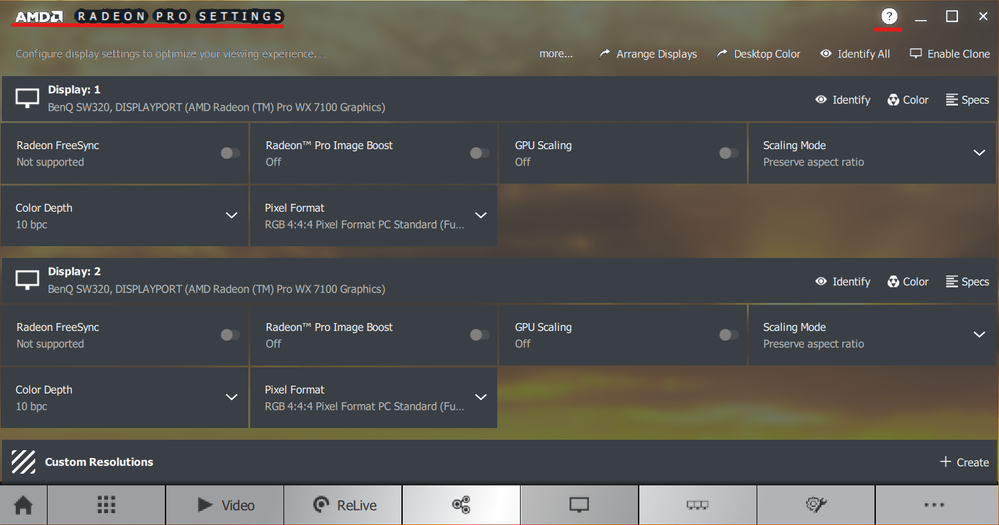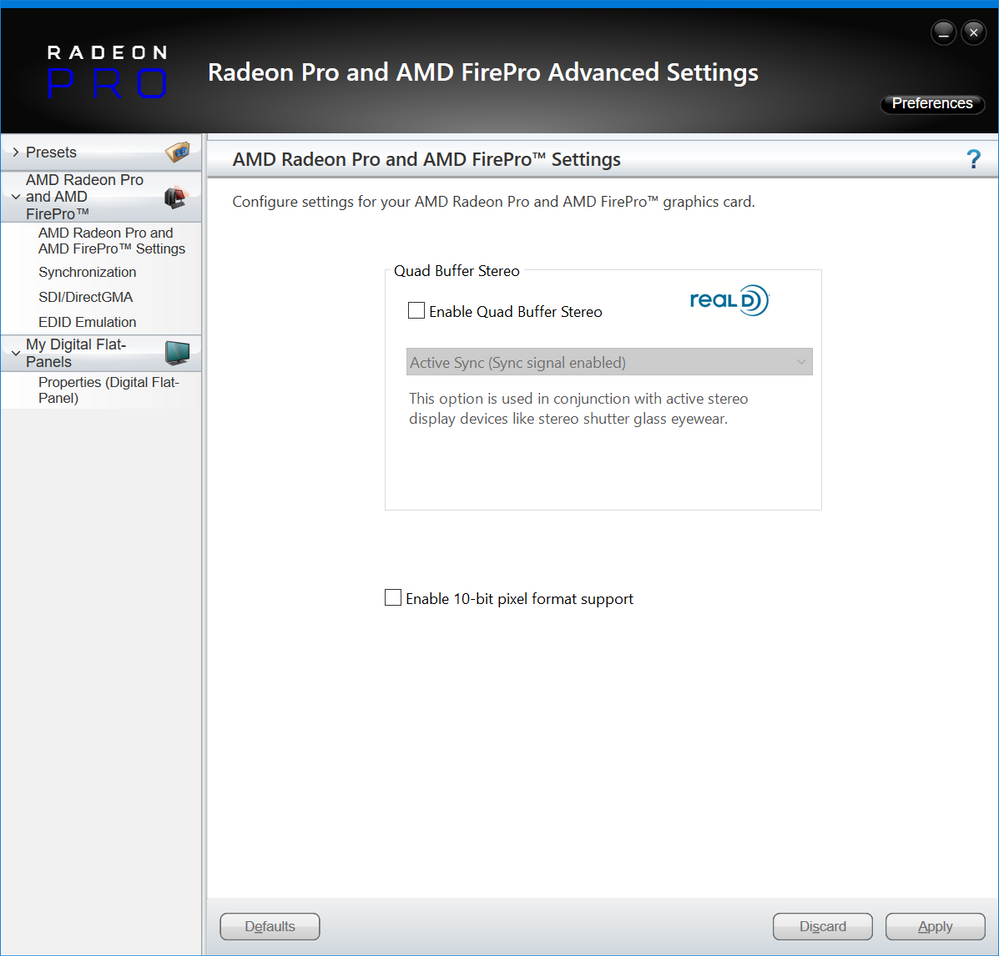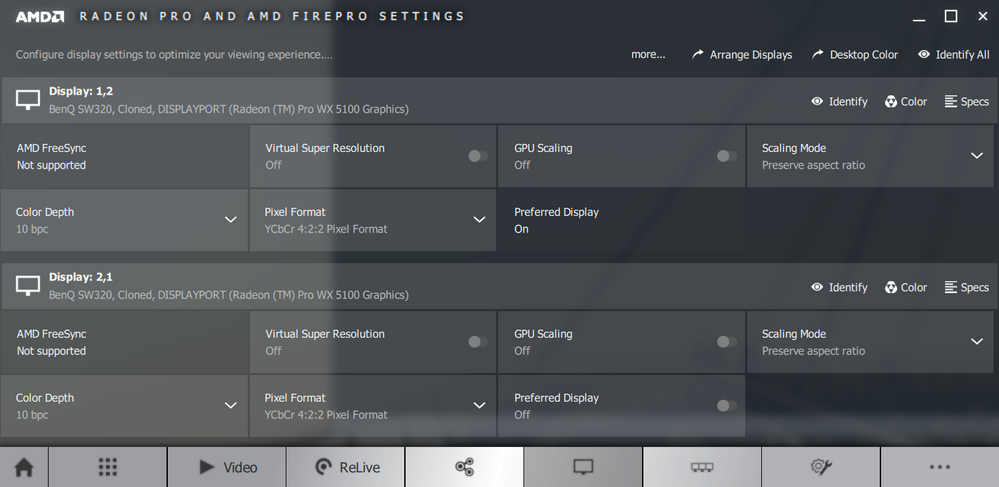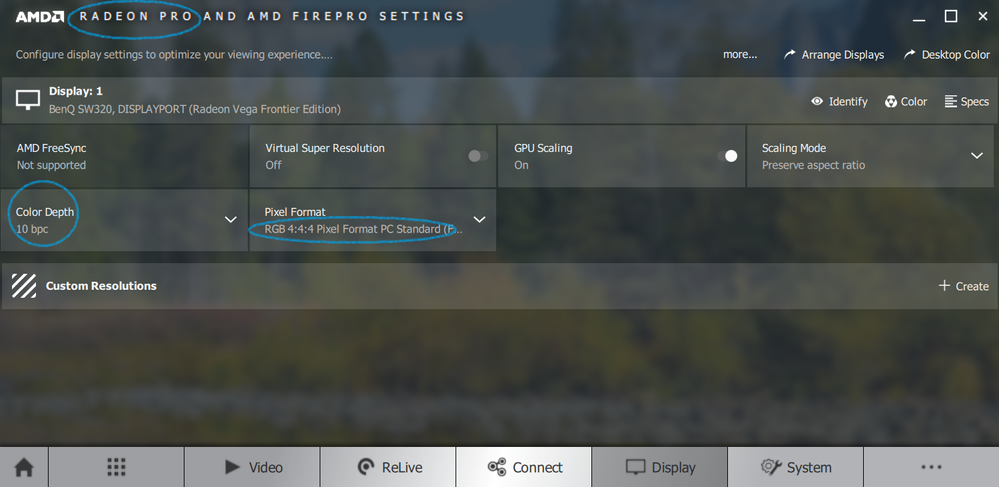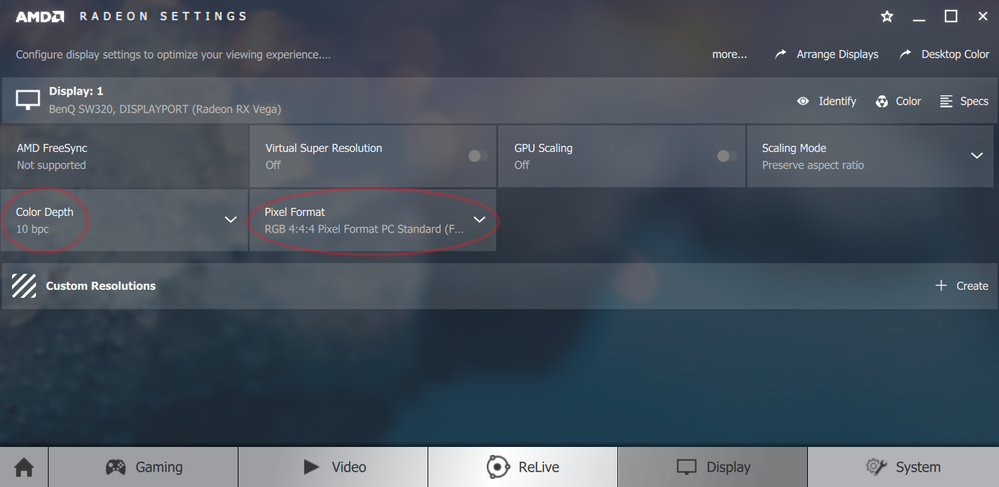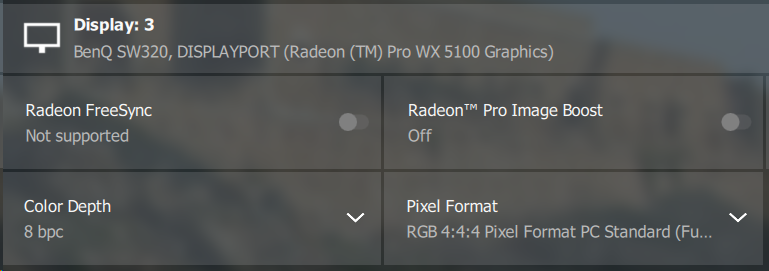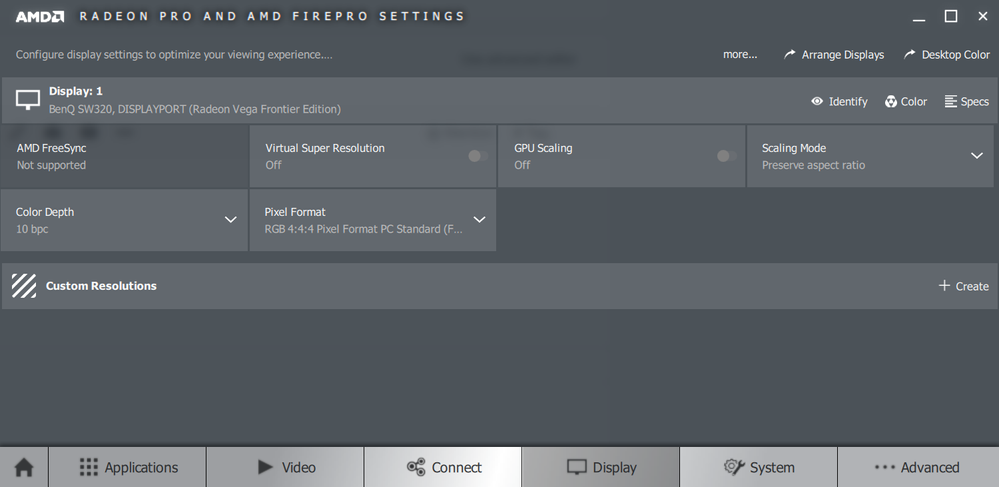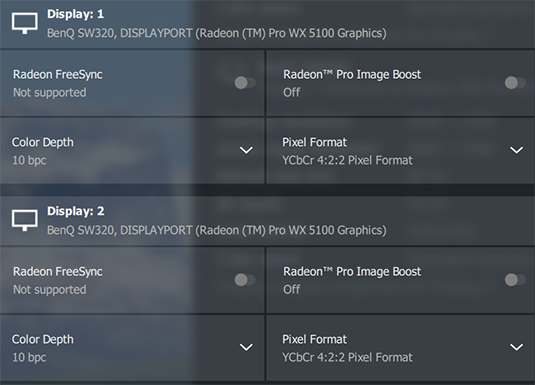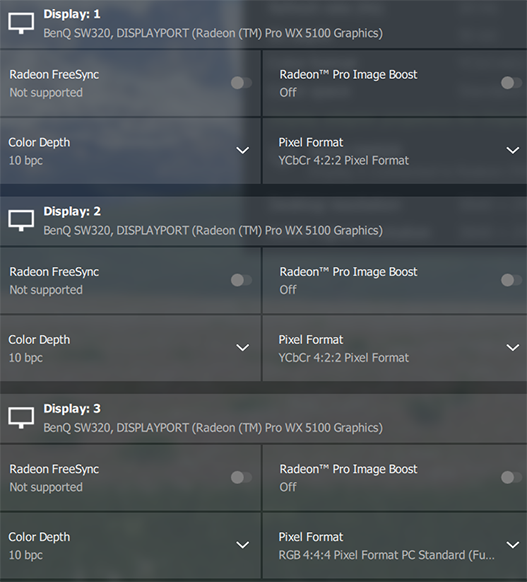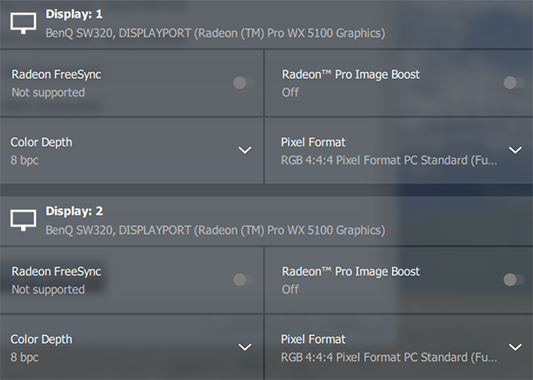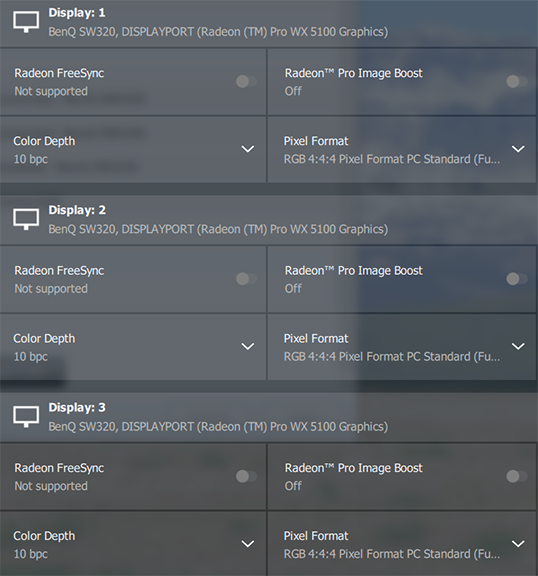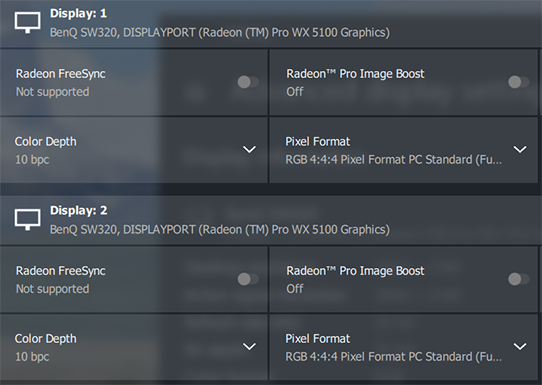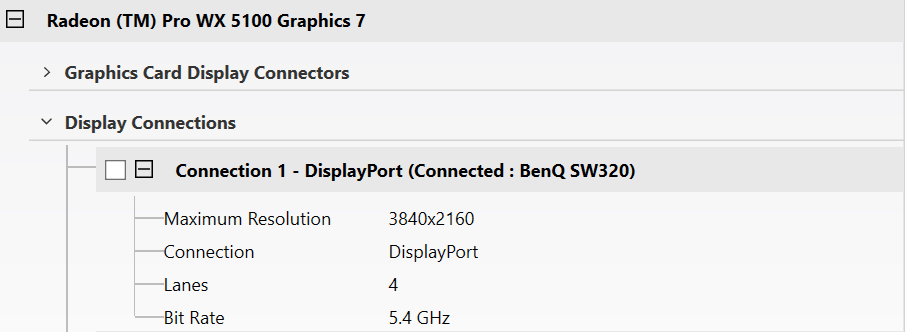- AMD Community
- Communities
- General Discussions
- General Discussions
- Re: How do you get the WX 5100 to use 10-bit?
General Discussions
- Subscribe to RSS Feed
- Mark Topic as New
- Mark Topic as Read
- Float this Topic for Current User
- Bookmark
- Subscribe
- Mute
- Printer Friendly Page
- Mark as New
- Bookmark
- Subscribe
- Mute
- Subscribe to RSS Feed
- Permalink
- Report Inappropriate Content
How do you get the WX 5100 to use 10-bit?
The WX 5100 supports 10-bit per channel color (or 30-bit color) and I have 2 x BenQ SW320 that support 10-bit color depth as well. 10-bit depth is one reason I got the WX 5100 as I do photography work. When I installed the v17.12.2 driver, I right-clicked on the desktop and opened the "AMD Radeon Pro and AMD FirePro Settings", clicked on the Display icon and saw there is a Color Depth setting and it was set to 8 bpc. I noticed there were 3 options for 6, 8 and 10 bpc. I selected 10 bpc, the monitors flickered a bit then stabilized (as usual), but the setting went immediately back to 8 bpc. Don't know why. I then selected the "AMD Radeon Pro and AMD FirePro Advanced Settings" context menu from the desktop which brought an old style Catalyst dialog box. There is a panel that has a checkbox at the bottom called "Enable 10-bit pixel format support" and I checked it, and it said I needed to reboot. I did. I went back into both settings panels again after the reboot to check the settings and the first driver panel still showed Color Depth at 8 bpc, while the Advanced driver settings still showed the checkbox checked. I then tried to set the Color Depth to 10 bpc, thinking that maybe I had to enable 10-bit in the Advanced panel before changing the Color Depth. The change would not stick -- Color Depth always reverts back to 8 bpc. In summary, current settings are
AMD Radeon Pro and AMD FirePro Settings:
AMD Freesync = Not Supported
Virtual Super Resolution = Off
GPU Scaling = Off
Scaling Mode = Preserve aspect ratio
Color Depth = 8 bpc
Pixel Format = RGB 4:4:4 Pixel Format PC Standard (Full RGB)
(Note: these were the default settings)
AMD Radeon Pro and AMD FirePro Advance Settings:
10-bit pixel format support = Enabled
(all other settings at default values)
I am confused. Just wondering if anyone has experience with this and knows which one is accurate? How do I use the 10-bit capability of the card?
TIA,
David
PS: My o/s installation is a fresh install of Windows 10 Pro x64 with the Fall Creators update.
PSS: I have a ticket in with AMD and they recommended using a third party DDU utility to uninstall the current driver and install the v18 driver (the latest release). This seemed questionable to me -- not sure I would trust a third-party uninstall utility over the manufacturer's integrated uninstall process.
Solved! Go to Solution.
- Mark as New
- Bookmark
- Subscribe
- Mute
- Subscribe to RSS Feed
- Permalink
- Report Inappropriate Content
I believe this issue may have been resolved! As posted by fsadough in this post, the 19.Q2 driver released on May 8, is working just as described with 10 bpc enabled at 4K@60Hz in RGB 4:4:4 Pixel Format mode! Fantastic! I am so thrilled! Thanks to fsadough and the development team at AMD for bringing this fix to us!
I noticed only an oddity in the driver settings panel, and they are underlined in red. But it appears to have no functional impact so far, which is great. If I recall correctly, I've seen the same artifact in previous Radeon Pro drivers when the 10-bit Pixel Format advanced setting is enabled, though I thought that it had been fixed (The reason I've enabled the setting is because Photoshop requires it in order to use the 10 bpc functionality).
Now the last step can be completed -- FINALLY to calibrate my monitors using this new driver! Calibration worked on older drivers (I believe 18.Q1), but failed on 19.Q1.1, though I'm not sure why. BenQ's calibration software seems a bit sensitive, especially with dual monitor setups. Here's hoping!
Thanks fsadough!
David
- Mark as New
- Bookmark
- Subscribe
- Mute
- Subscribe to RSS Feed
- Permalink
- Report Inappropriate Content
I decided to reinstall my 2016 LTSB and after installing the old driver and setting the refresh rate to 60hz the colors bloom and everything is as it should be, 10 bit displayed and all. What an odd time to be working with somewhat latest tech. The Vega Frontier arrives tomorrow so I will be hunting for older Pro drivers to try. I have decided to stick with the LTSB/LTSC Windows releases to keep things cozy and predictable.
- Mark as New
- Bookmark
- Subscribe
- Mute
- Subscribe to RSS Feed
- Permalink
- Report Inappropriate Content
I also learned that the Advanced Settings 10-bit pixel format support is NOT required to enable 10-bit color depth -- something that is not clear from AMD. The dialog box is the old style Catalyst format and looks like this:
It's the checkbox in the middle of the dialog. For a while I assumed this had to be checked for 10-bit depth to work. Apparently not I guess. Too bad there's no manual that makes it clear how to use the settings like this! I asked AMD for one.
- Mark as New
- Bookmark
- Subscribe
- Mute
- Subscribe to RSS Feed
- Permalink
- Report Inappropriate Content
Glad you got it working! ![]()
- Mark as New
- Bookmark
- Subscribe
- Mute
- Subscribe to RSS Feed
- Permalink
- Report Inappropriate Content
I certainly get where you would choose to do this for your own needs. It sucks to be looking backwards for solutions not forwards. Especially with new product on the way. AMD needs to fix their driver. This not working is really bad, and on a pro driver is unacceptable. I wish their CEO, would spend a week in these forums reading the issues people deal with. I bet things would change much faster.
- Mark as New
- Bookmark
- Subscribe
- Mute
- Subscribe to RSS Feed
- Permalink
- Report Inappropriate Content
This is useful. I notice at least one difference between our setups (aside from driver version). I have 2 identical BenQ monitors running in extended desktop mode to allow me to use one monitor for viewing the full photograph and the other for the interface for Lightroom or Photoshop. I'm also running both monitors at 4K resolution (3840x2160). How does this compare to your setup? I'm wondering if 17.8.2 will work for me. Of course currently I have 18.20.24 working in 10-bit color mode albeit in the 4:2:2 mode as you see below:
I also noticed that the heading for your settings dialog box says "Radeon Settings" and mine says "Radeon Pro and FirePro Settings". Makes me wonder if they are two different drivers. Seems likely that they are. I don't recall seeing the Vega card in the list of board supported by my driver -- they were all WX?100 boards, like WX5100 (mine), WX7100, WX8100, etc. ![]()
- Mark as New
- Bookmark
- Subscribe
- Mute
- Subscribe to RSS Feed
- Permalink
- Report Inappropriate Content
Just noticed that under "Display: 1,2" and "Display: 2,1" the description includes the word "Cloned". I don't know what that means nor if it should say that. Anyone have a clue about what it means?
Thanks
David
- Mark as New
- Bookmark
- Subscribe
- Mute
- Subscribe to RSS Feed
- Permalink
- Report Inappropriate Content
Cloned - Both Monitors display same thing.
- Mark as New
- Bookmark
- Subscribe
- Mute
- Subscribe to RSS Feed
- Permalink
- Report Inappropriate Content
Yet both monitors are not displaying the same thing. They are displaying exactly what I would expect in extended mode -- an extended desktop. So its strange.
- Mark as New
- Bookmark
- Subscribe
- Mute
- Subscribe to RSS Feed
- Permalink
- Report Inappropriate Content
Radeon™ Vega Frontier Edition Graphics | AMD
There are links to Pro driver downloads. High hopes.
I'm on a consumer Vega at the moment so it is the consumer driver. I just have the one BenQ sw320.
- Mark as New
- Bookmark
- Subscribe
- Mute
- Subscribe to RSS Feed
- Permalink
- Report Inappropriate Content
Thanks.
The Vega series is different from the Radeon Pro series of cards, and they have different drivers as well. So I'm not sure how comparable our experiences are, though we have a similar problem, because it's a different set of code that is driving our graphics cards and monitors.
Thanks
David
- Mark as New
- Bookmark
- Subscribe
- Mute
- Subscribe to RSS Feed
- Permalink
- Report Inappropriate Content
- Mark as New
- Bookmark
- Subscribe
- Mute
- Subscribe to RSS Feed
- Permalink
- Report Inappropriate Content
The Frontier Edition came today. This is again an early driver for the pro cards. I will try the latest tomorrow and see if it keeps the 10 bit displayed...
- Mark as New
- Bookmark
- Subscribe
- Mute
- Subscribe to RSS Feed
- Permalink
- Report Inappropriate Content
No joy re the new driver. I installed the 1809 LTSC and the new driver and it was back to 8 bit only. I wish that AMD would let us know what is going on. Is the '8 bit' just letting us know that we are not utilizing an 10 bit environment or...?
I also wonder if this HDR business that is making the rounds is going to cause manufactures to abandon 'deep color' as a workspace and start charging extra as it is now in gamer/entertainment territory...back to old driver/Windows 10 that won't update every 5 seconds.
- Mark as New
- Bookmark
- Subscribe
- Mute
- Subscribe to RSS Feed
- Permalink
- Report Inappropriate Content
I don't think HDR is the reason and I don't think 10 bit is being abandoned. It is a bug and they are really 2 different things. It was broken on the regular cards for a couple of drivers back under 1803 when it first came out, but they got it fixed fairly quickly. I reported the issue to AMD back then. All I can recommend is that you keep reporting this issue to AMD for every new driver they come out with that still does not fix things. Call that Pro Support number tell them, file an e-ticket too: Online Service Request | AMD
When you loaded that new version of Windows, did you remember to load your Monitor Specific driver too? Not just the Generic PNP Windows Driver.
- Mark as New
- Bookmark
- Subscribe
- Mute
- Subscribe to RSS Feed
- Permalink
- Report Inappropriate Content
Thanks for the reminder about putting in a ticket (and the link). I just submitted another ticket on my 10 bpc issue. Hopefully this year they will make more progress on it than they did a year ago. But to be honest, I don't hold out much hope. Your experience in your post is good to see, but my experience early last year was bad with no solution found and no promise of working on one. Just poor support.
Thanks
David
- Mark as New
- Bookmark
- Subscribe
- Mute
- Subscribe to RSS Feed
- Permalink
- Report Inappropriate Content
This latest normal driver finally fixed a couple long standing issues, so hopefully they are starting to chip away at the big problems. Windows is to blame for a lot of the headaches. If you don't have windows set to not automatically update drivers you should change that. It constantly screws up monitor drivers if you don't .
- Mark as New
- Bookmark
- Subscribe
- Mute
- Subscribe to RSS Feed
- Permalink
- Report Inappropriate Content
I’ve seen Windows update drivers only on feature updates like the Creators update. Does it also change them on security updates? It’s clear that it might if the driver is the security issue, but otherwise have you experienced it changing drivers that were not a security issue?
- Mark as New
- Bookmark
- Subscribe
- Mute
- Subscribe to RSS Feed
- Permalink
- Report Inappropriate Content
Yes it can and it also will frequently for whatever reason revert the monitor drivers to Generic PNP so you have to keep an eye on it. I disable windows from updating drivers. First they update with their repository drivers which is not the latest driver in most cases from the hardware maker. This is where so many issues begin. Windows treats it's users like they are all ignorant and in turn does a bad job of choosing appropriate drivers itself. This is my personal opinion for what it's worth.
- Mark as New
- Bookmark
- Subscribe
- Mute
- Subscribe to RSS Feed
- Permalink
- Report Inappropriate Content
Just wondering what version of the BenQ SW320 monitor driver you are using? Recently I downloaded mine from BenQ’s support page for the monitor. The sw320.cat file was dated 11/9/2017 and Windows Device Manager reports 9/9/2016 and version 1.0.0.0. Driver Details shows the files monitor.sys (a Windows file) and sw320.icm (color management). So I’m not sure what file is the driver from BenQ.
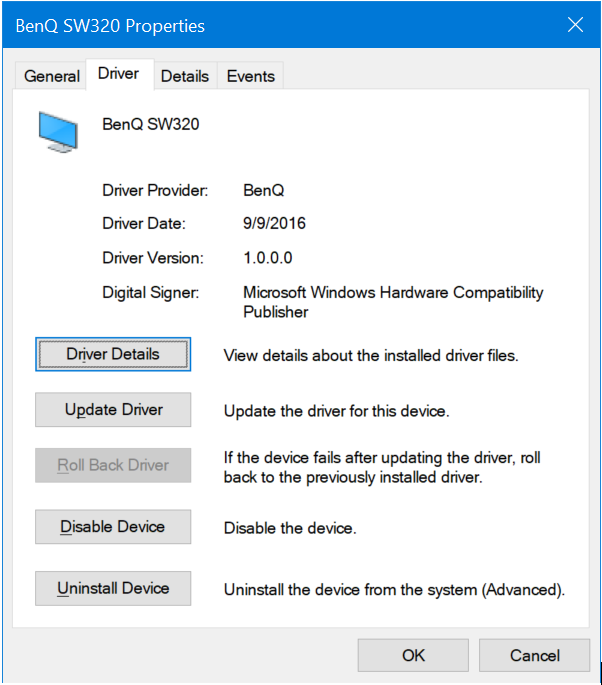
- Mark as New
- Bookmark
- Subscribe
- Mute
- Subscribe to RSS Feed
- Permalink
- Report Inappropriate Content
The INF usually provides details about the LCD that the EDID cannot provide
- Mark as New
- Bookmark
- Subscribe
- Mute
- Subscribe to RSS Feed
- Permalink
- Report Inappropriate Content
Ah yes, the .inf file. It’s the file I used to install the driver.
I also noticed EDID information in the registry. Several copies of it under 6 different UIDs keys below HKLM\SYSTEM\ControlSet001\Enum\DISPLAY\BNQ7F54. Maybe that’s 3 times for each monitor?
- Mark as New
- Bookmark
- Subscribe
- Mute
- Subscribe to RSS Feed
- Permalink
- Report Inappropriate Content
do not worry if there are several entries in the registry, windows uses them when it checks the hardware at boot time
INF files are used to populate the registry for the boot process and to add component executables such as miniport drivers (used by the video card) rtc,
- Mark as New
- Bookmark
- Subscribe
- Mute
- Subscribe to RSS Feed
- Permalink
- Report Inappropriate Content
same driver here. I also tried that setting in advanced (checked the box and rebooted) when using the old driver: things looked awful. I assume that that is for some specialized apps it looked like I used an over the top sharpening plugin with the 10 bit box checked.
- Mark as New
- Bookmark
- Subscribe
- Mute
- Subscribe to RSS Feed
- Permalink
- Report Inappropriate Content
Hi m0reilly,
I wonder if you could post a copy of your EDID for your BenQ SW320 monitor. I would like to compare it to mine to see if there's anything obvious different. Might lead to clues about what's wrong with my setup.
Thanks
David
- Mark as New
- Bookmark
- Subscribe
- Mute
- Subscribe to RSS Feed
- Permalink
- Report Inappropriate Content
m0reilly wrote:
Could you post your hex dump EDID for the BenQ SW320? I would like to compare it to mine to see if there is anything that stands out to me. It may help me understand where the problem is with enabling 10 bpc. I could also use it to emulate your monitor with my WX5100 to see what it reports.
TIA,
David
- Mark as New
- Bookmark
- Subscribe
- Mute
- Subscribe to RSS Feed
- Permalink
- Report Inappropriate Content
I don't know how the basic dump would be of help as it is just your monitor and the AMD driver. What I did to get to where I left off was to install the latest software for the card but back-track to an earlier GPU driver.
- Mark as New
- Bookmark
- Subscribe
- Mute
- Subscribe to RSS Feed
- Permalink
- Report Inappropriate Content
m0reilly wrote:
I don't know how the basic dump would be of help as it is just your monitor and the AMD driver. What I did to get to where I left off was to install the latest software for the card but back-track to an earlier GPU driver.
The hex dump would definitely be of help because there may be something different about your SW320 compared to mine. And I could use your hex dump of the EDID to emulate your monitor and determine if there is something different. If there is, then it is information I can give to BenQ to help solve the problem I have.
- Mark as New
- Bookmark
- Subscribe
- Mute
- Subscribe to RSS Feed
- Permalink
- Report Inappropriate Content
no problem, i'll get it tonight
- Mark as New
- Bookmark
- Subscribe
- Mute
- Subscribe to RSS Feed
- Permalink
- Report Inappropriate Content
m0reilly wrote:
no problem, i'll get it tonight
Thanks!
- Mark as New
- Bookmark
- Subscribe
- Mute
- Subscribe to RSS Feed
- Permalink
- Report Inappropriate Content
00 FF FF FF FF FF FF 00 09 D1 54 7F 45 54 00 00
1C 1B 01 04 B5 46 28 78 26 DF 50 A3 54 35 B5 26
0F 50 54 A5 6B 80 D1 C0 81 C0 81 00 81 80 A9 C0
B3 00 01 01 01 01 4D D0 00 A0 F0 70 3E 80 30 20
35 00 BA 89 21 00 00 1A 00 00 00 FF 00 42 37 48
30 30 33 37 30 53 4C 30 0A 20 00 00 00 FD 00 30
4C 1E 8C 3C 00 0A 20 20 20 20 20 20 00 00 00 FC
00 42 65 6E 51 20 53 57 33 32 30 0A 20 20 01 10
02 03 2B F1 56 61 60 5D 5E 5F 10 05 04 03 02 07
06 0F 1F 20 21 22 14 13 12 16 01 23 09 7F 07 83
01 00 00 E3 06 07 01 E3 05 C0 00 02 3A 80 18 71
38 2D 40 58 2C 45 00 BA 89 21 00 00 1E 56 5E 00
A0 A0 A0 29 50 30 20 35 00 BA 89 21 00 00 1A 04
74 00 30 F2 70 5A 80 B0 58 8A 00 BA 89 21 00 00
1A 00 00 00 00 00 00 00 00 00 00 00 00 00 00 00
00 00 00 00 00 00 00 00 00 00 00 00 00 00 00 9A
- Mark as New
- Bookmark
- Subscribe
- Mute
- Subscribe to RSS Feed
- Permalink
- Report Inappropriate Content
Thanks for posting this EDID.
I loaded it into the AMD driver on port 3 as an emulation and the driver reported only 8 bpc capability as seen in the screenshot below.
I don't understand this because this is the same monitor that demonstrated 10 bpc at Full RGB 4:4:4 according to your screenshot post earlier in February. I was expecting it to show 10 bpc at RGB 4:4:4 Pixel Format, 4K@60Hz. I guess I don't understand EDIDs and how they work. But thanks for posting it.
- Mark as New
- Bookmark
- Subscribe
- Mute
- Subscribe to RSS Feed
- Permalink
- Report Inappropriate Content
here is a shot from this evening:
- Mark as New
- Bookmark
- Subscribe
- Mute
- Subscribe to RSS Feed
- Permalink
- Report Inappropriate Content
Thanks for posting this.
And in Windows your monitor is running at 60Hz?
- Mark as New
- Bookmark
- Subscribe
- Mute
- Subscribe to RSS Feed
- Permalink
- Report Inappropriate Content
I got some odd results from using your EDID in emulation.
Note that in my dual monitor configuration, port 1 and port 2 on the WX 5100 are connected to the two BenQ SW320s. Port 3 and port 4 are not used. So I used port 3 for emulating your BenQ SW320 using the EDID you posted above.
Odd Results (fsadough if you're reading this, your input would be appreciated)
- Starting point: No emulation; both monitors set to 10 bpc, YCbCr 4:2:2 pixel format with monitors at 60Hz.
I loaded the EDID into port 3 from a text file that I created from your post. I changed the default bit rate from 2.7GHz to 5.4GHz. Ports 1 & 2 remained as they were. The emulated monitor on port 3 showed 8 bpc, and it would revert back to 8 bpc when I attempted to change it to 10 bpc. But tried this experiment a second time to capture the screenshots and I got a different result: - Starting point: No emulation; both monitors set to 8 bpc, RGB 4:4:4 pixel format, monitors at 60Hz.
I loaded your monitor EDID into port 3 as before and changed the Bit Rate to 5.4GHz.
All 3 ports switched to 10 bpc and the physical monitor refresh rates were changed to 30Hz. When I removed the emulation, both physical monitors reverted to 60Hz at 8 bpc, RGB 4:4:4. But I've gotten inconsistent results with this set of changes. On another try with the same starting point, when I applied emulation on port 3 the physical monitor settings were not changed, and port 3 used 8 bpc. And upon changing port 3 setting to 10 bpc, it reverted back to 8 bpc. - Starting point: No emulation; both monitors set to 10 bpc, RGB 4:4:4 pixel format, monitors at 30Hz
I load your EDID into port 3, set the bit rate to 5.4GHz. Ports 1, 2 and 3 are using 10 bpc, RGB 4:4:4 @ 30Hz - When I remove an emulated port, the refresh rate for both physical monitors sometimes gets changed automatically by the AMD driver.
- None of my efforts produced an emulated monitor on port 3 that uses 10 bpc, RGB 4:4:4 pixel format at 60Hz refresh
fsadough has said that the WX 5100 uses the EDID to determine the monitor capabilities, and then offer appropriate options in the driver. Since m0reilly's EDID currently enables 10 bpc on his BenQ SW320, but his EDID will not enable 10 bpc in emulation with my WX 5100, I wonder what conclusion can I draw from that. Does it mean my WX 5100 is defective? Or is emulation mode not a good method to determine this? Not sure what to think. But I would really appreciate finding a way to determine where the issue is, whether with the graphics card or with both monitors, because I don't want to ask BenQ to send me two new monitors and still have the same technical problem with the same dilemma for determining which hardware (or software?) is the issue. I need help! TIA
- Mark as New
- Bookmark
- Subscribe
- Mute
- Subscribe to RSS Feed
- Permalink
- Report Inappropriate Content
You can also get a text dump of the EDID from the Advanced Settings panel by hovering over the right edge of the Connection 1 line -- then 3 icons will appear and the middle one allows you to save the export to txt.
- Mark as New
- Bookmark
- Subscribe
- Mute
- Subscribe to RSS Feed
- Permalink
- Report Inappropriate Content
m0reilly wrote:
I don't know how the basic dump would be of help as it is just your monitor and the AMD driver. What I did to get to where I left off was to install the latest software for the card but back-track to an earlier GPU driver.
Which version of the GPU driver are you using? I can try what you did to see if that works for me.
- Mark as New
- Bookmark
- Subscribe
- Mute
- Subscribe to RSS Feed
- Permalink
- Report Inappropriate Content
The February of 2018 Pro release downloaded from AMD.
- Mark as New
- Bookmark
- Subscribe
- Mute
- Subscribe to RSS Feed
- Permalink
- Report Inappropriate Content
19.3.2 is the current mainstream driver, pro driver should be along presently
- Mark as New
- Bookmark
- Subscribe
- Mute
- Subscribe to RSS Feed
- Permalink
- Report Inappropriate Content
BenQ SW320
00 FF FF FF FF FF FF 00 09 D1 54 7F 45 54 00 00
2A 1B 01 04 B5 46 28 78 26 DF 50 A3 54 35 B5 26
0F 50 54 A5 6B 80 D1 C0 81 C0 81 00 81 80 A9 C0
B3 00 01 01 01 01 4D D0 00 A0 F0 70 3E 80 30 20
35 00 BA 89 21 00 00 1A 00 00 00 FF 00 45 41 48
30 34 32 34 32 53 4C 30 0A 20 00 00 00 FD 00 30
4C 1E 8C 3C 00 0A 20 20 20 20 20 20 00 00 00 FC
00 42 65 6E 51 20 53 57 33 32 30 0A 20 20 01 F3
02 03 2B F1 56 61 60 5D 5E 5F 10 05 04 03 02 07
06 0F 1F 20 21 22 14 13 12 16 01 23 09 7F 07 83
01 00 00 E3 06 07 01 E3 05 C0 00 02 3A 80 18 71
38 2D 40 58 2C 45 00 BA 89 21 00 00 1E 56 5E 00
A0 A0 A0 29 50 30 20 35 00 BA 89 21 00 00 1A 04
74 00 30 F2 70 5A 80 B0 58 8A 00 BA 89 21 00 00
1A 00 00 00 00 00 00 00 00 00 00 00 00 00 00 00
00 00 00 00 00 00 00 00 00 00 00 00 00 00 00 9A
- Mark as New
- Bookmark
- Subscribe
- Mute
- Subscribe to RSS Feed
- Permalink
- Report Inappropriate Content
fsadough wrote:
BenQ SW320
00 FF FF FF FF FF FF 00 09 D1 54 7F 45 54 00 00
2A 1B 01 04 B5 46 28 78 26 DF 50 A3 54 35 B5 26
0F 50 54 A5 6B 80 D1 C0 81 C0 81 00 81 80 A9 C0
B3 00 01 01 01 01 4D D0 00 A0 F0 70 3E 80 30 20
35 00 BA 89 21 00 00 1A 00 00 00 FF 00 45 41 48
30 34 32 34 32 53 4C 30 0A 20 00 00 00 FD 00 30
4C 1E 8C 3C 00 0A 20 20 20 20 20 20 00 00 00 FC
00 42 65 6E 51 20 53 57 33 32 30 0A 20 20 01 F3
02 03 2B F1 56 61 60 5D 5E 5F 10 05 04 03 02 07
06 0F 1F 20 21 22 14 13 12 16 01 23 09 7F 07 83
01 00 00 E3 06 07 01 E3 05 C0 00 02 3A 80 18 71
38 2D 40 58 2C 45 00 BA 89 21 00 00 1E 56 5E 00
A0 A0 A0 29 50 30 20 35 00 BA 89 21 00 00 1A 04
74 00 30 F2 70 5A 80 B0 58 8A 00 BA 89 21 00 00
1A 00 00 00 00 00 00 00 00 00 00 00 00 00 00 00
00 00 00 00 00 00 00 00 00 00 00 00 00 00 00 9A
I do not know the source (what SW320 did it come from?) of this EDID, but I used it in emulation on port 3 (which I'm not using), and it would not go into 10 bpc mode. Is this an EDID from an SW320 that supports 10 bpc, Full RGB 4:4:4, 4K@60Hz? I'm looking for an EDID from a BenQ SW320 monitor that is known to work at 10 bpc, Full RGB 4:4:4, 4K@60Hz. This would help me in a few ways:
- It will give me something to compare my EDID to
- It will give me an EDID data comparison ("good" vs "bad" panel) to pass on to the BenQ development team to help them diagnose the issue
- It will allow me to use a "known good" BenQ SW320 EDID in emulation with my SW320 to see if it works. If it works, that may mean that the EDIDs in my monitor(s) are erroneous, but the hardware actually works. Alternatively, it may indicate that the EDIDs are accurate and the hardware is defective.
The BenQ development team is not sure what the issue is, but they have not revealed what they do know.
Thanks
David