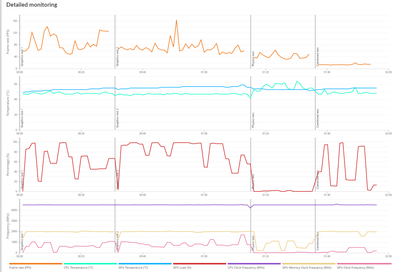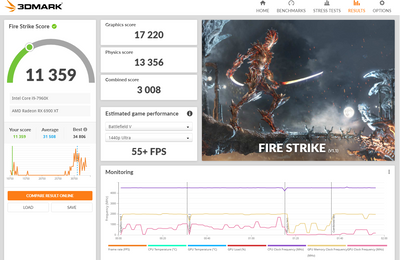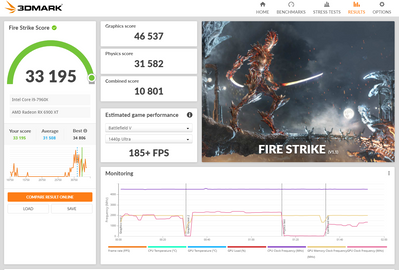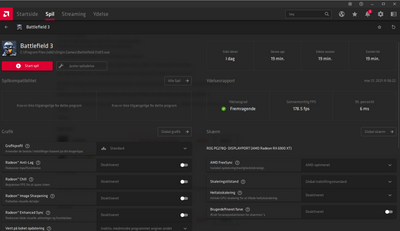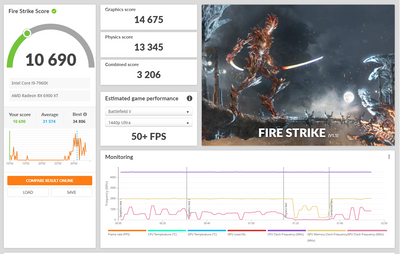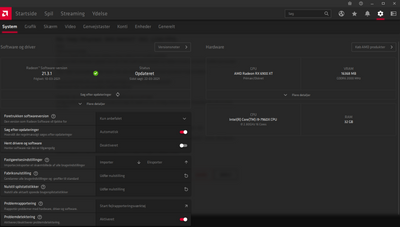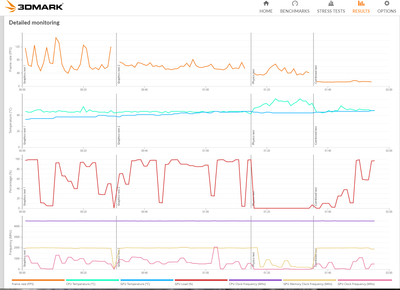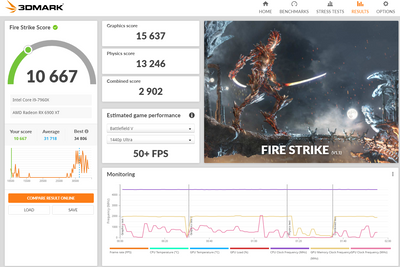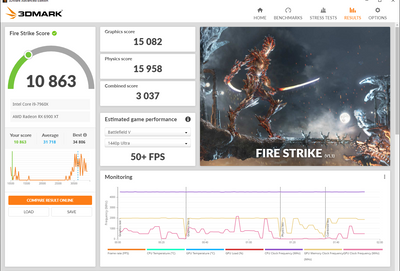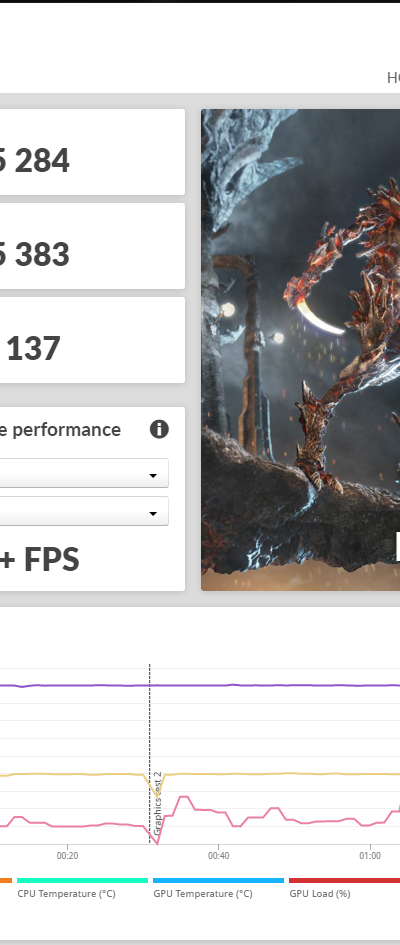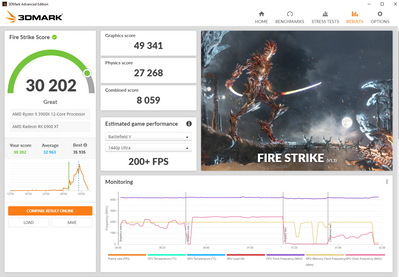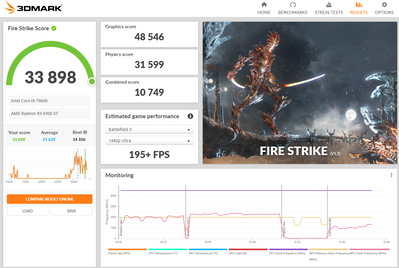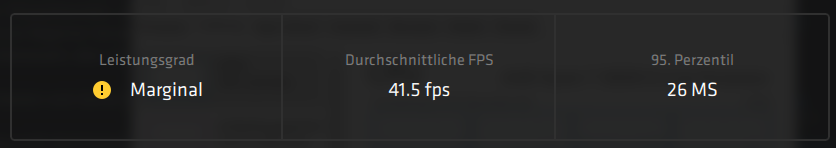- AMD Community
- Communities
- General Discussions
- General Discussions
- Re: Help Whanted. MSI 6900XT 16G. LOW FPS.
General Discussions
- Subscribe to RSS Feed
- Mark Topic as New
- Mark Topic as Read
- Float this Topic for Current User
- Bookmark
- Subscribe
- Mute
- Printer Friendly Page
- Mark as New
- Bookmark
- Subscribe
- Mute
- Subscribe to RSS Feed
- Permalink
- Report Inappropriate Content
Help Whanted. MSI 6900XT 16G. LOW FPS.
My System is. MSI 6900XT Graficcard
Desktop. EVGA X299 Dark Bios Version. 1.23
Windows 10 64 bit system buils 19042 (20H2=
CPU.Intel Core 7960X 16 threds.
SSD.Samsung SSD Pro 970 1T Bite.
Power Supply. EVGA 1600 Wats
Memory GSkrill Trident 3200 32 Gb
Problem is LOW FSP after a day or 2, if i delete the Adralina 21.3.1 latest driver on my system, and instal the same one again, it will woork for some time(1 Day) or so, but after a while i have the same issuie LOW FSB, like 30-40 and up to 200, then again down to 30-40 and up again, i thing this is somthing what the driver to do, but what to do now????? Kim Madse. DK EU.
- Mark as New
- Bookmark
- Subscribe
- Mute
- Subscribe to RSS Feed
- Permalink
- Report Inappropriate Content
(1). RE: MSI 6900XT
Is that an AMD Reference style GPU or something else?
Please point to the GPU model on MSI WEB page.
(2). Uninstall all MSI Afterburner and Rivatuner Software.
(3). Make sure you have not turned on Radeon Chill in Global or Game graphics settings.
(4). Adrenalin 2020 20.3.1 reintroduced Frame Rate Target control. Make sure it is not set.
(5). Make sure you use the following instructions to remove the old Adrenalin Driver and Reinstall Adrenalin 2020 20.3.1
https://community.amd.com/t5/drivers-software/amd-driver-fix-and-install-using-ddu/m-p/426238
(6). Once you reinstall the driver, please post a screenshot of the Performance -> Global Tuning and Game Tuning.
Thanks.
- Mark as New
- Bookmark
- Subscribe
- Mute
- Subscribe to RSS Feed
- Permalink
- Report Inappropriate Content
Yes this is a reference style GPU, Number RX 6900XT 16G referance model. s/N 602-V803-Zxxxxxxxxxxxxxxxx
- Mark as New
- Bookmark
- Subscribe
- Mute
- Subscribe to RSS Feed
- Permalink
- Report Inappropriate Content
- Mark as New
- Bookmark
- Subscribe
- Mute
- Subscribe to RSS Feed
- Permalink
- Report Inappropriate Content
The Skreenshop is before i do anything. i will post the new one later, but like i said after a while it go back to LOW performance, but i hope it will last.
- Mark as New
- Bookmark
- Subscribe
- Mute
- Subscribe to RSS Feed
- Permalink
- Report Inappropriate Content
Firestrike scorre whit used DDU, and reinstald driver Adralina 20.3.1 newest driver.
But like i said, i think tomorow it will go back to 30-40 and up again to 200 +, and then down again to 30-40, keep going like this all the time, like the first skreenshot on this page, for now it seems to woork, but i have tryed this before, and for 1 day it is okay, next day not so good, and i havent tryed to do anything whit my computer, then turn it on ofcause.Kim M.
- Mark as New
- Bookmark
- Subscribe
- Mute
- Subscribe to RSS Feed
- Permalink
- Report Inappropriate Content
Battelfield 3 Performance.
- Mark as New
- Bookmark
- Subscribe
- Mute
- Subscribe to RSS Feed
- Permalink
- Report Inappropriate Content
Could you please post a screenshot of the Performance -> Global Tuning and Game Tuning.
It would be good to check what the Tuning settings are set to for Global and for the game (BF3).
Also Gaming -> Global settings please.
Thank you.
- Mark as New
- Bookmark
- Subscribe
- Mute
- Subscribe to RSS Feed
- Permalink
- Report Inappropriate Content
That score is looking good.
Thanks for the information.
- Mark as New
- Bookmark
- Subscribe
- Mute
- Subscribe to RSS Feed
- Permalink
- Report Inappropriate Content
No problem.
- Mark as New
- Bookmark
- Subscribe
- Mute
- Subscribe to RSS Feed
- Permalink
- Report Inappropriate Content
A New day and new problems like i said, i havent done anything but power on my computer and this happent, Bad GPU scorre again.
- Mark as New
- Bookmark
- Subscribe
- Mute
- Subscribe to RSS Feed
- Permalink
- Report Inappropriate Content
Wow.
That is very strange.
Are you certain that the same Radeon Driver 2020 21.3.1 is still installed?
Can you check Windows Updates and see if Microsoft have installed any Radeon Drivers on your PC whilst you booted up?
They might autoinstall an older driver over your existing one if you have autodriver install enabled.
Are you sure there are no other CPU processes running in the background?
How much CPU % use is Radeon Software taking?
Firestrike test is very dependent on CPU performance and load.
To test a GPU like RX6900XT you would normally be better to run TimeSpy Extreme 4K or Firestrike Ultra 4K to stress the GPU.
Just for a few quick comparisons scores.
Ryzen 2700X, RX Vega 64 Liquid no GPU Overclocking. Firestrike Result = 21123, BFV Result = 85+
Ryzen 2700X, RX5700XT no GPU Overclocking. Firestrike Result = 22179. BFV Result = 95+
Ryzen 2700X, RX Vega 64 Liquid with GPU Overclock for DX11 Gaming applied. Firestrike Result = 22220, BFV Result = 95+
I do not bother to overclock the RX5700XT as it is toasty enough at default clocks.
- Mark as New
- Bookmark
- Subscribe
- Mute
- Subscribe to RSS Feed
- Permalink
- Report Inappropriate Content
I have checked this in windows update, and no other update on the date 21-22 that have to do what Driver on graficcard, and this is the only driver on 2020 21.3.1 still like AMD Adralina shows.
Need help here, because i think you are on the RIGHT track, but dont know abaut this CPU processes runing in the backgraund, then i test in Firestrik or Timespy, how can i see this too, then it is in full skreen mode, i have to be able to see this, but i dont know how then the test is going on, like you said there must be somthing running in the background that take some bits, what do i know.
Se how much CPU % used in Radion Software talking ??????? Lost now.....
- Mark as New
- Bookmark
- Subscribe
- Mute
- Subscribe to RSS Feed
- Permalink
- Report Inappropriate Content
Try running Windows Task Manager.
Processes will give a list of background processes running.
Performance will show you graphs running.
That is what I normally do.
There was a problem with Adrenalin 2020 Radeon Settings taking large amount of CPU resources but it was supposed to be fixed by now.
Thanks.
- Mark as New
- Bookmark
- Subscribe
- Mute
- Subscribe to RSS Feed
- Permalink
- Report Inappropriate Content
Humm, looking at my processes in proformance graf, CPU is om 100 % on 1 theds, you know i have 16 theds CPU, but on Theds 2 it seems to be on 100 % all the time, maby strenges but overall CPU proformce is only used a 5 % so, i dont think this is the problem, Ram is good, SSD is good, dont know what to try next, but i will like before try DDU again, and see if that CPU thed 2, still is on 100 % after i install driver again, littel lost here, still bad performnce again.
- Mark as New
- Bookmark
- Subscribe
- Mute
- Subscribe to RSS Feed
- Permalink
- Report Inappropriate Content
Okay maby somthing here, i have 2 NETWERK prots on my EVGA 299X Dark motherboard, i have allways used the the one in the top, Intell I219 NIC but it semms that my conection is all over the place, now i try the other one lowest one Intell I210 NIC, and all things is going well now, i have NOT done anything whit DDU yet, now i will see if this is the problem, this is strenge.
- Mark as New
- Bookmark
- Subscribe
- Mute
- Subscribe to RSS Feed
- Permalink
- Report Inappropriate Content
I hope you get to the bottom of the problem.
- Mark as New
- Bookmark
- Subscribe
- Mute
- Subscribe to RSS Feed
- Permalink
- Report Inappropriate Content
Thanks, and Thanks for u help too, lets see tomorrow, maby this is the fault, but still strenges, wee wait to see, but if the internetports is the problem, hummm i dont know, i just use the other one, i can se after i use this one (Lowerst) Slot, the CPU usage on theds 2 is 1-2 % again, hummm.
- Mark as New
- Bookmark
- Subscribe
- Mute
- Subscribe to RSS Feed
- Permalink
- Report Inappropriate Content
I think this is the link to your MSI GPU Specifications here:
https://www.msi.com/Graphics-Card/Radeon-RX-6900-XT-16G
- Mark as New
- Bookmark
- Subscribe
- Mute
- Subscribe to RSS Feed
- Permalink
- Report Inappropriate Content
MSI Afterburner often causes conflicts with Adrenalin 2020 software.
On MSI cards and other brands..
Recommendation is to remove all third party OC tools and get the GPU working with the latest Adrenalin 2020 driver first.
- Mark as New
- Bookmark
- Subscribe
- Mute
- Subscribe to RSS Feed
- Permalink
- Report Inappropriate Content
I hvav done just like that.
- Mark as New
- Bookmark
- Subscribe
- Mute
- Subscribe to RSS Feed
- Permalink
- Report Inappropriate Content
And sad again, this wasent the fault, now i am back whit the bad performance on this AMD 6900XT Card, after some while, then again used DDU in safe mode, no internet connection and fresh install AMD driver 21.3.1 Adralina, and it is up and running again, whit great resuolts, but i know tomorrow we are back to nothing, i have looked in joblist performance and it look okay, all processes low 1-5 % usage, hummm any ideer what to do now, i have a Geforce 970 EVGA Wartercoolded card, never had any issuie whit that card, it is stable in all condition, and this is monted on the same setup, nothing changed anywhere.
Not happy at all, thing i have tryed the most i can try out, but like to know if anybody have any good ideer i have to try out, before i go back to Nvidia.
- Mark as New
- Bookmark
- Subscribe
- Mute
- Subscribe to RSS Feed
- Permalink
- Report Inappropriate Content
Have you set up windows to prevent driver downloads? You can do it as follows in Windows 10 Pro 64bit.
Open Local Group Policy Editor (gpedit at the console)
Local Computer Policy ->Administrative Templates -> Windows Components -> Windows Update.
Set
Do not include drivers in windows updates.
to Enabled.
Just to make sure nothing crazy is happening on reboot.
- Mark as New
- Bookmark
- Subscribe
- Mute
- Subscribe to RSS Feed
- Permalink
- Report Inappropriate Content
MSI Afterburner was responsible for dropping my rx 6900 xt performance down to dismal levels. Once I realized that it was the culprit I removed it and then reinstalled the latest AMD drivers which took care of my issue.
- Mark as New
- Bookmark
- Subscribe
- Mute
- Subscribe to RSS Feed
- Permalink
- Report Inappropriate Content
Was it automatically loading a bad performance setting or running the fans at low speed profile at boot up?
Please report the issue to MSI Support as it might help other RX6900XT users.
Thanks.
- Mark as New
- Bookmark
- Subscribe
- Mute
- Subscribe to RSS Feed
- Permalink
- Report Inappropriate Content
My fan speeds and temps have always been fantastic on my XFX Speedster MERC 319 RX 6900 XT Black edition but when I installed the Afterburner beta, yes it was the beta, it completely wrecked card performance. Once I uninstalled it and reinstalled the adrenaline drivers performance returned to normal. I'm currently on the release version 4.6.3.16053 and it runs fine.
I was seeing 6 fps in Time Spy and barely 60fps in BF3, mind you I'm running 3440x1440 but still it had dropped to well below the performance of my 1080 and I was frustrated. I still see some weird gpu clock drops when Time Spy starts out with lots of spikes but by the second test everything seems to stabilize.
- Mark as New
- Bookmark
- Subscribe
- Mute
- Subscribe to RSS Feed
- Permalink
- Report Inappropriate Content
This is set to dont download driver, so set to off.
- Mark as New
- Bookmark
- Subscribe
- Mute
- Subscribe to RSS Feed
- Permalink
- Report Inappropriate Content
OK so you have set Do not download drivers.
I also assume you have completely uninstalled MSI Afterburner and any other 3rd party OC tool.
I hope your GPU works fine noe.
- Mark as New
- Bookmark
- Subscribe
- Mute
- Subscribe to RSS Feed
- Permalink
- Report Inappropriate Content
Yes i have set do not dowlload driver yes, and i have NOT instaled MSI Afterburner atall, and my MSI GPU perform like hell, like i said if i uninstall driver Adralina 21.3.1 then the systen is going like bad 30-40 FPS and go up to abaut 200 +, then down again to 30-40 keep going like this, if i then delite my Adralina 21.3.1 software, and indstall them again whit the same Adralina 21.3.1, then it woork for a while again, this is wired and stranges ?????
- Mark as New
- Bookmark
- Subscribe
- Mute
- Subscribe to RSS Feed
- Permalink
- Report Inappropriate Content
- Mark as New
- Bookmark
- Subscribe
- Mute
- Subscribe to RSS Feed
- Permalink
- Report Inappropriate Content
And like you can see in Graf, this isient woorking good, but like again then i delete my driver Adralina, and then again install it to the same driver or try a later one, it is running good again, for a day 1 Day, next we are are back to bad performance again.
And all this whit standart setting all the time, nothing is changed.
- Mark as New
- Bookmark
- Subscribe
- Mute
- Subscribe to RSS Feed
- Permalink
- Report Inappropriate Content
Are you sure the Tuning Profile in Adrenalin 2020 driver -> Both Global and "Game Tuning" profiles are set to default settings?
It is possible to have Global Profile set to default settings but the power slider on the Game Profile to set to -ve % and that will affect the benchmark results.
What happens if you run two Firestrike tests in a row.
Are the the results better on the second run?
Thanks.
- Mark as New
- Bookmark
- Subscribe
- Mute
- Subscribe to RSS Feed
- Permalink
- Report Inappropriate Content
Yes the profile in Adralina is set to Default settings, both in Game mode and Global settings, i have just made 2 test in Firestrike in a row, scorre is close to echother.
- Mark as New
- Bookmark
- Subscribe
- Mute
- Subscribe to RSS Feed
- Permalink
- Report Inappropriate Content
Thanks.
Slightly better performance second run is "normal" for Radeon GPUs based on what I have seen in the past.
But there is clearly something very wrong...
- Mark as New
- Bookmark
- Subscribe
- Mute
- Subscribe to RSS Feed
- Permalink
- Report Inappropriate Content
Now tryed to moved 3Dmark to another disk, the same resoult, so i dont know.
- Mark as New
- Bookmark
- Subscribe
- Mute
- Subscribe to RSS Feed
- Permalink
- Report Inappropriate Content
This is what I get in firestrike.
- Mark as New
- Bookmark
- Subscribe
- Mute
- Subscribe to RSS Feed
- Permalink
- Report Inappropriate Content
Okay i get a littel more THEN ITIS OKAY, but many times test today NOT great, but i have one for you here.
- Mark as New
- Bookmark
- Subscribe
- Mute
- Subscribe to RSS Feed
- Permalink
- Report Inappropriate Content
Have the same problem. Directx11 works baad. Directx12 works great.
Here are my results (both with power settings to rampage)
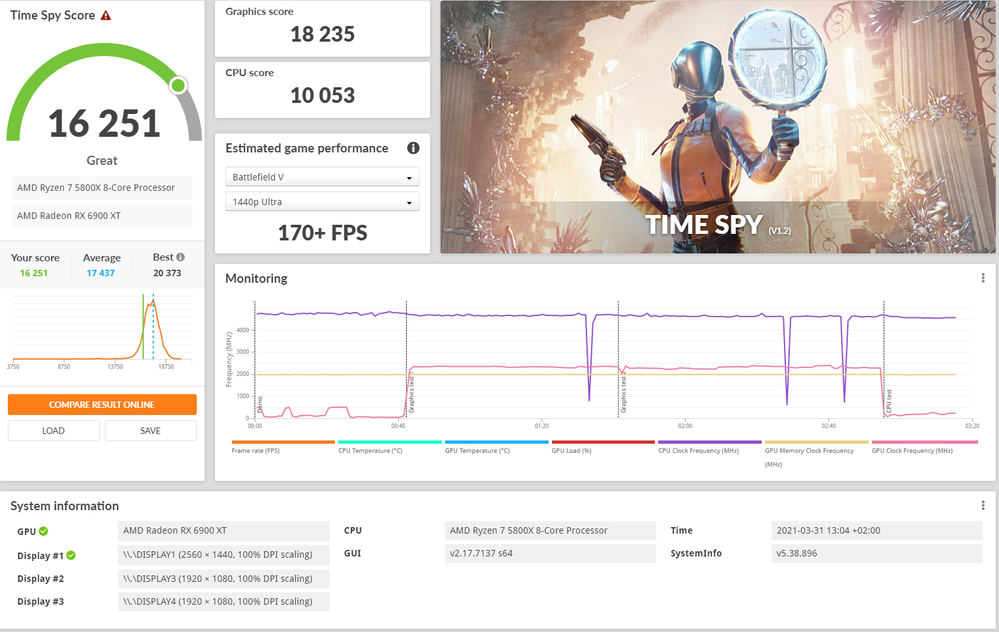
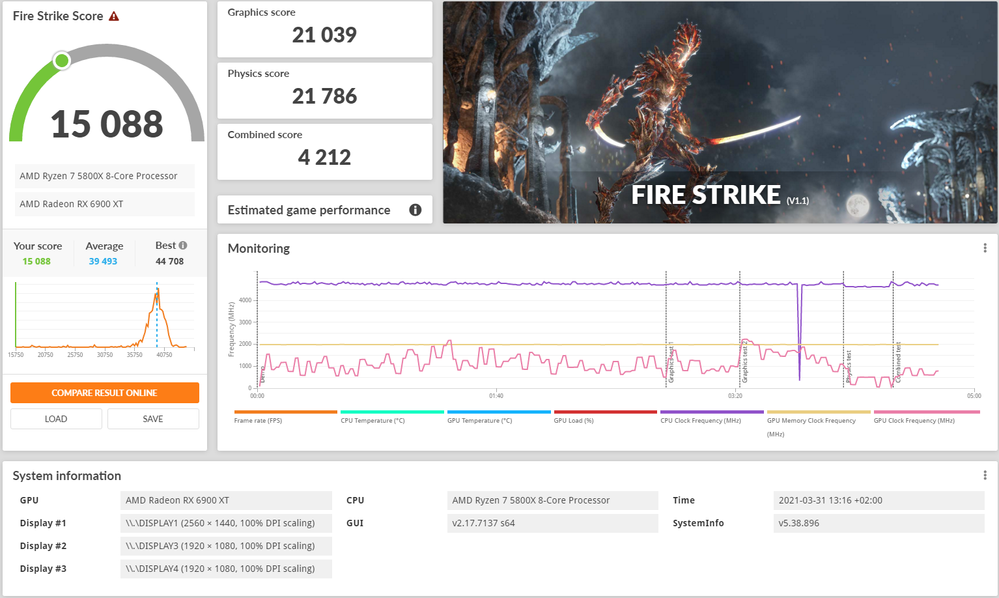
So Cyberpunk work normal with 70-80fps on ultra. Games like Rust or Escape from Tarkov work so F***** bad. only 30-40 fps in Rust even with Graphic Settings in de Middle.
With the 21.3.1 and now on 21.3.2 ists all the same. Havent played a few days. So cant say since when this is.
Have fresh setup Windows and the Same.
Tarkov FPS:
And my Rust FPS:
Havent installed Cyberpunk now. So cant post FPS from there. But because it works on DirectX12. I dont think its a Problem with the Graphics Card. Musst be a Windows or AMD Driver Problem.
When this is Ongoing. I will install my 1070. Was better in the Games i Play. A little bit bad...
- Mark as New
- Bookmark
- Subscribe
- Mute
- Subscribe to RSS Feed
- Permalink
- Report Inappropriate Content
Just a thought...
Clockblocker?
https://www.guru3d.com/files-details/clockblocker-download.html
- Mark as New
- Bookmark
- Subscribe
- Mute
- Subscribe to RSS Feed
- Permalink
- Report Inappropriate Content
think would not work an newer cards. lock the clock on newer amd cards can only made with the more power tool with overwrite the vbios. but this isnt what i wana do. wana have normal clock speed without tweaking the bios. now installed the latest windows updates. still the same. the most time in directx11 the card runs only on 40%.