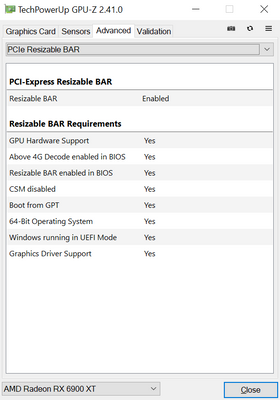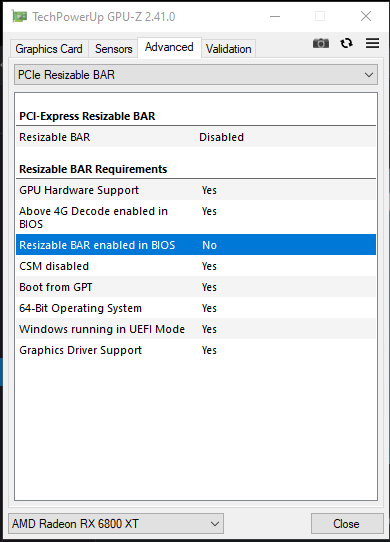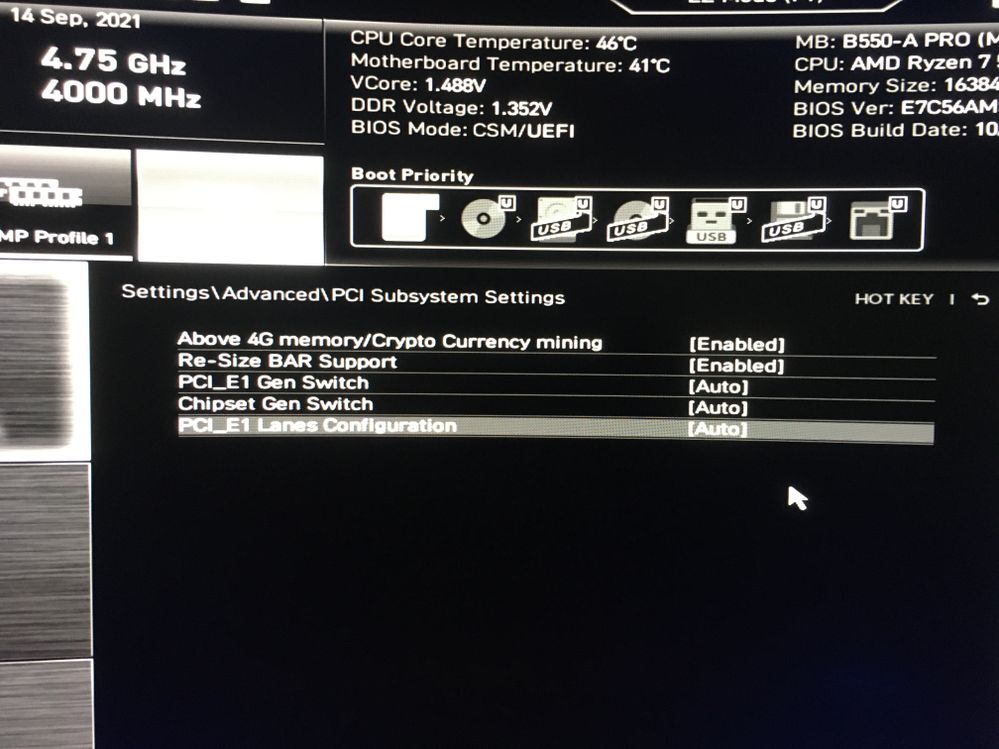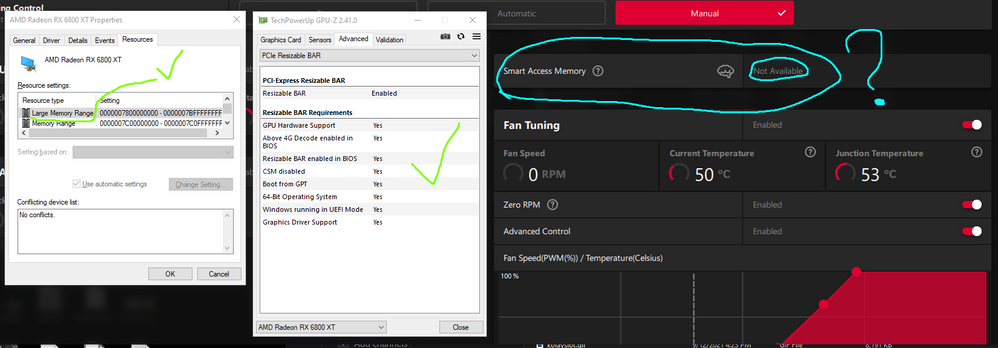- AMD Community
- Support Forums
- General Discussions
- Re: Can't Get Smart Acess Memory to Work
General Discussions
- Subscribe to RSS Feed
- Mark Topic as New
- Mark Topic as Read
- Float this Topic for Current User
- Bookmark
- Subscribe
- Mute
- Printer Friendly Page
- Mark as New
- Bookmark
- Subscribe
- Mute
- Subscribe to RSS Feed
- Permalink
- Report Inappropriate Content
Can't Get Smart Acess Memory to Work
Hi, I'm trying to get my SAM to work for a while I'm so close to give up but I want it to work.
I have enabled Re-size bar, above 4g and my Bios is UEFI. But still SAM is not working.
I'm checking resources on my GPU properties I don't see "large memory range"
I'm checking AMD Radeon Software, it says "Smart Acess Memory Not Available"
any help appreciated.
my setup
GPU: RX 6800XT
CPU: AMD Ryzen 7 5800X
Motherboard: MSI B550-A PRO (MS-7C56)
Re-size Bar enabled, above 4g enabled, UEFI
- Mark as New
- Bookmark
- Subscribe
- Mute
- Subscribe to RSS Feed
- Permalink
- Report Inappropriate Content
Your harddisk or ssd has gpt not mbr? I mean you have to make a fresh windows installation.
- Mark as New
- Bookmark
- Subscribe
- Mute
- Subscribe to RSS Feed
- Permalink
- Report Inappropriate Content
I didn't quite understand what you mean, I have an SSD 2tb. No idea whats gpt nor mbr. Could you explain a bit more?
- Mark as New
- Bookmark
- Subscribe
- Mute
- Subscribe to RSS Feed
- Permalink
- Report Inappropriate Content
Open 'Disk Management'. you should have a small partition labeled 'EFI System....'.
If you have that, then you also need to disable 'CSM' in mobo bios settings.
- Mark as New
- Bookmark
- Subscribe
- Mute
- Subscribe to RSS Feed
- Permalink
- Report Inappropriate Content
I see Healthy EFI System partition on disk management yeah,
I searched everywhere but I can't find anything about disabling CSM in bios. I have an indicator on top it says CSM/EUFI, there csm is gray and uefi is highlighted.
- Mark as New
- Bookmark
- Subscribe
- Mute
- Subscribe to RSS Feed
- Permalink
- Report Inappropriate Content
Here are the system requirements to use Smart Access Memory, you may want to check that you meet the requirements.
- Mark as New
- Bookmark
- Subscribe
- Mute
- Subscribe to RSS Feed
- Permalink
- Report Inappropriate Content
Yes I already shared my system info. I have it all, i should be able to use it but can’t
- Mark as New
- Bookmark
- Subscribe
- Mute
- Subscribe to RSS Feed
- Permalink
- Report Inappropriate Content
Download GPU-Z. https://www.techpowerup.com/download/techpowerup-gpu-z/
Run it, go to advanced tab, then select PCIE Resizable Bar from the drop down tab and post a screenshot of what you see.
Here is mine.
- Mark as New
- Bookmark
- Subscribe
- Mute
- Subscribe to RSS Feed
- Permalink
- Report Inappropriate Content
It says "no" to "Resizeable BAR enabled in BIOS" but it is enabled. Check the photo from my bios. I don't know what is wrong
- Mark as New
- Bookmark
- Subscribe
- Mute
- Subscribe to RSS Feed
- Permalink
- Report Inappropriate Content
Okay so after some more digging, I updated/m-flash my bios to latest and got gpu-z to show resizeable bar enabled. however AMD Radeon software still says SAM is not available. check the screenshot below. Also thank you all for the support I feel like I'm close to get this thing to work
- Mark as New
- Bookmark
- Subscribe
- Mute
- Subscribe to RSS Feed
- Permalink
- Report Inappropriate Content
What build of Windows are you using? Is your OS up to date?
Are you using 21.9.1 drivers which are the current latest?
You may also want to try a Clean driver Install and Factory Reset of 21.9.1.
Instructions here on how to do a factory reset. Install AMD Radeon™ Software | AMD
- Mark as New
- Bookmark
- Subscribe
- Mute
- Subscribe to RSS Feed
- Permalink
- Report Inappropriate Content
May be a longshot, is Pcie x16 set to Gen.4.
- Mark as New
- Bookmark
- Subscribe
- Mute
- Subscribe to RSS Feed
- Permalink
- Report Inappropriate Content
Any progress on this issue?