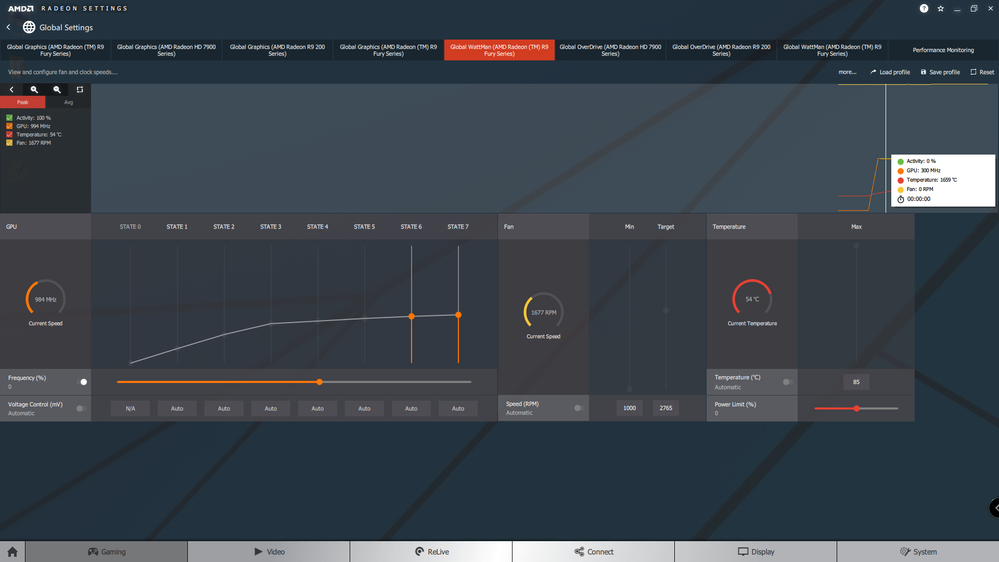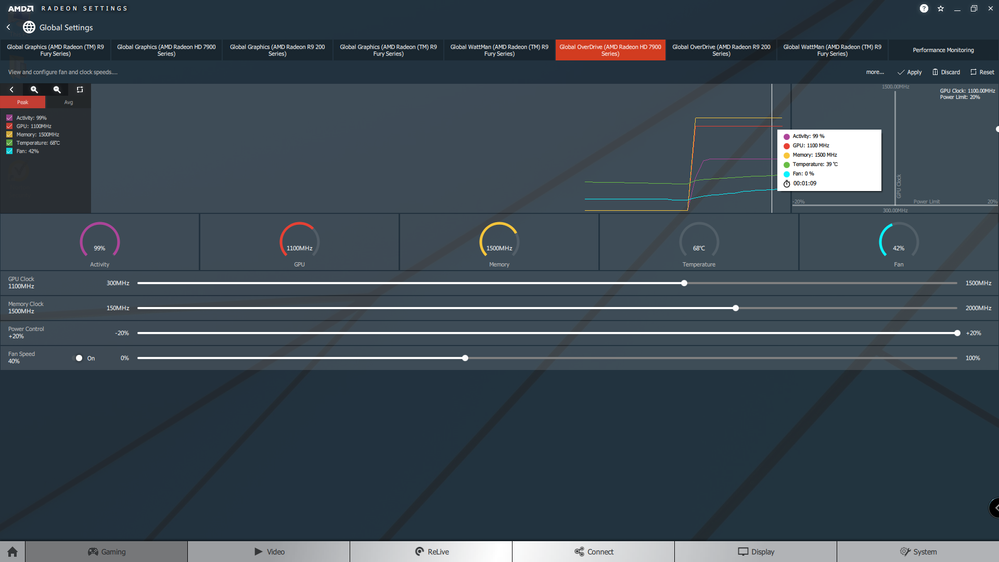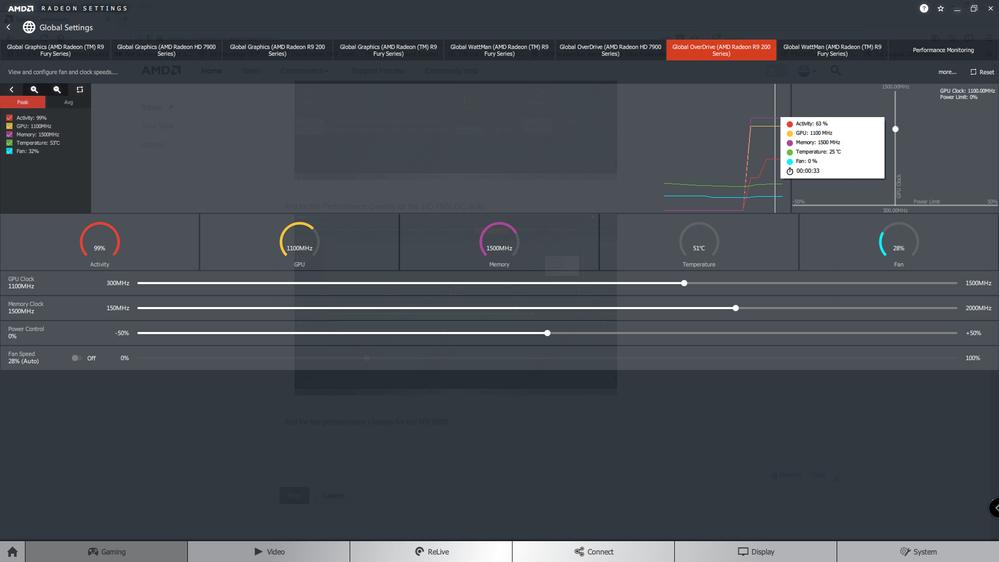- AMD Community
- Communities
- General Discussions
- General Discussions
- Re: Adrenalin 18.2.2 Driver Feedback Thread
General Discussions
- Subscribe to RSS Feed
- Mark Topic as New
- Mark Topic as Read
- Float this Topic for Current User
- Bookmark
- Subscribe
- Mute
- Printer Friendly Page
- Mark as New
- Bookmark
- Subscribe
- Mute
- Subscribe to RSS Feed
- Permalink
- Report Inappropriate Content
Adrenalin 18.2.2 Driver Feedback Thread
Are you using Adrenalin 18.2.2?
If so, How’s That Driver Working For You?
Problems?
All good?
What's new?
Did it solve a problem?
Tell us plz.
Radeon Software Adrenalin Edition 18.2.2 Release Notes
No fixes at all?? Really AMD? Really???
- Mark as New
- Bookmark
- Subscribe
- Mute
- Subscribe to RSS Feed
- Permalink
- Report Inappropriate Content
The Rise of The Tomb Raider crashes are still there . In Fortnite and PUBG i can clearly see an fps increase with my RX 480 . So far i didn't experienced any other issues , and the driver seems to be working exactly like 18.2.1 (far from ideal but usable)
I honestly don't know why AMD stopped mentioning the Rise of The Tomb Raider problem under "Known Issues" in the release notes since Adrenalin if the issue is not resolved. Are they maybe trying to bury/hide the issue instead of fixing it ? ![]()
- Mark as New
- Bookmark
- Subscribe
- Mute
- Subscribe to RSS Feed
- Permalink
- Report Inappropriate Content
yes I still got the hang with the same DX error too. Don't know why it has been removed from the know issues either. I know I talked to AMD Matt about this 2 drivers ago I think and he was surprised because it was working no issue on his Vega. So maybe they have fixed Vega but not other cards, I'll refrain from calling them older as an RX 580 is still a current card and selling for over $600 atm. I'm going to send another bug report on this, and suggest others do the same. This is crazy as this is a hugely popular game, I really think that there could be more going on here to than just a driver issue also, Windows or game engine related, but some feed back would be great. So again this is the error I get:

- Mark as New
- Bookmark
- Subscribe
- Mute
- Subscribe to RSS Feed
- Permalink
- Report Inappropriate Content
always the same problem falling fps in the games I'm going back to the 17.11.1 more stable version on games I win in FPS. did install Adrenalin 18.2.2 but I uninstall them the games I play are Middle-earth Shadow of War Project CARS 2 Mass Effect Andromeda F1 2017 Grand Theft Auto V ![]()
- Mark as New
- Bookmark
- Subscribe
- Mute
- Subscribe to RSS Feed
- Permalink
- Report Inappropriate Content
There are improvements for the Radeon Vega and Polaris, but for the older Radeon?.
I have a 295x2, there are improvements for these graphics?
- Mark as New
- Bookmark
- Subscribe
- Mute
- Subscribe to RSS Feed
- Permalink
- Report Inappropriate Content
I had a similar question when I read the release notes. Why no mention if the Radeon Vega and Polaris improvements also apply to older GCN Cards?
I would guess Vega (GCN 5) improvements might be applicable to Fiji based GPU (GCN 3) like R9 Fury, Nano, Fury X and Radeon Pro Duo (~= Dual R9 Nano on 1 card).
As far as I see it, Vega is ~= shrink of Fiji with faster clocks and HBM2.
Regarding older GCN cards, it would als be nice to know if improvements also apply to those cards.
Cheers.
- Mark as New
- Bookmark
- Subscribe
- Mute
- Subscribe to RSS Feed
- Permalink
- Report Inappropriate Content
Freesync on cf791 and my vega 64 LC is still broken since 18.2.1 and nothing changed with this driver release.
Had to roll back again to 18.1.1 in order to use freesync with cf791.
- Mark as New
- Bookmark
- Subscribe
- Mute
- Subscribe to RSS Feed
- Permalink
- Report Inappropriate Content
''Problems?All good?What's new?Did it solve a problem?Tell us plz.''
What is this exactly? ''Tell us plz''
''No fixes at all?? Really AMD? Really???''
You know that they are not mention everything in the patch notes right? There are under the hood changes that even if they tell you
you wont undestand...Please dont make posts like that, there is no logic behind this.
- Mark as New
- Bookmark
- Subscribe
- Mute
- Subscribe to RSS Feed
- Permalink
- Report Inappropriate Content
Someone could have Reported your Post as abusive besides the Moderators deeming the post inappropriate.
Or it could be a problem with Jive that found something innocent as offensive. That happened to me recently. Turned out I made a copy of a Laptop specs and posted it and Jive, some how , found something in that specs offensive. I contacted RAY_M and AMDMATT and both said to copy and paste the Post one sentence at a time to determine what JIVE considered to be offensive. In my case, I just deleted the Laptop Specs from the Post and it went through without a problem.
- Mark as New
- Bookmark
- Subscribe
- Mute
- Subscribe to RSS Feed
- Permalink
- Report Inappropriate Content
CorelDraw X7 / X8 / 2017 still have problem: opening, exporting documents, ctrl+c ctrl+v function
WIndows 10 x64 latest updates, Radeon RX 480 8gb
- Mark as New
- Bookmark
- Subscribe
- Mute
- Subscribe to RSS Feed
- Permalink
- Report Inappropriate Content
Off topic posts, or posts containing personal attacks/insults will be removed at the moderators discretion as per the rules and regulations of the forum. Please do not resubmit the same post again. I suggest you read the rules and regulations before making any further posts.
AMD Support Forums - Rules & Regulations & Terms of Membership
- Mark as New
- Bookmark
- Subscribe
- Mute
- Subscribe to RSS Feed
- Permalink
- Report Inappropriate Content
Please keep on topic or i will lock this thread, the topic is feedback about the latest driver.
- Mark as New
- Bookmark
- Subscribe
- Mute
- Subscribe to RSS Feed
- Permalink
- Report Inappropriate Content
Still no solution for Pro evolution soccer 2018 low fps in full screen mode.https://community.amd.com/message/2838947#comment-2838947
- Mark as New
- Bookmark
- Subscribe
- Mute
- Subscribe to RSS Feed
- Permalink
- Report Inappropriate Content
I noticed the following issue on 18.2.2 - look at the temperature and fan values on the Wattman Overlay for R9 Nano.
The Performance Overlay for the HD 7970 OC 6GB.
The performance Overlay for the R9 280X.
The Temperature reported in the popup is either the Fan RPM (in the case of the R9 Nano) or the Manual % setting for the fan speed in the case of HD7900 or R9 200 series. Fan speeds are zero in the popup.
Pretty sure I filed AMD Reporting form on this one this one years ago, I will do so again.
It is a minor point but I must admit to panicking a little when I saw the GPU Temp on my R9 Nano at 1659'C in the popup ...
One other issue, I already reported. Performance Overlay does not report GPU Power.
- Mark as New
- Bookmark
- Subscribe
- Mute
- Subscribe to RSS Feed
- Permalink
- Report Inappropriate Content
I'm having some issues with league of legends ... I have a Radeon RX 560, and when I'm with the screen stuck, the champion is shaking strangely ![]() . Is someone playing LOL going through the same problem as me?
. Is someone playing LOL going through the same problem as me?
- Mark as New
- Bookmark
- Subscribe
- Mute
- Subscribe to RSS Feed
- Permalink
- Report Inappropriate Content
I've seen two hangs with 18.2.2.
In both cases the machine was doing next to nothing: I was watching stocks with Fidelity's Active Trader Pro and the monitors blacked out and I had to reset the machine. There was nothing in the windows event log, aside from the complaints that the last boot was unexpected.
Similarly I left the machine running with no apps running and came back and it had hung after a few hours, the monitors were apparently in power save state but there was no way to wake up the computer. The windows event log indicates the machine hung around 3 hours after I left it unattended, and I have the monitors go to power save mode after 45 minutes of inactivity.
Sapphire's reference RX Vega 64 (Air), stock settings & balanced power profile
Two Nixeus NX-EDG 27 freesync monitors both connected using DP
Ryzen 1800X @ stock CPU clocks
32 GB RAM @ 3200 (g.skill flare X 4x8)
ASUS Crosshair VI Hero on the 6001 BIOS
Win10 Pro
The primary monitor also occasionally flashes its OSD as if a mode switch has occurred, from time to time. Running the GPU stress test portion of AIDA's system stability test seems to be able to cause this behavior as well.
Older drivers (from 17.x) work well for me.
- Mark as New
- Bookmark
- Subscribe
- Mute
- Subscribe to RSS Feed
- Permalink
- Report Inappropriate Content
Have had many issues with all 18. drivers to date on a Sapphire Pulse RX560OC 4G drivers & causing random boot hand if been left ruuning for 3-4 days a shutdown in the morning, wont boot pasttboot post first windows login on 10Pro already spoken about this. The Last of the 17.12 drivers were a lot better atm on 17.12.1 drivers. Not the best Relive & control panel laggy on shortcut keys. But i dont find a black screen after shutdown not my hardware. Running stable 8days on the 17.12.1 drivers not the best running on a Sandisk SSD. Drivers need a lot or work & you guys need to talk to Microsoft to help as well as its between bot since the updates between you both. Mine ran the best when i first got it running 17.12.2 drivers till the Jan wave of updates between both. Be happy to help as been a lot of issues driver wise with the 560 series cards a lot of us on here with them & with driver issues.
- Mark as New
- Bookmark
- Subscribe
- Mute
- Subscribe to RSS Feed
- Permalink
- Report Inappropriate Content
Hi,
I am facing BSOD crashes since the first version of Adrenaline..
In Battlefield 1, "Child" doesn't work: it is capped to max rate defined.
Returning to Crimson solve the problems. I have tried several times, using DDU in safe mode, but no lucky.
I have report this to AMD, and several people talk about these issues:
System crashes continue with 17.12.2
My specs: Intel i7 6700K, Gigabyte Z170 X gaming 5, 16Gb DDR4 2133Mhz)
Thanks!
- Mark as New
- Bookmark
- Subscribe
- Mute
- Subscribe to RSS Feed
- Permalink
- Report Inappropriate Content
I just recently posted my own thread of my experience with the new driver and I was hoping someone would take a look at it and help me out, I'm absolutely stumped on this.(18.2.2) Has stopped my USB ports from working, and there is no display to bios.
-Sam
- Mark as New
- Bookmark
- Subscribe
- Mute
- Subscribe to RSS Feed
- Permalink
- Report Inappropriate Content
I now tested as well:
1. Relive audio recording stutters
2. Didn't test much more
AMD Relive 18.2.2 test - YouTube
All the testing I needed ![]()
It seems Relive is broken since Adrenaline driver.
Back to 17.10
- Mark as New
- Bookmark
- Subscribe
- Mute
- Subscribe to RSS Feed
- Permalink
- Report Inappropriate Content
AMD 1800X
AMD Vega 64
32GB memory @ 2666 at the moment, but makes no difference
Asus RoG Hero VI X370 18.10 chipset driver
Win 10 Pro 1709 16299.125
- Mark as New
- Bookmark
- Subscribe
- Mute
- Subscribe to RSS Feed
- Permalink
- Report Inappropriate Content
Brightness flicker issues in games with Freesync turned on is still not solved. At least not for me.
Monitor: HP ENVY 34 CURVED DISPLAY 100hz (Freesync display)
Motherboard: Asus ROG STRIX Z370-H GAMING
GPU: Asus ROG STRIX RX 580 T8G GAMING
CPU: Intel core i7 8700K
Memory: G.SKILL TRIDENTZ DDR4-4000
GPU Driver: Adrenalin 18.2.1 and 18.2.2
WIN10 Pro Build 16299
Games tested. World of Warcraft, Diablo 3, Starcraft 2, Heroes of the Storm, Overwatch and Hearthstone.
Its frustrating to have spent so much money on a new rig, just to see it fall flat because of AMD and their faulty Freesync.
- Mark as New
- Bookmark
- Subscribe
- Mute
- Subscribe to RSS Feed
- Permalink
- Report Inappropriate Content
I have tested Aliens Colonial marines and World of warships, world of tanks and war thunder no issues there.
I do have a question regarding the GPU workload.
What is the difference of graphics vs compute?
Which one works best for gaming?and why the two different options?what do they do?
I have the Dell Inspiron 15 5576 with switchable graphics
Integrated R7 and a Discrete GPU RX560 Mobile version with 4Gb of GDDR5 memory
- Mark as New
- Bookmark
- Subscribe
- Mute
- Subscribe to RSS Feed
- Permalink
- Report Inappropriate Content
RE: What is the difference of graphics vs compute?
If you set Compute you should see a performance increase in Cryptocurrency mining of about 5.15 MH/S on an RX580/480 (think that's Etherium figure)... or ~ 3% performance improvement in Cryptocurrency mining in general.
Some information is here:
https://overclock3d.net/news/gpu_displays/amd_adds_compute_mode_and_support_for_up_to_12_different_g...
https://bitcointalk.org/index.php?topic=2577970.0;all
Cheers.
- Mark as New
- Bookmark
- Subscribe
- Mute
- Subscribe to RSS Feed
- Permalink
- Report Inappropriate Content
I would like to thank all miners for rising the price of all new graphics cards.
Tanks. Thanks a lot.
- Mark as New
- Bookmark
- Subscribe
- Mute
- Subscribe to RSS Feed
- Permalink
- Report Inappropriate Content
I do not mine cryptocurrency, but I am not sure you can blame miners on raising GPU prices alone.
The prices go up because there are not enough cards manufactured to meet the demand, it is simply economics.
If Etherium mining crashes, lots of miners will likely loose everything, market will get flooded with mined GPU's which people will buy for low cost.
Retail GPU prices will drop.
This has happened before.
If a real mining crash happens you will be thanking the miners when you can go out and but a new RX580 8GB for 150 instead of 450...
Memory Pricing has also increased because of Smartphone user demand ... so I guess you can thank them as well.
If you need a GPU you can get some really good deals on Ebay if you go for AMD Fiji based cards. Radeon Pro Duo, boxed, tested went for ~ 550 last week which is pretty good considering that's 2 R9 Nanos on one board + Watercooler. It was sold because the seller said they had AMD Driver issues though ...
I seem to remember people who had R9 295x2 cards reported many Crossfire issues for games that worked fine in Crossfire with two discrete cards. So that put me off.I do not know if those problems were solved or if the Radeon Pro Duo (Fiji) has similar issue.
I would prefer a more powerful, efficient, dual slot, aircooled single GPU solution with at least 8GB of memory.
Even so I was seriously tempted to purchase it just for the amount of compute power available at that price.
R9 Nanos run MultiGPU DX12/ Crossfire DX11 runs as fast as an overclocked RX Vega 64 on supported titles like PREY, Rise of the Tom Raider, Sniper Elite etc. OpenCL/Luxmark/Blender performance is better than an RX Vega 64.OK 4GB of HBM memory per card but that is fine for most games at 1080p / 2K unless you set ridiculous levels like Ultra Textures or maxed out antialiasing. They can run 4K at good frame rates on Ultra but I set AntiAliasing to lower settings to do that, which is fine. They are selling at around 270.
A pair of R9 Fury X should give the fastest performance. They are currently selling at ~ 350 each. For some strange reason I have been increasingly wanting to buy one, a bit like wanting to own a vintage sports car I guess. but common sense kicked in. I already own too many Fiji based cards which I purchased waiting for RX Vega. I do not think the performance uplift versus an R9 Nano is worth it.
I agree that RX Vega 64 Prices are crazy right now... Been around 950-1000 for AIB cards here and RX Vega 64 Liquid are selling at 1500.
But not many RX Vega 64 cards were produced in the first place.
I briefly saw PowerColor Vega 64 Red Devil new selling for 750... so maybe prices already staring to drop, or perhaps Nvidia have provided drivers that improve mining performance.
I think an aircooled Vega 64 at 750 is still overpriced.
Bye.
- Mark as New
- Bookmark
- Subscribe
- Mute
- Subscribe to RSS Feed
- Permalink
- Report Inappropriate Content
RE: PowerColor Vega 64 Red Devil new selling for 750.
It is a sale offer valid today only. I will not be taking it up.
It is often fun to compare with the RX Vega Launch Prices last summer.
Vega 64 black with two games worth 50 = 450 so real cost = 400.
Vega 64 Sliver with two games worth 50 = 550 so real cost = 500.
Vega 64 Liquid Cooled = 640 with two games worth 50 so real cost = 590.
Based on that, and also te fact that all of the AIB cards I have seen are 3 slot high aircooled cards.
The Powercolor Vega 64 for 750 does not look that great a deal.
Having said that, buying an RX Vega 64 today, I hear you get drivers that pretty much work compared to those available at launch,
so maybe the increased cost can be justified somewhat. Also the mining drivers seem to work well.
I guess people purchasing cards at launch are taking a risk that the card would not perform as advertised or be power hungry or have driver issues or have some features not enabled yet.
Those who did buy an RX Vega 64 Liquid at the launch prices could have had the card, mined with it, gamed with it, learned about it, and then sold it for double price today on Ebay if they did not want to keep it.
Bye.
- Mark as New
- Bookmark
- Subscribe
- Mute
- Subscribe to RSS Feed
- Permalink
- Report Inappropriate Content
so,it is not a magic boost to get more out of gaming performance?
- Mark as New
- Bookmark
- Subscribe
- Mute
- Subscribe to RSS Feed
- Permalink
- Report Inappropriate Content
I do not think so, no. not based on the above articles. Just speeds up mining performance, and supports up to 12 GPUs.
If you have more details about it please let everyone know.
Cheers.
- Mark as New
- Bookmark
- Subscribe
- Mute
- Subscribe to RSS Feed
- Permalink
- Report Inappropriate Content
I had a job for 2 months tried to keep it longer...to get the money for a gaming laptop...middle of october I did not make the amount for over 1k laptop like the ROG
had less than 500...sold my old A10-9600p for 250...got enough to get this for 700.
I am now thinking that it is wrong for me to have to go back out there and make more money to buy a laptop All AMD only ....
APU and GPU AMD....
just to get something that will last a decade or more...
I should not have to go buy another one instead...since I got this pc thinking it should be enough...find out it isn't....
a RX560 with 14 cores...
I should get the currency value of this laptop in refund of $1000.00 ...or get the ROG (ASUS Launches ROG Strix GL702ZC: 17.3-inch, Eight-Core AMD Ryzen 7, Radeon RX580 )one for free...I am tired of the obstacles I have to go through to get something I can bank on....
I want a laptop with the power that is AMD and make money with it...
this one is not good enough...
I am very dissappointed.
- Mark as New
- Bookmark
- Subscribe
- Mute
- Subscribe to RSS Feed
- Permalink
- Report Inappropriate Content
I looked at the effect of running 3DMark Firestrike and Timespy on Dual R9 Nanos versus Global Setting -> Graphics Workload value set to Compute or Graphics.
3D Mark Firestrike gave identical individual results and scores.
Timespy gave almost identical individual results and a slightly higher score in favor of Compute.
Pretty much a Placebo setting for 3DMark Firestrike and Timespy on my system.
Bye.
- Mark as New
- Bookmark
- Subscribe
- Mute
- Subscribe to RSS Feed
- Permalink
- Report Inappropriate Content
So,I take it graphics option for my Dell Inspiron 15 5576 will be the better option for gaming then?compute will jut drop fps and performance?
- Mark as New
- Bookmark
- Subscribe
- Mute
- Subscribe to RSS Feed
- Permalink
- Report Inappropriate Content
RE: So,I take it graphics option for my Dell Inspiron 15 5576 will be the better option for gaming then?compute will jut drop fps and performance?
Best thing you can do is test it and see what happens.
Default setting is Graphics.
You could just pick a Graphics Benchmark run it a few times in Graphics Setting, set it to Compute, repeat the benchmark, compare scores.
Setting Graphics versus Compute seems to make no significant difference to Graphics Performance on GCN 3.0 (Fiji) cards on my PC.
Setting Compute does not seem to degrade Graphics performance on my PC system.
Perhaps it does affect Graphics performance on Systems running Vega based cards (GCN 5.0).
I have not investigated if setting Compute versus graphics improves Compute benchmarks on R9 Nano yet.
- Mark as New
- Bookmark
- Subscribe
- Mute
- Subscribe to RSS Feed
- Permalink
- Report Inappropriate Content
https://novabench.com/view/1429852#
graphics
https://novabench.com/view/1429853#
compute
honestly I cannot see the difference.
- Mark as New
- Bookmark
- Subscribe
- Mute
- Subscribe to RSS Feed
- Permalink
- Report Inappropriate Content
What diff are you looking for?
- Mark as New
- Bookmark
- Subscribe
- Mute
- Subscribe to RSS Feed
- Permalink
- Report Inappropriate Content
I was looking for the one option that would push it to it's limits.
- Mark as New
- Bookmark
- Subscribe
- Mute
- Subscribe to RSS Feed
- Permalink
- Report Inappropriate Content
I ran latest version of SiSoft Sandra GPU Compute tests on 1 R9 Nano to compare the effect of running the benchmarks in Graphics versus Compute.
The results show no significant difference in GPU Compute tests at all running with the 18.2.2 or 18.2.3 Driver. The results are pretty much identical.
I already reported I see no difference in Graphics Test Results and now I report no difference in GPU Compute results on R9 Nano.
This switch does nothing at all w.r.t. performance difference for R9 Nano.
Again, perhaps it does something for RX580/RX Vega cards.
Miners claim it makes a difference, I have not tested that.
So perhaps this Graphics versus Compute switch is specifically for miners.
The other thing that setting Compute is supposed to do is to allow adding up to 12 GPU.
I already run 5 GPU for Compute in Graphics mode, I could attach another two GPU by removing two GPUs from PCIe_16 slots to expose another two PCIex_1 slots and using a total of 6 Mining Adapters + 1 thunderbolt port to drive 7 GPU's from 1 PC.
I would need more than 1200W PSU to do that. 5GPU in Compute already get too close to 1200W power limit.
That way I guess I could test to see if I need to swap to Compute to allow that number of GPUs from this PC.
I do not have time to test that.
Bye.
- Mark as New
- Bookmark
- Subscribe
- Mute
- Subscribe to RSS Feed
- Permalink
- Report Inappropriate Content
what is this so called mining nowadays? and what type of website account do you need to make these bitcoins grow?surely this is a way to make money....
- Mark as New
- Bookmark
- Subscribe
- Mute
- Subscribe to RSS Feed
- Permalink
- Report Inappropriate Content
RE: what is this so called mining nowadays? and what type of website account do you need to make these bitcoins grow?surely this is a way to make money....
I do not mine any digital currency, nor do I intend to at present.
There is plenty of advice on the internet about various types of mining available.
If you go to Mining websites, instructions are provided on how to download and set up an account and download and install mining software.
I am not certain mining is a guaranteed way to make money.
It depends on a number of factors including cost of electricity, efficiency of your GPU, how long your hardware lasts before it dies.
Someone may be making money due to the ridiculously high prices of GPU's though.RX580 8GB is still ~ 1.5x higher cost than before Christmas, for example.
Bye.
- Mark as New
- Bookmark
- Subscribe
- Mute
- Subscribe to RSS Feed
- Permalink
- Report Inappropriate Content
I have seen a jump in FPS, playing PUBG, Fortnite, and Star wars Battlefront 2 (2017). My only complaint is that in PUBG, whenever I face an enemy who is also facing me, I get a graphics hang. Only on PUBG and only on the 18.2.2, using an XFX RX580 4Gb