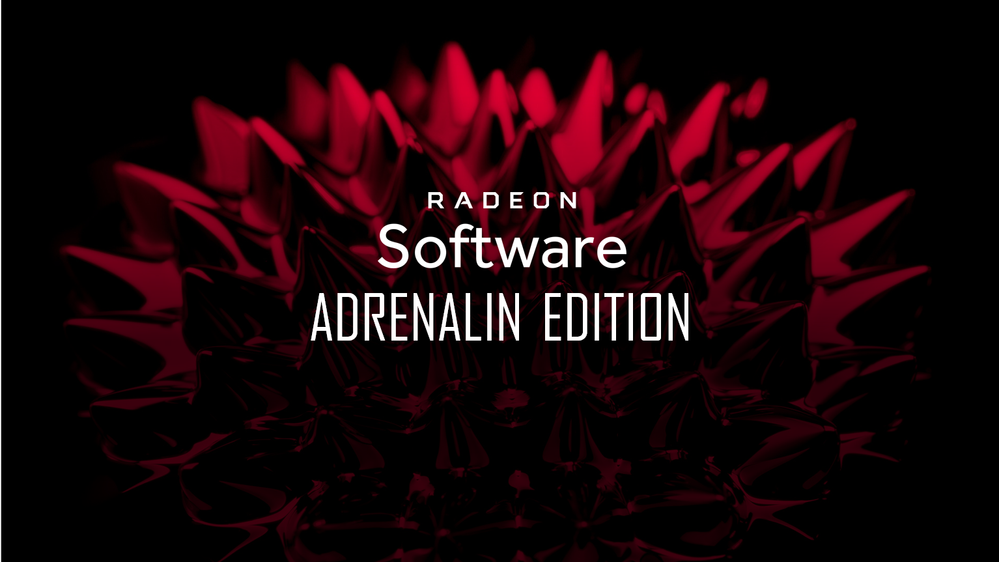
Click here to download Radeon Software Adrenalin Edition 18.2.2 Driver.
Radeon Software Adrenalin Edition 18.2.2 Highlights
Support For
- Kingdom Come: Deliverance™
- Up to 3% faster performance using Radeon Software Adrenalin Edition 18.2.2 on the Radeon™ RX Vega 56 (8GB) graphics card than with Radeon Software Adrenalin Edition 18.2.1 at 2560x1440p (1440p). RS-210
- Up to 4% faster performance using Radeon Software Adrenalin Edition 18.2.2 on the Radeon™ RX 580 (8GB) graphics card than with Radeon Software Adrenalin Edition 18.2.1 at 1920x1080 (1080p). RS-211
- Fortnite™
- Up to 3% faster performance using Radeon Software Adrenalin Edition 18.2.2 on the Radeon™ RX Vega 56 (8GB) graphics card than with Radeon Software Adrenalin Edition 17.12.1 at 2560x1440p (1440p). RS-206
- Up to 6% faster performance using Radeon Software Adrenalin Edition 18.2.2 on the Radeon™ RX 580 (8GB) graphics card than with Radeon Software Adrenalin Edition 17.12.1 at 1920x1080 (1080p). RS-208
- PlayerUnknown’s Battlegrounds™
- Up to 5% faster performance using Radeon Software Adrenalin Edition 18.2.2 on the Radeon™ RX Vega 56 (8GB) graphics card than with Radeon Software Adrenalin Edition 17.12.1 at 2560x1440p (1440p). RS-207
- Up to 7% faster performance using Radeon Software Adrenalin Edition 18.2.2 on the Radeon™ RX 580 graphics card than with Radeon Software Adrenalin Edition 17.12.1 at 1920x1080p (1080p). RS-209
Known Issues
- Radeon FreeSync may intermittently incorrectly engage during Chrome video playback resulting in playback flicker.
- Radeon Overlay hotkey may fail to bring up the overlay or may cause a Radeon Host Application crash intermittently on a limited number of gaming titles.
- Radeon FreeSync may rapidly change between min and max range when enabled causing stutter in fullscreen games on multi display system configurations.
- Flickering may be observed on the performance metrics overlay when Enhanced Sync is enabled on some Radeon FreeSync connected `displays.
- A random system hang may be experienced after extended periods of use on system configurations using 12 GPU's for compute workloads.
- Water textures may appear to be missing in World of Final Fantasy™.
- The GPU Workload feature may cause a system hang when switching to Compute while AMD CrossFire is enabled. A workaround is to disable AMD CrossFire before switching the toggle to Compute workloads.
Package Contents
The Radeon Software Adrenalin Edition 18.2.2 installation package contains the following:
- Radeon Software Adrenalin Edition 18.2.2 Driver Version 17.50.17.04 (Windows Driver Store Version 23.20.15017.4003)
IMPORTANT NOTE:This function of this thread is to announce the new driver and the list of resolved and known issues.If you have an issue with this driver, I would recommend either of the following
- If you have an issue and you think the community can help, please open a new thread. Do remember that the details requested here are essential for us and the user community to be able to help you: INFORMATION REQUIRED WHEN POSTING A QUESTION
- If you believe that you have reached the end of your troubleshooting steps, please submit a report here so that we can take a closer look at your issue
Thank you for your feedback.