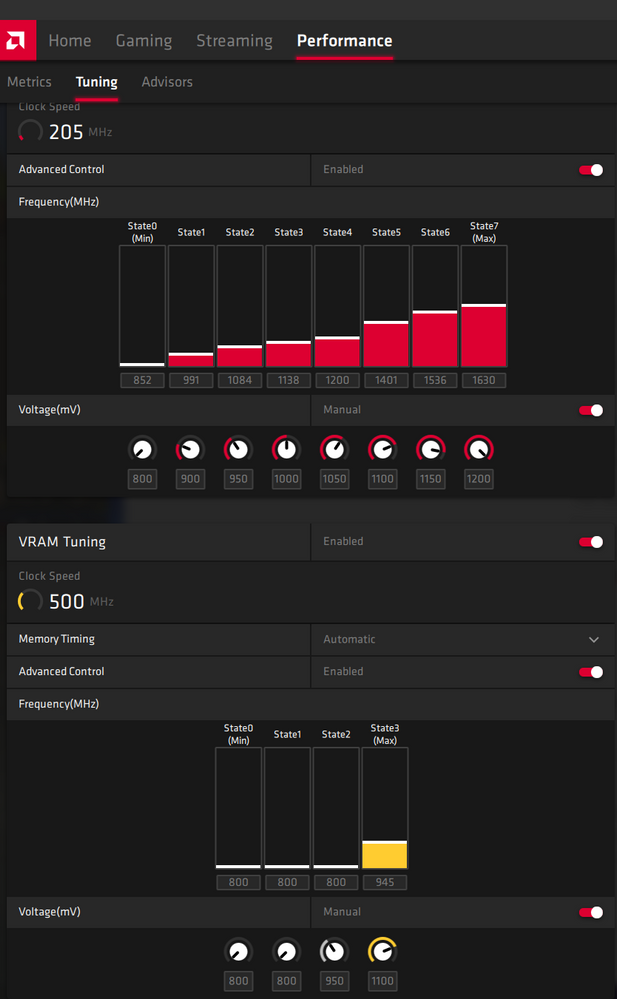I have 2x Vega 56's with the exact same problem, both of them cause a black screen randomly, any time from 5 minutes after the computer is restarted, up to 3 days.
RX Vega64 Liquid -- Possible HBM2 Downclocking / Upclocking / Black-Screen issue
The linked thread above describes my issue exactly, and proposes a fix which seems to have worked for several people. With the newest drivers, I cannot figure out how to implement their solution because wattman no longer exists.
Their solution:
after watching the HBM2 down/Up clocking constantly 167mhz-500mhz-800mhz-945mnhz,
i locked the HBM2 Memory on 945mhz and it can't down-clock anymore and stays static on 945mhz (with
Wattman).
Below is where I can control the tuning of the card but I don't know how to set the memory to be locked at 945 mhz. I've been dealing with this problem for months now. I don't care about performance, I just want my computer to stop crashing. Any help would be much appreciated.