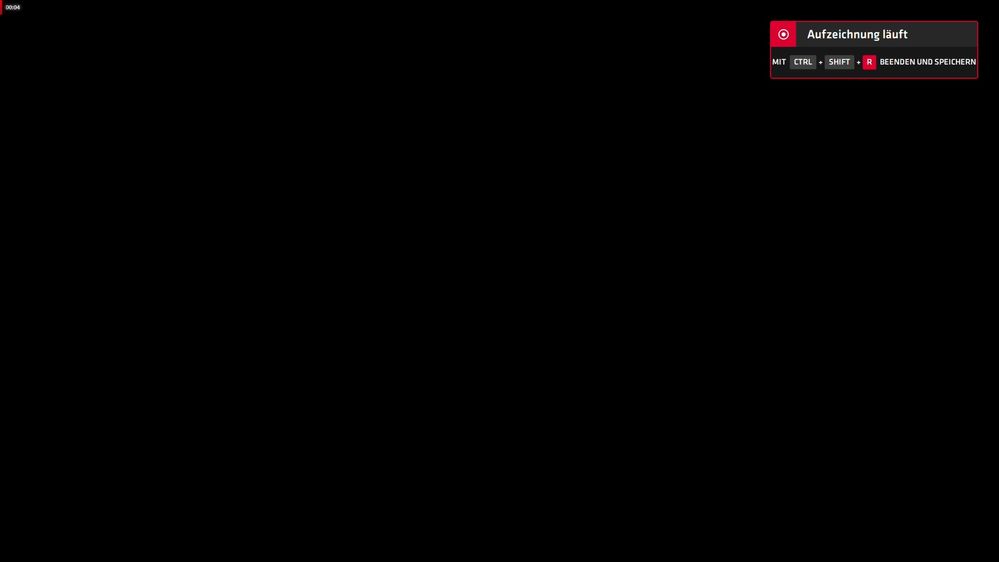Drivers & Software
- AMD Community
- Support Forums
- Drivers & Software
- Re: Hide recording indicator Adrenalin 2020?
- Subscribe to RSS Feed
- Mark Topic as New
- Mark Topic as Read
- Float this Topic for Current User
- Bookmark
- Subscribe
- Mute
- Printer Friendly Page
- Mark as New
- Bookmark
- Subscribe
- Mute
- Subscribe to RSS Feed
- Permalink
- Report Inappropriate Content
Hide recording indicator Adrenalin 2020?
Is there any way to hide it or change its position? I looked everywhere but couldn't find it.
Cheers
Solved! Go to Solution.
- Mark as New
- Bookmark
- Subscribe
- Mute
- Subscribe to RSS Feed
- Permalink
- Report Inappropriate Content
- Mark as New
- Bookmark
- Subscribe
- Mute
- Subscribe to RSS Feed
- Permalink
- Report Inappropriate Content
i have a problem with this as well.. i'd like an option to hide the indicator altogether.. it's extremely immersion breaking, to the point it actually stops me from using any features that would cause an indicator to appear..
- Mark as New
- Bookmark
- Subscribe
- Mute
- Subscribe to RSS Feed
- Permalink
- Report Inappropriate Content
- Mark as New
- Bookmark
- Subscribe
- Mute
- Subscribe to RSS Feed
- Permalink
- Report Inappropriate Content
ah, sorry for my stupidity, there's an option to turn it off. it works
- Mark as New
- Bookmark
- Subscribe
- Mute
- Subscribe to RSS Feed
- Permalink
- Report Inappropriate Content
Thanks, that got rid of the timer, though the timer wouldn't bother me that much, if it only showed up during the recording and not on recorded footage.
- Mark as New
- Bookmark
- Subscribe
- Mute
- Subscribe to RSS Feed
- Permalink
- Report Inappropriate Content
Thanks a lot.. that did it...
- Mark as New
- Bookmark
- Subscribe
- Mute
- Subscribe to RSS Feed
- Permalink
- Report Inappropriate Content
Same problem here.
Also, the overlay is visible on the recorded footage.
This is a screenshot from a recorded video. As you can see the timer in the top left and the recording notification on the right are both visible, and not at all desired.
- Mark as New
- Bookmark
- Subscribe
- Mute
- Subscribe to RSS Feed
- Permalink
- Report Inappropriate Content
Here i am, FOUR years after this thread. Guess what, got the indicator in the actual recording. And yes, the next card will be a nvidia again if that is not fixed. Regret getting a AMD now.