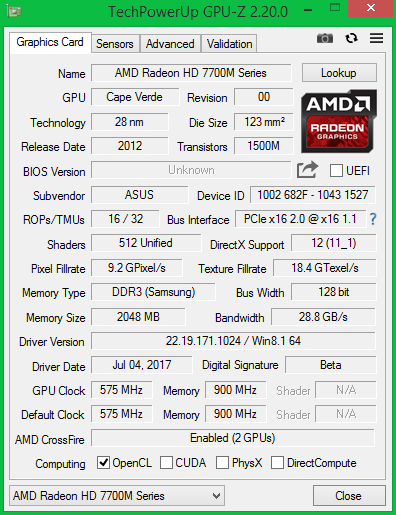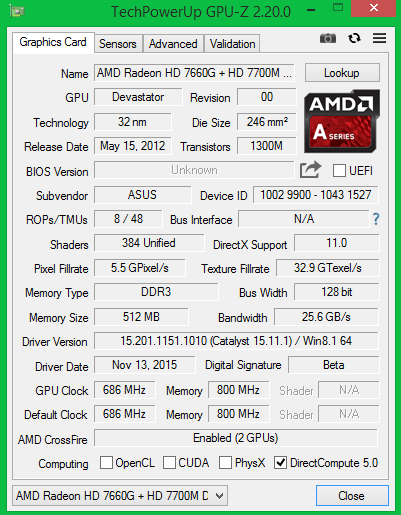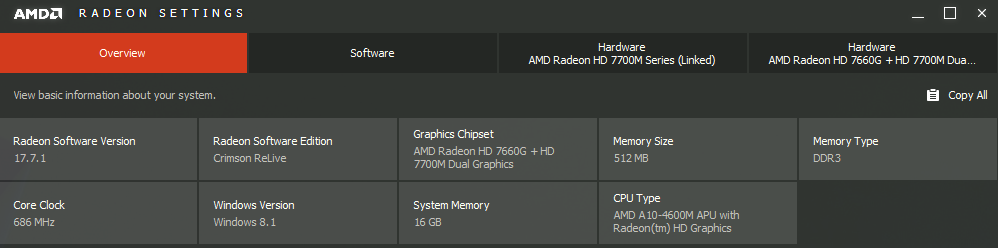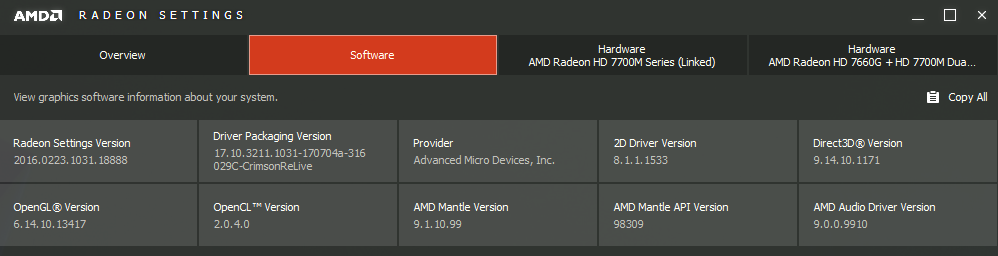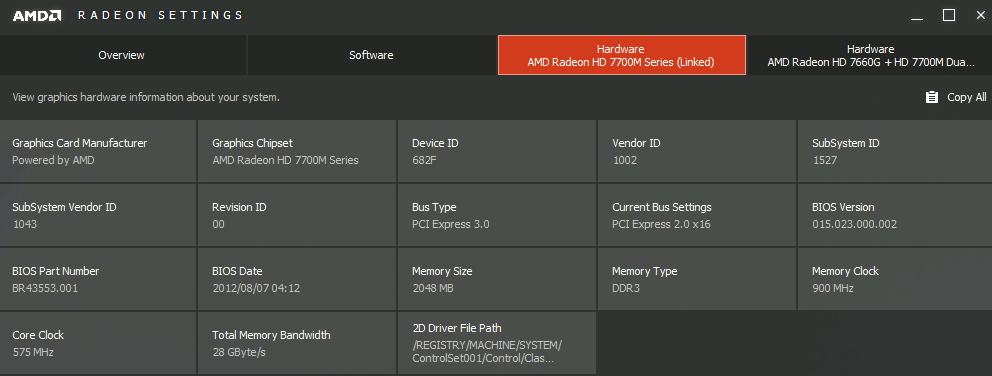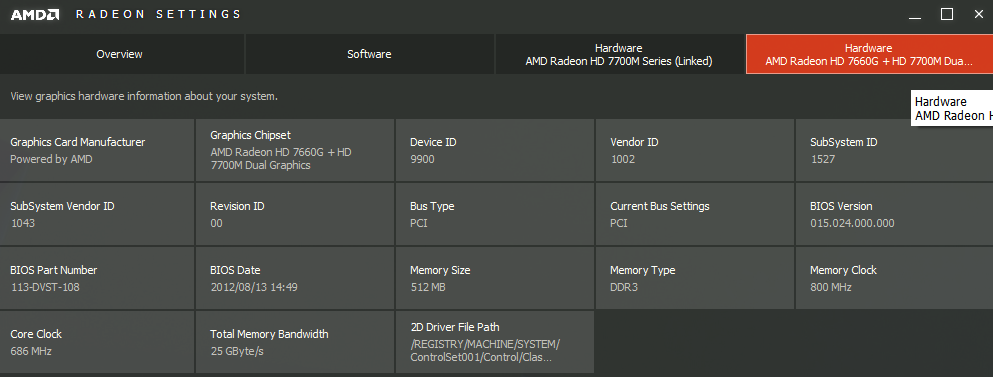- AMD Community
- Support Forums
- PC Drivers & Software
- Cannot install any AMD driver after latest Windows...
PC Drivers & Software
- Subscribe to RSS Feed
- Mark Topic as New
- Mark Topic as Read
- Float this Topic for Current User
- Bookmark
- Subscribe
- Mute
- Printer Friendly Page
- Mark as New
- Bookmark
- Subscribe
- Mute
- Subscribe to RSS Feed
- Permalink
- Report Inappropriate Content
Cannot install any AMD driver after latest Windows update (March)
Hi people. I have an HP ProBook 450 G1, with AMD Radeon HD 8750M. Although I had problems with it and Windows 10 since first day, things have worked out in the end until now. Yesterday after Windows' latest update, the laptop goes into black screen after showing the Windows logo. After forcing it to shut down and enter recovery mode, I can boot into safe mode and if I disable the graphics card, I can enter in Windows. However, things do not last if I try to install any driver for the graphics card. I've tried the March, January and even 2 editions from late 2018 which worked before, on previous Windows builds; all of them freeze at installation 30-40%, and nothing happens even after 20 minutes. Forcing it to restart gives me the black screen, over and over again. I even tried clean install, disabling Windows Defender and Firewall: nothing.
The only thing working right now is to either disable the graphics card, or let it stay with driver from 19/08/2015 (and no switchable graphics). Any ideas and tips on this stupid situation? I feel like AMD doesn't care at all on keeping older graphics card's drivers compatible, especially with Windows 10. Your help is much appreciated.
- Mark as New
- Bookmark
- Subscribe
- Mute
- Subscribe to RSS Feed
- Permalink
- Report Inappropriate Content
The Intel graphics must be the latest offered from Intel support, and installed before attempting to install any AMD graphics driver.
You need to take the necessary steps to prevent Microsoft from automatically installing/changing the graphics drivers as mentioned here or here.
Windows 10 is checking for updates when you boot your computer. Disconnect entirely from the internet. Pull the cable. Do not reconnect until you have uninstalled the current AMD drivers/rebooted/installed the new AMD drivers (you have already downloaded) /rebooted. Now you can connect your cable and reconnect.
These are the latest drivers, save them > https://www.amd.com/en/support/graphics/amd-radeon-hd/amd-radeon-hd-8000m-series/amd-radeon-hd-8750m...
- Mark as New
- Bookmark
- Subscribe
- Mute
- Subscribe to RSS Feed
- Permalink
- Report Inappropriate Content
Did exactly this, it crashes on install again. It just doesn't work. I spoke with Microsoft Support though, and apparently my laptop model was not tested with the Windows version 1809, so there is no guarantee of compatibility. Will try to move back to Windows 1703 and then install latest AMD graphics driver.
- Mark as New
- Bookmark
- Subscribe
- Mute
- Subscribe to RSS Feed
- Permalink
- Report Inappropriate Content
Went back to Windows 1703 and I'm still having this issue. Installing 19.1.1 or 19.3.1 gets stuck, even with internet turned off, or antivirus and firewall turned off as well. Even using Device Manager to automatically update driver did not work, it crashed.
- Mark as New
- Bookmark
- Subscribe
- Mute
- Subscribe to RSS Feed
- Permalink
- Report Inappropriate Content
Have you installed the latest bios and chipset updates? HP ProBook 450 G1 Notebook PC - Driver Downloads | HP® Customer Support
Which Intel processor do you have?

- Mark as New
- Bookmark
- Subscribe
- Mute
- Subscribe to RSS Feed
- Permalink
- Report Inappropriate Content
Yes, latest bios and chipset update from HP support page have been installed. Also the latest Intel graphics driver was installed. I could install the "AMD Video Drivers and Control Panel" from HP page, which was released in 2015. That installs only the old Catalyst, the driver is not changed. Still I cannot install any newer AMD driver, everything crashes.
Intel processor is Intel Core i7-4702MQ.
- Mark as New
- Bookmark
- Subscribe
- Mute
- Subscribe to RSS Feed
- Permalink
- Report Inappropriate Content
Hi. I have the same problem since last september. I have a Dell Inspiron 7520 with an AMD Radeon HD 7730M. I never had this kind problem before. I tried everything mentioned in the previous posts but nothing worked. I really would appreciate if anyone would be able to help me.
After the installation freezes my laptop always goes into BSOD with the error message "bsod thread stuck in device driver" or "watchdog time out". After that I have to always go into safe mode and use DDU to clean and uninstall the amd driver otherwise I get stuck on the loading screen.
- Mark as New
- Bookmark
- Subscribe
- Mute
- Subscribe to RSS Feed
- Permalink
- Report Inappropriate Content
For years I've battled with this issue. I remember when I dropped $1400 for a laptop with dual graphics etc... You know the story just as well as I do. I have an ASUS N56DP-DH11 and I have tried everything possible to somewhat resolve these driver issues, yet every time an OS update appears I'm back to square one. The system came with Windows 8 installed, I upgraded to Win 10 the instant it became available, I then wiped the system and installed Windows 7, but there wasn't much in the way of driver support, so back to Win 10. I'd format and clean install Win 10 at least once every 3 months over the course of the past few years. Usually two months after a Win 10 seasonal update I'd keep the laptop stable for a month or so, then another update hits and screws everything up again. No internet connectivity during Win 10 OS install, boot to safe mode, install Catalyst 15.7.1 restart and normal boot, then install Crimson 16.2.1 restart the laptop and pray I don't get a blue screen, which happened 75% of the time. Once the system was stable I'd open REGEDIT and change the value on KMD_EnableBrightnessInterface2 because brightness adjustment is guaranteed never to work. I even upgraded my copy of Win 10 Home to Win 10 PRO for $99 just to gain access to the Group Policy Editor (gpedit.msc, I know you've read about it.) so that I could disable GPU updates at the hardware level affording me the opportunity install driver updates for all my other apparently outdated yet still supported hardware. So with all of these persistent issues I figured it couldn't possibly get worse I might as well upgrade the CPU. I swapped the AMD A10 4600M for an AMD A10 5750M, I'll just say that for 2 years with that CPU I had gained nothing and had just as many, if not more problems than before. If anyone knows someone who successfully has paired an 8650G+7730M I'd love to speak with them because I could never get it to work for very long. I have literally destroyed three SSD's with the massive amount of formats, OS, software and driver installs. Two Crucial MX500's and a Samsung 850 Pro are now dead because of the unimaginable amount forced OS installs due to Blue Screens caused by the Graphics Card technology being DOA when these products shipped. So just the other day I wiped the drive again and started a fresh windows install, again for the gajillionth time but this go round I figured why not just got back to Windows 8.1 x64. I have to say I absolutely loathe the Windows 8 tile system and pretty much everything else about it too, but my system is stable for the first time in a very, very, very long time. Oddly enough a ton of refinement went into this OS before and after the mass population abandoned it. Sorry for the rant, it has been seven years in the making, I'll never buy a mid-tier gaming/entertainment laptop ever again. Here's some screenshots of what I'm currently working with and if any of you need some 7/8000G and 7000M assistance please let me know, I think I've got this thing dialed in.
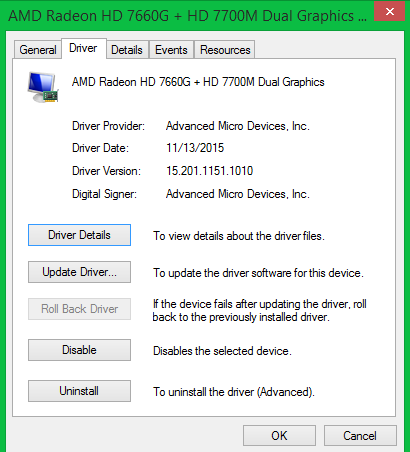
- Mark as New
- Bookmark
- Subscribe
- Mute
- Subscribe to RSS Feed
- Permalink
- Report Inappropriate Content
hi, greeting
can I setup windows 10 x64 1909 on my laptop, ASUS A10 amd N56dp with AMD radeon graphic hd 7660G+HD 7700M dual Graphics.
thank you bro.