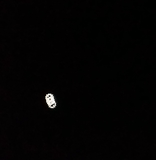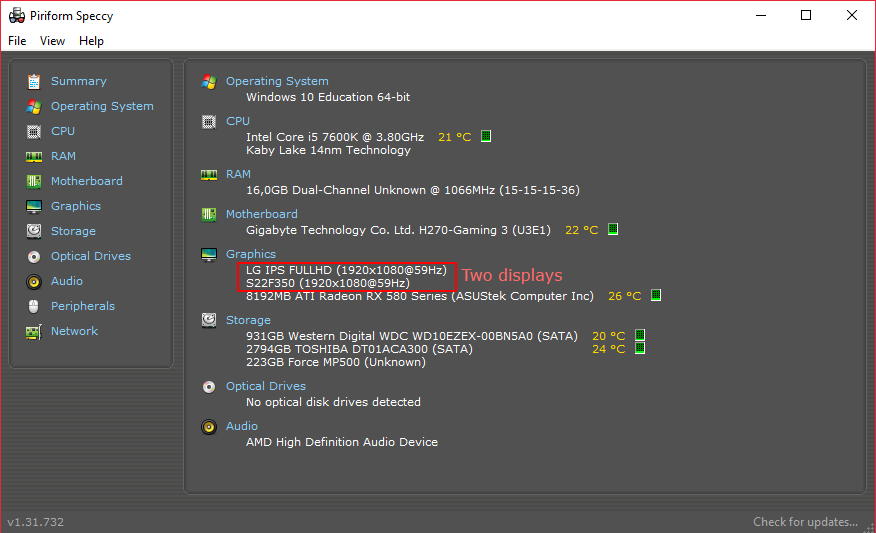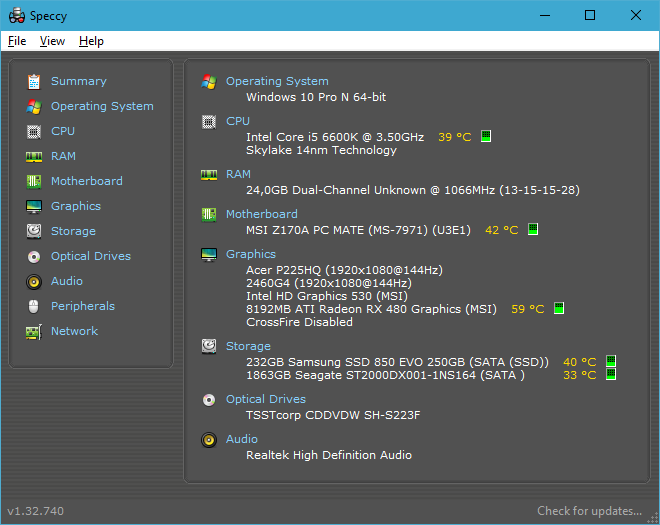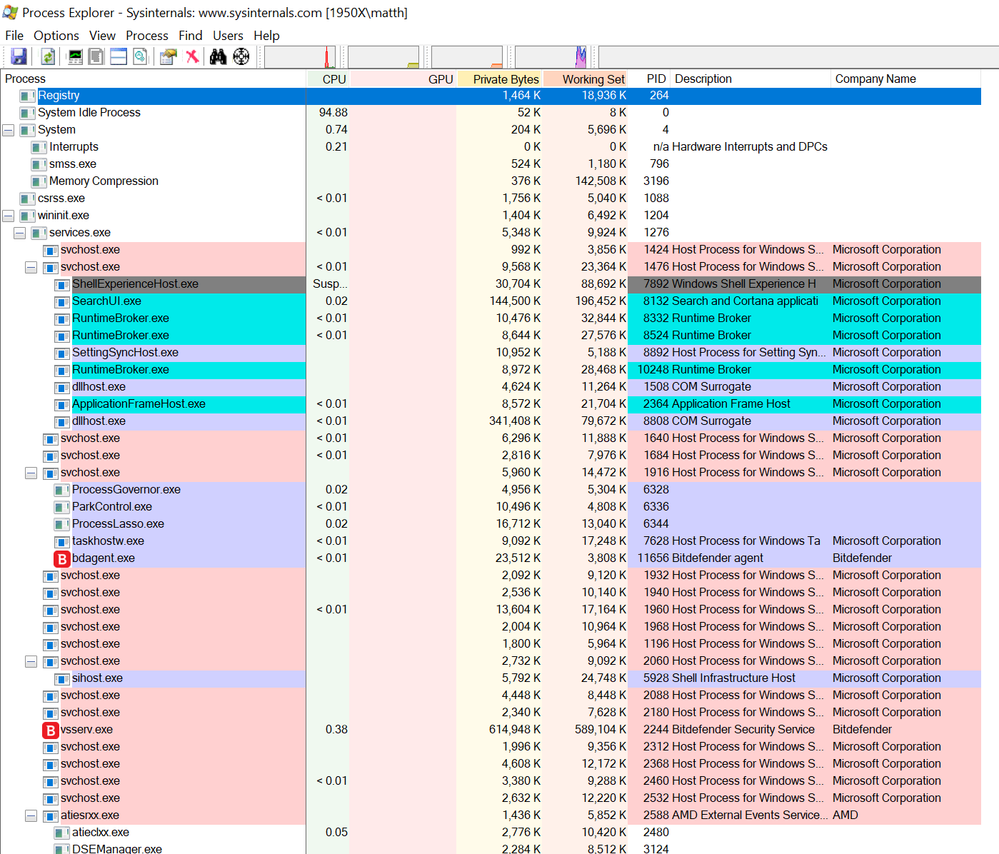Drivers & Software
- AMD Community
- Support Forums
- Drivers & Software
- Re: AMD Radeon Software 18.5.1 freezes my computer...
- Subscribe to RSS Feed
- Mark Topic as New
- Mark Topic as Read
- Float this Topic for Current User
- Bookmark
- Subscribe
- Mute
- Printer Friendly Page
- Mark as New
- Bookmark
- Subscribe
- Mute
- Subscribe to RSS Feed
- Permalink
- Report Inappropriate Content
AMD Radeon Software 18.5.1 freezes my computer every 5 seconds
Hello, everybody!
I'm having issues with the newest version of the AMD Radeon Software, which is currently 18.5.1. I decided to reinstall the OS from scratch because of some issues with the computer itself and for some cleanning up, then I decided to install the most recent drivers of my devices (because I don't trust Windows 10's drivers update). The moment I install the AMD Radeon Software, my computer freezes for 1 second every 5 seconds I move the mouse, it's incredibly annoying and I can't figure out why. I restarted multiple times, but the issue is still there, so I decided to uninstall it. Once I restart, it works just fine, no stuttering nor freezing, even Windows 10 "updated drivers" work without any issues. But then again, whenever I play a game, it recommends me to update the GPU drivers.
To give you an idea, here's a gif'd video I recorded with my phone on a pitch-black picture and the cursor, drawing small circles and capturing every single stutter:
Despite happening with the cursor itself, it actually freezes my entire computer. I played a video and the moment I move the mouse, EVERYTHING gets stuck for a second and so on. I've checked my PC performance and there's no process consuming the entirety of the CPU, RAM nor GPU, and it happens right after I install AMD Radeon Software 18.5.1. I haven't tried with a previous version, but if there's anything I can change on the settings to fix this, please, let me know, this issue is very annoying.
My PC specs are as follows:
- OS: Windows 10 Pro x64;
- CPU: Intel i5 7600K 3.80GHz;
- GPU: ASUS Radeon Rx 580 8GB;
- Motherboard: Gigabyte H270-Gaming 3;
- RAM: Corsair Vengeance 16GB (2x8GB) 3200MHz;
- Storage: Corsair MP500 M.2 240GB + WD 3TB 7200RPM.
If I'm missing anything, please, let me know and I try to provide what you need as soon as I can.
Thank you very much in advance!
- Mark as New
- Bookmark
- Subscribe
- Mute
- Subscribe to RSS Feed
- Permalink
- Report Inappropriate Content
i got same issue! i wish to know if you solve that,
Mobo: asus strix x299 e gaming // 16gb ram Gskill // I7 7820x // Powersupply xfx 1250w // 2 vga cards rx 580 asus strix 8gb // Os windows 10
driver iam using without issues > win10-64bit-radeon-software-adrenalin-edition-18.2.1-feb7 > but still in crossfire i see low fps on battlefield1 like 50 fps all time and top fps 100, very unstable it at dx11 with dx12 is umplayable! :S
when i tryed the 2 last version of ati driver > win10-64bit-radeon-software-adrenalin-edition-18.4.1-apr26 and > win10-64bit-radeon-software-adrenalin-edition-18.5.1-may23 ..
the windows just got some freezes on screen.. i dunno what is wrong or what i have to do,i just got to rollback to old driver to keep system normaly
- Mark as New
- Bookmark
- Subscribe
- Mute
- Subscribe to RSS Feed
- Permalink
- Report Inappropriate Content
Did u clean install the drivers?
Windows 10 updated?
- Mark as New
- Bookmark
- Subscribe
- Mute
- Subscribe to RSS Feed
- Permalink
- Report Inappropriate Content
ya windows 10 full updated, and fresh clean driverrs!!
- Mark as New
- Bookmark
- Subscribe
- Mute
- Subscribe to RSS Feed
- Permalink
- Report Inappropriate Content
Yes, as I said before, I had to reinstall Windows 10 to fix some issues and for clean-up, and even reinstalled twice because of this issue, assuming something went malfuctioning with the setup.
And yes, I got Windows 10 updates downloaded, including the GPU drivers that came with it, but I don't trust it at all, because the moment I ran Tom Clamcy's Rainbow Six: Siege, a notification popped up saying that the drivers aren't updated.
@rushrvt suggested I try out the ver. 18.3.4, and it works no problem, but this is a problem that needs a proper fix.
- Mark as New
- Bookmark
- Subscribe
- Mute
- Subscribe to RSS Feed
- Permalink
- Report Inappropriate Content
I had same issue also with 18.4.1. I tried also clean install.
ver. 18.3.4 is without problem
I5 3570k @ 4.1GHz
Sapphire Pure Platinum Z77
Kingston 2x4GB DDR3 1600Mhz
Sapphire RX580 8GB 1411MHz
ADATA XPG SX900 128GB
Windows 10 EDU 64bit with April 2018 update (10.0.17134.48)
EDIT: Yesterday i tried to install ver. 18.5.2 and it is working good for me. I chose custom installation (not clean). I had one hang of mouse right after installation so i thought that problem is still there, but after that i have no more hangs and everything is working fine.
- Mark as New
- Bookmark
- Subscribe
- Mute
- Subscribe to RSS Feed
- Permalink
- Report Inappropriate Content
Well Where ATI Coders to give US FEEDBACK! OMG!!
- Mark as New
- Bookmark
- Subscribe
- Mute
- Subscribe to RSS Feed
- Permalink
- Report Inappropriate Content
Exactly the same problem.
18.4.1-18.6.1 - Freezing when Crossfire Disable. Temperature increase. (Win10 April Update)
After so much time after 18.4.1, I decided that with the release of new drivers this will all be fixed. But the miracle did not happen. Fresh installation of Windows 10 1803. Disconnection of the Internet and removal of drivers through the DDU. Installation 18.5.1. And what do we see? The system still freezes. In comparison with 18.4.1, after disabling the crossfire, permanent freezing of the mouse cursor takes place. Mining now works stably but the temperature is higher than at 1709 from 18.3.4. But these freezes during any operations in the desktop environment forced again to return to 1709 and 18.3.4. And most importantly, there is no such problem in the description of known problems. By the way, I sent the report, although I doubt that this will affect anything.
CPU: Intel i5 750
GPU: MSI 2x MSI RX 470 Gaming X 4Gb
Motherboard: ASUS P7P55D-E
RAM: 2x4Gb Goodram
Storage: Crucial M4 64GB + WD 1TB Black.
- Mark as New
- Bookmark
- Subscribe
- Mute
- Subscribe to RSS Feed
- Permalink
- Report Inappropriate Content
The author of the topic, in vain you noted the correct answer, now AMD will think that the problem is solved and will not consider this issue.
- Mark as New
- Bookmark
- Subscribe
- Mute
- Subscribe to RSS Feed
- Permalink
- Report Inappropriate Content
You got a point there, I unmarked it as correct answer. Thank you!
- Mark as New
- Bookmark
- Subscribe
- Mute
- Subscribe to RSS Feed
- Permalink
- Report Inappropriate Content
Nothing will get fixed by talking to each other. If you want AMD to be aware of a problem, you have to report it to them. This is a user-to-user forum...as stated.
Report issues to AMD:
and/or
- Mark as New
- Bookmark
- Subscribe
- Mute
- Subscribe to RSS Feed
- Permalink
- Report Inappropriate Content
Oh I told them like 3 times...
- Mark as New
- Bookmark
- Subscribe
- Mute
- Subscribe to RSS Feed
- Permalink
- Report Inappropriate Content
Check please with new drivers 18.5.2.
- Mark as New
- Bookmark
- Subscribe
- Mute
- Subscribe to RSS Feed
- Permalink
- Report Inappropriate Content
i wish have some feedback if someone tested new drivers, im tired to try.. i just want final results... thx..
- Mark as New
- Bookmark
- Subscribe
- Mute
- Subscribe to RSS Feed
- Permalink
- Report Inappropriate Content
Here is a video of the evidence of this problem. In the beginning, I demonstrate freezing when the crossfire is off. Then I turn on the crossfire and as you see there are no problems.
- Mark as New
- Bookmark
- Subscribe
- Mute
- Subscribe to RSS Feed
- Permalink
- Report Inappropriate Content
About new driver > Win10-64Bit-Radeon-Software-Adrenalin-Edition-18.5.2-May29 , same problem, in end of instalation, i got blackscreen, i just forced reboot, when windows started again, drivers seens instaled but with same freezing problem..
- Mark as New
- Bookmark
- Subscribe
- Mute
- Subscribe to RSS Feed
- Permalink
- Report Inappropriate Content
same here. Someone said that 17.7.2 does not give them issues, so I reverted back to this driver.I'm a new user and I must admit I'm a bit disappointed that my first experience with radeon cards was going around trying to find a working driver.
It's interesting that when clicking on a window, and dragging it, the freezing stops.
- Mark as New
- Bookmark
- Subscribe
- Mute
- Subscribe to RSS Feed
- Permalink
- Report Inappropriate Content
Update your motherboard Bios.
- Mark as New
- Bookmark
- Subscribe
- Mute
- Subscribe to RSS Feed
- Permalink
- Report Inappropriate Content
Motherboard BIOS is updated to the latest for my motherboard. The last BIOS update is from 2014. That might be it. But if Gygabite does not feel the need to update that motherboard BIOS...I'm pretty much stuck.
- Mark as New
- Bookmark
- Subscribe
- Mute
- Subscribe to RSS Feed
- Permalink
- Report Inappropriate Content
I have this same problem. My mouse stutters all the time. I added a mouse trail which corrects the problem in Windows but the problem persists in games. Uninstalling the driver instantly correct the problem. I am a little disappointed. I have only ever used AMD (and ATI) cards. One the great things is the drivers were always solid.
- Mark as New
- Bookmark
- Subscribe
- Mute
- Subscribe to RSS Feed
- Permalink
- Report Inappropriate Content
i found a temporary fix for we use while AMD release fixed drivers!
- Mark as New
- Bookmark
- Subscribe
- Mute
- Subscribe to RSS Feed
- Permalink
- Report Inappropriate Content
Well this surprisingly helped, however this is not exactly a solution I would expect.
I really hope there will be a proper fix soon.
I'm running RX480 4GB on Windows 10 x64
- Mark as New
- Bookmark
- Subscribe
- Mute
- Subscribe to RSS Feed
- Permalink
- Report Inappropriate Content
Same problem on my System, rolled back to the previous version immediatly. It is indeed annoying that one cannot trust a newer AMD Driver will actually work! Just another drop in the bucket that is my overwhelmingly bad experience with the AMD Crimson drivers since I got the RX470. Didn't try the "fix" metioned above, doubt it will help because its not the mouse but the whole system that stutters and hangs.
Specs:
Intel i5-2500k
12 GB DDR3
Sapphire RX470 Nitro+ 8GB
MB: ASUS P8P67 Rev 3.1
- Mark as New
- Bookmark
- Subscribe
- Mute
- Subscribe to RSS Feed
- Permalink
- Report Inappropriate Content
I have the same problem on two different computers.
On my mother's laptop, which has an AMD APU.
Laptop specs: Toshiba M50D-A-10Z
- OS: Windows 10 x64 (I don't remember which version it was, I tried this a few months ago, probably already on 1803)
- CPU: AMD Quad-Core A6-5200
- GPU: AMD Radeon HD 8400
I installed the AMD drivers and I started having the mouse stuttering issues. I uninstalled the drivers and it's running ok on the default windows ones. Not really an issue since my mother isn't using the laptop for gpu intensive tasks.
On my desktop PC.
Specs:
- OS: Windows 10 x64 1803
- CPU: Intel i7-8700k ASUS Radeon
- GPU: RX 470 STRIX OC 4GB DDR5 256-bit
- Motherboard: Asus z370-a prime
- PSU: Seasonic S12II 520W
Backstory: I recently upgraded my CPU, Motherboard and RAM, and both before and after the upgrade I've been having random poweroffs when playing one particular game (Guild Wars 2), I couldn't reproduce it on purpose with stress tests. It was a bit different, before the upgrade it would just freeze, after it would reboot completely without any details in event viewer. Only once I got a bugcheck code in event viewer, until this point i was suspecting the PSU, but the bugcheck was 0x116 VIDEO_TDR_FAILURE .
I wiped the drivers completely, I don't remember what version I had before, I think something from late 2017, and I installed the latest drivers, 18.5.2. This is when the mouse stuttering issues began. I tried going back to early 2017 driver versions, but that caused some really annoying chirping noises and coil whine when gaming (unless I underclocked the GPU to 50%), so I went back to the latest drivers.
I found a workaround for my particular case, I'll write it here hoping it helps others too. I have dual monitors (DVI) + a TV (HDMI) connected to my GPU, the desktop extends on the two monitors and the TV duplicates the second monitor (probably not relevant as the problem persists regardless of how duplication/extension is setup). I found that the problem only happens when the TV is turned off. Using the computer with the TV turned on (even if it's on a different input), or if the HDMI cable is unplugged from the TV or PC, I have no issues. So until I have a solution I'll be using my computer with my TV turned on. However, I once had the issue even with the TV turned on, but the stuttering was less problematic.
- Mark as New
- Bookmark
- Subscribe
- Mute
- Subscribe to RSS Feed
- Permalink
- Report Inappropriate Content
Thats interesting, I have the same setup. Will stay on Version 18.3.4., though, until the problem is fixed. I should resist updating the driver more until I really need a new one for a particular game..
- Mark as New
- Bookmark
- Subscribe
- Mute
- Subscribe to RSS Feed
- Permalink
- Report Inappropriate Content
Thanks, I'll switch back to that later today and hope it fixes the issue. Maybe I won't have random reboots either, that would be ideal.
Update: Can confirm, going back to this version fixes the freezing issue, I need at least a few weeks of testing before I'm sure I'm not having my old reboot problems again though.
- Mark as New
- Bookmark
- Subscribe
- Mute
- Subscribe to RSS Feed
- Permalink
- Report Inappropriate Content
I uninstalled my drivers and installed the 17.12.2 versions and everything works (link below). Very disappointed there is no response from AMD here.
https://support.amd.com/en-us/download/desktop/previous/detail?os=Windows%2010%20-%2064&rev=17.12.2
- Mark as New
- Bookmark
- Subscribe
- Mute
- Subscribe to RSS Feed
- Permalink
- Report Inappropriate Content
Can users who are affected by this issue please provide a DXDIAG report (attached to your response) and a summary of your system specs, please include the number of monitors you are using if using more than one. I'm collecting a summary of specs from affected users for engineering.
- Mark as New
- Bookmark
- Subscribe
- Mute
- Subscribe to RSS Feed
- Permalink
- Report Inappropriate Content
I saved the dxdiag running a driver version that doesn't have that issue (as mentioned in a reply above, I rolled back to 18.3.4 to avoid the issue), I hope it helps anyway, if not I can update the drivers and run dxdiag again.
Specs:
Windows 10 x64 1803 - Build 17134.81
Intel i7-8700k
ASUS PRIME Z370-P
Patriot Signature 16GB DDR4 2133MHz CL15 1.2V Dual Channel Kit
Seasonic s12ii-520
Monitor Setup: (3 monitors)
DVI1 -> FullHD Monitor
DVI2 -> Digital DVI to VGA adapter -> FullHD VGA Monitor
HDMI -> FullHD Television via 4m HDMI 1.4 cable
DP - Not Connected
- Mark as New
- Bookmark
- Subscribe
- Mute
- Subscribe to RSS Feed
- Permalink
- Report Inappropriate Content
- Mark as New
- Bookmark
- Subscribe
- Mute
- Subscribe to RSS Feed
- Permalink
- Report Inappropriate Content
- Mark as New
- Bookmark
- Subscribe
- Mute
- Subscribe to RSS Feed
- Permalink
- Report Inappropriate Content
- Mark as New
- Bookmark
- Subscribe
- Mute
- Subscribe to RSS Feed
- Permalink
- Report Inappropriate Content
iam using last amd driver, there is dxdiag results..
btw, using this 2vga cards in crossfire, battlefield1 lag as hell, if i disable crossfire works better than runing with 2 cards in crossfire.. its realy wierd, and iam disappointed with amd( i tested battlefield when i was using old driver without this new issue) with this last version i cant keep on desktop with mouse freezing it stress me!
- Mark as New
- Bookmark
- Subscribe
- Mute
- Subscribe to RSS Feed
- Permalink
- Report Inappropriate Content
This User at AMD Forums - Graphics is having a similar problem. I linked this Thread for him to post here with his DiagDx file also: The screen freeze when 1 of the 2 monitors is off (RX580)
- Mark as New
- Bookmark
- Subscribe
- Mute
- Subscribe to RSS Feed
- Permalink
- Report Inappropriate Content
When I read this I tried turning on my TV I sometimes use as a second monitor and the freeze stopped. And it stayed stable after I changed to the TV to another input, however it returned 5 seconds after turning it off.
- Mark as New
- Bookmark
- Subscribe
- Mute
- Subscribe to RSS Feed
- Permalink
- Report Inappropriate Content
- Mark as New
- Bookmark
- Subscribe
- Mute
- Subscribe to RSS Feed
- Permalink
- Report Inappropriate Content
Imgur: The magic of the Internet
And still having the problem in the new version released today.
- Mark as New
- Bookmark
- Subscribe
- Mute
- Subscribe to RSS Feed
- Permalink
- Report Inappropriate Content
Thanks to everyone who added their specs.
Unfortunately we have been unable to reproduce this issue so far, so I'm trying to collect a bit more information. Please can anyone who experiences this issue try the following?
1. Download Process Explorer.
2. Launch Process Explorer and go to View > Set Columns > > Process GPU and tick GPU Usage and clock Ok.
3. Please monitor the system to see if you see any usage spikes on the CPU/GPU whilst the system pause/stutter occurs and note down what process it is.
4. If users can capture several screenshots to show all the processes running on their system and attach them to this thread, that would be very helpful. You may need several screenshots to capture all the processes. Example taken from my system below.
Example screenshot
In addition, please can users try the following and let me know the outcome?
1. Disable any anti-virus software temporarily to see if that stops the issue
2. Disable Windows Focus Assist (set to off).
3. Please provide the make the make and model number of the mouse you are using and any driver software version that you are using with it.
- Mark as New
- Bookmark
- Subscribe
- Mute
- Subscribe to RSS Feed
- Permalink
- Report Inappropriate Content
sharing screenshots>> i hope ur guyz fix that faster, also is not only about this freezing problem, with mine 2 vga cards in crossfire the performance on games is sux..
something is very wrong! dont make sense 2 cards like this be sux on battlefield at crossfire mode, on directx12 is unplayable!
there 2 SS in atach.
- Mark as New
- Bookmark
- Subscribe
- Mute
- Subscribe to RSS Feed
- Permalink
- Report Inappropriate Content
The screenshots do not show the GPU tab in Process Explorer, please can you check the instructions i provided above and repost your images? Thanks.