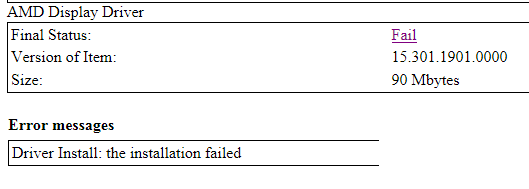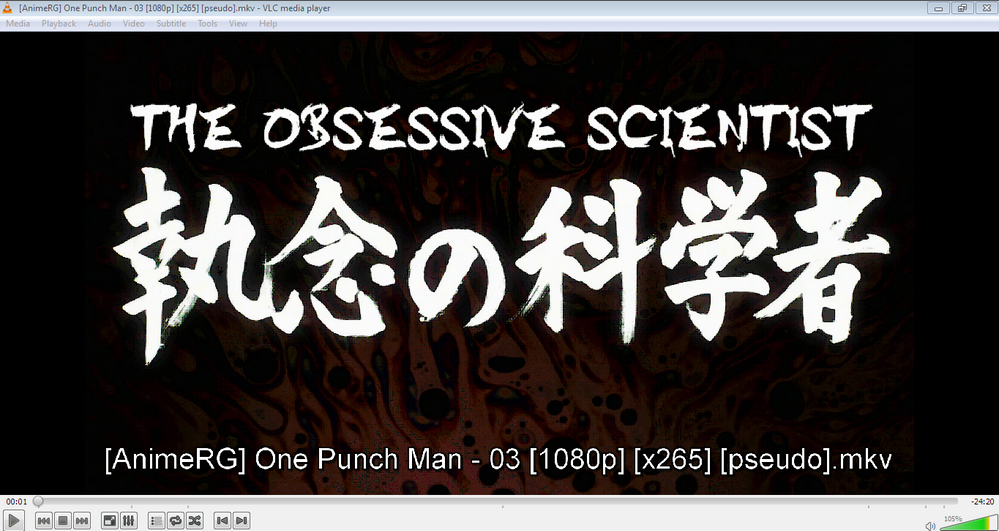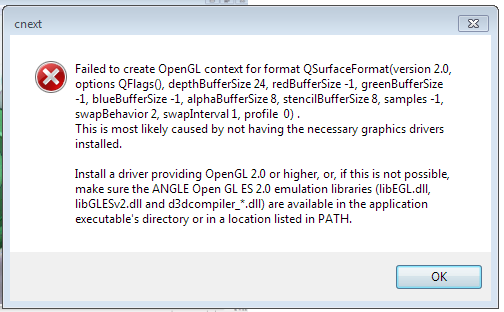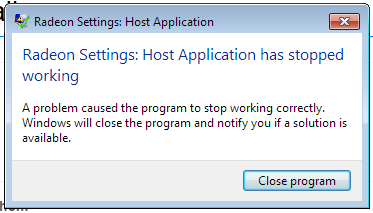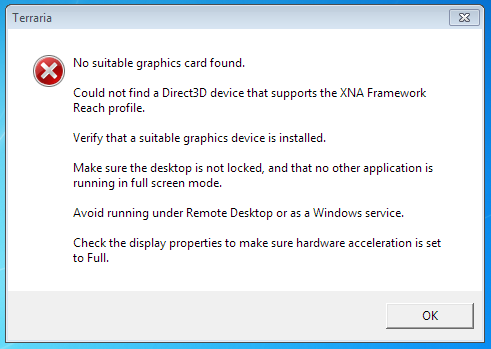- AMD Community
- Support Forums
- PC Drivers & Software
- AMD display driver refuses to install
PC Drivers & Software
- Subscribe to RSS Feed
- Mark Topic as New
- Mark Topic as Read
- Float this Topic for Current User
- Bookmark
- Subscribe
- Mute
- Printer Friendly Page
- Mark as New
- Bookmark
- Subscribe
- Mute
- Subscribe to RSS Feed
- Permalink
- Report Inappropriate Content
AMD display driver refuses to install
- AMD Graphics Card
- i can't find this information, presumably because the laptop no longer even knows it's there
- Desktop or Laptop System
- Asus K55N
- Operating System
- Windows 7 64-bit
- Driver version installed
- at the moment, the basic Windows one. that's the problem.
- vga.dll,framebuf.dll,vga256,vga64k
- vgapnp.sys (6.1.7600.16385, 28.50 (29,184 bytes) 7/13/2005
- Display Devices
- Generic PnP Monitor
- AMD Ambios 8bit VGA 1366x768
- Motherboard + Bios Revision
- (i can't find my motherboard info)
- American Megatrends Inc. 207, 4/10/2012
- CPU/APU
- AMD A8-4500M APU with Radeon HD Graphics 1.90 GHz
- Power Supply Unit Make, Model & Wattage
- can't find it in settings, and the sticker on the cord adapter is in both Chinese and what looks like Hebrew
- RAM
- 4GB
The Issue:
Originally, I had the Catalyst Control Center installed, and messed with the brightness and contrast settings. The contrast was still too high, so I went back in to change it, and the CCC would not initialize. The icon would react in my toolbar where I had it, but then it'd fade out again. No response from the program from the start menu either, though the presets still affected the picture (though not enough to lower the contrast). Watching darker shows like Penny Dreadful, most of the screen looked black. My wallpaper looked black where there should have been definition in the shadows.
So finally, I looked up how to fix it. I found instructions on the AMD website on how to uninstall and reinstall the drivers. Seemed straightforward enough, so I followed the uninstall instructions, then after the laptop rebooted, I ran the auto detect utility.
It appeared to have installed everything—except my display driver.
I tried it a few more times to no avail. The logs simply said it failed, no error code. Here I've put the first message together with where the Fail link leads me. It looked the same regardless of what version number I tried:
I went through the AMD website menus to select my OS and all that, and was directed to the legacy drivers page. Tried both of those. Nothing. Tried the older and newer drivers around it just to see if they'd work. Still nothing.
Along the way, I discovered my USB drivers had also been uninstalled during the original uninstall, and had to find the chipset drivers and reinstall those. That worked fine.
I don't really want to try reinstalling the BIOS. I'm afraid I'll brick my computer.
Tried Crimson beta again just for the hell of it. Hung at 50% for an hour. Still no display driver. Netflix runs, and so do video files on the hard drive, although the latter only plays in its lowest resolution:
edit: playing the video gave me these two errors:
anyway, I can't change the brightness on my screen (the slider pops up and moves but the brightness doesn't change). I can't use Windows Aero (it'll change but then when I select no sounds, the window theme switches back to Basic). Terraria (Steam game) won't run:
Any other info I can provide, just let me know. I just don't know what else I can try.
Solved! Go to Solution.
- Mark as New
- Bookmark
- Subscribe
- Mute
- Subscribe to RSS Feed
- Permalink
- Report Inappropriate Content
Make sure you have the correct driver Download Drivers
Laptop graphics update...How to

Clean install Clean Install AMD Graphics Drivers
** Windows 7 and Windows 8.1 must be fully updated before attempting to install any AMD driver. All 'critical', 'recommended', and 'optional' (no language packs,etc) updates as well as any Service Packs (SP) must be installed before any attempt to install graphics drivers. If you do not get this message .... keep installing until you do:

Read > adjust brightness
- Mark as New
- Bookmark
- Subscribe
- Mute
- Subscribe to RSS Feed
- Permalink
- Report Inappropriate Content
Make sure you have the correct driver Download Drivers
Laptop graphics update...How to

Clean install Clean Install AMD Graphics Drivers
** Windows 7 and Windows 8.1 must be fully updated before attempting to install any AMD driver. All 'critical', 'recommended', and 'optional' (no language packs,etc) updates as well as any Service Packs (SP) must be installed before any attempt to install graphics drivers. If you do not get this message .... keep installing until you do:

Read > adjust brightness
- Mark as New
- Bookmark
- Subscribe
- Mute
- Subscribe to RSS Feed
- Permalink
- Report Inappropriate Content
I had already downloaded the appropriate driver and it didn't work before, I checked again to make sure—and AMD Catalyst Installer insisted I wasn't the admin even though I am and refused to uninstall—but it worked this time. I installed Windows updates, ran the DDU program twice as suggested, and now I have my driver. Thank you.