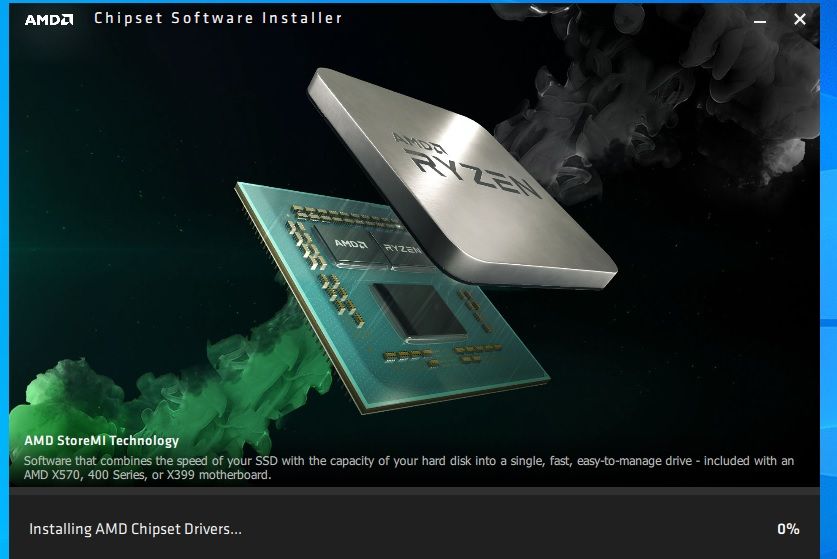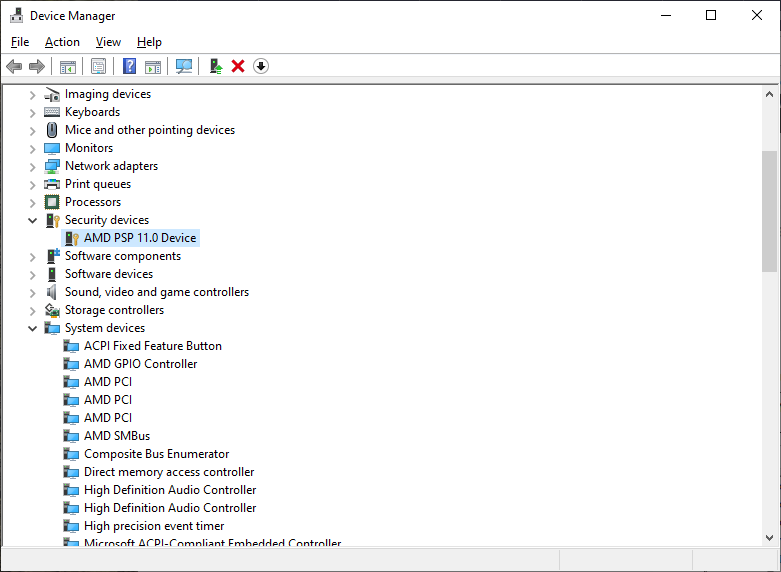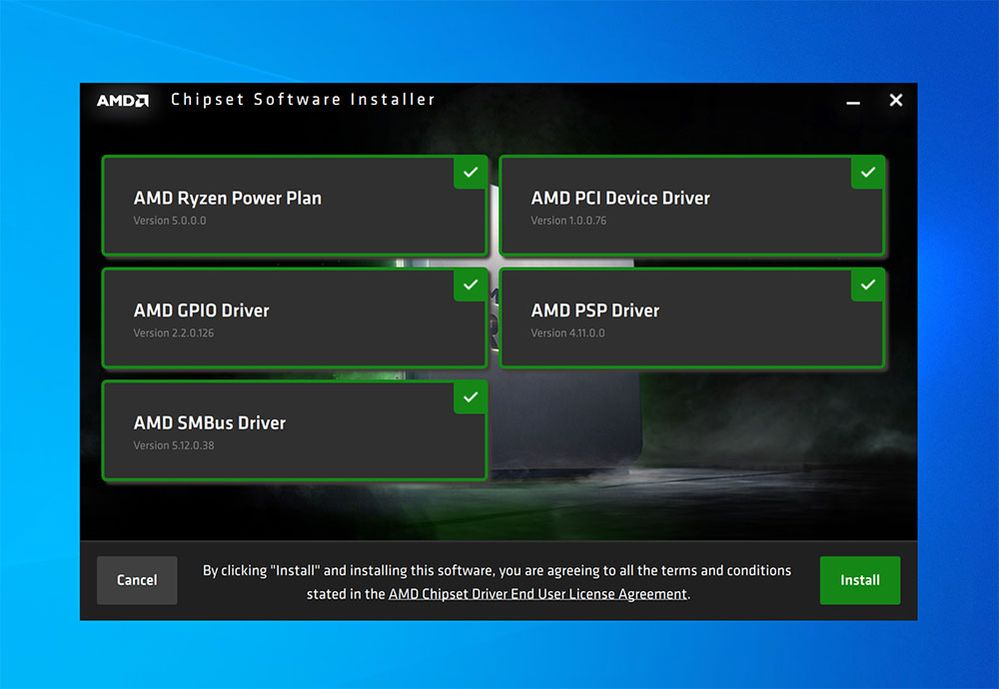Drivers & Software
- AMD Community
- Support Forums
- Drivers & Software
- Re: Error in amd_software_2.03.12.0657?
- Subscribe to RSS Feed
- Mark Topic as New
- Mark Topic as Read
- Float this Topic for Current User
- Bookmark
- Subscribe
- Mute
- Printer Friendly Page
- Mark as New
- Bookmark
- Subscribe
- Mute
- Subscribe to RSS Feed
- Permalink
- Report Inappropriate Content
AMD Chipset Installer Stuck at 0% + Error 1720
Hi, after a lot of problems trying to install this drivers; 1720 error, stuck at 0% and so on(although it seems to have installed anyway)
I noticed a weird thing when going thru my system and the installer package.
The installer says it installs AMD GPIO Driver 2.2.0.126.. But driver in package is 2.2.0.124... Is this an error?
And can we get to choose where to extract the drivers before installing.. I hate it when it forces itself unto C:
Oh, and how can I check what AMD Ryzen Powerplan is installed. Would be nice if the installer told what is already installed.
Update:
Checking the GPIO INF file, it says *124 aswell. Only the user is told its *126
Solved! Go to Solution.
- Mark as New
- Bookmark
- Subscribe
- Mute
- Subscribe to RSS Feed
- Permalink
- Report Inappropriate Content
This issue should now be resolved in the updated Chipset driver v2.04.04.111 which you can download here.
If you continue to experience the same issue with the updated driver, please provide the following information.
- • Motherboard make & model: ASUS Prime X370-Pro
• BIOS version: 5220
• Graphics card and driver version: Radeon Pro WX 7100 | Driver Radeon Pro Software for Enterprise 20.Q1.1
• Windows version and build number: Windows 10 Pro build 18363.720
• Anti Virus installed: Windows Defender - Did you uninstall the previous Chipset driver version > restart system > before installing the new Chipset Driver version?
- A screenshot or description of the error received
- Please also attach the log output file from the Chipset installer
- Mark as New
- Bookmark
- Subscribe
- Mute
- Subscribe to RSS Feed
- Permalink
- Report Inappropriate Content
The same problem. Installed on a freshly installed Windows. Something installed, but still 0% and there is no message about a successful or failed installation with further actions. AMD how can you mess like that?
ASUS B450 TUF Pro Gaming
Ryzen 5 1600 AF
Windows 10 1909 64 bit
- Mark as New
- Bookmark
- Subscribe
- Mute
- Subscribe to RSS Feed
- Permalink
- Report Inappropriate Content
- Mark as New
- Bookmark
- Subscribe
- Mute
- Subscribe to RSS Feed
- Permalink
- Report Inappropriate Content
If it helps you can check here in Device manager;
AMD GPIO is AMD GPIO Driver.
AMD PCI is AMD PCI Device Driver(all three in my case)
AMD SMBus Driver is AMD SMBUS Driver (Obvious.) ![]()
The AMD PSP Driver can be found under Security Devices.
Right Click on the device and choose properties; then choose the TAB Driver and it should say what version is installed
- Mark as New
- Bookmark
- Subscribe
- Mute
- Subscribe to RSS Feed
- Permalink
- Report Inappropriate Content
This previous thread at AMD Forums a two Users found a fix for that problem: AMD_Chipset_Drivers Error 1720
Use Microsoft Uninstaller/Installer Troubleshooter (Attached to this reply for you to download if interested) and delete in the Root Directory C:\AMD CHIPSET folder.
Now see if the current CHIPSET installs without error.
- Mark as New
- Bookmark
- Subscribe
- Mute
- Subscribe to RSS Feed
- Permalink
- Report Inappropriate Content
Thanks for the heads up, we're looking into this.
Can you see if disabling your anti-virus before beginning the install helps?
- Mark as New
- Bookmark
- Subscribe
- Mute
- Subscribe to RSS Feed
- Permalink
- Report Inappropriate Content
I don't have any anti virus beside the one Microsoft provides with windows. One of my rig runs Malwarebytes anti malware, but no difference to the others without it
- Mark as New
- Bookmark
- Subscribe
- Mute
- Subscribe to RSS Feed
- Permalink
- Report Inappropriate Content
It's useless to turn off anti-virus software. I've tried it many times. It's only 0% more
- Mark as New
- Bookmark
- Subscribe
- Mute
- Subscribe to RSS Feed
- Permalink
- Report Inappropriate Content
I have the same problem. The installer stops at 0%. Hope this will be fixed in next version
- Mark as New
- Bookmark
- Subscribe
- Mute
- Subscribe to RSS Feed
- Permalink
- Report Inappropriate Content
I have the same problem. The installer stops at 0%. Hope this will be fixed in next version
- Mark as New
- Bookmark
- Subscribe
- Mute
- Subscribe to RSS Feed
- Permalink
- Report Inappropriate Content
I have the same problem. The installer stops at 0%. Hope this will be fixed in next version
- Mark as New
- Bookmark
- Subscribe
- Mute
- Subscribe to RSS Feed
- Permalink
- Report Inappropriate Content
I have the same problem, stuck at 0%
- Mark as New
- Bookmark
- Subscribe
- Mute
- Subscribe to RSS Feed
- Permalink
- Report Inappropriate Content
I have the same ;(
- Mark as New
- Bookmark
- Subscribe
- Mute
- Subscribe to RSS Feed
- Permalink
- Report Inappropriate Content
If the installer is getting stuck at 0%, please could you provide the following information to aid debug?
Example provided below.
• Motherboard make & model: ASUS Prime X370-Pro
• BIOS version: 5220
• Graphics card and driver version: Radeon Pro WX 7100 | Driver Radeon Pro Software for Enterprise 20.Q1.1
• Windows version and build number: Windows 10 Pro build 18363.720
• Anti Virus installed: Windows Defender
- Mark as New
- Bookmark
- Subscribe
- Mute
- Subscribe to RSS Feed
- Permalink
- Report Inappropriate Content
• Motherboard make & model: Gigabyte X570 AORUS PRO (rev. 1.x)
• BIOS version: F12e
• Graphics card and driver version: NVIDIA GeForce 442.74
• Windows version and build number: Windows 10 Pro build 18363.720
• Anti Virus installed: Bitdefender Antivirus Plus
- Mark as New
- Bookmark
- Subscribe
- Mute
- Subscribe to RSS Feed
- Permalink
- Report Inappropriate Content
Rig #1
Motherboard: ASUS ROG Strix X570-F Gaming, S-AM4
Bios : (latest) 1405 - AMD AGESA Combo-AM4 1.0.0.4
Graphic Card : Radeon Radeon VII -->> Diver 20.3.1
OS : Windows 10 Pro build 18363.720
Antivirus : Windows Defender(all up to date) + Malware Bytes 4.1.0 (latest)
Rig #2
Motherboard : MSI Tomahawk B450
Bios (Latest) 7C02v1D - AMD ComboPI1.0.0.4 Patch B (SMU v46.54)
Graphic Card AMD 480
OS : Windows 10 Pro build 18363.720
Antivirus : Windows Defender(all up to date)
I have a third rig aswell with a x370, but I won't bother to have the same hassle there.. Only update graphic Drivers to 20.3.1 for my Radeon 390 card
- Mark as New
- Bookmark
- Subscribe
- Mute
- Subscribe to RSS Feed
- Permalink
- Report Inappropriate Content
• Motherboard make & model: ASUS Prime B350M-A
• BIOS version: 5220
• Graphics card and driver version: Radeon RX5700 | Driver Adrenalin 20.3.1
• Windows version and build number: Windows 10 Pro build 18363.592
• Anti Virus installed: Windows Defender
- Mark as New
- Bookmark
- Subscribe
- Mute
- Subscribe to RSS Feed
- Permalink
- Report Inappropriate Content
• Motherboard make & model: ASUS TUF GAMING X570-PLUS (WI-FI)
• BIOS version: 1405 (AGESA 1.0.0.4 patch B)
• Graphics card and driver version: Radeon RX 5700 XT | Driver Radeon Software Adrenalin 2020 20.3.1
• Windows version and build number: Windows 10 Pro build 18363.720
• Anti Virus installed: Norton 360
- Mark as New
- Bookmark
- Subscribe
- Mute
- Subscribe to RSS Feed
- Permalink
- Report Inappropriate Content
• Motherboard make & model: Gigabyte X570 I AORUS PRO WIFI
• BIOS version: F12e
• Graphics card and driver version: Radeon RX5500XT | Driver Radeon Software Adrenalin 2020 20.3.1
• Windows version and build number: Windows 10 Home build 19041.153
• Anti Virus installed: Windows Defender
- Mark as New
- Bookmark
- Subscribe
- Mute
- Subscribe to RSS Feed
- Permalink
- Report Inappropriate Content
PC #1
• Motherboard make & model: MSI B450 Pro VDH Plus
• BIOS version: 7A38v98 (latest on the official site)
• Graphics card and driver version: Radeon RX 5700 XT | Driver Adrenalin 20.3.1
• Windows version and build number: Windows 10 Pro build 18363.720
• Anti Virus installed: Windows Defender (tried to disable it to no avail)
PC #2
• Motherboard make & model: MSI B450 A-Pro
• BIOS version: 7B86vA5 (2019.01.31) Pre Ryzen 3000 series bios. This pc has Ryzen 5 2600 CPU
• Graphics card and driver version: Radeon RX Vega 56 | Driver Adrenalin 20.3.1
• Windows version and build number: Windows 10 Pro build 18363.720
• Anti Virus installed: Windows Defender
both times i was uninstalling previous chipset drivers prior to installing the new ones
- Mark as New
- Bookmark
- Subscribe
- Mute
- Subscribe to RSS Feed
- Permalink
- Report Inappropriate Content
- Motherboard: MSI MPG X570 GAMING EDGE WIFI || AMD Ryzen 7 3700X 8-Core Processor
- BIOS version : 1.70
- Graphic Card : colorful RTX2060 || NVIDIA GeForce 442.19
- OS : Windows 10 Pro build 18363.720
- Antivirus : Windows Defender(all up to date)
- Mark as New
- Bookmark
- Subscribe
- Mute
- Subscribe to RSS Feed
- Permalink
- Report Inappropriate Content
Same issue here. Stuck at 0%. ![]()
- Mark as New
- Bookmark
- Subscribe
- Mute
- Subscribe to RSS Feed
- Permalink
- Report Inappropriate Content
• Motherboard make & model: MSI B450-A Pro Max
• BIOS version: 7B86vM5
• Graphics card and driver version: ASUS RTX 2070 SUPER | Driver Geforce 442.74
• Windows version and build number: Windows 10 Pro build 18363.720
• Anti Virus installed: ESET NOD 32 13.1.16.0
- Mark as New
- Bookmark
- Subscribe
- Mute
- Subscribe to RSS Feed
- Permalink
- Report Inappropriate Content
Same issue: B450M Mortar Max with Ryzen 3600
Windows 10 Pro x64 latest as of 24.03.2020
Latest BIOS
- Mark as New
- Bookmark
- Subscribe
- Mute
- Subscribe to RSS Feed
- Permalink
- Report Inappropriate Content
Same issue here.
X470 Asus Rog Strix 3800X Ryzen
Windows updated.
Latest BIOS installed.
- Mark as New
- Bookmark
- Subscribe
- Mute
- Subscribe to RSS Feed
- Permalink
- Report Inappropriate Content
the same there. antivurus OFF
• Motherboard make & model: Gigabyte AB350 gaming 3 (rev. 1.x)
• BIOS version: F50
• Graphics card and driver version: AMD sapphire pulse nitro+, software ver. 20.3.1
• Windows version and build number: Windows 10 Pro build 1909
• Anti Virus installed: windows deffender + avira
• Processor: Ryzen 3 1200
- Mark as New
- Bookmark
- Subscribe
- Mute
- Subscribe to RSS Feed
- Permalink
- Report Inappropriate Content
• Motherboard make & model: ASRock A320M-HD
• BIOS version: P6.00
• Graphics card and driver version: NVIDIA GeForce RTX 2060 Super | 26.21.14.4575 (GeForce 445.75)
• Windows version and build number: Windows 10 Pro build 18363.720
• Anti Virus installed: Windows Defender
- Mark as New
- Bookmark
- Subscribe
- Mute
- Subscribe to RSS Feed
- Permalink
- Report Inappropriate Content
Same problem here with a X570 chipset.
I did uninstall the chipset drivers and removed the folder.
When i check the GPIO driver version it says: 2.2.0.124 instead of the 2.2.0.126 thats supost to come with the driver package, rest of them including the AMD PCI driver do have the same version as displayed in the installer window.
- Mark as New
- Bookmark
- Subscribe
- Mute
- Subscribe to RSS Feed
- Permalink
- Report Inappropriate Content
Same I got. 124, not 126.
- Mark as New
- Bookmark
- Subscribe
- Mute
- Subscribe to RSS Feed
- Permalink
- Report Inappropriate Content
• Motherboard make & model: MSI b450 Tomahawk MAX
• BIOS version: 7C02v35
• Graphics card and driver version: NVIDIA GeForce GTX 1080 | (GeForce 442.59)
• Windows version and build number: Windows 10 Pro ver. 2004, komp. 19041.153
• Anti Virus installed: Windows Defender and ESET NOD 32 Internet Scurity
- Mark as New
- Bookmark
- Subscribe
- Mute
- Subscribe to RSS Feed
- Permalink
- Report Inappropriate Content
• Motherboard make & model: ASUS ROG Strix B450 f-Gaming
• BIOS version: 3003
• Graphics card and driver version: Gigabyte NVIDIA RTX 2070 Super Windforce OC | 442.74
• Windows version and build number: Windows 10 Pro build 18363.720
• Anti Virus installed: Windows Defender + Bitdefender Total Security
• Ryzen 5 3600x
I just uninstalled all AMD Crap and reinstalled the old driver.
I swear this was the last time i bought something from AMD!
- Mark as New
- Bookmark
- Subscribe
- Mute
- Subscribe to RSS Feed
- Permalink
- Report Inappropriate Content
The 1720 is an Microsoft screwup.
- Mark as New
- Bookmark
- Subscribe
- Mute
- Subscribe to RSS Feed
- Permalink
- Report Inappropriate Content
Run the installer from the previous version with Airplane mode on. Then install the new one as normal. Done. If you have Airplane mode on (internet off) it will disable the internet and prevent the old drivers from installing but it WILL uninstall them and clean it up. Then just run the new installer with Airplane mode off (turning back on the internet). It worked for me.
- Mark as New
- Bookmark
- Subscribe
- Mute
- Subscribe to RSS Feed
- Permalink
- Report Inappropriate Content
Same problem here, stuck at 0%
asking for a reboot to configure GPIO, reboot and then... same...stuck at 0%, asking for a reboot to configure GPIO...
If GPIO unchecked then just stay stuck at 0% for more than hour.
• Motherboard make & model: MSI B450 Tomahawk Max
• BIOS version: 3.50
• CPU: Ryzen 7 3700x
• Graphics card and driver version: Sapphire Pulse - S24C300 on AMD Radeon RX 5700 XT - 26.20.15029.15007
• Windows version and build number: Windows 10 Pro 1909 - build 18363.720
• Anti Virus installed: Kaspersky (protection switch off during installation of AMD chipset)
- Mark as New
- Bookmark
- Subscribe
- Mute
- Subscribe to RSS Feed
- Permalink
- Report Inappropriate Content
So any chance you guys could release the drivers in a Device manager install format?
- Mark as New
- Bookmark
- Subscribe
- Mute
- Subscribe to RSS Feed
- Permalink
- Report Inappropriate Content
• Motherboard make & model: ASRock B450 Pro4
• BIOS version: 3.90
• Graphics card and driver version: NVIDIA GeForce 445.75
• Windows version and build number: Windows 10 Pro build 18363.720
• Anti Virus installed: Windows Defender
Bad chipset driver / 2.03.12.0657
- Mark as New
- Bookmark
- Subscribe
- Mute
- Subscribe to RSS Feed
- Permalink
- Report Inappropriate Content
Seriously? Can't they fix the installer in a week?
- Mark as New
- Bookmark
- Subscribe
- Mute
- Subscribe to RSS Feed
- Permalink
- Report Inappropriate Content
I actually have the Error 1720 since a few iteration of the chipset driver now! It is not a new problem, but AMD obviously cannot fix the installer.
From the last few updates I found a very inconvenient solution by rolling back to amd_chipset_drivers_v1.07.29.0115. After installing this version I could usually install the latest one. Although this latest version is more awkward. I managed to install every single of the more than 20 drivers manually from the extracted package on c:\AMD.
System: Windows 10 Pro X64 v1909, Build 18363.752
Anti Virus: Windows Defender
AMD Ryzen 7 1700X @3400 MHz
16 GB Corsair 3200MHz @ 2933 MHz
ASUS Prime X370-Pro (Bios: 5220)
Sapphire AMD Radeon RX 5700 XT
- Mark as New
- Bookmark
- Subscribe
- Mute
- Subscribe to RSS Feed
- Permalink
- Report Inappropriate Content
Just wanted to chime in and say manually uninstalling "AMD Chipset Software" before installing fixed my Error 1720 issue.
- Mark as New
- Bookmark
- Subscribe
- Mute
- Subscribe to RSS Feed
- Permalink
- Report Inappropriate Content
Done that and didn't help, also deleting the folders didn't help.