- Mark as New
- Bookmark
- Subscribe
- Mute
- Subscribe to RSS Feed
- Permalink
- Report Inappropriate Content
Why does only RPR seem to have this issue with textures?
My old post for this same question got way too long. Since this still is a hassle for me I will post a new question, but try to keep it really short and simple.
1). Shiny metalic materials with textures often have very distorted normals / reflections in RPR.
2). The exact same model, untouched, has none of this issue when rendered using Cycles.
3). Sometimes changing topology in the area will fix, or improve the issue.(althogh sometimes the topology needs to be where it is.)
4). I don't understand why I would have to alter topology to make it work right since Cycles obviously can do it right this way.
5). I want to add that this version of RPR (2.0.162) is now VERY stable on my machine, compared to earlier versions. So you are really doing a great job with every update!
This first video shows this object, shiny distressed steel, rendered first in ProRender, and then simply switching over to Cycles, and ALL the black distorted reflections are gone.
The second video shows how simply going into edit mode and dissolving the surface edge left over from a mirror modifier, and letting it solve from a corner to corner instead, gets ProRender to render that single flat surface the way it should be.
- Chapters
- descriptions off, selected
- captions settings, opens captions settings dialog
- captions off, selected
This is a modal window.
Beginning of dialog window. Escape will cancel and close the window.
End of dialog window.
This is a modal window. This modal can be closed by pressing the Escape key or activating the close button.
- Chapters
- descriptions off, selected
- captions settings, opens captions settings dialog
- captions off, selected
This is a modal window.
Beginning of dialog window. Escape will cancel and close the window.
End of dialog window.
This is a modal window. This modal can be closed by pressing the Escape key or activating the close button.
Here's the blend file. I don't know if it will open right (with all the material textures etc. But I just want to provide all I can to help to get an answer to this.
Thank you all very much!
- Mark as New
- Bookmark
- Subscribe
- Mute
- Subscribe to RSS Feed
- Permalink
- Report Inappropriate Content
Hello! Thank you for request. Looks like in current material setup you were using not supported nodes for RPR, like moduled nodes (with specific extra settings). Do you use other plugins for scene setup?
- Mark as New
- Bookmark
- Subscribe
- Mute
- Subscribe to RSS Feed
- Permalink
- Report Inappropriate Content
Yes I am aware the material is complex, it's just a shader meant to work(and does) with cycles or eevee. I used that material because it shows the issue very well. This most definitely does also happen with many other materials, including ProRenders own material library materials. I'm not looking for confirmation that what is happening is wrong, I want to know why, which nodes, what are the alternatives and why I don't have this ever happening with other render engines?
This video is the same scene with ProRenders own Brass satin material instead, of course I can't switch to Cycles now to show that it works fine, because it obviously wont since the Uber shader doesn't work anywhere else.
- Chapters
- descriptions off, selected
- captions settings, opens captions settings dialog
- captions off, selected
- default, selected
This is a modal window.
Beginning of dialog window. Escape will cancel and close the window.
End of dialog window.
This is a modal window. This modal can be closed by pressing the Escape key or activating the close button.
- Mark as New
- Bookmark
- Subscribe
- Mute
- Subscribe to RSS Feed
- Permalink
- Report Inappropriate Content
Thank you for all the information about current issue. I have the same result with your scene on my RX 5700, all information will be added to devs tasks.
- Mark as New
- Bookmark
- Subscribe
- Mute
- Subscribe to RSS Feed
- Permalink
- Report Inappropriate Content
Thank you very much, I hope I didn't come across as a d***k, but I have been trying to point this out for quite some time, and haven't got many real answers. You may have already seen my first post about this issue, it's REALLY long but it may provide some more information. The very beginning of the thread started as a slightly different manifestation of this problem, but I have a feeling whatever is the cause of this, it might be related. What I mean is that, whatever is causing the reflections in this current post here to be so distorted that they are just black, may also be similarly happening in my very first post in the old original thread, but just at a much much lesser degree, therefore since it is only distorted a little bit in those examples, it is just altering the angle of the reflections enough to see the triangulation of the surface below.
I also mention over there that, this problem only happens when there is anything plugged into the normal input of the shader, whether it's RPRUber or Principled BSDF.
Thanks again!
- Mark as New
- Bookmark
- Subscribe
- Mute
- Subscribe to RSS Feed
- Permalink
- Report Inappropriate Content
Underlying geometry shows through materials with textures in them(see pics) in the current request was fixed nGon issue but in your case, that's something else. we will find a reason, but it looks like a specific mesh normals issue. Thank you.
BTW: that's something weird with current generated mesh because when I add cuts - all work fine
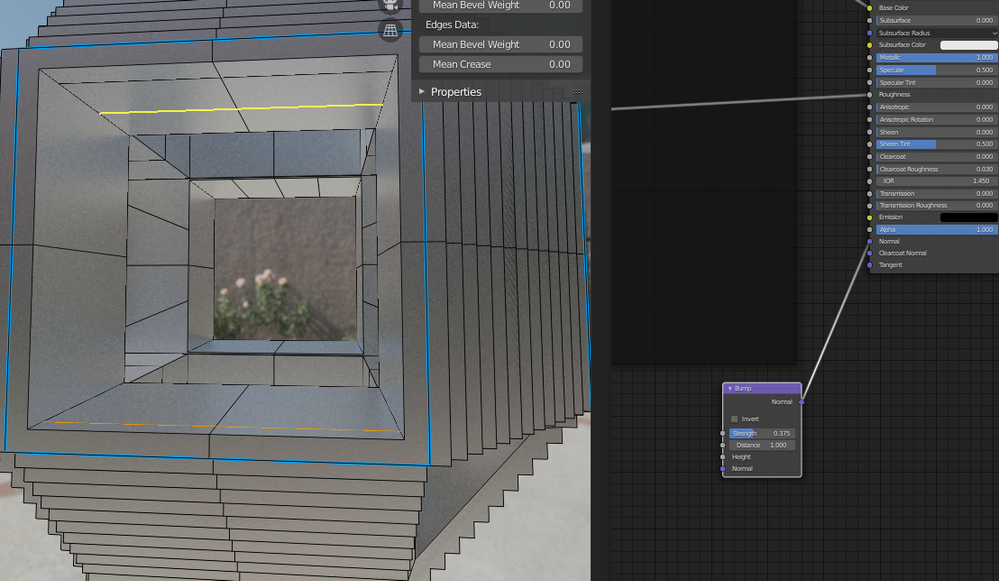
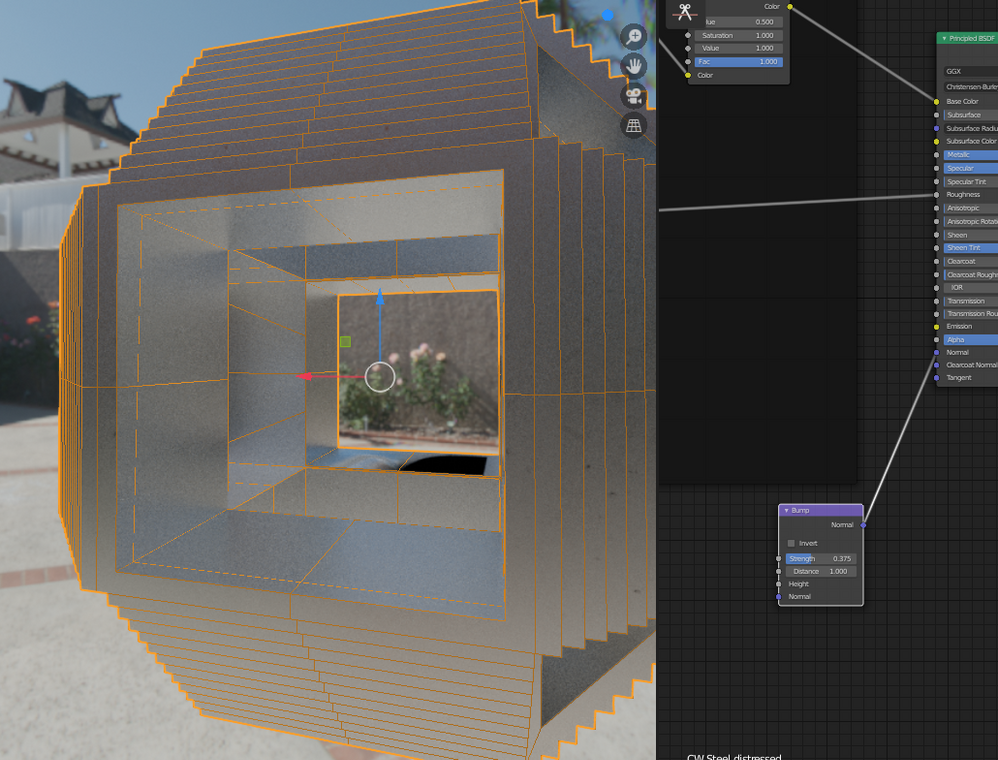
- Mark as New
- Bookmark
- Subscribe
- Mute
- Subscribe to RSS Feed
- Permalink
- Report Inappropriate Content
I do agree it is a mesh normals related issue, and as I show in the first clip of this thread, it can often be fixed by altering the mesh. one reason I made this mesh to show the problem, was because the line down the middle which causes this was put there (in original mesh) by a mirror modifier, so therefore in such cases I can't avoid this issue unless I apply the mirror mod. That is kind of a hassle, not to mention using a bevel modifier can also cause this type of issue, which can't easily be resolved unless I apply the bevel mod and manually alter the mesh. It mainly is a problem when trying to keep to a non-destructive workflow, in which case I find myself making mesh duplicates, so I can alter them to get a good preview render, without losing my flexibility in the original. I'm sure eventually this will be ironed out, you guys have all done such great work with ProRender so far!
- Mark as New
- Bookmark
- Subscribe
- Mute
- Subscribe to RSS Feed
- Permalink
- Report Inappropriate Content
Thank you feedback! glad to hear it. AMD team does all the best to make RPR much better. In future builds will be implemented a lot of new features and I hope you will get the more positive working process with RPR. Thank you