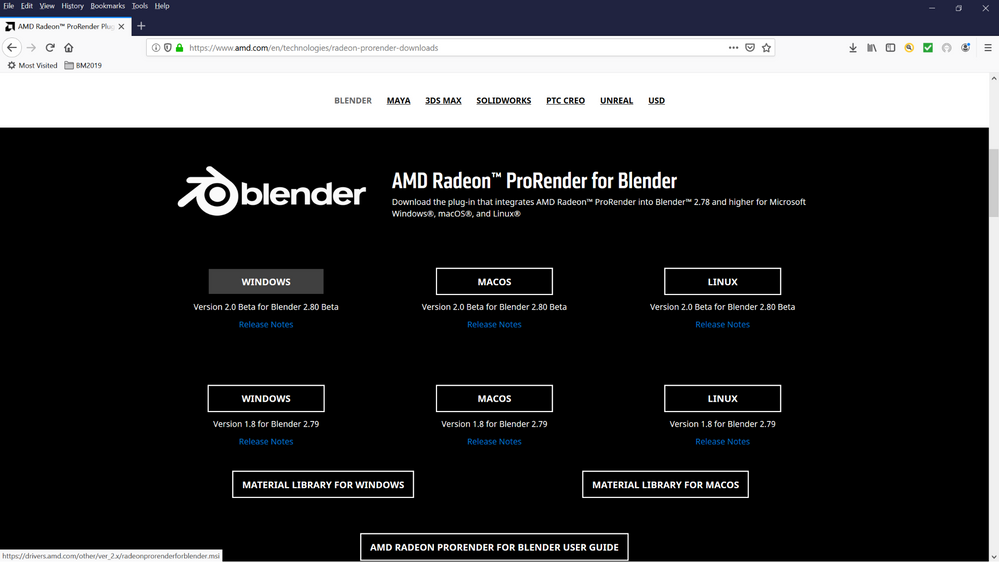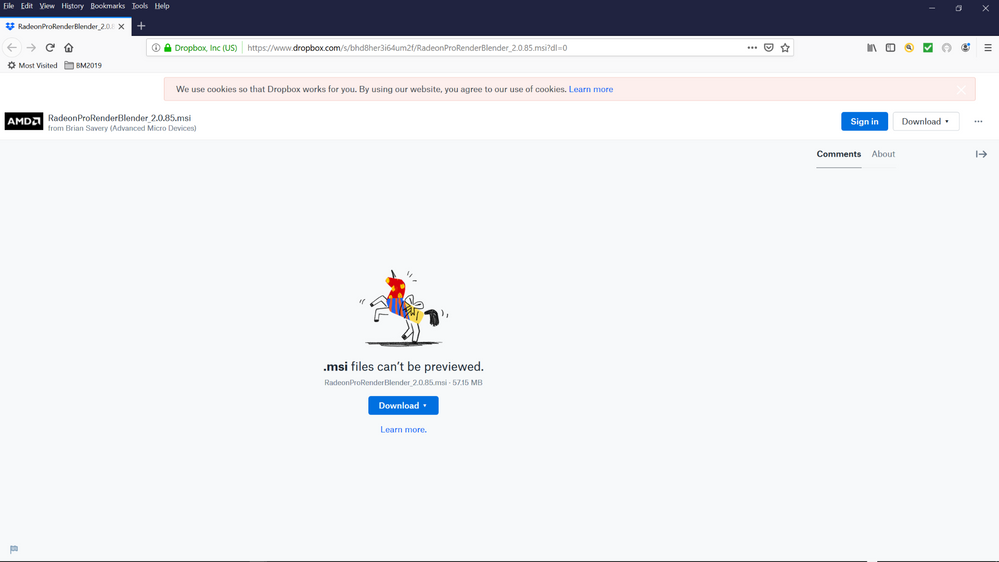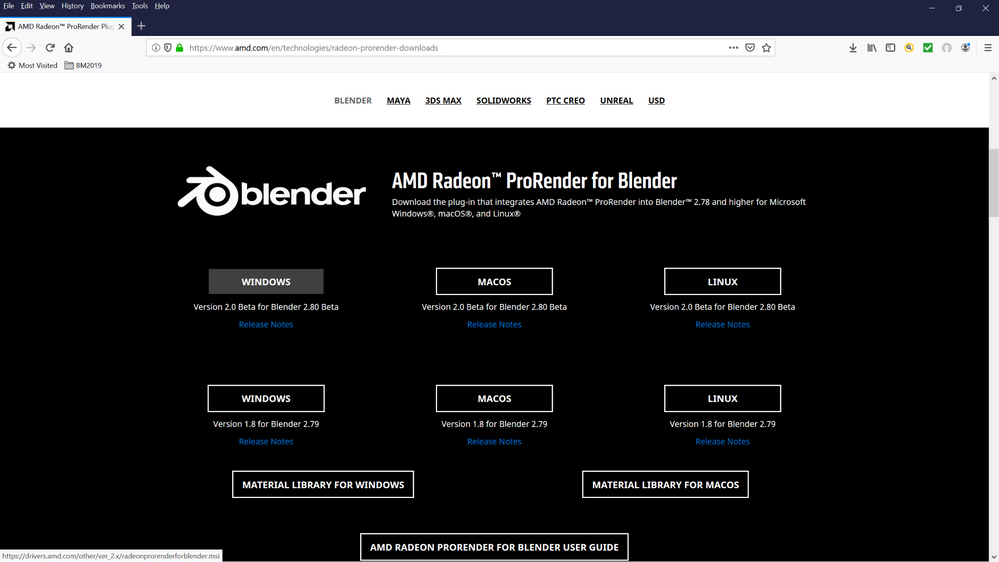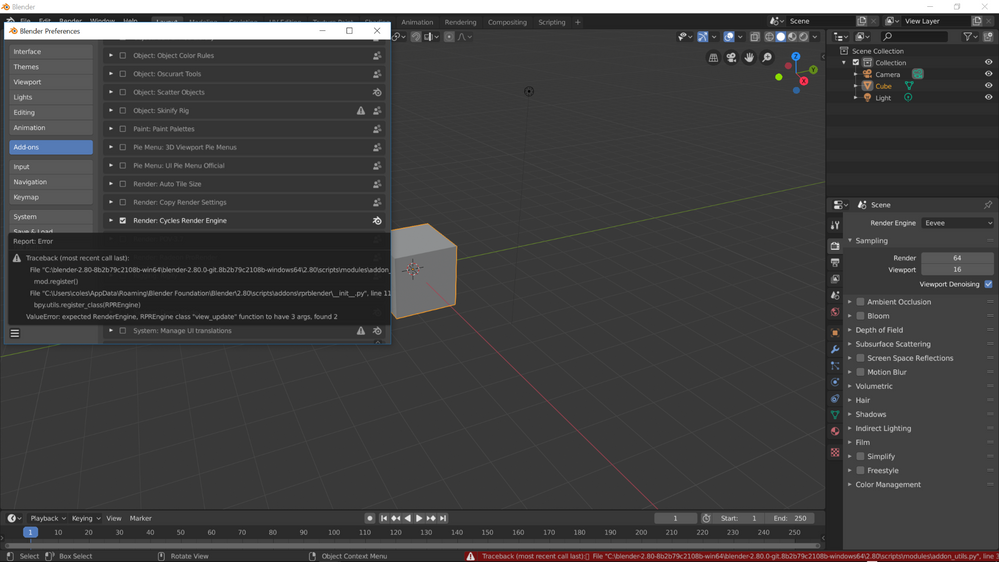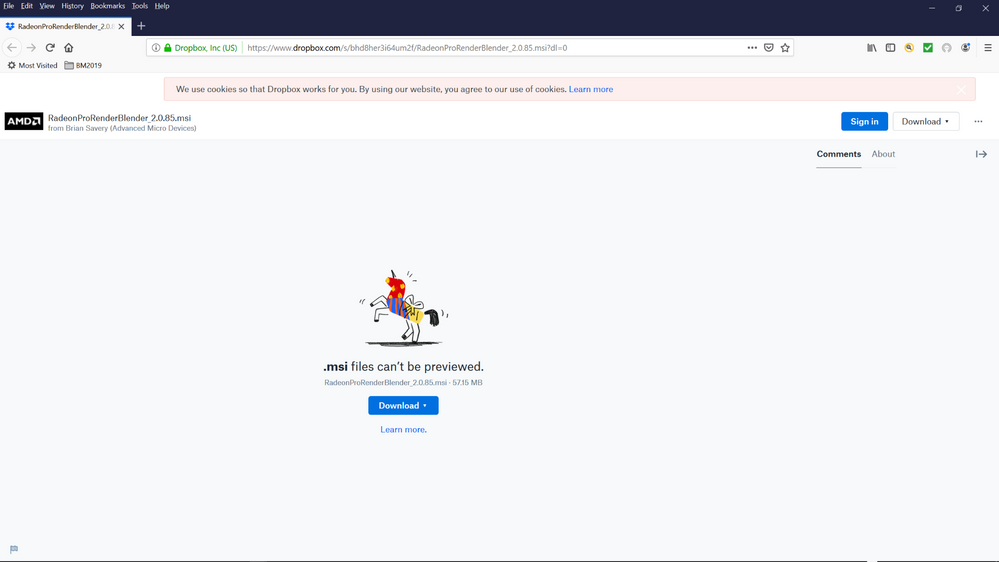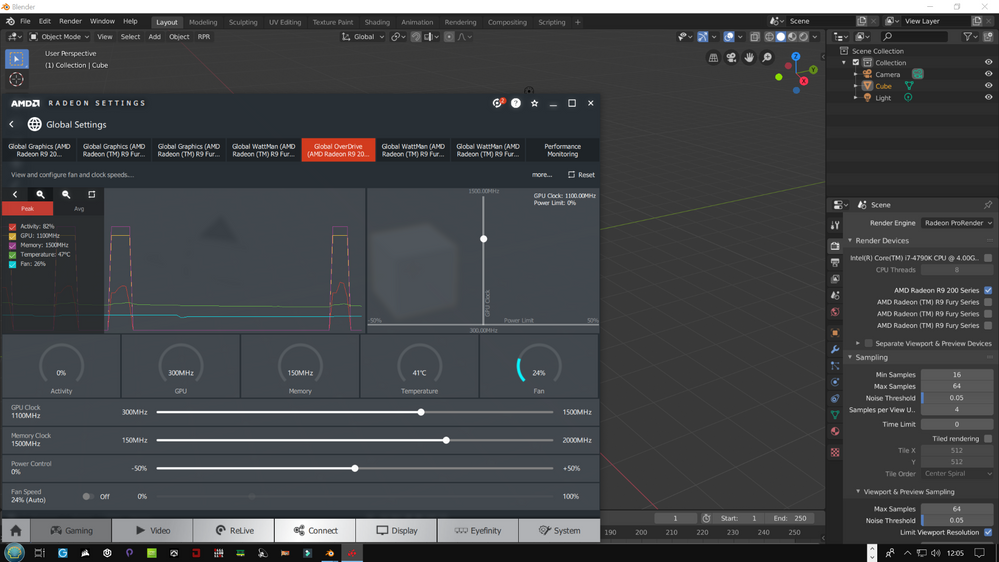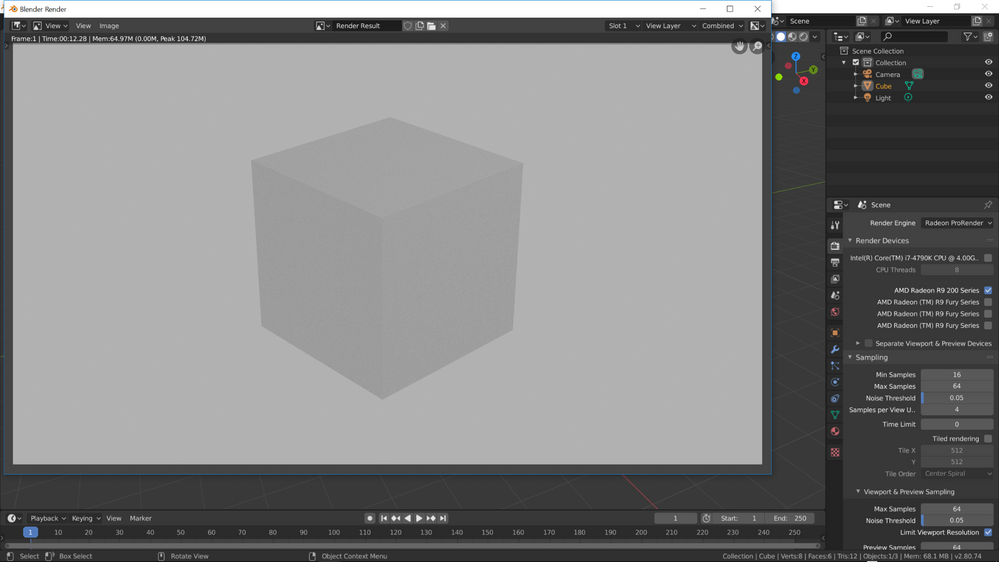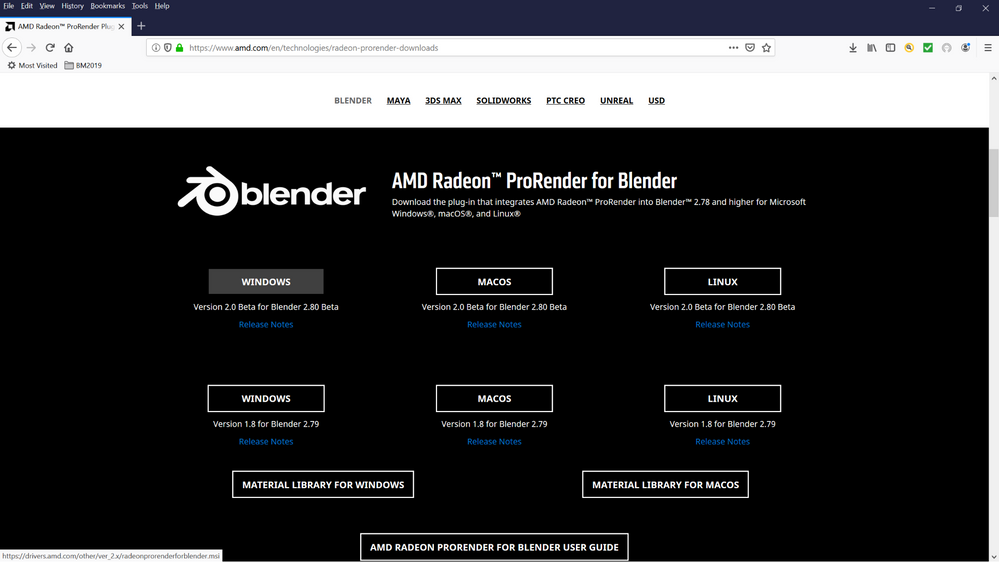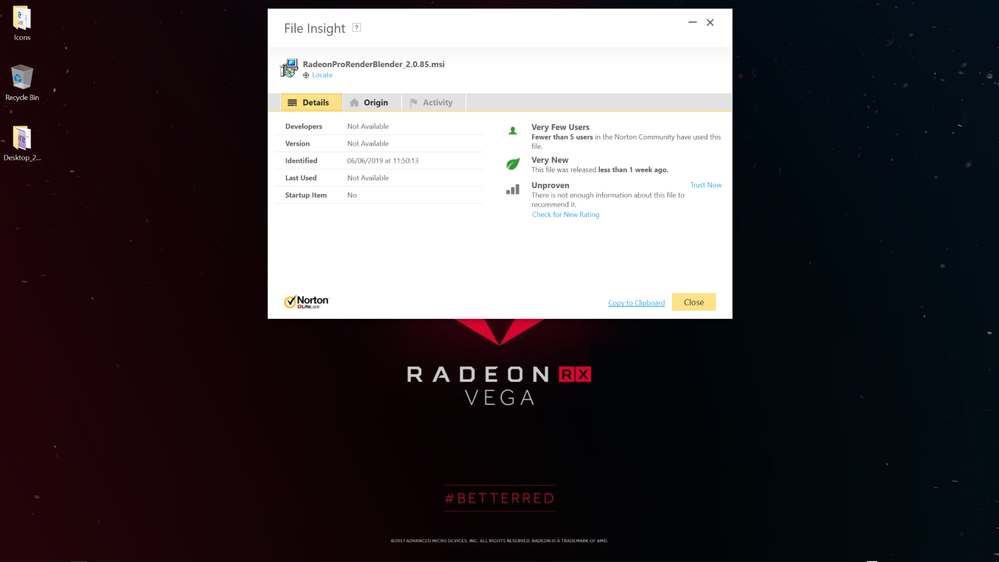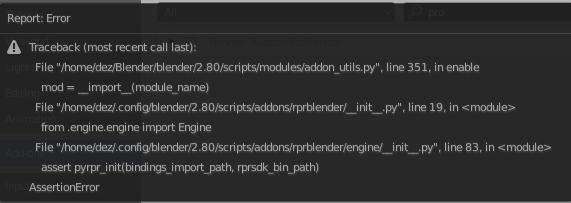Blender Discussions
- AMD Community
- Communities
- Radeon ProRender
- Blender Discussions
- Re: Prorender does not work with recent 2.8 builds
- Subscribe to RSS Feed
- Mark Topic as New
- Mark Topic as Read
- Float this Topic for Current User
- Bookmark
- Subscribe
- Mute
- Printer Friendly Page
- Mark as New
- Bookmark
- Subscribe
- Mute
- Subscribe to RSS Feed
- Permalink
- Report Inappropriate Content
Prorender does not work with recent 2.8 builds
Hi, I've found an issue with the 4 Apr 2019 build of AMD Prorender with the current Blender 2.8 beta builds after 16 May 2019.
This change has been made to the Blender API, breaking Prorender (and potentially other renderers):
https://developer.blender.org/rB2ee762344f8742618804e869536e3efee6ab0bd0#change-SGUusqczrUIQ
With the stock Prorender when trying to use a very recent Blender 2.8 build and enabling the addon I'm getting this traceback:
File "/Applications/blender.app/Contents/Resources/2.80/scripts/modules/addon_utils.py", line 384, in enable mod.register()
File "/Users/[redacted]/Library/Application Support/Blender/2.80/scripts/addons/rprblender/__init__.py", line 111, in register() bpy.utils.register_class(RPREngine)
ValueError: expected RenderEngine, RPREngine class "view_update" function to have 3 args, found 2
I've traced it down to that change, linked above; Blender added the view_update and view_draw methods to take a depsgraph object in addition to a context object.
Tonight when I get home from work I'm going to poke around with the python portion of my installation, to see if I can get it working; but I think that adding the argument for depsgraph to these functions and adding the called functions to take that depsgraph object and use it instead of the context object will get it working again. I'll update this post with my progress.
- Mark as New
- Bookmark
- Subscribe
- Mute
- Subscribe to RSS Feed
- Permalink
- Report Inappropriate Content
Update: I made the changes to allow for the plugin to load, but it seems there's some other regression now that's preventing the viewport from shading. In the viewport all objects are a flat gray silhouette, no shading or lighting. The main renderer works fine, as the final output is okay. This seems to be reported as early as 25 April.
- Mark as New
- Bookmark
- Subscribe
- Mute
- Subscribe to RSS Feed
- Permalink
- Report Inappropriate Content
I have reported the issue with another person back in April but that is I think a different materials issue. How did you manage to load Render back in newer beta? I traced it down to 5-15-2019 to be the last that’s actually worked with Render Pro.
- Mark as New
- Bookmark
- Subscribe
- Mute
- Subscribe to RSS Feed
- Permalink
- Report Inappropriate Content
Unfortunately, NDAs I'm under will prevent me from being able to release code without going through a long process at my day job. I can point to how to fix it though. You'll need to modify the two functions that changed, view_update and view_draw to take a despgraph object as the last positional argument. Then follow the pattern they used to modify the Cycles engine in this patch https://developer.blender.org/rB2ee762344f8742618804e869536e3efee6ab0bd0 to use the depsgraph from the args instead of out of the context object.
- Mark as New
- Bookmark
- Subscribe
- Mute
- Subscribe to RSS Feed
- Permalink
- Report Inappropriate Content
Actually I rather wait and see if they will fix the issue that it is not showing up. As for the rest of the issue I have reported I hope AMD will update their product as there are quite some rendering issues pending.
- Mark as New
- Bookmark
- Subscribe
- Mute
- Subscribe to RSS Feed
- Permalink
- Report Inappropriate Content
Any Updates?
- Mark as New
- Bookmark
- Subscribe
- Mute
- Subscribe to RSS Feed
- Permalink
- Report Inappropriate Content
This is the latest situation ...
https://community.amd.com/thread/240065
Still broken.
I didn't try changing any Python scripts.
Bye.
- Mark as New
- Bookmark
- Subscribe
- Mute
- Subscribe to RSS Feed
- Permalink
- Report Inappropriate Content
It works with the latest beta 2.8 and make sure you download the new version of Render Pro!
- Mark as New
- Bookmark
- Subscribe
- Mute
- Subscribe to RSS Feed
- Permalink
- Report Inappropriate Content
I downloaded the ProRender plugin from here, for windows, highlighted in grey, Version 2.0 Beta for Blender 2.80 Beta:
I tested with blender-2.80-8fa65ed31b7f-win64.zip which was the latest version of blender available to download 7 hours ago from here:
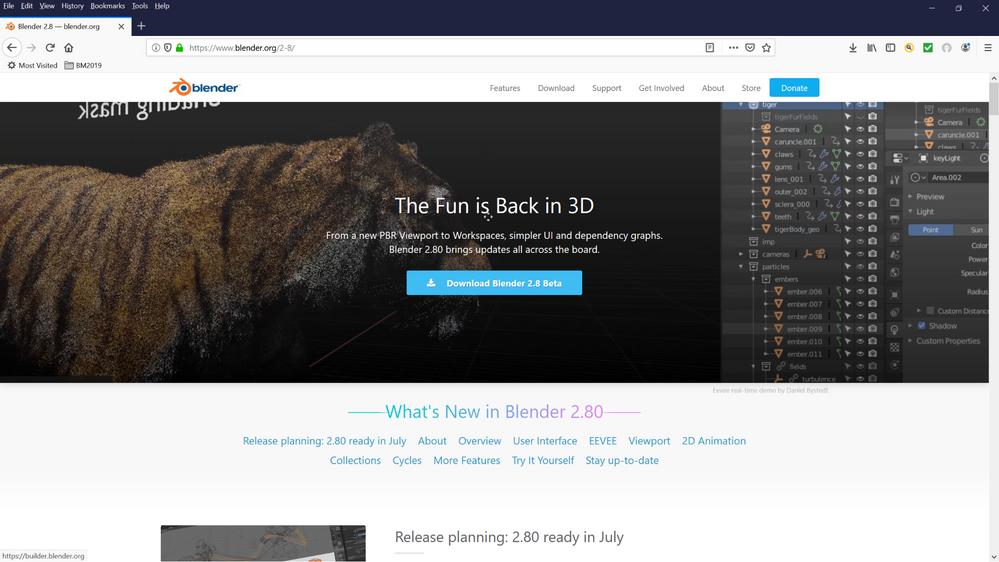
I just tried a download again and I now get this: blender-2.80-8b2b79c2108b-win64.zip
I am installing it now and will see if that works.
If any of the above looks wrong or if you know where to get a later download for Blender or the ProRender plugin then please advise. If either of the above websites are showing incorrect Blender or Plugin download information it needs to be fixed.
Thanks.
- Mark as New
- Bookmark
- Subscribe
- Mute
- Subscribe to RSS Feed
- Permalink
- Report Inappropriate Content
Download the render pro from here. Unfortunately they did not update the website yet: https://community.amd.com/docs/DOC-2183 <https://community.amd.com/docs/DOC-2183>
- Mark as New
- Bookmark
- Subscribe
- Mute
- Subscribe to RSS Feed
- Permalink
- Report Inappropriate Content
Well that's a win... Why is the main page where the vast majority of people will down the plugin not updated with the correct plugin?
Do you know who should be contacted to get that fixed?
I will test both anyhow and see if this:
makes any difference.
Thanks.
- Mark as New
- Bookmark
- Subscribe
- Mute
- Subscribe to RSS Feed
- Permalink
- Report Inappropriate Content
Using the Blender Plugin downloaded from the obvious place, where most people will go to try it out i.e.:
Resuls in this: using the just released (about 7.5 hours ago) Blender Version blender-2.80-8b2b79c2108b-win64.zip
i.e. it is broken using the plugin available from the AMD Download Page.
- Mark as New
- Bookmark
- Subscribe
- Mute
- Subscribe to RSS Feed
- Permalink
- Report Inappropriate Content
Using the ProRender Plugin available from here:
Results in this: using the just released (about 7.5 hours ago) Blender Version blender-2.80-8b2b79c2108b-win64.zip
That is great, it even seems to render properly using an R9 280X GCN 1.0 GPU.
Conclusion.
Please make sure this RadeonProRenderBlender_2.0.85.msi - which I guess is the latest BETA ProRender Plugin version for Blender 2.0 Beta is available for download from the official AMD download page here:
According to Norton Security File Insight there are not many people who have tried RadeonProRenderBlender_2.0.85.msi:
It shows fewer than 5 (probably happy) Users.
The official download ProRender Plugin version for Blender 2.0 Beta, radeonprorenderforblender.msi does not work with latest versions Blender 2.0 Beta, so anyone getting that experience will have their time wasted and have a bad impression of ProRender Plugin.
Thanks.
- Mark as New
- Bookmark
- Subscribe
- Mute
- Subscribe to RSS Feed
- Permalink
- Report Inappropriate Content
Hi there,
I seem to be have the same problem as described in this thread, i.e. I can't activate the ProRender plugin in more recent builds of Blender 2.80. I'm using Linux, however, so the solution described here (downloading a newer build from AMD Radeon ProRender for Blender 2.80 Beta) is of no help for me, as there's no Linux build in that thread.
Any help?
- Mark as New
- Bookmark
- Subscribe
- Mute
- Subscribe to RSS Feed
- Permalink
- Report Inappropriate Content
We'll post it when the final build of Blender 2.80 is out.
- Mark as New
- Bookmark
- Subscribe
- Mute
- Subscribe to RSS Feed
- Permalink
- Report Inappropriate Content
Hi marcus. You can download the official 2.0 build for blender 2.80 here: https://www.amd.com/en/technologies/radeon-prorender-downloads
- Mark as New
- Bookmark
- Subscribe
- Mute
- Subscribe to RSS Feed
- Permalink
- Report Inappropriate Content
Thanks, that's good news indeed. Will try and report back. ![]()
- Mark as New
- Bookmark
- Subscribe
- Mute
- Subscribe to RSS Feed
- Permalink
- Report Inappropriate Content
As described in this thread, I still have problems activating the RPR addon in the latest (non-RC) version of Blender. I'm trying version 2.0.112 of RPR. Here's the traceback:
Traceback (most recent call last):
File "/opt/Blender-2.80/2.80/scripts/modules/addon_utils.py", line 351, in enable
mod = __import__(module_name)
File "/home/marcus/.config/blender/2.80/scripts/addons/rprblender/__init__.py", line 19, in <module>
from .engine.engine import Engine
File "/home/marcus/.config/blender/2.80/scripts/addons/rprblender/engine/__init__.py", line 83, in <module>
assert pyrpr_init(bindings_import_path, rprsdk_bin_path)
AssertionError
I even completely uninstalled and re-installed Blender, to be sure this was not caused by some leftover pieces of code.
Any help would be much appreciated.
- Mark as New
- Bookmark
- Subscribe
- Mute
- Subscribe to RSS Feed
- Permalink
- Report Inappropriate Content
What ubuntu version is this?
- Mark as New
- Bookmark
- Subscribe
- Mute
- Subscribe to RSS Feed
- Permalink
- Report Inappropriate Content
I'm running Linux Mint 19.1, which is based on Ubuntu 18.04 Bionic Beaver.
I do realize that the installer says something about being compatible with Ubuntu 16.04... But I don't think anyone (who got the RPR addon installed) still uses a Ubuntu version from the beginning of 2016? So, I was kinda hoping it would work nonetheless.
Do I really need to downgrade to be able to use RPR?
- Mark as New
- Bookmark
- Subscribe
- Mute
- Subscribe to RSS Feed
- Permalink
- Report Inappropriate Content
It should work for 18.04. We'll test and get back to you.
- Mark as New
- Bookmark
- Subscribe
- Mute
- Subscribe to RSS Feed
- Permalink
- Report Inappropriate Content
If you activate the render in the assembly on March 25, you will also get an error.
Ubuntu 18.04
- Mark as New
- Bookmark
- Subscribe
- Mute
- Subscribe to RSS Feed
- Permalink
- Report Inappropriate Content
I'm having the same problem, with the exact same Traceback.
May i ask what is your cpu?
- Mark as New
- Bookmark
- Subscribe
- Mute
- Subscribe to RSS Feed
- Permalink
- Report Inappropriate Content
Not sure, if you replied to my post (I have exactly the same traceback, see above) or to dez1gner's. Anyway, I'm using Intel Xeon E5 CPUs.
However, I don't believe the CPU to be the problem. To me, it seems more likely that there are some leftovers from other systems in the code. I remember having seen a different traceback at least once that mentioned some missing dll that only exists on Windows. But I could be wrong, of course, and this could be a totally unrelated bug.
- Mark as New
- Bookmark
- Subscribe
- Mute
- Subscribe to RSS Feed
- Permalink
- Report Inappropriate Content
I tried to use the Intel SDE emulator, as my cpu doesnt have SSE4 ( Phenom II x4), and it worked, sorta, it didn't render, it gave another error, but it activated.
- Mark as New
- Bookmark
- Subscribe
- Mute
- Subscribe to RSS Feed
- Permalink
- Report Inappropriate Content
May I ask, if there any news on this issue? I still can't even activate ProRender in Blender 2.80, let alone use it for rendering.
- Mark as New
- Bookmark
- Subscribe
- Mute
- Subscribe to RSS Feed
- Permalink
- Report Inappropriate Content
Not to sound impatient, but...
May I please ask for some kind of feedback? Just to know, if the issues are being worked on... or if the developers have given up and we can stop hoping for ProRender to work with Blender 2.80.
- Mark as New
- Bookmark
- Subscribe
- Mute
- Subscribe to RSS Feed
- Permalink
- Report Inappropriate Content
I can activate ProRender for Mac Blender 2.8 but beyond rendering the default cube, I can't render anything else, or move/scale objects when ProRender is running in the active viewport.
Judging by the lack of response to queries, I too wonder if things have halted?
- Mark as New
- Bookmark
- Subscribe
- Mute
- Subscribe to RSS Feed
- Permalink
- Report Inappropriate Content
No, nothing has halted. Sorry I think your response might have been lost in this thread. Can you post in a new thread with something we can reproduce? What GPU you are using, etc. And post a scene please.
- Mark as New
- Bookmark
- Subscribe
- Mute
- Subscribe to RSS Feed
- Permalink
- Report Inappropriate Content
Thanks for the reply,
Specs are:
Mac Pro 6,1 12C, 64GB RAM, D700s
OSX 10.14.6
Blender 2.80 (2.80 2019-07-29
ProRender 2.0.112
And here are posts which contain descriptions and uploaded crash reports. The scene files are detailed in each post.
1. The Wasp Bot Blender test scene...
Should ProRender work with Blender test scenes out of the box?
2. Default Blender 2.8 cube and a cone...
Moving/scaling objects crashes Blender
Let me know if you need more info or if there's anything I could test.
Cheers
Ben
- Mark as New
- Bookmark
- Subscribe
- Mute
- Subscribe to RSS Feed
- Permalink
- Report Inappropriate Content
Not sure, if my response, too, has been lost in the depths of this thread. ![]()
Anyway, I wish I could send you "something you can reproduce" or even "a scene". In my case (and I'm sharing this problem with a few others, judging by the responses in this thread) the problem is that I cannot even activate ProRender in Blender 2.8. Screenshots for the error have been posted a few times already (see above), here's my traceback again:
Traceback (most recent call last):
File "/opt/Blender-2.80/2.80/scripts/modules/addon_utils.py", line 351, in enable
mod = __import__(module_name)
File "/home/marcus/.config/blender/2.80/scripts/addons/rprblender/__init__.py", line 19, in <module>
from .engine.engine import Engine
File "/home/marcus/.config/blender/2.80/scripts/addons/rprblender/engine/__init__.py", line 83, in <module>
assert pyrpr_init(bindings_import_path, rprsdk_bin_path)
AssertionError
- Mark as New
- Bookmark
- Subscribe
- Mute
- Subscribe to RSS Feed
- Permalink
- Report Inappropriate Content
Same problem here in one of our computer, with an old xeon x5670 and 2xTitan 12gb... can't get RPR work...
- Mark as New
- Bookmark
- Subscribe
- Mute
- Subscribe to RSS Feed
- Permalink
- Report Inappropriate Content
any results?
- Mark as New
- Bookmark
- Subscribe
- Mute
- Subscribe to RSS Feed
- Permalink
- Report Inappropriate Content
I managed to run ProRender in Linux.
To do this, I installed libOpenCL.so
The renderer works. It is very interesting.
I want to do some work on it.
But.
The blender closes with an error if you enable denoise.
Here's what the console writes:
location: <unknown location>:-1
Traceback (most recent call last):
File "/home/dez/Blender/blender-2.80/2.80/scripts/addons/rprblender/__init__.py", line 65, in update
self.engine.sync(depsgraph)
File "/home/dez/Blender/blender-2.80/2.80/scripts/addons/rprblender/engine/render_engine.py", line 416, in sync
self.setup_image_filter(image_filter_settings)
File "/home/dez/Blender/blender-2.80/2.80/scripts/addons/rprblender/engine/engine.py", line 203, in setup_image_filter
self._enable_image_filter(settings)
File "/home/dez/Blender/blender-2.80/2.80/scripts/addons/rprblender/engine/engine.py", line 269, in _enable_image_filter
self.rpr_context.context, inputs, {}, params, width, height)
File "/home/dez/Blender/blender-2.80/2.80/scripts/addons/rprblender/engine/image_filter.py", line 46, in __init__
self._create_filter()
File "/home/dez/Blender/blender-2.80/2.80/scripts/addons/rprblender/engine/image_filter.py", line 105, in _create_filter
self.filter = self.context.create_filter(rif.IMAGE_FILTER_LWR_DENOISE)
File "/home/dez/Blender/blender-2.80/2.80/scripts/addons/rprblender/pyrprimagefilters.py", line 142, in create_filter
return ImageFilter(self, filter_type)
File "/home/dez/Blender/blender-2.80/2.80/scripts/addons/rprblender/pyrprimagefilters.py", line 286, in __init__
ContextCreateImageFilter(self.context, filter_type, self)
File "/home/dez/Blender/blender-2.80/2.80/scripts/addons/rprblender/pyrpr.py", line 65, in wrapped
raise CoreError(status, f.__name__, argv, module_name)
pyrpr.CoreError: RIF call ContextCreateImageFilter(<pyrprimagefilters.ContextGPU object at 0x7fdf2e6c2400>, 13, <pyrprimagefilters.ImageFilter object at 0x7fdf2e6c2358>) returned error code <-21> with error message: ''
Dear developers.
Please, pay attention.
- Mark as New
- Bookmark
- Subscribe
- Mute
- Subscribe to RSS Feed
- Permalink
- Report Inappropriate Content
Guys, everybody who doesn't have ProRender working.
Don't worry!
Apparently, there is a lot of other work for developers.
Try Luxcore. There is only 1 developer there, but he is more active than the whole AMD company.
- Mark as New
- Bookmark
- Subscribe
- Mute
- Subscribe to RSS Feed
- Permalink
- Report Inappropriate Content
Thanks for the suggestion. Yes, unfortunately, I get the same impression.
However, LuxCoreRender is not fully ready for Blender 2.8 yet, at least to my knowledge. There's a beta version, but it's only for Windows (I'm on Linux). Here's the thread with the status updates: https://blenderartists.org/t/luxcorerender-v2-2/1148794/234
And, by the way, there's also AppleSeed (https://appleseedhq.net), alas, also not ready for Blender 2.8 yet.
- Mark as New
- Bookmark
- Subscribe
- Mute
- Subscribe to RSS Feed
- Permalink
- Report Inappropriate Content
Available for Linux Blender 2.8 and 2.81
Every day I work in it.
Sometimes it may be necessary to install the EdgeSplit modifier. Sometimes you need to switch the Sun to the Distant mode.
Otherwise it works fine.
You can just download from here:
- Mark as New
- Bookmark
- Subscribe
- Mute
- Subscribe to RSS Feed
- Permalink
- Report Inappropriate Content
Can you please give this Ubuntu build a try? Dropbox - Single sign-on
- Mark as New
- Bookmark
- Subscribe
- Mute
- Subscribe to RSS Feed
- Permalink
- Report Inappropriate Content
I just downloaded this version and gave it a quick test run...
Indeed, it installed without any problems and I managed to finish a few simple test renders with little to no adjustments. I will have to do some further testing with more complex scenes (and will report back), but at first glance it seems, this version is working well. At least here on Linux Mint.
Big thanks to the developers!
- Mark as New
- Bookmark
- Subscribe
- Mute
- Subscribe to RSS Feed
- Permalink
- Report Inappropriate Content
Dear developer.
Users have learned how to get your ProRender up and running in part long ago. Without you. By installing into the libOpenCL.so system.
You haven't done what you've been expecting for months.
Please check for yourself what you are offering.
Noise reduction does not work in your solution.
Friends, don't use ProRender in real life. It is not completely ready for production.
Unfortunately, even developers are not able to bring ProRender to the ProductionReady stage.