- AMD Community
- Groups
- Red Team Modders
- Discussions
- Re: Unique designs
Discussions
- Subscribe to RSS Feed
- Mark Topic as New
- Mark Topic as Read
- Float this Topic for Current User
- Bookmark
- Subscribe
- Mute
- Printer Friendly Page
- Mark as New
- Bookmark
- Subscribe
- Mute
- Subscribe to RSS Feed
- Permalink
- Report Inappropriate Content
Unique designs
I was relaxing this morning, reading the latest issue of Maximum PC, and an idea came to me for a new computer build that I haven't attempted before. It would necessitate the decommissioning of an existing computer build (My Sun X-Terminal, currently running Linux) that hangs on a wall in the basement storage room, near my workbench where all my Big Al Computers have been constructed. It's hard to take a system down to make room for something new, especially when you have built it from the ground up. Power constraints are a concern you see. At my workbench I have three gaming machines and the Sun X-Terminal running if I want them all on at one time. Anyway, my idea is for an AMD-based non-gaming machine that floats on a few steel bars like a mobile hanging from the ceiling. The basement storage room gives me easy access to overhead beams, so I can install some strong hooks that will have no problem supporting the hardware hanging below.
Here are my design considerations for you guys to comment on:
(1) The motherboard (micro-ATX or ITX) would mount to a metal bottom that's just bigger than the motherboard itself. This will be the grounding plane that all other devices would have a grounding strap connection to. The motherboard would hang horizontally at the bottom of the mobile. I've learned from past designs that used a lot of plastic case parts (printers specifically) that the lack of grounding can result in ESD damage to LEDs and things of this nature.
(2) Next up would be the CPU AIO cooler with RGB fans. It would need to stay in alignment with the motherboard underneath the steel bars that support all the components. This is starting to look like a vertical stack of components, and the CPU cooler would be close to the motherboard so that the coolant tubes aren't stretched.
(3) Above the CPU cooler would be the PSU, and it's cables to the motherboard and other devices are a concern. Distance from other components is one issue, as is the power cables themselves. You can't really hide these like in a normal build where they get tucked behind the side panel and the backside of the motherboard.
(4) No optical drives or hanging external drives initially. I would use a few M.2 drives mounted in the motherboard for the operating system and for data storage. No video card either - that means the latest version of AMD's integrated graphics CPUs, like the one I recently used (AMD 5700G) in my AVP Requiem-2 build in the fall of 2021.
(5) The keyboard and mouse would need to be wireless, as they would be located on my workbench. The monitor would be a new 27" IPS 1080p unit to replace an existing non-landscape 1024x768 LCD panel that's currently connected to the Sun X-Terminal. This would need to be a monitor with a long HDMI cable that can go up the wall, come over to the mobile that holds the new build, and snake down to the motherboard back panel to make the video connection.
Ok, there you have my initial ideas. Strong chain would be used, along with some steel cable perhaps, to suspend the hardware from the flat steel bars. I do want a decent light show too, so RGB fans on the CPU cooler are just a start. More ideas in that area are encouraged.
Do you see any major problems that I might encounter? I will run a heavy-duty extension cable up to the overhead rafters for the PSU to plug into, and at the floor I will possibly have an UPS too.
Here is the current Sun X-terminal (built in 2005), which gives you an idea of the space this new build would occupy:
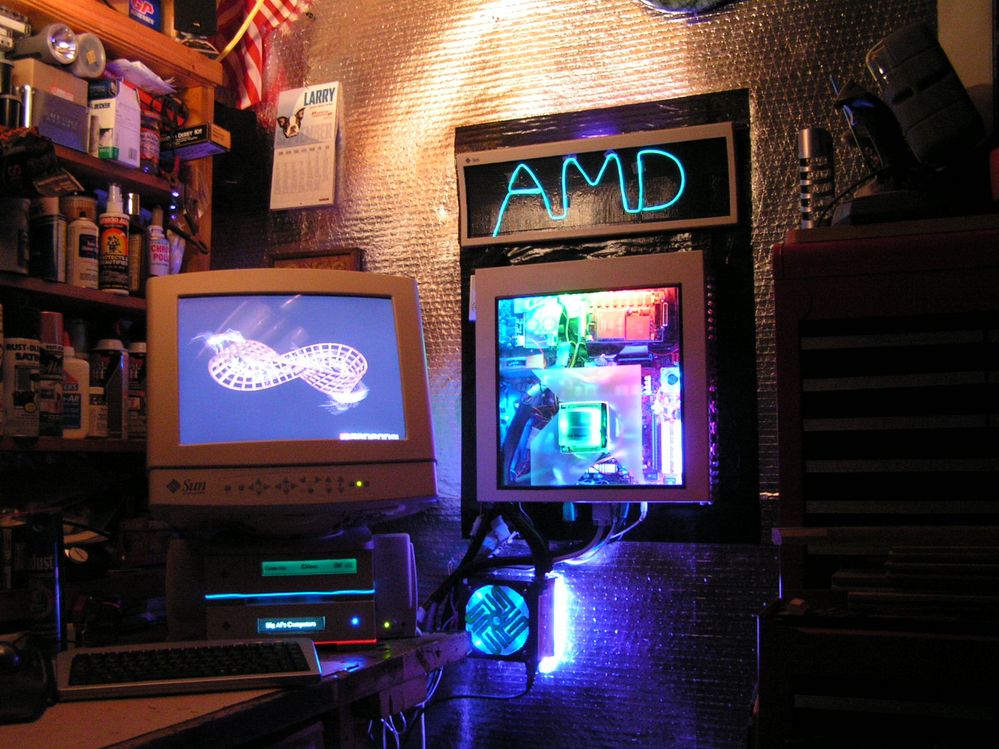

As Albert Einstein said, "I could have done so much more with a Big Al's Computer!".
Solved! Go to Solution.
- Mark as New
- Bookmark
- Subscribe
- Mute
- Subscribe to RSS Feed
- Permalink
- Report Inappropriate Content
I was busy a bit on Sunday and Monday. I decided to go back to the single swivel hook mounting so I could get the rotation that I wanted. It doesn't spin around of course, due to the wires and such, but it does rotate so I can work on it while it's hanging from the ceiling. This project is nearing completion.

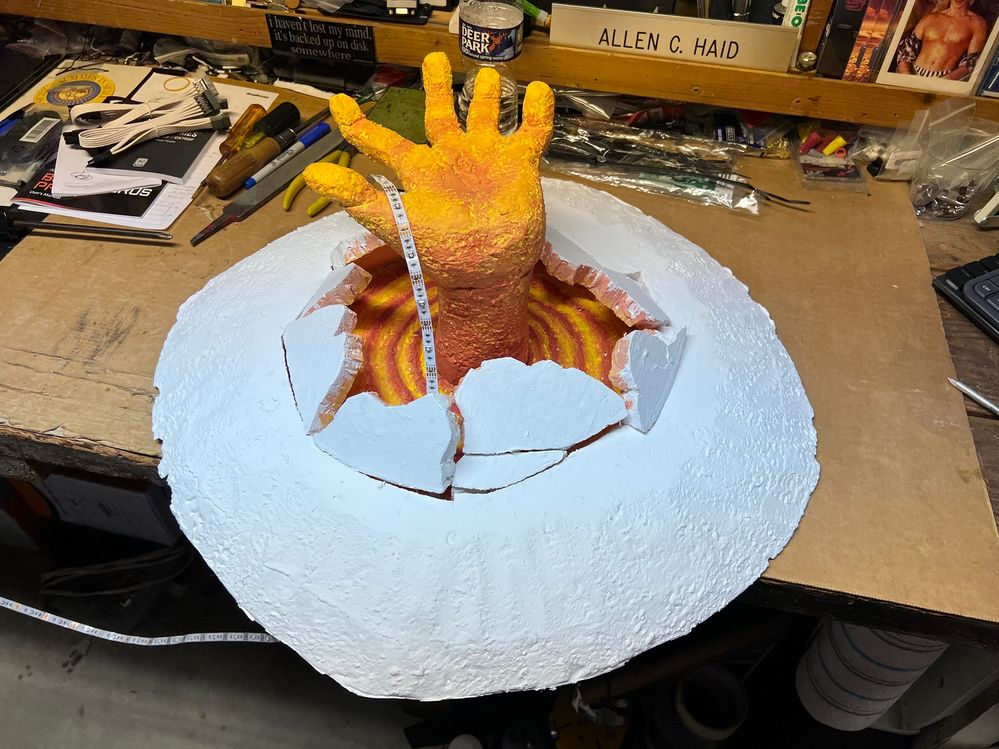
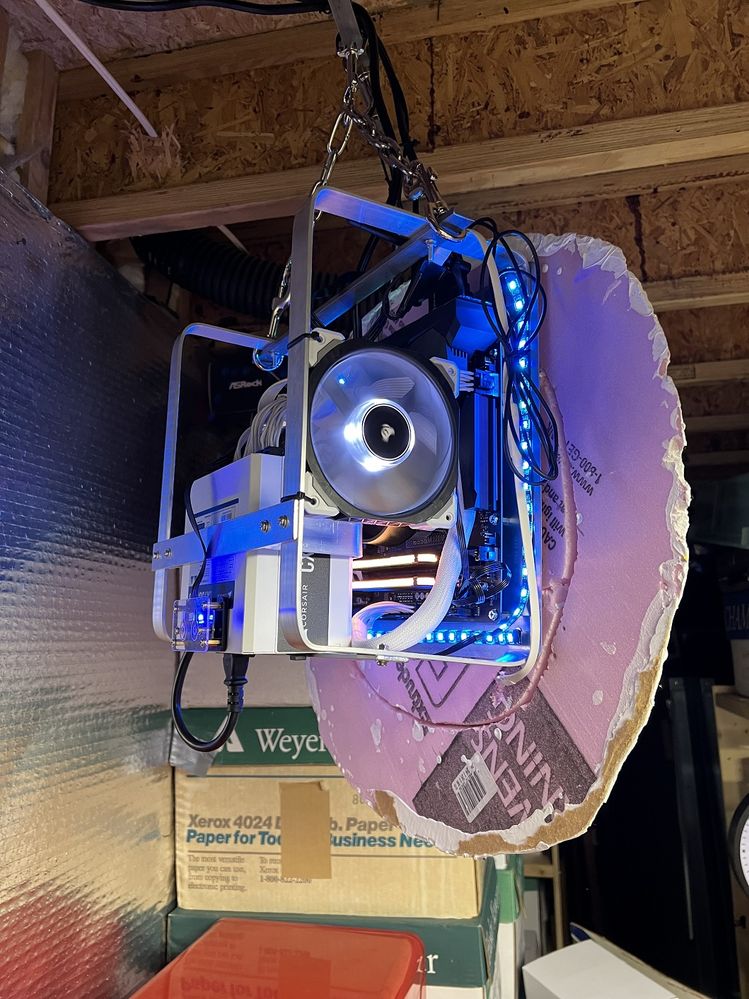


As Albert Einstein said, "I could have done so much more with a Big Al's Computer!".
- Mark as New
- Bookmark
- Subscribe
- Mute
- Subscribe to RSS Feed
- Permalink
- Report Inappropriate Content
Your biggest fan!
CPU: AMD Ryzen 7 5800X3D GPU: AMD Radeon RX 6800XT
- Mark as New
- Bookmark
- Subscribe
- Mute
- Subscribe to RSS Feed
- Permalink
- Report Inappropriate Content
More light should be apparent after you see the following pictures. I spent about 3 hours this afternoon building the aluminum framing that will support the motherboard tray and PSU. I think I came up with a good PSU mounting that doesn't interfere with the cable sockets or with the motherboard / memory. It also needs to help counterbalance the motherboard because this will be rotated 90 degrees when it's suspended from the ceiling (behind the artwork). There is still much work to be done, including a fan mounting, getting the switches / LEDs sorted out and suspension from the chain and swivel hook. I again connected everything up to ensure it still works fine.
In case you are wondering, fabrication on the fly means that you add one piece at a time, taking things apart to cut metal or drill holes as you go, and then screwing them back together. I mark pieces under the mounting holes so I don't mix up brackets or their orientation to each other. These aluminum parts are not really interchangeable.
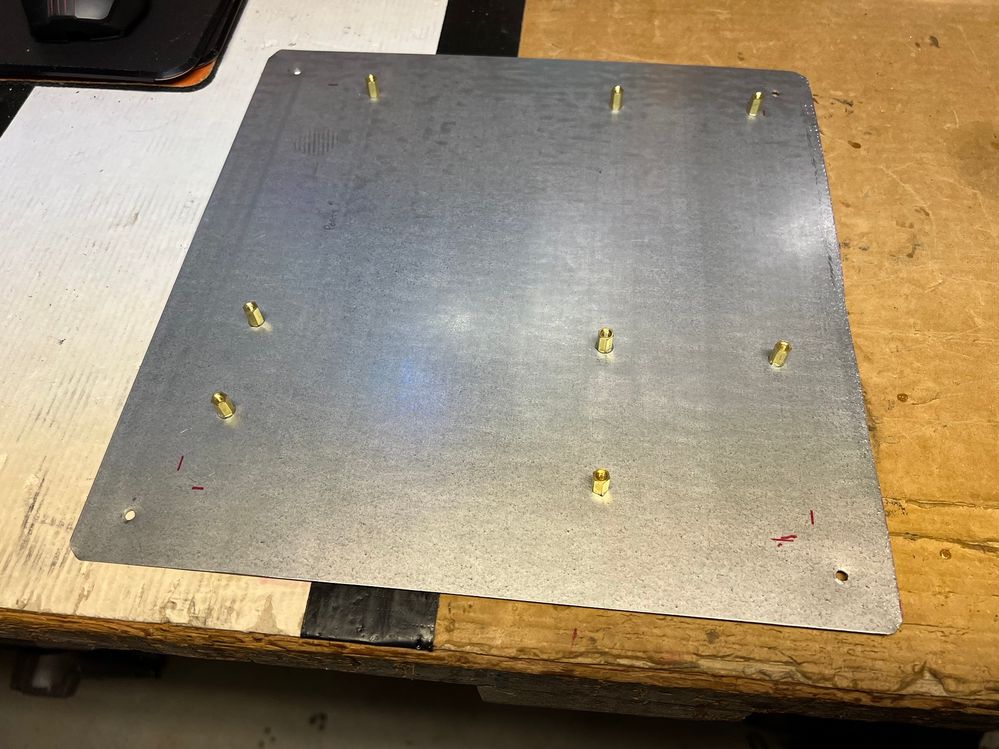


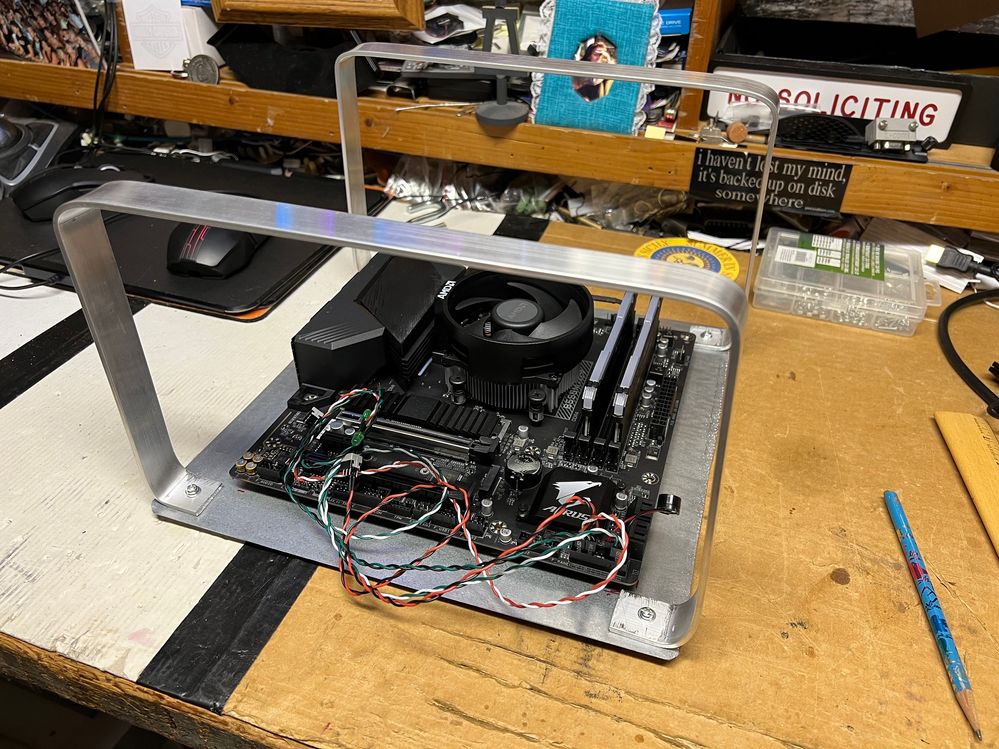
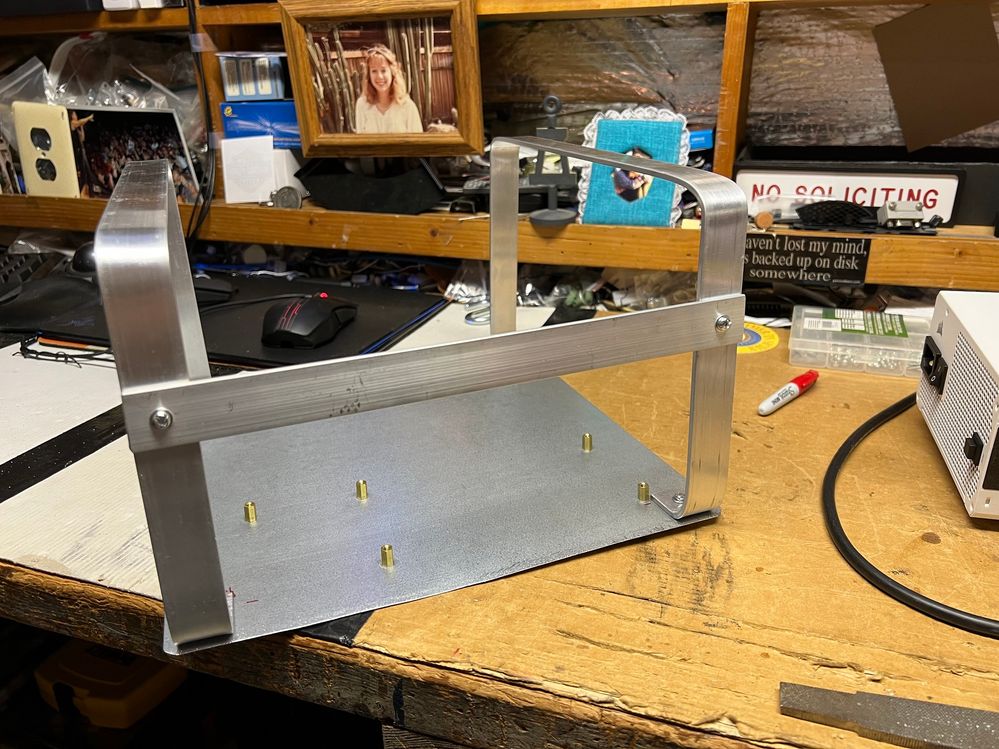
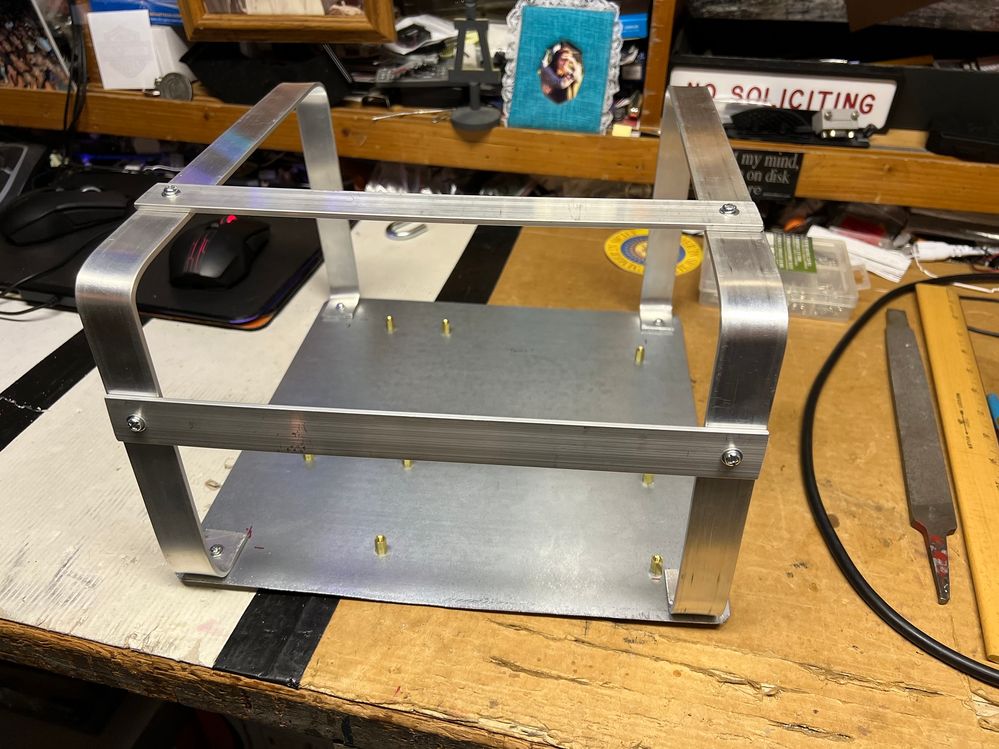

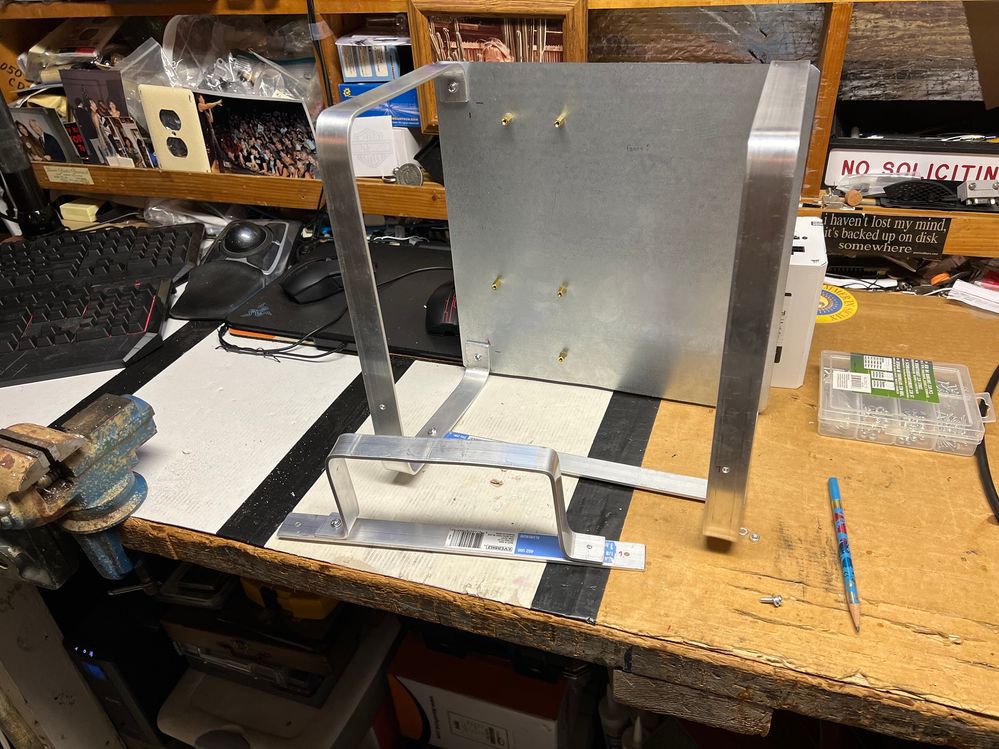


As Albert Einstein said, "I could have done so much more with a Big Al's Computer!".
- Mark as New
- Bookmark
- Subscribe
- Mute
- Subscribe to RSS Feed
- Permalink
- Report Inappropriate Content
I have an idea @BigAl01 !
Would you consider painting the aluminum frame you're building? Or wrap it with carbon fiber - it could be a nice touch...
Your biggest fan!
CPU: AMD Ryzen 7 5800X3D GPU: AMD Radeon RX 6800XT
- Mark as New
- Bookmark
- Subscribe
- Mute
- Subscribe to RSS Feed
- Permalink
- Report Inappropriate Content
I'm not sure about painting the aluminum bars. They are mostly hidden as the artwork will be up front. I'll think about it.
I just ordered a set of Klipsch 2.1 computer speakers (factory refurbished at $99), since I might use this computer to provide music most of the time above the workbench. I've ordered the refurbished speakers before and they are fine. Besides Klipsch, I generally never get any computer item in a refurbished condition.
What I really need is to figure out the switches / LEDs; I'd like to find a pre-made assembly that I can mount to the aluminum bars. If anyone can find the power / reset / power LED / HDD LED assembly, let me know.
As Albert Einstein said, "I could have done so much more with a Big Al's Computer!".
- Mark as New
- Bookmark
- Subscribe
- Mute
- Subscribe to RSS Feed
- Permalink
- Report Inappropriate Content
I found a decent power / reset switch assembly on Amazon, so I ordered it.
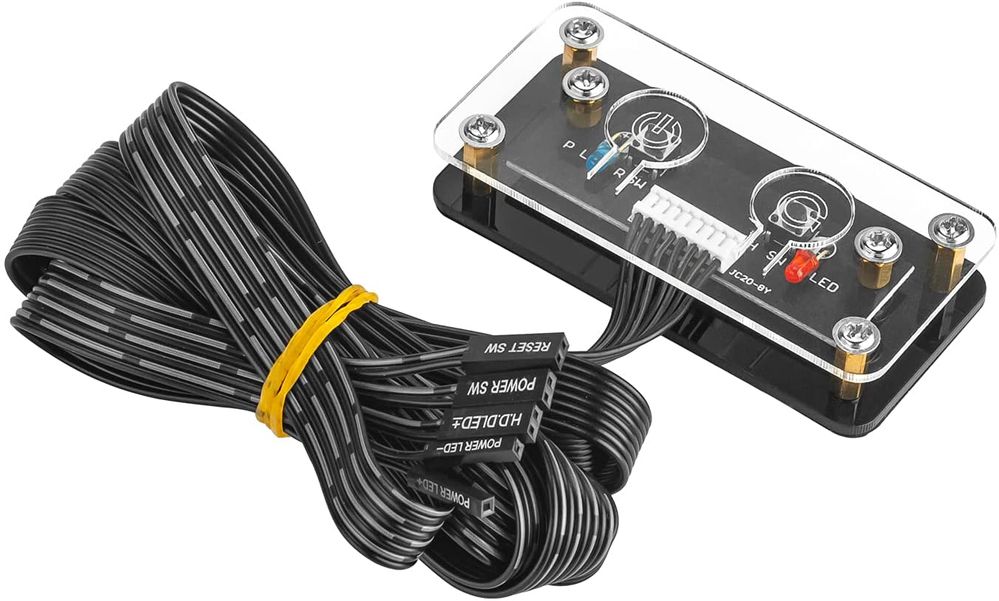
As Albert Einstein said, "I could have done so much more with a Big Al's Computer!".
- Mark as New
- Bookmark
- Subscribe
- Mute
- Subscribe to RSS Feed
- Permalink
- Report Inappropriate Content
My parts arrived on Thursday, and Friday I did some modding! I first hooked up the remote power / reset switch and that works fine. Then I attached three of the LED strips (using their magnetic mounting that holds onto the motherboard tray (not the aluminum bars), and then I mounted the one fan I think I need to keep air moving over the motherboard.
But my biggest effort on Friday was cutting another 3/4" wide (1/4" thick) steel bar to use as the main support to the frame assembly. I then estimated the center of balance and hung it up with the hanging support bar / chain / swivel hook assembly. I want to ensure strength and so I think I will forgo much of the rotational ability of one swivel hook and just limit it with the two-swivel hook supporting structure. Even though I haven't yet drilled the holes for the steel bar that I cut, I did put it in place to ensure my framing assembly would hang properly (no artwork hanging yet) and not tip one way or the other. It looks good to me, so I will drill the holes and screw the steel bar to the aluminum framing in a few days and then hang it up to make sure all my cables will reach it. After that, it's on to the artwork and getting it to hang on the backside of the motherboard tray in a way that hides the computer. I might finish this next week, if I don't end up painting the aluminum bars. If I do paint those, I will need to take the frame assembly off the motherboard tray and paint it outside. I know the motherboard tray won't be accepting paint given it's oily coating, unless I really scrub it down (which I don't want to do).
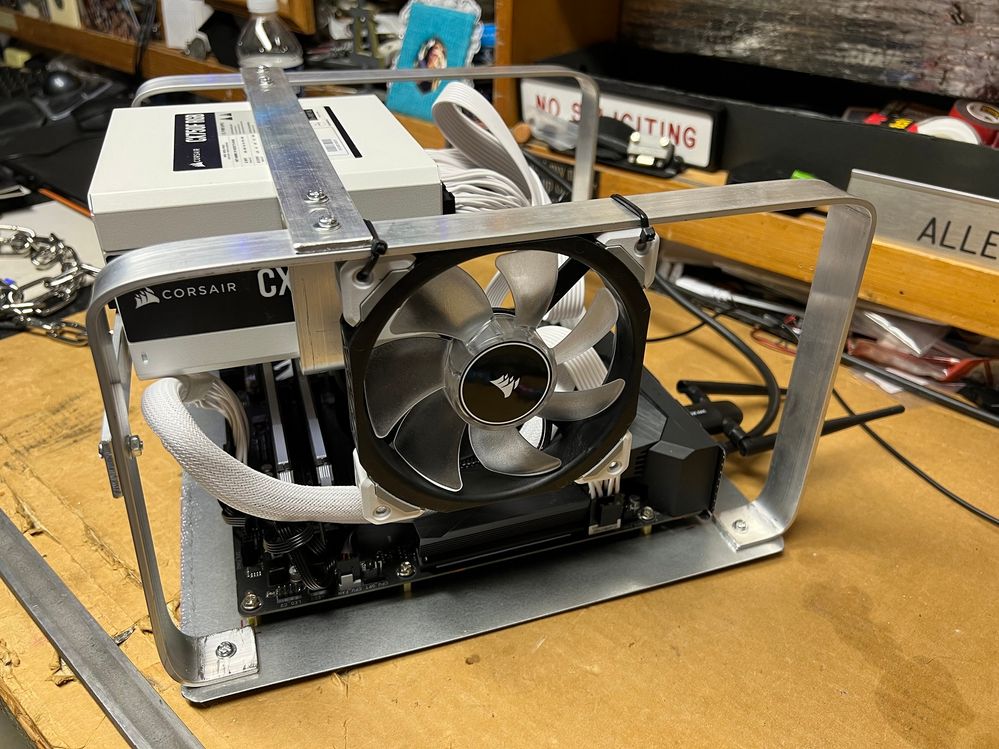





As Albert Einstein said, "I could have done so much more with a Big Al's Computer!".
- Mark as New
- Bookmark
- Subscribe
- Mute
- Subscribe to RSS Feed
- Permalink
- Report Inappropriate Content
I was busy a bit on Sunday and Monday. I decided to go back to the single swivel hook mounting so I could get the rotation that I wanted. It doesn't spin around of course, due to the wires and such, but it does rotate so I can work on it while it's hanging from the ceiling. This project is nearing completion.

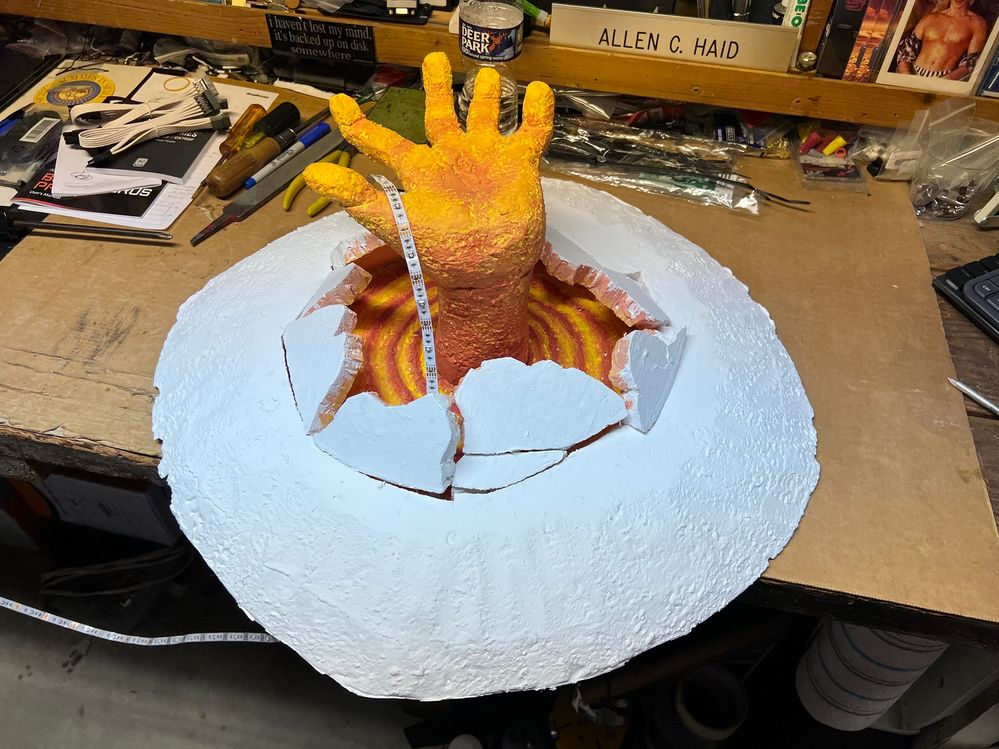
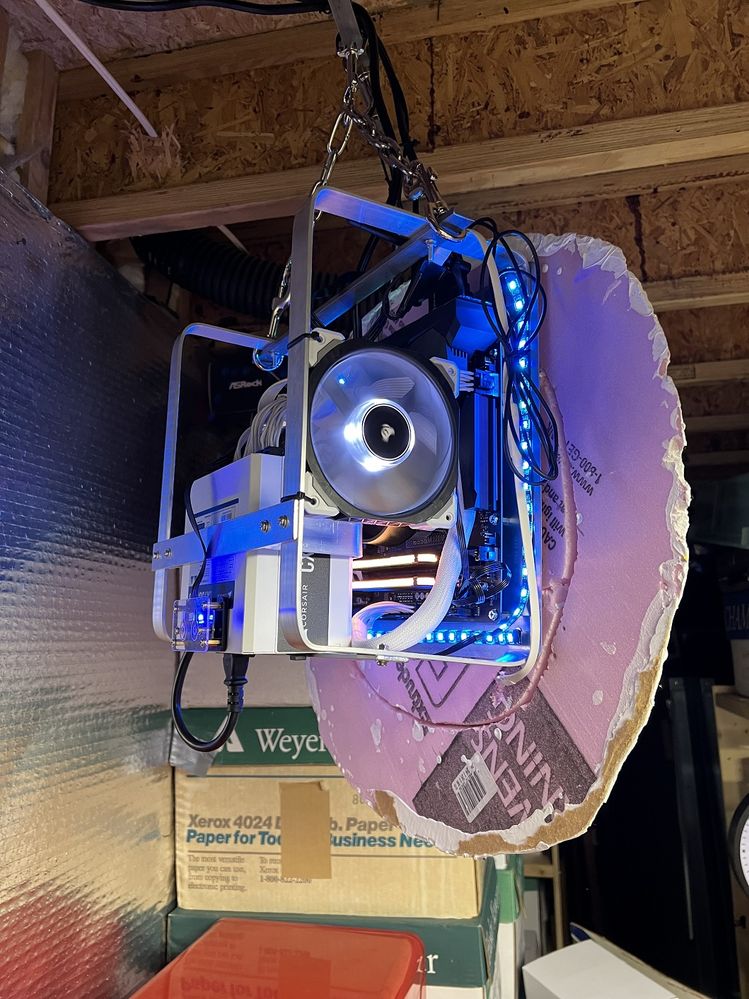


As Albert Einstein said, "I could have done so much more with a Big Al's Computer!".
- Mark as New
- Bookmark
- Subscribe
- Mute
- Subscribe to RSS Feed
- Permalink
- Report Inappropriate Content
I'm starting to see the light @BigAl01
Are you going to call it "Talk to the Hand"? Whose hand is it anyways?
Your biggest fan!
CPU: AMD Ryzen 7 5800X3D GPU: AMD Radeon RX 6800XT
- Mark as New
- Bookmark
- Subscribe
- Mute
- Subscribe to RSS Feed
- Permalink
- Report Inappropriate Content
I'm calling it 'Talk-2-The-Hand' due to the character limitation in Windows when you name your PC. My son Tom created the artwork in the early 2000's. I don't think the hand was modeled after any person, but I really don't know the answer to that question about whose hand it is. I will ask him though.

As Albert Einstein said, "I could have done so much more with a Big Al's Computer!".
- Mark as New
- Bookmark
- Subscribe
- Mute
- Subscribe to RSS Feed
- Permalink
- Report Inappropriate Content
Alright, I have another idea for you...
Why don't you add a ring to the hand, an LED ring that lights up and matches the color of the background lights...
Your biggest fan!
CPU: AMD Ryzen 7 5800X3D GPU: AMD Radeon RX 6800XT
- Mark as New
- Bookmark
- Subscribe
- Mute
- Subscribe to RSS Feed
- Permalink
- Report Inappropriate Content
Well, it is the left hand I suppose. Have you seen any LED rings? It would also need a wire for power and synchronization. Maybe one could be made out of a very short LED strip.
As Albert Einstein said, "I could have done so much more with a Big Al's Computer!".
- Mark as New
- Bookmark
- Subscribe
- Mute
- Subscribe to RSS Feed
- Permalink
- Report Inappropriate Content
Here is what I'm thinking about...on Amazon.
They are battery powered so no need for wires, etc.
Your biggest fan!
CPU: AMD Ryzen 7 5800X3D GPU: AMD Radeon RX 6800XT
- Mark as New
- Bookmark
- Subscribe
- Mute
- Subscribe to RSS Feed
- Permalink
- Report Inappropriate Content
That's 16 feet long. This is a hand, and just a ring I might add. I think an actual ring with LEDs in the ring loop might be better.
This might work:
As Albert Einstein said, "I could have done so much more with a Big Al's Computer!".
- Mark as New
- Bookmark
- Subscribe
- Mute
- Subscribe to RSS Feed
- Permalink
- Report Inappropriate Content
How does this look? Notice the ring finger.
As Albert Einstein said, "I could have done so much more with a Big Al's Computer!".
- Mark as New
- Bookmark
- Subscribe
- Mute
- Subscribe to RSS Feed
- Permalink
- Report Inappropriate Content
My son just told me that the hand was modeled off his own left hand in either 2005 or 2006.
I think this build is ready for submission to the Rig of the Month contest (July 2022).
As Albert Einstein said, "I could have done so much more with a Big Al's Computer!".
- Mark as New
- Bookmark
- Subscribe
- Mute
- Subscribe to RSS Feed
- Permalink
- Report Inappropriate Content
I ordered a 90 degree power cord to minimize the power cord loop at the PSU. It looks good.
No more cable loop from the power cord.
As Albert Einstein said, "I could have done so much more with a Big Al's Computer!".
- Mark as New
- Bookmark
- Subscribe
- Mute
- Subscribe to RSS Feed
- Permalink
- Report Inappropriate Content
I loaded up a free-to-play FPS game (Sniper 3D Assassin - Shoot to Kill) and it ran just fine on this machine. I had trouble using the trackpad for aiming and such, so I added an old wireless Logitech mouse to enhance the gaming experience. After about 30 minutes of fun, my right wrist was starting to hurt - the reason I don't game much these days. Still, Talk 2 The Hand is powerful enough to run some of the lower games if necessary.
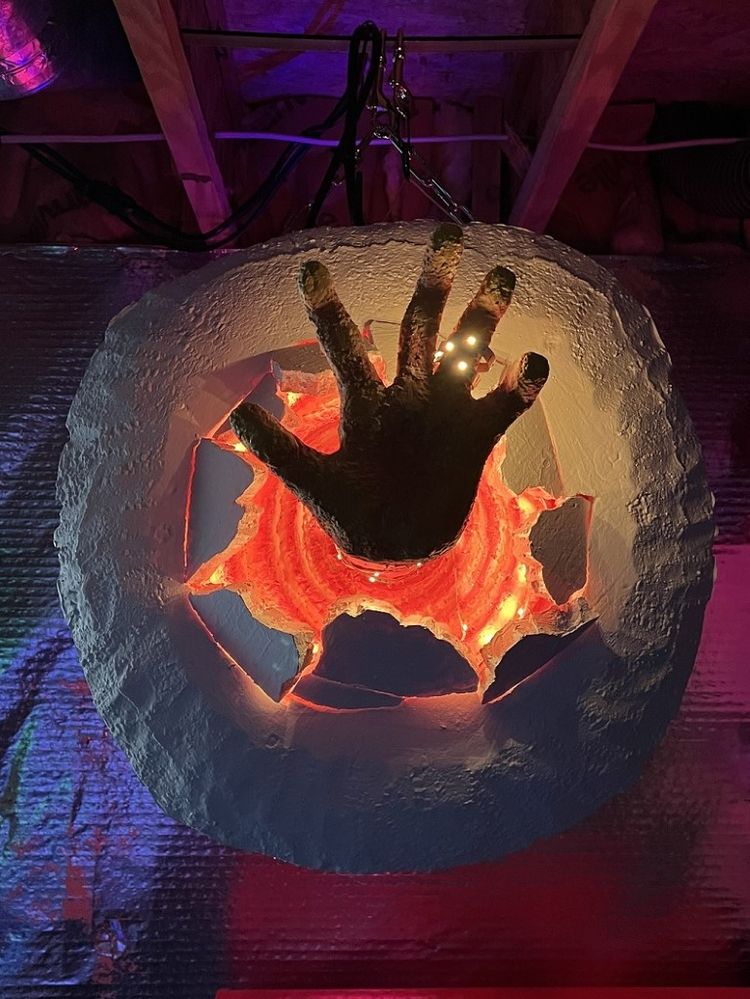
As Albert Einstein said, "I could have done so much more with a Big Al's Computer!".
- Mark as New
- Bookmark
- Subscribe
- Mute
- Subscribe to RSS Feed
- Permalink
- Report Inappropriate Content
It's nice to see that I received enough 'likes' to get into the top three builds for the July 2022 Rig of the Month contest. Fingers crossed!
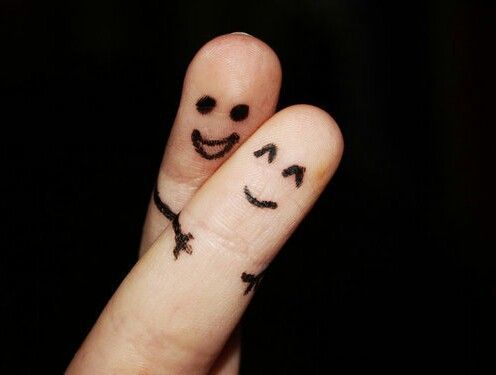
As Albert Einstein said, "I could have done so much more with a Big Al's Computer!".
- Mark as New
- Bookmark
- Subscribe
- Mute
- Subscribe to RSS Feed
- Permalink
- Report Inappropriate Content
Well, I didn't win. Congratulations to @rtbh99 !
As Albert Einstein said, "I could have done so much more with a Big Al's Computer!".
- Mark as New
- Bookmark
- Subscribe
- Mute
- Subscribe to RSS Feed
- Permalink
- Report Inappropriate Content
thank you bud, i thought for sure your unique hand design would win!
lets talk about rtbh99
- Mark as New
- Bookmark
- Subscribe
- Mute
- Subscribe to RSS Feed
- Permalink
- Report Inappropriate Content
I'm giving it another try for the August Rig of the Month contest. I spent a few hours doing cable management to tidy things up a bit and hopefully the cable management gods of wisdom will recognize my skills. But, I'll need to get into the top three again!

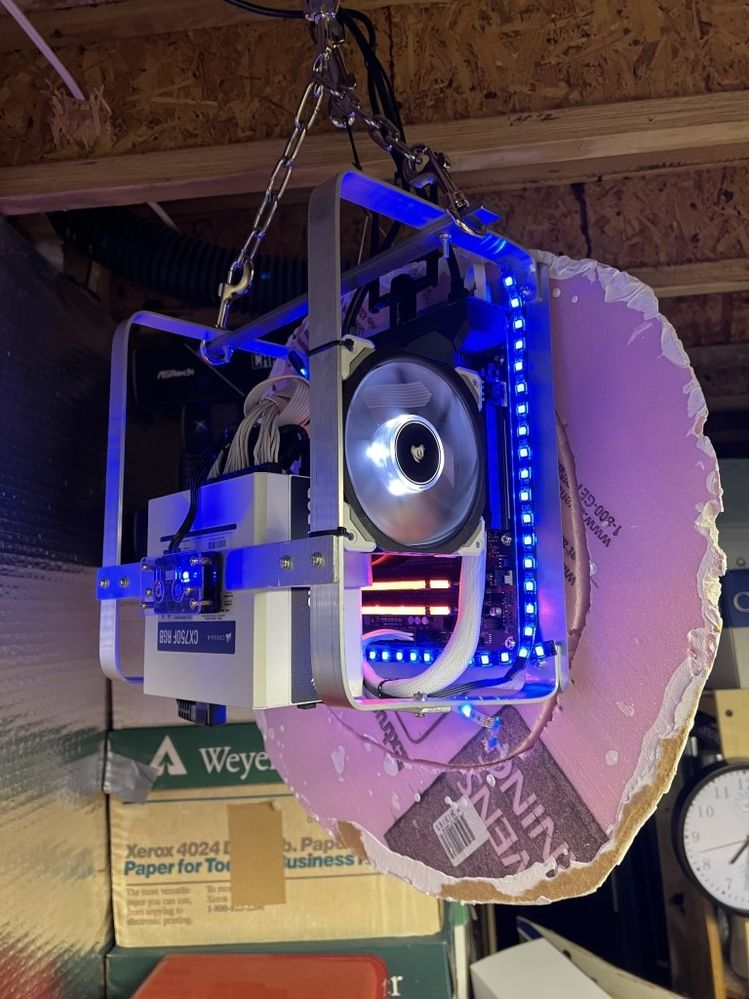
As Albert Einstein said, "I could have done so much more with a Big Al's Computer!".
- Mark as New
- Bookmark
- Subscribe
- Mute
- Subscribe to RSS Feed
- Permalink
- Report Inappropriate Content
good luck! i wonder what the prize will be for august
lets talk about rtbh99
- Mark as New
- Bookmark
- Subscribe
- Mute
- Subscribe to RSS Feed
- Permalink
- Report Inappropriate Content
Well, I didn't win in the August ROTM contest either. Oh well. Time to move on. Congratulations to the winner, Big Wood.
As Albert Einstein said, "I could have done so much more with a Big Al's Computer!".
- Mark as New
- Bookmark
- Subscribe
- Mute
- Subscribe to RSS Feed
- Permalink
- Report Inappropriate Content
aw thats disappointing my dude. have you put your rig on pcpartpicker yet? you might get featured for a week, who knows. ive been trying for a while lol they choose some random things for their features.
lets talk about rtbh99
- Mark as New
- Bookmark
- Subscribe
- Mute
- Subscribe to RSS Feed
- Permalink
- Report Inappropriate Content
Maybe I should try a magazine feature instead. It's been a while since I've had a build featured in a computer magazine (four times to be exact, last one in 2007); my proudest moment was Maximum PC Rig of the Month for February 2005. The others were PC Magazine (May 23, 2006), CPU Mad Reader Mod in October 2007 and a centerfold spread (Extreme Customization) in PC Extreme Issue 26 2005. These were all different computers I modded in the early years before the grandkids came along.
As Albert Einstein said, "I could have done so much more with a Big Al's Computer!".
- Mark as New
- Bookmark
- Subscribe
- Mute
- Subscribe to RSS Feed
- Permalink
- Report Inappropriate Content
The August prize is AMD Ryzen 5 1600 and an MSI MPG X570 Gaming Plus MB. Check it out.
Your biggest fan!
CPU: AMD Ryzen 7 5800X3D GPU: AMD Radeon RX 6800XT


