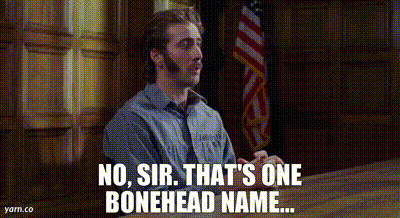- AMD Community
- Groups
- Red Team Modders
- Discussions
- Re: Lessons Learned
Discussions
- Subscribe to RSS Feed
- Mark Topic as New
- Mark Topic as Read
- Float this Topic for Current User
- Bookmark
- Subscribe
- Mute
- Printer Friendly Page
- Mark as New
- Bookmark
- Subscribe
- Mute
- Subscribe to RSS Feed
- Permalink
- Report Inappropriate Content
Lessons Learned
How many times have you jumped into building a computer and had to stop because you forgot to buy a critical component? Have you ever started building a system inside a really cool case only to find that your video card is too long and won't fit without ripping out the HDD cage?
Or better yet - you build a system, plug it in and it won't post. Yep, we've all been there. You forgot to do something or you bought something that was incompatible with the other components. My 'lessons learned' are to assemble the computer components outside the case, using the motherboard box as a support, and making sure it boots up. In fact, I usually load Windows on the system while I'm at it. Sometimes I mark the cables and ports so I'll use the same ones when I disassemble the components and place them inside the computer case (or inside a slot machine as is the case below).
What lessons learned can you share with us, your fellow modders?

As Albert Einstein said, "I could have done so much more with a Big Al's Computer!".
- Mark as New
- Bookmark
- Subscribe
- Mute
- Subscribe to RSS Feed
- Permalink
- Report Inappropriate Content
Oh yeah...I've done that so many times, as you I learned my lesson. Simply put, I take the following steps when building a new rig:
1) Unbox the motherboard, sort out all the parts, and take a few minutes to read the manual.
2) Unbox the CPU
3) Unbox the memory sticks
4) Unbox the SSD (I stopped using HDD a long time ago)
5) Install the CPU, SSD, and memory sticks on the MB
7) Install the cooling fan onto the CPU (I don't have an AIO in my gaming rig)
9) Install the MB in the case
I normally install the PSU first, but it depends on the case. And install the GPU last. Then, after checking all the connections, wires, power cords, etc. I flip the switch and hold my breath!
Your biggest fan!
CPU: AMD Ryzen 7 5800X3D GPU: AMD Radeon RX 6800XT
- Mark as New
- Bookmark
- Subscribe
- Mute
- Subscribe to RSS Feed
- Permalink
- Report Inappropriate Content
So you are installing many of the components, but then placing the motherboard into the case before you try powering it up. I'm suggesting you go a few steps further by connecting the PSU and using a set of power / reset switches, powering the board up to see if it boots into the BIOS. After that, it's up to you if you want to install Windows while the system is still outside of the case.
Some people don't know what to do with the video card outside of the case, but I've found that if you place the edge of the motherboard at the edge of the box it's sitting on, then the video card mounting bracket can hang over the edge and the video card simply sits in it's PCIe socket (with no other support). You also need to connect the power connectors to the video card of course.
As Albert Einstein said, "I could have done so much more with a Big Al's Computer!".
- Mark as New
- Bookmark
- Subscribe
- Mute
- Subscribe to RSS Feed
- Permalink
- Report Inappropriate Content
My worst offender..
Everything in place, ready to plug mouse&keyboard and...
....... %/$#?%$& !!!!!!
Lesson Learned: Buy a Board with integrated IO Shield
- Mark as New
- Bookmark
- Subscribe
- Mute
- Subscribe to RSS Feed
- Permalink
- Report Inappropriate Content
Yes, we've all forgotten to install those cover plates before screwing down the motherboard. I also like how the new motherboards have no need for that I/O shield - as you say, it's integrated into the motherboard.
As Albert Einstein said, "I could have done so much more with a Big Al's Computer!".
- Mark as New
- Bookmark
- Subscribe
- Mute
- Subscribe to RSS Feed
- Permalink
- Report Inappropriate Content
Too funny and absolutely right! Countless were the times I forgot to install it, and every time I had to bend and force the thing in the case!
Your biggest fan!
CPU: AMD Ryzen 7 5800X3D GPU: AMD Radeon RX 6800XT
- Mark as New
- Bookmark
- Subscribe
- Mute
- Subscribe to RSS Feed
- Permalink
- Report Inappropriate Content
I've forgotten the IO plate more than once through the years. *&^$%#%^
Discord https://discord.gg/pttrmDpeVN
- Mark as New
- Bookmark
- Subscribe
- Mute
- Subscribe to RSS Feed
- Permalink
- Report Inappropriate Content
Well I don't know where to start. I used to have a workbench that I built to set up a completely open system. Had one in a cardboard box once also. I would even do my stress testing of components before putting them into a case.
- Mark as New
- Bookmark
- Subscribe
- Mute
- Subscribe to RSS Feed
- Permalink
- Report Inappropriate Content
Do you mean stress testing as in running the computer through a series of benchmark tests like they do in reviews? That's one thing I generally don't do. Maybe, deep inside, I'm afraid I might break my new creation.
As Albert Einstein said, "I could have done so much more with a Big Al's Computer!".
- Mark as New
- Bookmark
- Subscribe
- Mute
- Subscribe to RSS Feed
- Permalink
- Report Inappropriate Content
That's right. It's the only way you know when stability is secure. All of my machines have gone through it, and even ones that I have built for others and ones that I have repaired.
If a component has a problem, I want to know about it while it is still under warranty.
Your photo of the computer on the box looked a lot like my old bench. Components stuck in covey holes, manuals laying everywhere. You know what I'm talking about. I kept a motherboard with a processor, RAM, GPU, and a low end power supply hooked up and ready to go, for TESTING components when repairing machines. No case, looked just like what you had in the photo, just sitting on the bench. Easy access to everything. I think that is why I am very picky about my cases. The Corsair 540 AIR and the Metallic Gear NEO CUBE that I have. Prior to getting my NEO CUBE I was about to purchase a Lian Li PC-O11. All are classed as mid tower, but not even close, more like a full tower. But the room and access to the components is great, not to mention the airflow. I've never had heating problems and issues with air cooling. These cases each have 5 fans, 4 intake 1 exhaust, and my Ryzen 7 2700 has a Zalman CNPS9500 cooler. This cooler even kept temps within parameters on that AMD 9590 Black Edition and that thing was a 220 W ceramic heater. Kind of nice in the dead of winter, Ha!
Hey have you ever done any disk drive recovery? I did it for about 15 years, but the SSD's have kind of killed that.
- Mark as New
- Bookmark
- Subscribe
- Mute
- Subscribe to RSS Feed
- Permalink
- Report Inappropriate Content
Ok,
So don't get mad at me... but I've never tested my components outside the case. In every build I've done, I've always done the full setup and then booted when everything was installed
My lesson learnt was from my most recent upgrade to my PC, when I changed out my GPU. Pretty much, if you don't need it. Don't keep it.
My PC wouldn't start up after changing out my GPU. Well I still had my optical drive installed and connected, all I did was disconnect that puppy and it booted like a dream
**Canadian Gamer & Father - www.twitch.tv/AFKidsGaming** - Live Wed & Fri at 8:00pm PST - Come join!
- Mark as New
- Bookmark
- Subscribe
- Mute
- Subscribe to RSS Feed
- Permalink
- Report Inappropriate Content
If building custom rig, measure twice........then do it again, before cutting.
- Mark as New
- Bookmark
- Subscribe
- Mute
- Subscribe to RSS Feed
- Permalink
- Report Inappropriate Content
I bet there are more lessons learned the hard way out there. Come on fellow modders. Don't be shy. You made a mistake once so tell us why.
I kind of like how that rhymes.
Ok, here's another one. You want to mod something either inside or outside your case that involves something like drilling a hole or maybe cutting an access panel. But you don't want to pull your components out just for a simple little thing like that, so you throw caution to the wind and start modding. But small pieces of the case (probably metal ones too) are falling inside and raising the risk level of a short. No problem you say, I'll just use a can of compressed air. But can you really be sure you blew out all the debris? No, you can't.
Now, I have not done that. But I bet some people have.
Here's one I did do. I bought a full tower Thermaltake case and it came with motherboard standoffs pre-installed. I was in a big hurry to mount my motherboard that I didn't notice there was an extra standoff in the case that didn't line up with the motherboard. I didn't see it because there was no motherboard hole for me to see the standoff below the motherboard. But I found it when I turned the system on! Sparks flew and the PSU shut down due to a shorting condition. I pulled the motherboard and found the extra shandoff and some burn marks on the motherboard. I don't remember if I had to replace the motherboard (This happened in 2006.) but I think I did. So - check the standoffs and in fact count them and make sure they match the holes in your motherboard.

As Albert Einstein said, "I could have done so much more with a Big Al's Computer!".
- Mark as New
- Bookmark
- Subscribe
- Mute
- Subscribe to RSS Feed
- Permalink
- Report Inappropriate Content
Mine didn't involve modification, just moving components to a new case. I was running a Zalman cooler on my AMD CPU and took it off for some reason and when I was ready to put it back on I could not find the lock down clip (metal). This was still in the old case. I had a couple of AMD Prism coolers and just installed one of them. I never could figure out what happened to that clip until I moved everything to the new case. Somewhat like your standoff, when I removed all the screws from the motherboard and picked it up guess what I found, that lost clip. My luck was running much better than yours though, no damage which surprised the Dickens out of me. That machine ran for about 6-7 months with that clip under the motherboard.
I have always used old HDD magnets to hold screws and other metal objects to prevent that from happening.

- Mark as New
- Bookmark
- Subscribe
- Mute
- Subscribe to RSS Feed
- Permalink
- Report Inappropriate Content
You were so very lucky!
As Albert Einstein said, "I could have done so much more with a Big Al's Computer!".
- Mark as New
- Bookmark
- Subscribe
- Mute
- Subscribe to RSS Feed
- Permalink
- Report Inappropriate Content
I don't go all out and modify things to fit but one of the worst things I have done is forgetting to plug in my AIO into the Corsair Commander and when I saw the temp I just flipped the switch and unplugged the power really fast. It didn't damage anything but I was so scared that I cooked my 3700X. It was 95 degrees before I just unplugged it.
Also when I bought this board I somehow wired the reset button to the power and the power to the reset. I thought I was going to die. I was so concerned and then I pressed the power button that was integrated onto the board and realized I made an oof.
Then there are those times when you forget to clear all the wires in the power supply shroud from the fans in the front of the case. I have to do it every time I open back panel to screw around with anything because the PSU cables are bulky and I use extensions so they are all crammed in there as neatly as possible.
- Mark as New
- Bookmark
- Subscribe
- Mute
- Subscribe to RSS Feed
- Permalink
- Report Inappropriate Content
Get a bigger case. I like the power reset mess up. lol
- Mark as New
- Bookmark
- Subscribe
- Mute
- Subscribe to RSS Feed
- Permalink
- Report Inappropriate Content
Because I have made many mistakes over the years in the excitement of assembling a new system I have created checklists for my desktop and laptops with individualized instructions to ensure that I don't skip anything.
They help keep me on track making it easy to see anything that I might have missed. When I learn new things I add to them to further fine tune them to each system.
- Mark as New
- Bookmark
- Subscribe
- Mute
- Subscribe to RSS Feed
- Permalink
- Report Inappropriate Content
Making a list is an excellent idea. I normally make a listing of the software to install, but not the hardware.
As Albert Einstein said, "I could have done so much more with a Big Al's Computer!".
- Mark as New
- Bookmark
- Subscribe
- Mute
- Subscribe to RSS Feed
- Permalink
- Report Inappropriate Content
You would think that as a network administrator for 7 years that would be a top priority, but I never thought of it at home. Was always very religious about documenting any network changes on the server as well as workstations and cabling. Kept a log book with everything dated.
I don't know how many more builds I will have in my life but this list sounds like a great idea.
- Mark as New
- Bookmark
- Subscribe
- Mute
- Subscribe to RSS Feed
- Permalink
- Report Inappropriate Content
Has anyone forgotten to buy a certain component when they are ready to start building their new computer? I mean something like a CPU cooler, or perhaps the memory sticks or even.....heaven forbid.....the PSU?
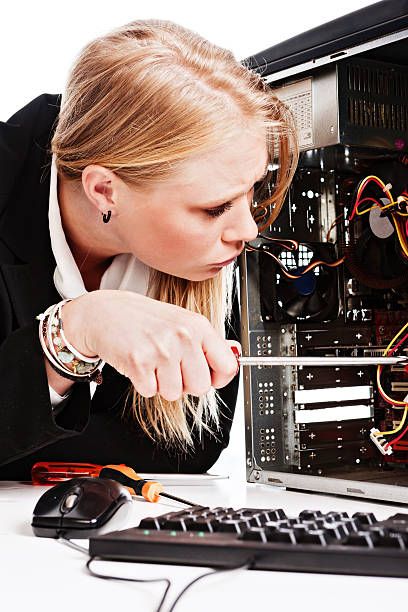
As Albert Einstein said, "I could have done so much more with a Big Al's Computer!".
- Mark as New
- Bookmark
- Subscribe
- Mute
- Subscribe to RSS Feed
- Permalink
- Report Inappropriate Content
How about the thermal paste. Every time, every build.
Why do we always forget some of the most essential?
- Mark as New
- Bookmark
- Subscribe
- Mute
- Subscribe to RSS Feed
- Permalink
- Report Inappropriate Content
" REPEAT OFFENDER"
Big Al after he forgets M2 screws for the third time, Promises himself he will never be one again...
Six weeks later...
- Mark as New
- Bookmark
- Subscribe
- Mute
- Subscribe to RSS Feed
- Permalink
- Report Inappropriate Content
How about painting your case? You pull all the stuff out that you can and with a spray can in hand, you have at it. Experts say you need multiple coats and you need to wetsand in-between coats to get that nice and glossy finish - you know, like a car shines. Problem is, I have no patience for that. I have never done a really good job at painting a computer case.
What lessons do people have with regard to painting the case?

As Albert Einstein said, "I could have done so much more with a Big Al's Computer!".
- Mark as New
- Bookmark
- Subscribe
- Mute
- Subscribe to RSS Feed
- Permalink
- Report Inappropriate Content
Patience! What's that? However, when I'm in my wood shop working on a project I seem to have plenty of it, don't know why but it's true.
- Mark as New
- Bookmark
- Subscribe
- Mute
- Subscribe to RSS Feed
- Permalink
- Report Inappropriate Content
All I can say is there are so many **bleep** controllers for everything now with RGB, fans etc. that you will forget to plug in a usb or something into the motherboard and 90% of the time you can't get to it because everything is in place. And this really is a pain in the a## after your loop is filled if water-cooling.
- Mark as New
- Bookmark
- Subscribe
- Mute
- Subscribe to RSS Feed
- Permalink
- Report Inappropriate Content
I call all of these mishaps "self inflicted wounds".
- Mark as New
- Bookmark
- Subscribe
- Mute
- Subscribe to RSS Feed
- Permalink
- Report Inappropriate Content
This section should be filled with posts or at least in my case. I do something dumb every time no matter what, small or big it still happens. I have a new one:
Its small but kind of big for me. I kind of went into a build frenzy over the holidays whenever I got some free time. During this frenzy, I started ripping apart my "fire and Ice" build because I was planning on building something new for my desk and updating my sons and I was short on some extension fittings and 90's for my loop. By the way 3 days after I finished the 2 builds, I found a missing box of 20+ fittings I had in there. Pisses me off. Anyway, this has happened to me before, but I didn't wipe the m.2 before taking everything apart. All my builds have water and pipe everywhere in them at the house and there is no m.2 that I can get too because of the blocks, pipe, fittings, etc. So now I have to setup a test bench to wipe and get my 2TB Fire Cuda back. This is prob easy for some of you out there but just a complete pain for me. So, I consider it a lesson learned. Even though I've learned this lesson about 4 or 5 times before this. Another self-inflicted wound.
- Mark as New
- Bookmark
- Subscribe
- Mute
- Subscribe to RSS Feed
- Permalink
- Report Inappropriate Content
So, is the best solution (when building a water-cooled system) to ensure your pipes still allow access to all the devices on the motherboard?
As Albert Einstein said, "I could have done so much more with a Big Al's Computer!".
- Mark as New
- Bookmark
- Subscribe
- Mute
- Subscribe to RSS Feed
- Permalink
- Report Inappropriate Content
impossible on some designs but yes
- Mark as New
- Bookmark
- Subscribe
- Mute
- Subscribe to RSS Feed
- Permalink
- Report Inappropriate Content
We still hope to collect more 'lessons learned' in this topic. The ultimate goal would be to publish an article that presents the majority of them, perhaps within some sort of categorization. We could use more software-focused ones, such as installing video card drivers (when to do it and when to update to the latest version).
Let's hear about what you have learned!
As Albert Einstein said, "I could have done so much more with a Big Al's Computer!".
- Mark as New
- Bookmark
- Subscribe
- Mute
- Subscribe to RSS Feed
- Permalink
- Report Inappropriate Content
"If it ain't broke, don't fix it"
- A lot of newcomers think that just because new drivers are out they need to update them, even if they don't fix any issues they are having.
- WHQL! A never ending false prophecy when it come to GPU drivers. @BigAl01 you and I have been at this for a long long time. Do you trust Windows (any version)? Microsoft was in Intel's and Nvidia's pockets since AMD started. I think given a few more years and you will see Linux growing in popularity.
As Albert Einstein said, "Two things are infinite: the universe and stupidity; and I'm not sure about the universe"
- Mark as New
- Bookmark
- Subscribe
- Mute
- Subscribe to RSS Feed
- Permalink
- Report Inappropriate Content
I actually don't trust any large corporation, but really it's the culture that the top executives develop that defines how the company will be accepted in society. I was very pleased with the companies that I worked for in my career (Hughes Aircraft, General Motors, Raytheon), but they made a few mistakes along the way. I only joined the first company, and it was broken up and sold off in chunks in the mid-1990's.
With regard to software companies like Microsoft, I believe they grew too big and too powerful becoming the 'go to' operating system for so many computers. I like Linux (as I was trained on UNIX for work related tasks), but I finally shut down the computer I had that was running it. I still have a Raspberry Pi running it's Linux-based OS, but it's confusing to me and not worth the hassle. Back to Microsoft, they have built a reputation of insufficient testing of their software products. So no, I don't really trust them to put out an update that is free of bugs. Every update you do is another roll of the dice.
As Albert Einstein said, "I could have done so much more with a Big Al's Computer!".
- Mark as New
- Bookmark
- Subscribe
- Mute
- Subscribe to RSS Feed
- Permalink
- Report Inappropriate Content
All I can give is my order that hasn't failed me so far.
What has failed me is when I build a brand-new machine and try to install a copy of Windows 10 that I have on cd from 2016-20' I have tons of old windows CDs and always have problems after using one. I have learned that since I am building a new computer, trying to save $100-150 on a new operating system is just not a smart move.
1. Install operating system
2. Install MB Chipset drivers only
3. Install antivirus
4. Install GPU drivers
5. Install rest of MB drivers (blutooth, raid, wi-fi, etc)
6. Any trusted 3rd party software
- Mark as New
- Bookmark
- Subscribe
- Mute
- Subscribe to RSS Feed
- Permalink
- Report Inappropriate Content
I always download the latest drivers from the company support page for the new build on a separate machine then put them on a USB. I don't like installing the antivirus at first. I will only connect the new build to the internet long enough to activate the OS, then disable it until everything is stable. Antivirus has caused problems for me in the past, so I just hold off on it and do the build without accessing the internet, other than to activate.
But other than that my order is about the same as yours.
- Mark as New
- Bookmark
- Subscribe
- Mute
- Subscribe to RSS Feed
- Permalink
- Report Inappropriate Content
I know that the folks at Maximum PC keep listing some download version of Microsoft Windows for just $25 or there about. I never have figured out how they obtain the install of the latest version and then a license key from Microsoft. I'm not willing to risk buying a license key on eBay or some other site. So for my last few builds where I don't have an optical drive as part of the build, I buy the Windows 11 USB version for around $130 and call it a day. Very easy to install and it always works. If I were a cheap bas***d, I might go with the download route, but I'm not cheap.
As Albert Einstein said, "I could have done so much more with a Big Al's Computer!".
- Mark as New
- Bookmark
- Subscribe
- Mute
- Subscribe to RSS Feed
- Permalink
- Report Inappropriate Content
You can create a "Media Creation" usb from Microsoft. I'm not sure about Win 7, but I have both for 10 and 11. The Product Key's I have were on 20 machines is what sticks in my mind that we purchased for a lab. Since we had a "site license", those product keys were never activated, Windows 7 Professional. Out of curiosity a few years back, I just wanted to see if MS would upgrade to Windows 10 and they did. About a year ago I fixed a close friend's laptop and just bypassed the Win 7 installation and installed Windows 10 Pro and it accepted the Product Key and accepted it. I couldn't upgrade that machine for her because it was an Intel I3 CPU on a laptop without the TPM so she had to settle for Win 10. But as for my two desktops on Win 11, MS accepted those Win 7 Pro product keys and activated.
Also, like you I never trusted any of the so called "Bargains" downloads and just forget Ebay period. I have never purchased anything on Ebay. My wife however offers the lowest possible and has purchased some embroidery designs and other obsolete parts for sewing machines with out any problems.