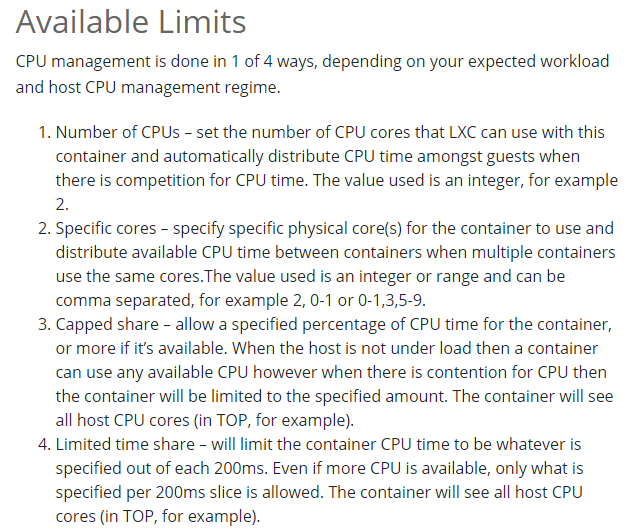- AMD Community
- Support Forums
- PC Processors
- Thread Ripper 3990X CPU full utlization
PC Processors
- Subscribe to RSS Feed
- Mark Topic as New
- Mark Topic as Read
- Float this Topic for Current User
- Bookmark
- Subscribe
- Mute
- Printer Friendly Page
- Mark as New
- Bookmark
- Subscribe
- Mute
- Subscribe to RSS Feed
- Permalink
- Report Inappropriate Content
Thread Ripper 3990X CPU full utlization
Hi AMD Server guru's ,
I need your assistance for the below, we purchased a Thread ripper in June 2020 from newegg.ca. Manufacturer: Gigabyte Technology Co., Ltd. Product Name: TRX40 AORUS MASTER
1. How to utilize all the cores in this Model: AMD Ryzen Threadripper 3990X 64-Core Processor (Ubuntu 18.04 LTS installed , on top of that using LXC containers to build the virtual machines) 128 CPU , 256GB RAM and 1.8TB nvme disk . Seems like 8 CPUs it is using while doing the builds inside the server.
2. How to remove the parallel restriction and cleaning the shared state ?
We are trying to build a vm inside the threadripper to monitor the build time speed.
While doing build it seems Ubuntu server OS is not utilizing the whole cpu, just using 8 cpus only. Is there any chance to use the whole cpu power at a time and reduce the build time.
Thanks in advance
- Mark as New
- Bookmark
- Subscribe
- Mute
- Subscribe to RSS Feed
- Permalink
- Report Inappropriate Content
You have to wait for the kernel of your operating system to update for your processor.
- Mark as New
- Bookmark
- Subscribe
- Mute
- Subscribe to RSS Feed
- Permalink
- Report Inappropriate Content
srinig, please see my reply to this thread. Good luck and enjoy, John.
- Mark as New
- Bookmark
- Subscribe
- Mute
- Subscribe to RSS Feed
- Permalink
- Report Inappropriate Content
I'm an Unix expert. My specialty is server system installations. Apart from LXC, I know 2 more types of virtualization and I can configure any server. But I have no money to buy a Threadripper.
- Mark as New
- Bookmark
- Subscribe
- Mute
- Subscribe to RSS Feed
- Permalink
- Report Inappropriate Content
Edit: LXC kernel is installed independently of the operating system. OP may need to wait for the LXC to update.
- Mark as New
- Bookmark
- Subscribe
- Mute
- Subscribe to RSS Feed
- Permalink
- Report Inappropriate Content
Edit: LXC and OpenVZ contain a very similar virtualization technology. But I'm not sure which one gets more frequent updates. OpenVZ can also be tried if you are not using a custom control (or something as) for LXC.
- Mark as New
- Bookmark
- Subscribe
- Mute
- Subscribe to RSS Feed
- Permalink
- Report Inappropriate Content
I recommend posting your query in the correct forum here: https://community.amd.com/community/server-gurus
- Mark as New
- Bookmark
- Subscribe
- Mute
- Subscribe to RSS Feed
- Permalink
- Report Inappropriate Content
Sorry for the trouble , I find the LXC has 4 containers on that build server. these containers has priority to steal resources from developers Depending on the build, not all cores would be used because of recipe ordering and dependencies.
- Mark as New
- Bookmark
- Subscribe
- Mute
- Subscribe to RSS Feed
- Permalink
- Report Inappropriate Content
LXC virtualization provides the necessary support for CPUs with high core counts. These changes are made with the command system or a control panel. You can solve your problem by doing a little Google search. If your OS doesn't see the cores of your processor, a kernel update is required. If your OS sees the cores of your processor but doesn't use it, you need to check the settings in the kernel or the containers.