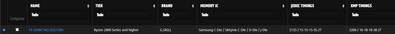Processors
- AMD Community
- Support Forums
- Processors
- Ryzen 2700X with 3200Mhz 16gb or 32gb
- Subscribe to RSS Feed
- Mark Topic as New
- Mark Topic as Read
- Float this Topic for Current User
- Bookmark
- Subscribe
- Mute
- Printer Friendly Page
- Mark as New
- Bookmark
- Subscribe
- Mute
- Subscribe to RSS Feed
- Permalink
- Report Inappropriate Content
Ryzen 2700X with 3200Mhz 16gb or 32gb
Hi to all great people out there. I have one question that I would like to get help or feedback.
I'm looking to upgrade my ram to 32gb, mostly due to video editing. Well.. it does run super fine with 16gb but since I'm going to spend some cash, I might as well as get more.
The problem is:
I have a 2700X and a Strix B450 E Gaming, the QVL is somewhat limited. Even worst, my current Corsair ram sticks are on the QVL and they do give me some problems.
The BUG:
When I play DirectX 11 games, sometimes my pc crashes completely, no BSOD just a gray screen forcing me to reboot with the button, also, the DRAM light on the board goes on.
If I stress test the system, nothing happens, AIDA, Prime, Memtest for hours. Zero problems. DirectX9, 12 or vulkan games also goes on flawlessly. Its just DirectX 11 games.
I have the Ram on 3200Mhz CL16, I've tried Ryzen DRAM calculator on SAFE, loosen timings myself, increasing voltage to 1.45 to no avail.
I decided to buy the G.Skill as most people say its the best for Ryzen but what do you guys think?
32Gb (problably dual rank) and hope it does the 3200?
https://www.gskill.com/product/165/167/1536718734/F4-3200C16D-32GTZRX
Stick with 16Gb and have 3200?
https://www.gskill.com/product/165/167/1536717320/F4-3200C14D-16GTZRX
Thanks
- Mark as New
- Bookmark
- Subscribe
- Mute
- Subscribe to RSS Feed
- Permalink
- Report Inappropriate Content
Just for your information only, but at the link you posted for the 32GB RAM at G-Skill under its QVL List is doesn't list the B450 motherboards but rather the X470 Motherboards: https://www.gskill.com/qvl/165/167/1536718734/F4-3200C16D-32GTZRX-Qvl

Not sure if you spotted that when looking at the RAM at G-Skill. I guess you can check the QVL list if it is up to date. Doesn't mean the Ram won't work on the B450 Motherboards it just may not be fully compatible.
But the 16GB RAM link you posted does show your motherboard's Chip set but not the "E" version of your model under G-Skill's QVL list: https://www.gskill.com/qvl/165/167/1536717320/F4-3200C14D-16GTZRX-Qvl

- Mark as New
- Bookmark
- Subscribe
- Mute
- Subscribe to RSS Feed
- Permalink
- Report Inappropriate Content
Hi, thanks for the reply.
Indeed I checked it, both kits are not on the QVL
I've been searching online like a mad man and there are some people that do have luck with them, some others, not so much. Its a gamble. But since my corsair kit is on the QVL and crashes on me, I lost a bit of faith on that QVL thing. My brother also had the same corsair kit and changed to G.Skill, he is now happy with it at 3200 on a Ryzen 1700X
Anyway.. I just found that F4-3200C16Q-32GTZRX does lists as compatible with 2000 series and the F4-3200C16D-32GTZRX only for Ryzen 3000 series.
https://www.amd.com/pt/products/ryzen-compatible-memory
But again, on G.Skill site, only the F4-3200C14D-16GTZRX lists a B450 chip. I posted on RoG foruns to see if someone there can give me a hand as the E Gaming is not much different than the F, mostly better VRM's and bundled WiFi.
These kits are quite expensive and spending big and not even booting the machine is much worse than a random crash here and there on DX11 games.
Thank You
- Mark as New
- Bookmark
- Subscribe
- Mute
- Subscribe to RSS Feed
- Permalink
- Report Inappropriate Content
When I upgraded from a AM3+ PC to a Ryzen PC (Self built) I also purchased and used a 32GB (2x16GB) G-Skill Trident-Z NEO 3600MHZ Set. From my research, googling, I found out that the G-Skill I wanted was listed on both the Asus QVL List and G-Skill QVL list.
Plus various Tech Articles mentioned that the G-Skill RAM is the most compatible for Ryzen processors since they were created to work with the ryzen CPUs.
It isn't listed on AMD Ryzen Processor RAM Compatibility Chart because it is a 3600Mhz RAM. AMD RAM Chart only lists 3200Mhz RAM.
Just went to your link and now I see that AMD RAM Chart does list speeds of more than 3200Mhz which is great. Before it didn't to my recollection.
In my case since I purchased a Ryzen 3700x processor and the "Sweet Spot" for best performance is to use RAM running at 3600Mhz that is what I purchased for my new PC. So far I haven't had any issues running the RAM at 3600Mhz.
But in your case the Ryzen 2000 Series "Sweet Spot" is Ram running at 3200Mhz for best performance.
Note: Sometimes it is difficult to know whether the problem you are having is due to RAM not being compatible or something else. Normally incompatible or defective RAM issues shows up in the BSOD errors, in Device Manager, or Event Viewer or as you mentioned the PC won't boot up and if it does it will boot up with only one stick of RAM inserted.
- Mark as New
- Bookmark
- Subscribe
- Mute
- Subscribe to RSS Feed
- Permalink
- Report Inappropriate Content
Hello,
As my systems focus is video editing, I also got a board with better VRM capability . I still prefer to configure for a dual drive while transcoding/editing which one does a dedicated read, while the second does the write. Yes, I could probably get by with using one. The DDR4 is on the QVL but only with 16G, though I have no issue's with 32G @ 3400. I also like using libdvdcss with Handbrake which I use to transcode movies to put on microSD's in my tablet. Now and then I play with captures and transcode them to webM containers as well.
Having a bit more robust VRM capability I eventually look forward to installing a 5950 some day, perhaps. And by that time I probably still be using my XFX RX5700 that meets or exceeds the requirements of my games . As it also runs much cooler as it's bit more powerful than the MSI R9 390 Gaming card it replaced, which is all it need to do. lmao
I'd check your DDR set with Thaiphoon Burner should they have kept it spec but switched the modules. Rare, but possible.
- Mark as New
- Bookmark
- Subscribe
- Mute
- Subscribe to RSS Feed
- Permalink
- Report Inappropriate Content
What video card are you using?
You said that the DRAM light on the board goes on, but is that when you get the grey screen? Or during the reboot afterwards?
If you are getting these grey screens only in DirectX 11 games, and not in any other games or applications, I'm more inclined to suspect the video card or drivers more than the RAM.
What if you switch DirectX modes in the games you play? IOW, a game that works fine in DX12 and you switch it to DX11 mode, does it then get the grey screen?
- Mark as New
- Bookmark
- Subscribe
- Mute
- Subscribe to RSS Feed
- Permalink
- Report Inappropriate Content
The video card is the Strix RX480. I already thought that could be from the GPU itself but I already did the troubleshooting from this end. I might as well do it again.
When the computer crashes the DRAM will light up and stays that way till I reboot when it circles thru all lights and goes on.
Let me explore the games that may allow me to change DX modes.
I just don't have any problems with Doom and Doom Eternal, I can stay flawlessly for long hours with the GPU @1450mhz and temps under 65ºC
The same for DaVinci Resolve that really pushes things up a notch.
Is your ram on the QVL? Just asking.