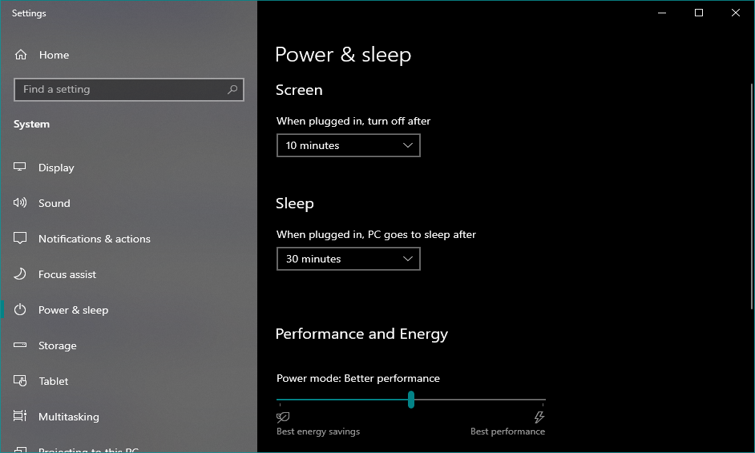Processors
- AMD Community
- Support Forums
- Processors
- Missing power plans on AMD Ryzen 5000 series
- Subscribe to RSS Feed
- Mark Topic as New
- Mark Topic as Read
- Float this Topic for Current User
- Bookmark
- Subscribe
- Mute
- Printer Friendly Page
- Mark as New
- Bookmark
- Subscribe
- Mute
- Subscribe to RSS Feed
- Permalink
- Report Inappropriate Content
Missing power plans on AMD Ryzen 5000 series
In amd_chipset_software_2.10.13.408 is there any power plans because I do not see or have any for 5800X. Under additional power settings.
Release notes say
AMD Ryzen Power Plan / AMD Processor Power Management Support | 6.0.0.3 | 6.0.0.7 | New program support added. Support for AMD Ryzen™ 5000 Series Desktop Processors |
I added the AMD Ryzen power plans 6.0.0.7 with bat install for anyone missing them like me after installing AMD Chipset driver 2.10.13.408
[URL unfurl="true"]https://drive.google.com/file/d/1xoOl4RCBxQgNVOldCHItnFH23ij1OHDT/view?usp=sharing[/URL]
Solved! Go to Solution.
- Mark as New
- Bookmark
- Subscribe
- Mute
- Subscribe to RSS Feed
- Permalink
- Report Inappropriate Content
Ryzen 5000 series CPUs do not require a special Ryzen Power Profile, so it is not installed with Chipset driver package. Please use the Windows Balanced Power Profile for these procesors. Previous generation Ryzen processors will continue to use the Ryzen Balanced Power Profile for optimal performance and this is included in the Chipset driver package.
Starting with AMD Chipset Driver 02.10.13.408, the processor power can be adjusted via Performance and Energy slider on systems running Windows 10 2004 and later.
The middle position of the slider – Is the Windows default, corresponding with the standard settings for the Windows 10 “Balanced” power plan.
This option automatically balances system performance and energy usage by adjusting to full performance when you need it and power-saving mode when you do not.
Best performance – The best plan for maximizing the system performance. Uses more energy.
Best energy saving – The best plan to save energy/Electricity consumption. Saves energy by reducing computer performance.
Please note, the perforamnce and energy slider will not be available if you use the Power Saving or Maximum Performance Power Profiles.
- Mark as New
- Bookmark
- Subscribe
- Mute
- Subscribe to RSS Feed
- Permalink
- Report Inappropriate Content
Thanks alot!
- Mark as New
- Bookmark
- Subscribe
- Mute
- Subscribe to RSS Feed
- Permalink
- Report Inappropriate Content
Ryzen 5000 series CPUs do not require a special Ryzen Power Profile, so it is not installed with Chipset driver package. Please use the Windows Balanced Power Profile for these procesors. Previous generation Ryzen processors will continue to use the Ryzen Balanced Power Profile for optimal performance and this is included in the Chipset driver package.
Starting with AMD Chipset Driver 02.10.13.408, the processor power can be adjusted via Performance and Energy slider on systems running Windows 10 2004 and later.
The middle position of the slider – Is the Windows default, corresponding with the standard settings for the Windows 10 “Balanced” power plan.
This option automatically balances system performance and energy usage by adjusting to full performance when you need it and power-saving mode when you do not.
Best performance – The best plan for maximizing the system performance. Uses more energy.
Best energy saving – The best plan to save energy/Electricity consumption. Saves energy by reducing computer performance.
Please note, the perforamnce and energy slider will not be available if you use the Power Saving or Maximum Performance Power Profiles.
- Mark as New
- Bookmark
- Subscribe
- Mute
- Subscribe to RSS Feed
- Permalink
- Report Inappropriate Content
Thanks Matt and now we know your name under this new forum. Had no idea what you guys names are as you are not on the leaderboard for the new board. Can you tell us what are Ray and FSADough new names please?
- Mark as New
- Bookmark
- Subscribe
- Mute
- Subscribe to RSS Feed
- Permalink
- Report Inappropriate Content
I don't have this slider.
How do you get it?
- Mark as New
- Bookmark
- Subscribe
- Mute
- Subscribe to RSS Feed
- Permalink
- Report Inappropriate Content
Are you using the Power Saver or High Performance profiles, or a different power profile based on either of those profiles?
Have you got the latest AMD Chipset drivers installed?
Are you using Windows 10 20H" build?
If your answer is no to any of the above, that will be why you don't have the slider.
- Mark as New
- Bookmark
- Subscribe
- Mute
- Subscribe to RSS Feed
- Permalink
- Report Inappropriate Content
Ye i got it working. Didn't had the newest drivers from the X570.
- Mark as New
- Bookmark
- Subscribe
- Mute
- Subscribe to RSS Feed
- Permalink
- Report Inappropriate Content
this does not work for me, I have the latest BIOs 3202 on ASUS ROG Crosshair VIII Hero (WI-FI) and Ryzen 5950x.
After installing the AMd chipset driver 2.10.13.408 the geekbench just shows significat less performance !
I checked the Control Panel\Hardware and Sound\Power Options and found out that the Ryzen power options are not there anymore.
uninstalling and reinstalling the AMD chipset driver does not help for me!
- Mark as New
- Bookmark
- Subscribe
- Mute
- Subscribe to RSS Feed
- Permalink
- Report Inappropriate Content
This worked pretty good in the last week's this means around 50C.
But then it went south again...
I got the most resent driver package and my 5800x still idles at 70°+ C. I also have tried reinstalling with one restart in between, with no change.
What else can I do to get ok temps again?
- Mark as New
- Bookmark
- Subscribe
- Mute
- Subscribe to RSS Feed
- Permalink
- Report Inappropriate Content
im unsure if its just me, but mine (in the known new spot) keeps disappearing to which
makes CPU usage jump to 100% util while it doesnt show in task man that anything is using
the cpu to 100% nor does it slow the pc down. it just simply shows the CPU pegging out at 100%
tried updating drivers, ryzen master etc.
B550 gaming edge wifi, 5600x, 4x8 3200c14 4000mhz 2000 stable (been stable for months now)
problem started after i signed up to insider builds. once i noticed i opted back out,
but the problem still persists. have yet to find anyone actually missing the win 10 power plan (thats not the old win 7 style)
- Mark as New
- Bookmark
- Subscribe
- Mute
- Subscribe to RSS Feed
- Permalink
- Report Inappropriate Content
I've tried to swtich from this plan to the normal windows balanced and the temp difference is about 10c !
- Mark as New
- Bookmark
- Subscribe
- Mute
- Subscribe to RSS Feed
- Permalink
- Report Inappropriate Content
Hi, can we please confirm the behaviour of the Ryzen Power Plan options in control panel?
This thread is confusing.
I'm using Win 10 on a desktop PC with an X570 chipset based board.
I did a fresh install of windows 10 with a Ryzen 5 3900XT, however my current CPU is a Ryzen 9 5950X.
I see the Ryzen special power plans under "Preferred plans" : AMD Ryzen Balanced and High Performance.
The windows default plans are shown under "Hide additional plans".
If I select the Ryzen balanced plan then the power slider is displayed in the "power and sleep" settings.
If I select the Ryzen High Peformance plan then the slider is removed.
Questions:
What does the slider actually do? If I change it nothing seems to change in the power plan settings?
Which power plan am I supposed to use for this setup? I have no concerns about power use. I want best performance at all times, although I dont expect devices to be running flat-out when they are not in use.
I read earlier in this thread that the Ryzen power plans are no longer needed, is that correct? Then why are they shown?
Any help much appreciated!
- Mark as New
- Bookmark
- Subscribe
- Mute
- Subscribe to RSS Feed
- Permalink
- Report Inappropriate Content
5000 series users should use the Windows Balanced plan.
The slider is explained on page 1 of this thread in the post marked as the correct answer.
- Mark as New
- Bookmark
- Subscribe
- Mute
- Subscribe to RSS Feed
- Permalink
- Report Inappropriate Content
nah, I have a 5000, the 5950X as I said.
I read that post and there's contention between the statements (with my emphasis):
"...the processor power can be adjusted via Performance and Energy slider ..."
and
"The middle position of the slider – Is the Windows default, corresponding with the standard settings for the Windows 10 “Balanced” power plan..."
So questions:
What power can be adjusted, exactly?
Why have a slider at all if its the same thing as the power settings in the standard balanced plan? And exactly which settings does it affect?
- Mark as New
- Bookmark
- Subscribe
- Mute
- Subscribe to RSS Feed
- Permalink
- Report Inappropriate Content
Apologies, I missed the part where you said you are now using a 5950X.
Ryzen 3000/2000/1000 series users should keep using the Ryzen Balanced profile, no other changes are needed.
Ryzen 5000 series should use the default Windows Balanced Power profile.
The properties of the Ryzen Balanced Power profile have been incorporated into the Windows Balanced Power profile in recent Win 10 builds for Ryzen 5000 series processors, this is why there is a slider to allow more customisation of system energy usage and performance.
The power slider simply means that the processor voltage and boost readiness will change.
If you have the slider to the far left, the processor voltage will drop and some of the CPU cores will enter a sleep state, drawing less power. Overall CPU boost frequency may be reduced as the system prioritises lower energy usage over performance.
If you move the slider to the far right, the CPU voltage will increase, all processor cores are awake and ready to boost when needed. This uses more energy and sacrifices some energy savings.
The middle slider position takes the best of both options, lowering voltage and putting CPU cores to sleep when the system is idle, but ready to increase voltage and performance when load is detected.
Think of it like this, if you want maximum power saving, have the slider to the left. If you want maximum performance, have it to the right. If you want the best of both worlds, leave it in the middle.
If you are not sure, just leave it in the middle. That's what I use with my 5950X.
- Mark as New
- Bookmark
- Subscribe
- Mute
- Subscribe to RSS Feed
- Permalink
- Report Inappropriate Content
Thanks for that explanation Matt
- Mark as New
- Bookmark
- Subscribe
- Mute
- Subscribe to RSS Feed
- Permalink
- Report Inappropriate Content
Late question here, I see a lot of professionals uses high performance and ultimate performance mostly for Intel. I’ve ran balanced for a while with my 5800x3d, is there recommended to run balanced or will I be fine running it on high performance on windows 10?
- Mark as New
- Bookmark
- Subscribe
- Mute
- Subscribe to RSS Feed
- Permalink
- Report Inappropriate Content
It's so interesting. Why better to use balanced power plan instead of High perfomance powerplan or even Ultimate perfomance from all of these videos on youtube? I was using High perfomance and Ultimate perfomance powerplan all my life and now I'm very curious
- Mark as New
- Bookmark
- Subscribe
- Mute
- Subscribe to RSS Feed
- Permalink
- Report Inappropriate Content
not only am i missing power plan but TPM isnt setting itself up either......its on in bios...msi x570 mpg gaming edge wifi. any idea as to why? ive asked all over but no answer.. thought for a moment amd didnt include fTPM this time around. would uninstalling the driver in device manager perhaps work? or would it make matters worse? i do know that it doesnt does NOT show up unless i check hidden devices.
- Mark as New
- Bookmark
- Subscribe
- Mute
- Subscribe to RSS Feed
- Permalink
- Report Inappropriate Content
Hi there: I have a significant performance penalty after reinstalling the AMD chipset driver...
my system is: ASUS ROG Crosshair VIII Hero (WI-FI), RYZEN 5950 X,
BIOS 3202 (Beta)
AMd chipset driver: 2.10.13.408
I found out afeter installation of the latest amd chipset driver in Control Panel\Hardware and Sound\Power Options, there is no Ryzen specific powerplan!
does some one know what is the solution?
- Mark as New
- Bookmark
- Subscribe
- Mute
- Subscribe to RSS Feed
- Permalink
- Report Inappropriate Content
Zen 3 does not need the special Ryzen power plans, so the chipset drivers don't install it. That's normal.
- Mark as New
- Bookmark
- Subscribe
- Mute
- Subscribe to RSS Feed
- Permalink
- Report Inappropriate Content
There's a bar under settings-power and sleep.