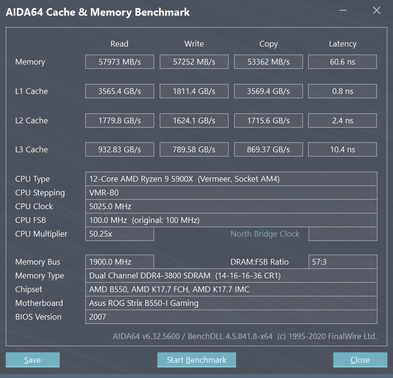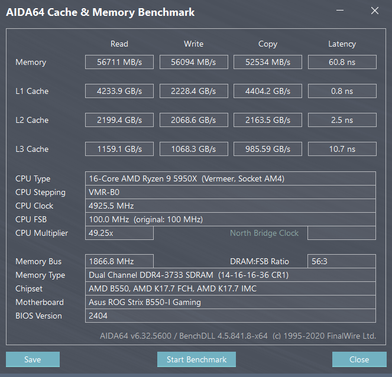Processors
- AMD Community
- Support Forums
- Processors
- Re: DDR4 3800MHz CL14 doesn't boot with 5950X
- Subscribe to RSS Feed
- Mark Topic as New
- Mark Topic as Read
- Float this Topic for Current User
- Bookmark
- Subscribe
- Mute
- Printer Friendly Page
- Mark as New
- Bookmark
- Subscribe
- Mute
- Subscribe to RSS Feed
- Permalink
- Report Inappropriate Content
DDR4 3800MHz CL14 doesn't boot with 5950X
I have been running during two months a mobo ASUS ROG STRIX B550-I GAMING with CPU 5900X and RAM G.SKILL F4-3800C14D-16GTZN. I just applied the DOCP profile and set FCLK=1900MHz, with no further BIOS modification, and everything went well, with RAM ratio 1:1:1.
Now I have replaced the CPU 5900X by a brand new 5950X. I applied the DOCP profile in BIOS, but if I set FCLK=1900MHz the system doesn't boot, I have to clear CMOS. I can run stable with DOCP profile active, memory frequency set to 3733MHz and FCLK set to 1866MHz.
Any hints to be able to run the system with RAM specs. (3800MHz) while keeping the 1:1:1 ratio? Thank you in advance.
- Mark as New
- Bookmark
- Subscribe
- Mute
- Subscribe to RSS Feed
- Permalink
- Report Inappropriate Content
Silicon lottery. 2000 FCLK is not a common thing. You can try to load bios defaults and increase FCLK only. If it does not boot, then you can try to increase SOC voltage etc. However, I expect that you would have to set some massive voltages.
I cannot also reach FCLK past 1800, I gave up because this endeavor is very time-consuming, so I run 3600 CL14.
Also, this situation might be related to BIOS for particular motherboards, so maybe future BIOS update solves this "issue".
- Mark as New
- Bookmark
- Subscribe
- Mute
- Subscribe to RSS Feed
- Permalink
- Report Inappropriate Content
The strange thing is that I used the same RAM and mobo even with the same BIOS, so only the CPU has change.
- Mark as New
- Bookmark
- Subscribe
- Mute
- Subscribe to RSS Feed
- Permalink
- Report Inappropriate Content
Indeed, FCLK sets infinity fabric clock, which is also inside CPU and interconnects CCX and your new processor cannot handle it. 1900MHz FCLK is rare, 2000MHz very rare.
Try to boot with 1900 or 2000 fclk without XMP profile. Just change FCLK.
- Mark as New
- Bookmark
- Subscribe
- Mute
- Subscribe to RSS Feed
- Permalink
- Report Inappropriate Content
No luck... It doesn't boot
- Mark as New
- Bookmark
- Subscribe
- Mute
- Subscribe to RSS Feed
- Permalink
- Report Inappropriate Content
@JBJBJB82 Could you run Cinebench R23 benchmark and post you score?
- Mark as New
- Bookmark
- Subscribe
- Mute
- Subscribe to RSS Feed
- Permalink
- Report Inappropriate Content
My system includes: NCASE M1, ASUS Crosshair VIII Impact, AMD 5950X, Cooler EK AIO Basic 240, GPU Gigabyte 6900 XT Gaming OC deshrouded, PSU Corsair SF750, RAM 16x2 GB G.Skill 3800MHz CL14. With default BIOS, CB23 MultiCore: 24899, SingleCore: 1605. With BIOS PBO2 curve optimizer, two best cores -15, the rest -30, MaxCPU Boost 200MHz, PBO Scalar and Thermal Limit AUTO, Power Limits PPT/TDC/EDC: 240/160/190, CB23 Multicore: 30081, SingleCore 1643. Max TDie was 81.8 °C, Max Core Effective Clock 4915MHz, Core V 1.487V.
- Mark as New
- Bookmark
- Subscribe
- Mute
- Subscribe to RSS Feed
- Permalink
- Report Inappropriate Content
Your CPU is lower average quality according to scores when stock settings, hence probably worse FCLK overclockability (have your CPU reached 5GHz ever on any cores?). But with increased limits, performance of your CPU is ok. It is question if you will be able to squeeze more performance from it.
- Mark as New
- Bookmark
- Subscribe
- Mute
- Subscribe to RSS Feed
- Permalink
- Report Inappropriate Content
Never reached 5 GHz Effective clock, probably achieved nominal clock , but not tracked this figure.